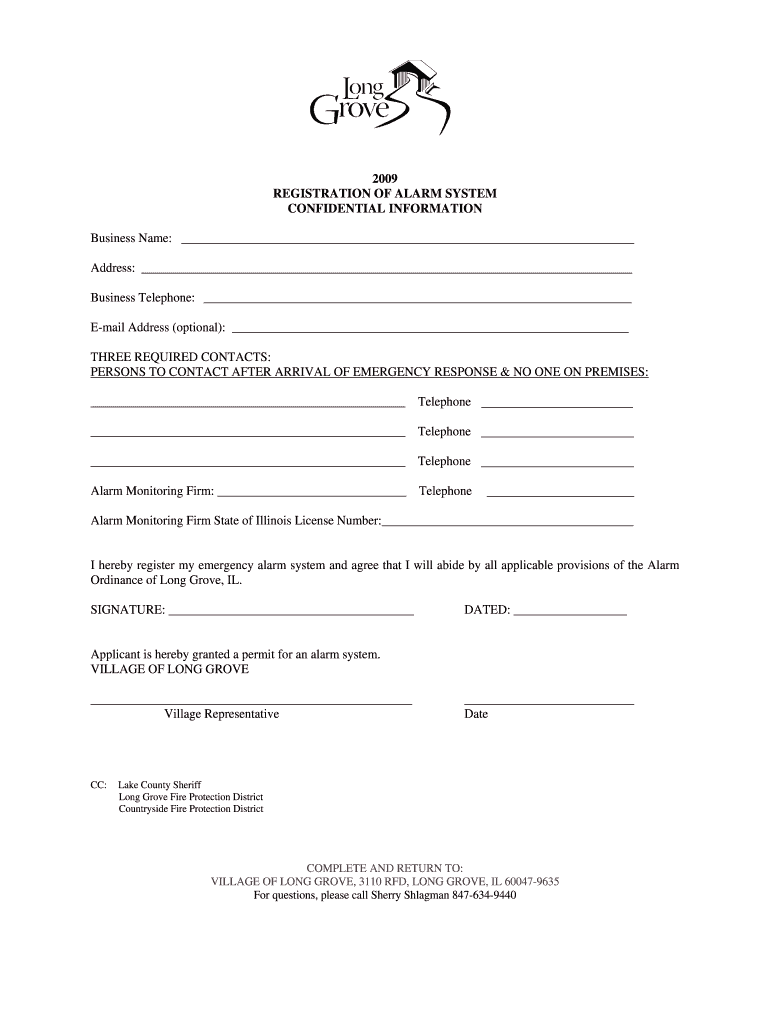
Commercial Alarm Registration PDF the Village of Long Grove Form


What is the Commercial Alarm Registration pdf The Village Of Long Grove
The Commercial Alarm Registration pdf for The Village of Long Grove is a document designed for businesses operating within the village that utilize alarm systems. This registration is essential for ensuring that the local authorities are aware of the alarm systems in place, which can help in responding promptly to any incidents. By registering, businesses can also avoid potential fines associated with false alarms and ensure compliance with local regulations.
How to obtain the Commercial Alarm Registration pdf The Village Of Long Grove
To obtain the Commercial Alarm Registration pdf for The Village of Long Grove, businesses can visit the village's official website or contact the local government office directly. The form is typically available for download in a PDF format, allowing for easy access and completion. Additionally, local offices may provide physical copies of the form upon request, ensuring that all businesses have the opportunity to register their alarm systems.
Steps to complete the Commercial Alarm Registration pdf The Village Of Long Grove
Completing the Commercial Alarm Registration pdf involves several key steps:
- Download the form from the official website or obtain a physical copy.
- Fill in the required information, including business name, address, and alarm system details.
- Provide contact information for the person responsible for the alarm system.
- Review the completed form for accuracy.
- Submit the form as instructed, either online, by mail, or in person.
Legal use of the Commercial Alarm Registration pdf The Village Of Long Grove
The legal use of the Commercial Alarm Registration pdf is governed by local ordinances in The Village of Long Grove. Businesses are required to register their alarm systems to comply with these regulations. This registration helps to minimize false alarms and ensures that emergency services can respond effectively. Failure to register may result in penalties, including fines, which emphasize the importance of completing the registration accurately and promptly.
Key elements of the Commercial Alarm Registration pdf The Village Of Long Grove
Key elements of the Commercial Alarm Registration pdf include:
- Business identification information, such as name and address.
- Details about the alarm system, including type and monitoring service.
- Emergency contact information for the business.
- Signature of the business owner or authorized representative.
Penalties for Non-Compliance
Non-compliance with the registration requirements for alarm systems in The Village of Long Grove can lead to several penalties. Businesses may face fines for failing to register their alarm systems or for excessive false alarms. These penalties are intended to encourage responsible use of alarm systems and to ensure that emergency services are not misallocated due to unnecessary responses.
Quick guide on how to complete commercial alarm registration pdf the village of long grove
Complete [SKS] effortlessly on any device
Digital document management has become favored by businesses and individuals alike. It offers an excellent eco-friendly substitute for traditional printed and signed papers, allowing you to find the correct form and securely keep it online. airSlate SignNow equips you with all the tools required to create, modify, and eSign your documents swiftly without any delays. Manage [SKS] on any platform using airSlate SignNow's Android or iOS applications and enhance any document-centric operation today.
How to modify and eSign [SKS] easily
- Find [SKS] and then click Get Form to begin.
- Utilize the tools we provide to complete your document.
- Emphasize pertinent sections of your documents or redact sensitive information with tools that airSlate SignNow specifically provides for that purpose.
- Create your signature using the Sign feature, which takes mere seconds and carries the same legal validity as a conventional wet ink signature.
- Review all the details and then click on the Done button to save your changes.
- Choose how you wish to send your form, whether by email, SMS, or invitation link, or download it to your computer.
Forget about lost or misplaced documents, tedious form searches, or mistakes that necessitate printing new document copies. airSlate SignNow fulfills all your document management needs in just a few clicks from a device of your choice. Modify and eSign [SKS] and ensure excellent communication at any stage of the form preparation process with airSlate SignNow.
Create this form in 5 minutes or less
Related searches to Commercial Alarm Registration pdf The Village Of Long Grove
Create this form in 5 minutes!
How to create an eSignature for the commercial alarm registration pdf the village of long grove
How to create an electronic signature for a PDF online
How to create an electronic signature for a PDF in Google Chrome
How to create an e-signature for signing PDFs in Gmail
How to create an e-signature right from your smartphone
How to create an e-signature for a PDF on iOS
How to create an e-signature for a PDF on Android
People also ask
-
What is the Commercial Alarm Registration pdf The Village Of Long Grove?
The Commercial Alarm Registration pdf The Village Of Long Grove is a document required for businesses to register their alarm systems with the local authorities. This registration helps ensure compliance with local regulations and enhances the safety of your business premises.
-
How can I obtain the Commercial Alarm Registration pdf The Village Of Long Grove?
You can easily obtain the Commercial Alarm Registration pdf The Village Of Long Grove by visiting the official website of The Village Of Long Grove or contacting their local government office. Additionally, airSlate SignNow provides a streamlined process to fill out and eSign this document online.
-
What are the benefits of using airSlate SignNow for the Commercial Alarm Registration pdf The Village Of Long Grove?
Using airSlate SignNow for the Commercial Alarm Registration pdf The Village Of Long Grove allows you to complete the registration process quickly and efficiently. Our platform offers easy document management, secure eSigning, and the ability to store your documents safely in the cloud.
-
Is there a fee associated with the Commercial Alarm Registration pdf The Village Of Long Grove?
Yes, there may be a fee associated with the Commercial Alarm Registration pdf The Village Of Long Grove, which varies based on the type of alarm system and local regulations. It is advisable to check with The Village Of Long Grove for the most accurate fee structure.
-
Can I integrate airSlate SignNow with other tools for managing the Commercial Alarm Registration pdf The Village Of Long Grove?
Absolutely! airSlate SignNow offers integrations with various tools and platforms, allowing you to manage the Commercial Alarm Registration pdf The Village Of Long Grove alongside your other business documents. This integration enhances workflow efficiency and document accessibility.
-
What features does airSlate SignNow offer for the Commercial Alarm Registration pdf The Village Of Long Grove?
airSlate SignNow provides features such as customizable templates, secure eSigning, and real-time tracking for the Commercial Alarm Registration pdf The Village Of Long Grove. These features ensure that your registration process is not only compliant but also user-friendly.
-
How long does it take to process the Commercial Alarm Registration pdf The Village Of Long Grove?
The processing time for the Commercial Alarm Registration pdf The Village Of Long Grove can vary depending on the local government’s workload. However, using airSlate SignNow can expedite the process by ensuring that all necessary information is accurately submitted and signed.
Get more for Commercial Alarm Registration pdf The Village Of Long Grove
- Central hudson gas pressure test form
- Please fill out the attached form and send it back to me email
- Spa questionnaire for clients form
- Firefighter letter of recommendation form
- Americo cancel policy form
- Document control form
- Butler county probate court forms
- City of berkelely hazaedous waste and substances statement form
Find out other Commercial Alarm Registration pdf The Village Of Long Grove
- How To Sign Arkansas Lease Renewal
- Sign Georgia Forbearance Agreement Now
- Sign Arkansas Lease Termination Letter Mobile
- Sign Oregon Lease Termination Letter Easy
- How To Sign Missouri Lease Renewal
- Sign Colorado Notice of Intent to Vacate Online
- How Can I Sign Florida Notice of Intent to Vacate
- How Do I Sign Michigan Notice of Intent to Vacate
- Sign Arizona Pet Addendum to Lease Agreement Later
- How To Sign Pennsylvania Notice to Quit
- Sign Connecticut Pet Addendum to Lease Agreement Now
- Sign Florida Pet Addendum to Lease Agreement Simple
- Can I Sign Hawaii Pet Addendum to Lease Agreement
- Sign Louisiana Pet Addendum to Lease Agreement Free
- Sign Pennsylvania Pet Addendum to Lease Agreement Computer
- Sign Rhode Island Vacation Rental Short Term Lease Agreement Safe
- Sign South Carolina Vacation Rental Short Term Lease Agreement Now
- How Do I Sign Georgia Escrow Agreement
- Can I Sign Georgia Assignment of Mortgage
- Sign Kentucky Escrow Agreement Simple