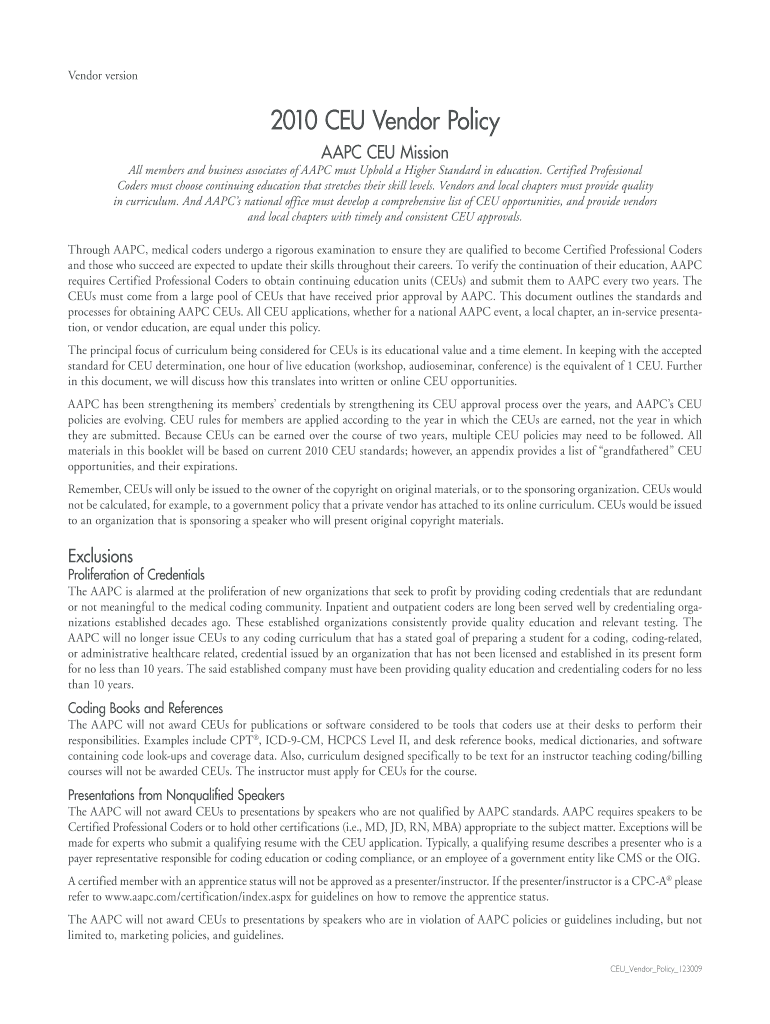
CEU Vendor Policy Form


Understanding the CEU Vendor Policy
The CEU Vendor Policy outlines the requirements and guidelines for vendors providing Continuing Education Units (CEUs). This policy is essential for ensuring that educational offerings meet specific standards and that participants receive appropriate recognition for their learning achievements. It typically includes criteria for course content, instructor qualifications, and assessment methods, ensuring that all educational activities are credible and valuable.
Steps to Complete the CEU Vendor Policy
Completing the CEU Vendor Policy involves several key steps. First, vendors must gather all necessary documentation, including course descriptions, instructor bios, and assessment methods. Next, they should ensure that their offerings align with the established standards outlined in the policy. After preparing the required materials, vendors can submit their proposals for review. Once approved, they will receive confirmation and can begin offering CEUs for their courses.
Key Elements of the CEU Vendor Policy
Several critical components define the CEU Vendor Policy. These include:
- Course Content: Courses must be relevant and provide clear educational value.
- Instructor Qualifications: Instructors should have the necessary credentials and experience in their fields.
- Assessment Methods: There should be effective evaluation strategies to measure participant learning.
- Documentation Requirements: Vendors must maintain accurate records of course offerings and participant completions.
Legal Use of the CEU Vendor Policy
The legal use of the CEU Vendor Policy is crucial for compliance with educational standards and regulations. Vendors must adhere to state and federal guidelines regarding CEUs to ensure that their offerings are recognized by relevant accrediting bodies. Failure to comply with these regulations can result in penalties, including the revocation of CEU approval and legal repercussions.
Examples of Using the CEU Vendor Policy
Practical applications of the CEU Vendor Policy can vary widely. For instance, a healthcare organization may use the policy to develop training programs for staff, ensuring they meet continuing education requirements for licensure. Similarly, a professional association might implement the policy to certify workshops and seminars that enhance members' skills and knowledge.
Eligibility Criteria for CEU Vendors
To qualify as a CEU vendor, organizations must meet specific eligibility criteria. This typically includes having a defined educational purpose, qualified personnel to deliver the training, and a structured approach to evaluating participant outcomes. Additionally, vendors should demonstrate a commitment to ongoing improvement and adherence to the CEU Vendor Policy standards.
Quick guide on how to complete ceu vendor policy
Prepare [SKS] effortlessly on any device
Digital document management has become favored by businesses and individuals alike. It serves as an ideal environmentally-friendly alternative to traditional printed and signed documents, allowing you to access the necessary form and securely store it online. airSlate SignNow offers all the resources you need to create, modify, and eSign your files swiftly without delays. Manage [SKS] on any device with airSlate SignNow Android or iOS applications and enhance any document-centric process today.
How to edit and eSign [SKS] with ease
- Obtain [SKS] and click Get Form to begin.
- Utilize the tools we supply to complete your document.
- Highlight important sections of the documents or redact sensitive information with tools specifically designed for that purpose by airSlate SignNow.
- Generate your signature using the Sign feature, which takes mere seconds and holds the same legal validity as a conventional wet ink signature.
- Review the details and then click on the Done button to save your changes.
- Choose how you would like to send your form, via email, SMS, or invitation link, or download it to your computer.
Put an end to lost or misplaced files, tedious form searching, or mistakes that require new document copies. airSlate SignNow meets your document management needs with just a few clicks from your preferred device. Edit and eSign [SKS] while ensuring seamless communication at every stage of the form preparation process with airSlate SignNow.
Create this form in 5 minutes or less
Related searches to CEU Vendor Policy
Create this form in 5 minutes!
How to create an eSignature for the ceu vendor policy
How to create an electronic signature for a PDF online
How to create an electronic signature for a PDF in Google Chrome
How to create an e-signature for signing PDFs in Gmail
How to create an e-signature right from your smartphone
How to create an e-signature for a PDF on iOS
How to create an e-signature for a PDF on Android
People also ask
-
What is the CEU Vendor Policy at airSlate SignNow?
The CEU Vendor Policy at airSlate SignNow outlines the guidelines and requirements for vendors providing Continuing Education Units (CEUs). This policy ensures that all CEU offerings meet industry standards and are recognized by relevant accrediting bodies. By adhering to this policy, vendors can effectively contribute to the professional development of participants.
-
How does airSlate SignNow support compliance with the CEU Vendor Policy?
airSlate SignNow provides tools that help vendors maintain compliance with the CEU Vendor Policy by offering features such as document tracking and secure eSigning. These features ensure that all CEU-related documents are properly managed and stored. Additionally, our platform allows for easy updates to CEU offerings as policies evolve.
-
What are the pricing options for using airSlate SignNow under the CEU Vendor Policy?
Pricing for airSlate SignNow varies based on the features and volume of usage required by vendors under the CEU Vendor Policy. We offer flexible subscription plans that cater to different business sizes and needs. For detailed pricing information, prospective customers can visit our website or contact our sales team.
-
What features does airSlate SignNow offer to enhance the CEU Vendor Policy experience?
airSlate SignNow offers a range of features designed to enhance the CEU Vendor Policy experience, including customizable templates, automated workflows, and real-time collaboration tools. These features streamline the process of creating and managing CEU documents, making it easier for vendors to comply with policy requirements. Additionally, our platform supports integrations with various learning management systems.
-
How can I integrate airSlate SignNow with my existing systems to comply with the CEU Vendor Policy?
Integrating airSlate SignNow with your existing systems is straightforward, thanks to our robust API and pre-built integrations. This allows you to seamlessly connect with learning management systems and other tools you may already be using. By integrating with airSlate SignNow, you can ensure that your CEU Vendor Policy compliance is maintained efficiently.
-
What benefits does airSlate SignNow provide for organizations adhering to the CEU Vendor Policy?
Organizations using airSlate SignNow benefit from increased efficiency and reduced administrative burdens when adhering to the CEU Vendor Policy. Our platform simplifies the document management process, allowing for faster approvals and easier tracking of CEU credits. This ultimately leads to improved participant satisfaction and better compliance outcomes.
-
Is there customer support available for questions about the CEU Vendor Policy?
Yes, airSlate SignNow offers dedicated customer support for any inquiries related to the CEU Vendor Policy. Our support team is knowledgeable about the policy and can assist with any questions or issues you may encounter. We are committed to ensuring that our customers have the resources they need to succeed.
Get more for CEU Vendor Policy
Find out other CEU Vendor Policy
- Sign Oklahoma Insurance Limited Power Of Attorney Now
- Sign Idaho Legal Separation Agreement Online
- Sign Illinois Legal IOU Later
- Sign Illinois Legal Cease And Desist Letter Fast
- Sign Indiana Legal Cease And Desist Letter Easy
- Can I Sign Kansas Legal LLC Operating Agreement
- Sign Kansas Legal Cease And Desist Letter Now
- Sign Pennsylvania Insurance Business Plan Template Safe
- Sign Pennsylvania Insurance Contract Safe
- How Do I Sign Louisiana Legal Cease And Desist Letter
- How Can I Sign Kentucky Legal Quitclaim Deed
- Sign Kentucky Legal Cease And Desist Letter Fast
- Sign Maryland Legal Quitclaim Deed Now
- Can I Sign Maine Legal NDA
- How To Sign Maine Legal Warranty Deed
- Sign Maine Legal Last Will And Testament Fast
- How To Sign Maine Legal Quitclaim Deed
- Sign Mississippi Legal Business Plan Template Easy
- How Do I Sign Minnesota Legal Residential Lease Agreement
- Sign South Carolina Insurance Lease Agreement Template Computer