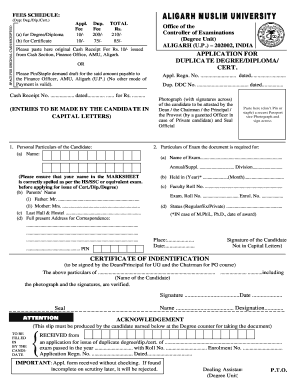
How to Make Duplicate Certificate Form


Understanding Duplicate Certificates
A duplicate certificate serves as a replacement for a lost, damaged, or stolen original certificate. In the context of an AMU degree form, obtaining a duplicate certificate is essential for individuals who need to verify their educational qualifications. This document is often required for employment opportunities, further studies, or professional licensing. Understanding the process to obtain a duplicate certificate can help streamline your application and ensure you have the necessary documentation when needed.
Steps to Obtain a Duplicate Degree Certificate
The process for obtaining a duplicate degree certificate typically involves several key steps:
- Gather Required Documents: Collect necessary documents such as a copy of your original certificate, identification proof, and any relevant application forms.
- Complete the Application Form: Fill out the proforma of the AMU degree form accurately, ensuring all details match your original records.
- Submit Your Application: Depending on the institution's guidelines, submit your application online, by mail, or in person.
- Pay Applicable Fees: Be prepared to pay any fees associated with processing your duplicate certificate request.
- Await Processing: After submission, allow time for the institution to process your request and issue the duplicate certificate.
Required Documents for Duplicate Certificate Application
When applying for a duplicate degree certificate, you will typically need to provide the following documents:
- A completed AMU degree form.
- A copy of your original degree certificate, if available.
- Valid identification proof, such as a driver's license or passport.
- Any additional documents specified by the institution, such as a police report for stolen certificates.
Legal Use of Duplicate Certificates
Duplicate certificates hold legal significance and can be used in various scenarios, including:
- Employment verification processes.
- Applications for further education or professional programs.
- Licensing and certification requirements in certain professions.
It is important to ensure that the duplicate certificate is issued by the appropriate authority to maintain its validity.
Common Reasons for Requesting a Duplicate Degree Certificate
Individuals may request a duplicate degree certificate for several reasons, including:
- Loss of the original certificate due to theft or misplacement.
- Damage to the original document that renders it unreadable.
- Need for multiple copies for job applications or educational pursuits.
Application Process & Approval Time
The application process for a duplicate degree certificate can vary by institution, but generally includes submission of the required documents and payment of fees. Approval time may range from a few weeks to several months, depending on the institution’s workload and policies. It is advisable to check with the specific institution for their estimated processing times to plan accordingly.
Quick guide on how to complete how to make duplicate certificate
Effortlessly Prepare How To Make Duplicate Certificate on Any Device
Digital document management has become increasingly popular among businesses and individuals. It serves as an ideal eco-friendly alternative to traditional printed and signed documents, allowing you to find the correct form and securely store it online. airSlate SignNow equips you with all the tools necessary to create, modify, and electronically sign your documents swiftly without delays. Handle How To Make Duplicate Certificate on any platform using airSlate SignNow Android or iOS applications and simplify any document-related process today.
The Easiest Way to Modify and Electronically Sign How To Make Duplicate Certificate
- Find How To Make Duplicate Certificate and click Get Form to begin.
- Utilize the tools we provide to complete your form.
- Emphasize important sections of the documents or obscure sensitive information with tools that airSlate SignNow specifically provides for that purpose.
- Create your signature using the Sign feature, which takes only seconds and holds the same legal validity as a traditional wet ink signature.
- Review all the details and click on the Done button to save your changes.
- Choose your preferred method to send your form, whether by email, SMS, or invitation link, or download it to your computer.
Eliminate the hassle of lost or misplaced files, tedious form searches, or errors that necessitate printing new copies. airSlate SignNow meets all your document management needs within a few clicks from any device you prefer. Edit and electronically sign How To Make Duplicate Certificate and guarantee outstanding communication at every stage of your form preparation process with airSlate SignNow.
Create this form in 5 minutes or less
Create this form in 5 minutes!
How to create an eSignature for the how to make duplicate certificate
How to create an electronic signature for a PDF online
How to create an electronic signature for a PDF in Google Chrome
How to create an e-signature for signing PDFs in Gmail
How to create an e-signature right from your smartphone
How to create an e-signature for a PDF on iOS
How to create an e-signature for a PDF on Android
People also ask
-
What is the proforma of amu degree form?
The proforma of amu degree form is a template that outlines the necessary information and structure required for obtaining a degree from Aligarh Muslim University. It serves as a guide for students to ensure they provide all required details accurately when applying for their degree.
-
How can I fill out the proforma of amu degree form using airSlate SignNow?
You can easily fill out the proforma of amu degree form using airSlate SignNow's intuitive interface. Simply upload the form, add the necessary fields, and fill in your information. The platform allows for seamless editing and signing, making the process efficient.
-
Is there a cost associated with using airSlate SignNow for the proforma of amu degree form?
Yes, airSlate SignNow offers various pricing plans that cater to different needs. You can choose a plan that fits your budget while enjoying features that simplify the completion and signing of the proforma of amu degree form.
-
What features does airSlate SignNow offer for managing the proforma of amu degree form?
airSlate SignNow provides features such as document templates, electronic signatures, and real-time collaboration. These tools enhance the management of the proforma of amu degree form, ensuring that you can complete it efficiently and securely.
-
Can I integrate airSlate SignNow with other applications for the proforma of amu degree form?
Absolutely! airSlate SignNow offers integrations with various applications, allowing you to streamline your workflow. You can connect it with tools like Google Drive and Dropbox to easily access and manage your proforma of amu degree form.
-
What are the benefits of using airSlate SignNow for the proforma of amu degree form?
Using airSlate SignNow for the proforma of amu degree form provides numerous benefits, including time savings, enhanced security, and ease of use. The platform simplifies the signing process, making it easier for students to obtain their degrees without unnecessary delays.
-
How secure is the proforma of amu degree form when using airSlate SignNow?
Security is a top priority for airSlate SignNow. The platform employs advanced encryption and compliance measures to ensure that your proforma of amu degree form and personal information are protected throughout the signing process.
Get more for How To Make Duplicate Certificate
- Contract for sale and purchase of real estate with no broker for residential home sale agreement district of columbia form
- Buyers home inspection checklist district of columbia form
- Sellers information for appraiser provided to buyer district of columbia
- Legallife multistate guide and handbook for selling or buying real estate district of columbia form
- Subcontractors agreement district of columbia form
- Option to purchase addendum to residential lease lease or rent to own district of columbia form
- Dc prenuptial premarital agreement with financial statements district of columbia form
- District of columbia prenuptial premarital agreement without financial statements district of columbia form
Find out other How To Make Duplicate Certificate
- Electronic signature North Carolina Car Dealer Purchase Order Template Safe
- Electronic signature Kentucky Business Operations Quitclaim Deed Mobile
- Electronic signature Pennsylvania Car Dealer POA Later
- Electronic signature Louisiana Business Operations Last Will And Testament Myself
- Electronic signature South Dakota Car Dealer Quitclaim Deed Myself
- Help Me With Electronic signature South Dakota Car Dealer Quitclaim Deed
- Electronic signature South Dakota Car Dealer Affidavit Of Heirship Free
- Electronic signature Texas Car Dealer Purchase Order Template Online
- Electronic signature Texas Car Dealer Purchase Order Template Fast
- Electronic signature Maryland Business Operations NDA Myself
- Electronic signature Washington Car Dealer Letter Of Intent Computer
- Electronic signature Virginia Car Dealer IOU Fast
- How To Electronic signature Virginia Car Dealer Medical History
- Electronic signature Virginia Car Dealer Separation Agreement Simple
- Electronic signature Wisconsin Car Dealer Contract Simple
- Electronic signature Wyoming Car Dealer Lease Agreement Template Computer
- How Do I Electronic signature Mississippi Business Operations Rental Application
- Electronic signature Missouri Business Operations Business Plan Template Easy
- Electronic signature Missouri Business Operations Stock Certificate Now
- Electronic signature Alabama Charity Promissory Note Template Computer