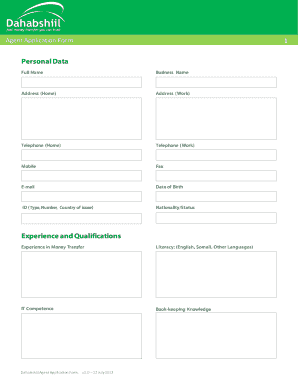
Personal Data Experience and Qualifications Agent Application Form


What is the Personal Data Experience And Qualifications Agent Application
The Personal Data Experience And Qualifications Agent Application is a formal document used to collect essential information regarding an individual's background, skills, and experiences relevant to their role as an agent. This application is crucial for organizations seeking to verify the qualifications of potential agents. It typically includes sections for personal identification, professional history, educational background, and specific qualifications that align with the responsibilities of the agent role.
Steps to complete the Personal Data Experience And Qualifications Agent Application
Completing the Personal Data Experience And Qualifications Agent Application involves several key steps to ensure accuracy and thoroughness:
- Gather necessary personal information, including your full name, address, and contact details.
- Compile your educational history, listing institutions attended, degrees earned, and dates of attendance.
- Detail your professional experience, including previous roles, responsibilities, and duration of employment.
- Highlight specific qualifications and certifications that demonstrate your capability as an agent.
- Review the application for completeness and accuracy before submission.
Legal use of the Personal Data Experience And Qualifications Agent Application
Utilizing the Personal Data Experience And Qualifications Agent Application is governed by legal standards that protect both the applicant's and the organization's rights. It is essential that the information provided is truthful and accurate, as any discrepancies can lead to legal consequences. Organizations must also ensure that they handle the collected data in compliance with privacy laws, including the Fair Credit Reporting Act and other relevant regulations.
Required Documents
When filling out the Personal Data Experience And Qualifications Agent Application, certain documents may be required to support your claims. These typically include:
- Proof of identity, such as a driver's license or passport.
- Transcripts or diplomas from educational institutions.
- Certificates of qualification or licenses relevant to the agent role.
- Letters of recommendation or references from previous employers.
Application Process & Approval Time
The application process for the Personal Data Experience And Qualifications Agent Application generally involves submitting the completed form along with any required documents to the relevant organization. Once submitted, the approval time can vary based on the organization’s review process, but applicants can typically expect a response within a few weeks. It is advisable to follow up if no communication is received within the expected timeframe.
Eligibility Criteria
Eligibility for the Personal Data Experience And Qualifications Agent Application often depends on specific criteria set by the organization. Common requirements may include:
- A minimum level of education, such as a high school diploma or equivalent.
- Relevant work experience in a related field.
- Specific qualifications or certifications that are pertinent to the agent's responsibilities.
Quick guide on how to complete personal data experience and qualifications agent application
Effortlessly Prepare [SKS] on Any Device
The management of online documents has become increasingly popular among businesses and individuals. It serves as an ideal eco-friendly alternative to traditional printed and signed documents, allowing you to access the necessary forms and securely store them online. airSlate SignNow equips you with all the tools required to create, edit, and electronically sign your documents quickly and without delays. Manage [SKS] on any platform using airSlate SignNow's Android or iOS applications and enhance any document-related process today.
How to Edit and Electronically Sign [SKS] with Ease
- Locate [SKS] and click Get Form to begin.
- Utilize the tools we provide to complete your form.
- Emphasize relevant sections of your documents or redact sensitive information using the tools specifically offered by airSlate SignNow for that purpose.
- Create your signature with the Sign tool, which takes only seconds and holds the same legal validity as a traditional handwritten signature.
- Review the details and click the Done button to save your modifications.
- Select your preferred method to send your form, whether by email, SMS, or invitation link, or download it to your computer.
Say goodbye to lost or mislaid files, tedious form searching, and mistakes that require new document copies to be printed. airSlate SignNow addresses your document management needs in just a few clicks from any device you choose. Edit and electronically sign [SKS] to ensure outstanding communication at every stage of the form preparation process with airSlate SignNow.
Create this form in 5 minutes or less
Related searches to Personal Data Experience And Qualifications Agent Application
Create this form in 5 minutes!
How to create an eSignature for the personal data experience and qualifications agent application
How to create an electronic signature for a PDF online
How to create an electronic signature for a PDF in Google Chrome
How to create an e-signature for signing PDFs in Gmail
How to create an e-signature right from your smartphone
How to create an e-signature for a PDF on iOS
How to create an e-signature for a PDF on Android
People also ask
-
What is the Personal Data Experience And Qualifications Agent Application?
The Personal Data Experience And Qualifications Agent Application is a tool designed to streamline the process of managing personal data and qualifications for agents. It allows users to efficiently collect, store, and manage essential information, ensuring compliance with data protection regulations.
-
How does the Personal Data Experience And Qualifications Agent Application enhance document signing?
The Personal Data Experience And Qualifications Agent Application integrates seamlessly with airSlate SignNow, enabling users to eSign documents quickly and securely. This integration simplifies the signing process, making it more efficient for agents to handle personal data and qualifications.
-
What are the pricing options for the Personal Data Experience And Qualifications Agent Application?
Pricing for the Personal Data Experience And Qualifications Agent Application varies based on the features and number of users. airSlate SignNow offers flexible pricing plans to accommodate different business needs, ensuring that you get the best value for your investment.
-
Can the Personal Data Experience And Qualifications Agent Application be integrated with other tools?
Yes, the Personal Data Experience And Qualifications Agent Application can be integrated with various third-party applications. This allows businesses to enhance their workflows and improve efficiency by connecting with tools they already use.
-
What benefits does the Personal Data Experience And Qualifications Agent Application provide?
The Personal Data Experience And Qualifications Agent Application offers numerous benefits, including improved data management, enhanced compliance, and streamlined document signing. These features help businesses save time and reduce errors in handling personal data.
-
Is the Personal Data Experience And Qualifications Agent Application user-friendly?
Absolutely! The Personal Data Experience And Qualifications Agent Application is designed with user experience in mind. Its intuitive interface makes it easy for agents to navigate and manage personal data without extensive training.
-
How secure is the Personal Data Experience And Qualifications Agent Application?
Security is a top priority for the Personal Data Experience And Qualifications Agent Application. It employs advanced encryption and security protocols to protect sensitive personal data, ensuring that your information remains safe and compliant with regulations.
Get more for Personal Data Experience And Qualifications Agent Application
- Rental termination agreement template form
- Rental for commercial property agreement template form
- Rental tenancy agreement template form
- Rental termination letter agreement template form
- Rental for elderly parent agreement template form
- Rental for equipment agreement template form
- Rental for home agreement template form
- Rental for house agreement template form
Find out other Personal Data Experience And Qualifications Agent Application
- Electronic signature Indiana Banking Contract Safe
- Electronic signature Banking Document Iowa Online
- Can I eSignature West Virginia Sports Warranty Deed
- eSignature Utah Courts Contract Safe
- Electronic signature Maine Banking Permission Slip Fast
- eSignature Wyoming Sports LLC Operating Agreement Later
- Electronic signature Banking Word Massachusetts Free
- eSignature Wyoming Courts Quitclaim Deed Later
- Electronic signature Michigan Banking Lease Agreement Computer
- Electronic signature Michigan Banking Affidavit Of Heirship Fast
- Electronic signature Arizona Business Operations Job Offer Free
- Electronic signature Nevada Banking NDA Online
- Electronic signature Nebraska Banking Confidentiality Agreement Myself
- Electronic signature Alaska Car Dealer Resignation Letter Myself
- Electronic signature Alaska Car Dealer NDA Mobile
- How Can I Electronic signature Arizona Car Dealer Agreement
- Electronic signature California Business Operations Promissory Note Template Fast
- How Do I Electronic signature Arkansas Car Dealer Claim
- Electronic signature Colorado Car Dealer Arbitration Agreement Mobile
- Electronic signature California Car Dealer Rental Lease Agreement Fast