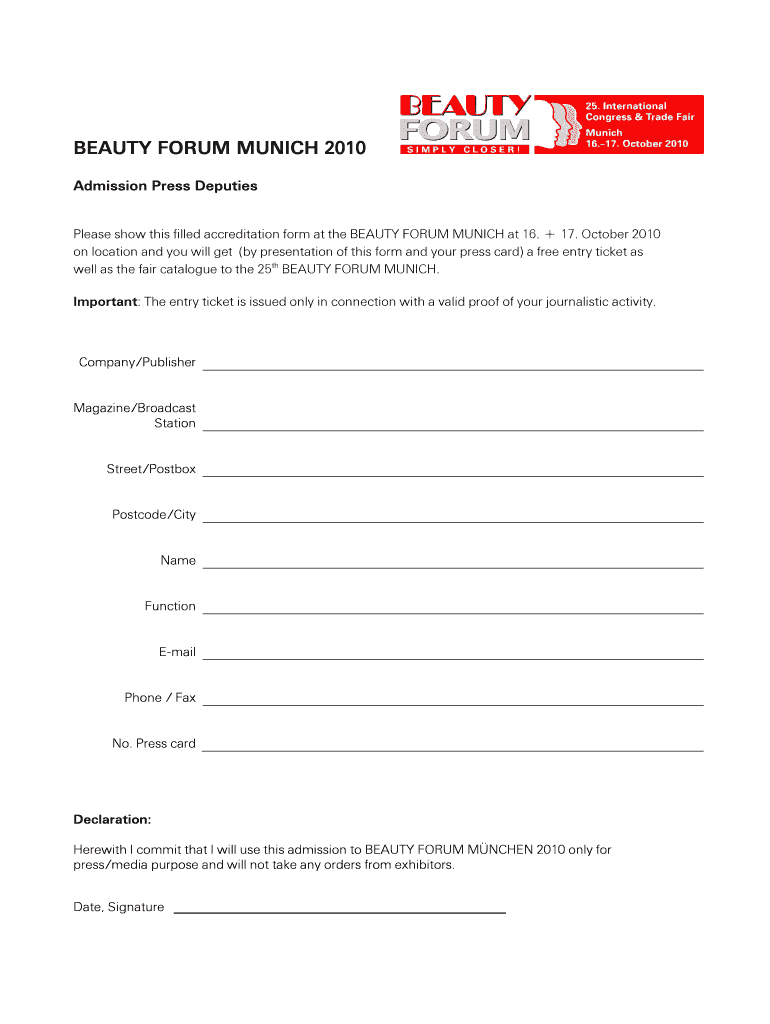
Accreditation Form Beauty Forum


What is the Accreditation Form Beauty Forum
The Accreditation Form Beauty Forum is a specialized document designed for professionals in the beauty industry seeking formal recognition or certification. This form serves as a means to validate qualifications, training, and adherence to industry standards. By completing this form, beauty professionals can demonstrate their commitment to excellence and compliance with regulatory requirements, enhancing their credibility in the marketplace.
How to use the Accreditation Form Beauty Forum
Using the Accreditation Form Beauty Forum involves a straightforward process. First, gather all necessary information, including personal details, professional qualifications, and any relevant certifications. Next, fill out the form accurately, ensuring that all sections are completed. Once the form is filled, it can be submitted through the designated channels, which may include online submission or mailing to the appropriate authority. It is crucial to review the form for accuracy before submission to avoid delays in processing.
Key elements of the Accreditation Form Beauty Forum
Several key elements are essential to the Accreditation Form Beauty Forum. These include:
- Personal Information: This section requires the applicant's name, contact details, and professional background.
- Qualifications: Applicants must provide details of their training, certifications, and any relevant experience in the beauty industry.
- Compliance Statements: This section may include declarations regarding adherence to industry standards and regulations.
- Signature: A signature is typically required to validate the information provided and confirm the applicant's intent.
Steps to complete the Accreditation Form Beauty Forum
Completing the Accreditation Form Beauty Forum involves several important steps:
- Gather Documentation: Collect all necessary documents, such as certificates and identification.
- Fill Out the Form: Carefully enter your information in each section of the form.
- Review for Accuracy: Double-check all entries to ensure there are no errors or omissions.
- Submit the Form: Send the completed form through the specified submission method.
Eligibility Criteria
Eligibility for the Accreditation Form Beauty Forum typically requires applicants to meet specific criteria. Generally, applicants should have relevant training or experience in the beauty industry. Additionally, they may need to provide proof of certifications or licenses that demonstrate their qualifications. It is important to review the specific requirements set forth by the issuing authority to ensure compliance.
Form Submission Methods
The Accreditation Form Beauty Forum can be submitted through various methods, depending on the guidelines provided by the issuing authority. Common submission methods include:
- Online Submission: Many organizations offer a digital platform for submitting the form electronically.
- Mail: Applicants can print the completed form and send it via postal service to the designated address.
- In-Person: Some applicants may choose to deliver the form directly to the relevant office or authority.
Quick guide on how to complete accreditation form beauty forum
Complete [SKS] effortlessly on any device
Online document management has gained signNow traction among businesses and individuals alike. It offers an ideal eco-friendly substitute for traditional printed and signed documents, allowing you to obtain the necessary form and securely keep it online. airSlate SignNow equips you with all the tools required to create, alter, and eSign your documents promptly, without any holdups. Manage [SKS] on any device using the airSlate SignNow Android or iOS applications and simplify your document-related tasks today.
How to adjust and eSign [SKS] without hassle
- Locate [SKS] and click Get Form to begin.
- Utilize the tools we provide to fill out your form.
- Emphasize essential sections of the documents or obscure sensitive information with tools that airSlate SignNow offers specifically for that purpose.
- Create your eSignature using the Sign tool, which takes mere seconds and carries the same legal validity as a conventional ink signature.
- Review the details and click on the Done button to save your changes.
- Choose how you wish to send your form, whether by email, SMS, or invitation link, or download it to your computer.
Put an end to lost or misplaced files, tedious form hunting, or errors that necessitate printing new document copies. airSlate SignNow addresses your document management needs in just a few clicks from any device of your choice. Adjust and eSign [SKS] and guarantee exceptional communication at every phase of the form preparation process with airSlate SignNow.
Create this form in 5 minutes or less
Related searches to Accreditation Form Beauty Forum
Create this form in 5 minutes!
How to create an eSignature for the accreditation form beauty forum
How to create an electronic signature for a PDF online
How to create an electronic signature for a PDF in Google Chrome
How to create an e-signature for signing PDFs in Gmail
How to create an e-signature right from your smartphone
How to create an e-signature for a PDF on iOS
How to create an e-signature for a PDF on Android
People also ask
-
What is the Accreditation Form Beauty Forum?
The Accreditation Form Beauty Forum is a specialized document designed to streamline the accreditation process for beauty professionals and organizations. It ensures that all necessary information is collected efficiently, making it easier for applicants to submit their credentials.
-
How can airSlate SignNow help with the Accreditation Form Beauty Forum?
airSlate SignNow provides an easy-to-use platform for sending and eSigning the Accreditation Form Beauty Forum. With its user-friendly interface, you can quickly create, send, and manage your forms, ensuring a smooth accreditation process.
-
What are the pricing options for using airSlate SignNow for the Accreditation Form Beauty Forum?
airSlate SignNow offers flexible pricing plans that cater to different business needs. You can choose from monthly or annual subscriptions, ensuring you get the best value for managing your Accreditation Form Beauty Forum efficiently.
-
Are there any features specifically for the Accreditation Form Beauty Forum?
Yes, airSlate SignNow includes features tailored for the Accreditation Form Beauty Forum, such as customizable templates, automated workflows, and real-time tracking. These features help streamline the accreditation process and enhance user experience.
-
What benefits does airSlate SignNow provide for the Accreditation Form Beauty Forum?
Using airSlate SignNow for the Accreditation Form Beauty Forum offers numerous benefits, including reduced processing time, improved accuracy, and enhanced security. This ensures that your accreditation process is both efficient and reliable.
-
Can I integrate airSlate SignNow with other tools for the Accreditation Form Beauty Forum?
Absolutely! airSlate SignNow supports integrations with various applications, allowing you to connect your existing tools with the Accreditation Form Beauty Forum. This enhances your workflow and ensures seamless data transfer between platforms.
-
Is it easy to track the status of the Accreditation Form Beauty Forum with airSlate SignNow?
Yes, airSlate SignNow provides real-time tracking for the Accreditation Form Beauty Forum. You can easily monitor the status of your documents, ensuring you stay updated on submissions and approvals throughout the accreditation process.
Get more for Accreditation Form Beauty Forum
Find out other Accreditation Form Beauty Forum
- How To Sign Oklahoma Direct Deposit Enrollment Form
- Sign Wyoming Direct Deposit Enrollment Form Online
- Sign Nebraska Employee Suggestion Form Now
- How Can I Sign New Jersey Employee Suggestion Form
- Can I Sign New York Employee Suggestion Form
- Sign Michigan Overtime Authorization Form Mobile
- How To Sign Alabama Payroll Deduction Authorization
- How To Sign California Payroll Deduction Authorization
- How To Sign Utah Employee Emergency Notification Form
- Sign Maine Payroll Deduction Authorization Simple
- How To Sign Nebraska Payroll Deduction Authorization
- Sign Minnesota Employee Appraisal Form Online
- How To Sign Alabama Employee Satisfaction Survey
- Sign Colorado Employee Satisfaction Survey Easy
- Sign North Carolina Employee Compliance Survey Safe
- Can I Sign Oklahoma Employee Satisfaction Survey
- How Do I Sign Florida Self-Evaluation
- How Do I Sign Idaho Disclosure Notice
- Sign Illinois Drug Testing Consent Agreement Online
- Sign Louisiana Applicant Appraisal Form Evaluation Free