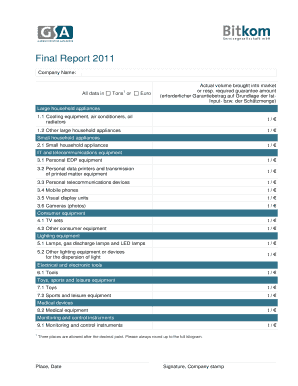
Final Report Form


What is the Final Report
The Final Report is a comprehensive document that summarizes the findings, conclusions, and recommendations of a project or investigation. It serves as a formal record that encapsulates the entire process, detailing the objectives, methodologies, and outcomes. This document is essential for stakeholders to understand the results and implications of the work undertaken.
How to use the Final Report
Using the Final Report effectively involves several steps. First, identify the key sections relevant to your needs, such as the executive summary, findings, and recommendations. Next, review the findings to gain insights into the project's outcomes. Finally, apply the recommendations to inform future decisions or actions. The Final Report can also serve as a reference for compliance and accountability in various contexts.
Steps to complete the Final Report
Completing the Final Report typically involves a structured approach:
- Gather all relevant data and documentation from the project.
- Organize the information into clear sections, including an introduction, methodology, results, and conclusion.
- Draft the report, ensuring clarity and coherence in the presentation of findings.
- Review and edit the report for accuracy and completeness.
- Distribute the report to stakeholders and relevant parties.
Key elements of the Final Report
Key elements of the Final Report include:
- Executive Summary: A brief overview of the project and its outcomes.
- Introduction: Background information and the purpose of the report.
- Methodology: Description of the methods used to gather data and conduct the analysis.
- Findings: Detailed results of the project, including data and analysis.
- Recommendations: Suggested actions based on the findings.
- Conclusion: Summary of the report's insights and implications.
Legal use of the Final Report
The Final Report may have legal implications, especially in regulated industries. It serves as a formal document that can be used in compliance audits, legal proceedings, or regulatory reviews. Ensuring that the report is accurate and comprehensive is crucial to uphold its legal validity. Proper documentation and adherence to relevant laws and regulations are essential when preparing the Final Report.
Filing Deadlines / Important Dates
Filing deadlines for the Final Report can vary based on the specific requirements of the project or the governing body overseeing the work. It is important to be aware of any established timelines to ensure timely submission. Missing deadlines may result in penalties or delays in project approval. Always check the relevant guidelines for specific dates related to your report.
Quick guide on how to complete final report
Complete [SKS] effortlessly on any device
Managing documents online has gained popularity among businesses and individuals. It offers a perfect eco-friendly alternative to conventional printed and signed paperwork, as you can obtain the necessary form and securely save it online. airSlate SignNow provides you with all the tools you need to create, modify, and eSign your documents swiftly without delays. Handle [SKS] on any device using airSlate SignNow's Android or iOS applications and simplify any document-related procedure today.
How to amend and eSign [SKS] with ease
- Locate [SKS] and click Get Form to begin.
- Use the tools we offer to complete your document.
- Highlight important sections of the documents or redact sensitive information with tools specifically designed by airSlate SignNow for that purpose.
- Create your signature using the Sign tool, which takes only a few seconds and carries the same legal validity as a traditional wet ink signature.
- Review all the details and click on the Done button to save your changes.
- Choose how you want to send your form, via email, SMS, or an invitation link, or download it to your computer.
Eliminate concerns about lost or misplaced files, tedious form searches, or errors that necessitate printing new document copies. airSlate SignNow addresses all your document management needs in just a few clicks from any device of your choosing. Modify and eSign [SKS] and ensure effective communication at every step of your form preparation process with airSlate SignNow.
Create this form in 5 minutes or less
Related searches to Final Report
Create this form in 5 minutes!
How to create an eSignature for the final report
How to create an electronic signature for a PDF online
How to create an electronic signature for a PDF in Google Chrome
How to create an e-signature for signing PDFs in Gmail
How to create an e-signature right from your smartphone
How to create an e-signature for a PDF on iOS
How to create an e-signature for a PDF on Android
People also ask
-
What is a Final Report in airSlate SignNow?
A Final Report in airSlate SignNow is a comprehensive document that summarizes the outcomes of a project or transaction. It includes all necessary signatures and approvals, ensuring that all parties are in agreement. This feature streamlines the documentation process, making it easier for businesses to finalize their agreements.
-
How does airSlate SignNow help in creating a Final Report?
airSlate SignNow simplifies the creation of a Final Report by providing customizable templates and an intuitive interface. Users can easily add fields for signatures, dates, and other essential information. This ensures that the Final Report is not only professional but also tailored to meet specific business needs.
-
What are the pricing options for airSlate SignNow?
airSlate SignNow offers various pricing plans to accommodate different business sizes and needs. Each plan includes features that support the creation and management of Final Reports, ensuring that users get the best value for their investment. You can choose a plan that fits your budget while still accessing essential functionalities.
-
Can I integrate airSlate SignNow with other applications for Final Reports?
Yes, airSlate SignNow supports integrations with various applications, enhancing the functionality of your Final Reports. You can connect it with CRM systems, cloud storage, and other tools to streamline your workflow. This integration capability allows for seamless data transfer and improved efficiency.
-
What are the benefits of using airSlate SignNow for Final Reports?
Using airSlate SignNow for Final Reports offers numerous benefits, including increased efficiency, reduced paperwork, and enhanced security. The platform ensures that all documents are securely stored and easily accessible. Additionally, the eSigning feature speeds up the approval process, allowing businesses to finalize reports quickly.
-
Is airSlate SignNow user-friendly for creating Final Reports?
Absolutely! airSlate SignNow is designed with user experience in mind, making it easy for anyone to create Final Reports without extensive training. The drag-and-drop interface and guided workflows help users navigate the process effortlessly, ensuring that even those with minimal technical skills can produce professional documents.
-
How secure are the Final Reports created with airSlate SignNow?
Final Reports created with airSlate SignNow are highly secure, utilizing advanced encryption and compliance with industry standards. This ensures that sensitive information remains protected throughout the signing process. Users can trust that their documents are safe and that their data privacy is maintained.
Get more for Final Report
Find out other Final Report
- eSign Utah Living Will Now
- eSign Iowa Affidavit of Domicile Now
- eSign Wisconsin Codicil to Will Online
- eSign Hawaii Guaranty Agreement Mobile
- eSign Hawaii Guaranty Agreement Now
- How Can I eSign Kentucky Collateral Agreement
- eSign Louisiana Demand for Payment Letter Simple
- eSign Missouri Gift Affidavit Myself
- eSign Missouri Gift Affidavit Safe
- eSign Nevada Gift Affidavit Easy
- eSign Arizona Mechanic's Lien Online
- eSign Connecticut IOU Online
- How To eSign Florida Mechanic's Lien
- eSign Hawaii Mechanic's Lien Online
- How To eSign Hawaii Mechanic's Lien
- eSign Hawaii IOU Simple
- eSign Maine Mechanic's Lien Computer
- eSign Maryland Mechanic's Lien Free
- How To eSign Illinois IOU
- Help Me With eSign Oregon Mechanic's Lien