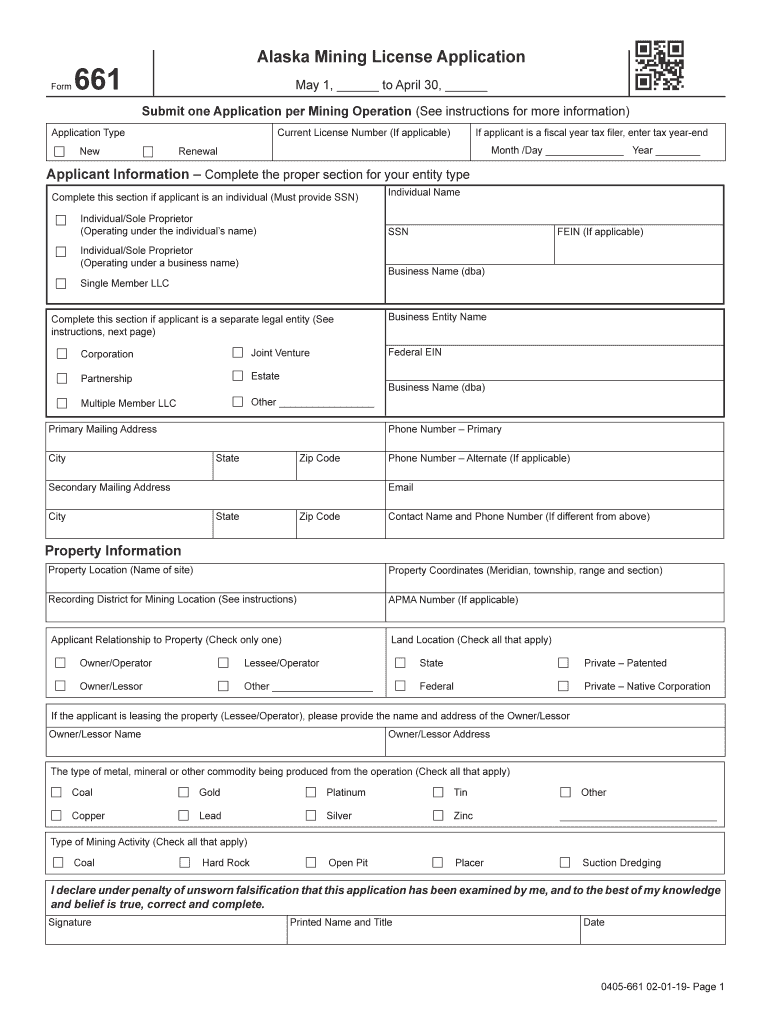
Alaska Mining License Form


What is the Alaska Mining License
The Alaska mining license is a legal requirement for individuals and businesses engaged in mining activities within the state. This license ensures compliance with state regulations and promotes responsible mining practices. It is essential for those involved in various types of mining, including gold mining in Alaska, to obtain this license to operate legally. The license is issued by the Alaska Department of Revenue and is vital for maintaining the integrity of the mining industry in the state.
How to Obtain the Alaska Mining License
To obtain the Alaska mining license, applicants must follow a structured process. This typically includes submitting a completed mining license application form, which outlines the intended mining activities, location, and other relevant details. Applicants must also provide supporting documentation, such as proof of identity and any required permits. It is crucial to ensure that all information is accurate and complete to avoid delays in processing.
Steps to Complete the Alaska Mining License
Completing the Alaska mining license application involves several key steps:
- Gather necessary documents, including identification and proof of mining activity.
- Fill out the mining license application form accurately, ensuring all required fields are completed.
- Review the application for completeness and accuracy before submission.
- Submit the application either online, by mail, or in person, depending on the preferred method.
- Await confirmation of application receipt and any further instructions from the Alaska Department of Revenue.
Required Documents
When applying for the Alaska mining license, several documents are required to support the application. These may include:
- A completed mining license application form.
- Proof of identity, such as a government-issued ID.
- Documentation of mining activities, including permits and operational plans.
- Any additional information requested by the Alaska Department of Revenue.
Form Submission Methods
Applicants have multiple options for submitting the Alaska mining license application. The available methods include:
- Online submission through the Alaska Department of Revenue website.
- Mailing the completed application to the designated office.
- In-person submission at local offices or designated locations.
Eligibility Criteria
To be eligible for the Alaska mining license, applicants must meet specific criteria. These typically include:
- Being at least eighteen years of age.
- Having a valid government-issued identification.
- Demonstrating intent to engage in mining activities within Alaska.
- Meeting any additional requirements set forth by the Alaska Department of Revenue.
Quick guide on how to complete may 1 to april 30
Complete Alaska Mining License effortlessly on any device
Web-based document management has become increasingly favored by businesses and individuals alike. It offers an ideal eco-friendly substitute to traditional printed and signed documents, as you can locate the necessary form and securely store it online. airSlate SignNow provides you with all the tools required to create, modify, and eSign your documents swiftly without any delays. Handle Alaska Mining License on any platform using the airSlate SignNow apps for Android or iOS, and streamline any document-related process today.
Effortlessly modify and eSign Alaska Mining License
- Locate Alaska Mining License and select Get Form to begin.
- Use the tools we provide to complete your document.
- Emphasize signNow sections of your documents or obscure sensitive information with tools specifically offered by airSlate SignNow for that function.
- Create your signature using the Sign feature, which takes only seconds and holds the same legal validity as a conventional wet ink signature.
- Review all the details and click on the Done button to save your modifications.
- Select your preferred method for sending your form, whether by email, text message (SMS), invitation link, or downloading it to your computer.
Eliminate worries about lost or misplaced files, tedious form searches, or mistakes that necessitate printing new document copies. airSlate SignNow manages all your document management needs in just a few clicks from any device of your choice. Modify and eSign Alaska Mining License and ensure outstanding communication at every phase of your form preparation with airSlate SignNow.
Create this form in 5 minutes or less
Create this form in 5 minutes!
How to create an eSignature for the may 1 to april 30
How to create an electronic signature for the May 1 To April 30 in the online mode
How to generate an electronic signature for the May 1 To April 30 in Google Chrome
How to generate an eSignature for putting it on the May 1 To April 30 in Gmail
How to generate an eSignature for the May 1 To April 30 from your mobile device
How to make an eSignature for the May 1 To April 30 on iOS
How to make an eSignature for the May 1 To April 30 on Android OS
People also ask
-
What is the process for completing an Alaska mining license application?
The process for completing an Alaska mining license application involves gathering the necessary documentation, filling out the application forms, and submitting them to the relevant authorities. airSlate SignNow streamlines this process by allowing you to eSign documents and collect signatures efficiently. This ensures your application is completed accurately and promptly.
-
How much does it cost to apply for an Alaska mining license?
The cost of an Alaska mining license application can vary based on the type of mining you plan to conduct and the permits required. It's advisable to check the latest fees set by the Alaska Department of Natural Resources. Utilizing airSlate SignNow can help you save costs by speeding up your document handling.
-
What features does airSlate SignNow offer for Alaska mining license applications?
airSlate SignNow provides features such as document templates, eSigning capabilities, and secure cloud storage to simplify the Alaska mining license application process. These tools enable seamless collaboration among stakeholders, ensuring that all necessary documents are completed and submitted efficiently.
-
Can airSlate SignNow help track the status of an Alaska mining license application?
Yes, airSlate SignNow allows you to track the status of documents sent for signing, which can be particularly useful for monitoring your Alaska mining license application. You will receive notifications when documents are viewed or signed, ensuring you stay informed about the progress of your application.
-
What are the benefits of using airSlate SignNow for the Alaska mining license application?
Using airSlate SignNow for your Alaska mining license application offers benefits such as increased efficiency, reduced turnaround time, and enhanced security for your sensitive documents. With intuitive tools, you can gather signatures and manage your applications seamlessly from anywhere.
-
Does airSlate SignNow integrate with other software for Alaska mining license applications?
Absolutely! airSlate SignNow integrates with various third-party software, including CRM systems and project management tools, making it easier to manage your Alaska mining license application within your existing workflows. These integrations help ensure that all relevant data is captured and utilized effectively.
-
Is airSlate SignNow user-friendly for beginners handling the Alaska mining license application?
Yes, airSlate SignNow is designed with user-friendliness in mind, making it suitable for beginners who are handling the Alaska mining license application for the first time. The platform offers intuitive navigation and helpful resources to guide you through the eSigning process.
Get more for Alaska Mining License
- Fathers depression related to positive and negative pediatrics pediatrics aappublications form
- Using google keyword statistics to explain changes in iacis form
- Piano lesson contract template form
- Piece work contract template form
- Pilot contract template form
- Pilot invoice contract template form
- Placement contract template form
- Plagiarism contract template form
Find out other Alaska Mining License
- eSignature North Carolina Weekly Class Evaluation Now
- eSignature Colorado Medical Power of Attorney Template Fast
- Help Me With eSignature Florida Medical Power of Attorney Template
- eSignature Iowa Medical Power of Attorney Template Safe
- eSignature Nevada Medical Power of Attorney Template Secure
- eSignature Arkansas Nanny Contract Template Secure
- eSignature Wyoming New Patient Registration Mobile
- eSignature Hawaii Memorandum of Agreement Template Online
- eSignature Hawaii Memorandum of Agreement Template Mobile
- eSignature New Jersey Memorandum of Agreement Template Safe
- eSignature Georgia Shareholder Agreement Template Mobile
- Help Me With eSignature Arkansas Cooperative Agreement Template
- eSignature Maryland Cooperative Agreement Template Simple
- eSignature Massachusetts Redemption Agreement Simple
- eSignature North Carolina Redemption Agreement Mobile
- eSignature Utah Equipment Rental Agreement Template Now
- Help Me With eSignature Texas Construction Contract Template
- eSignature Illinois Architectural Proposal Template Simple
- Can I eSignature Indiana Home Improvement Contract
- How Do I eSignature Maryland Home Improvement Contract