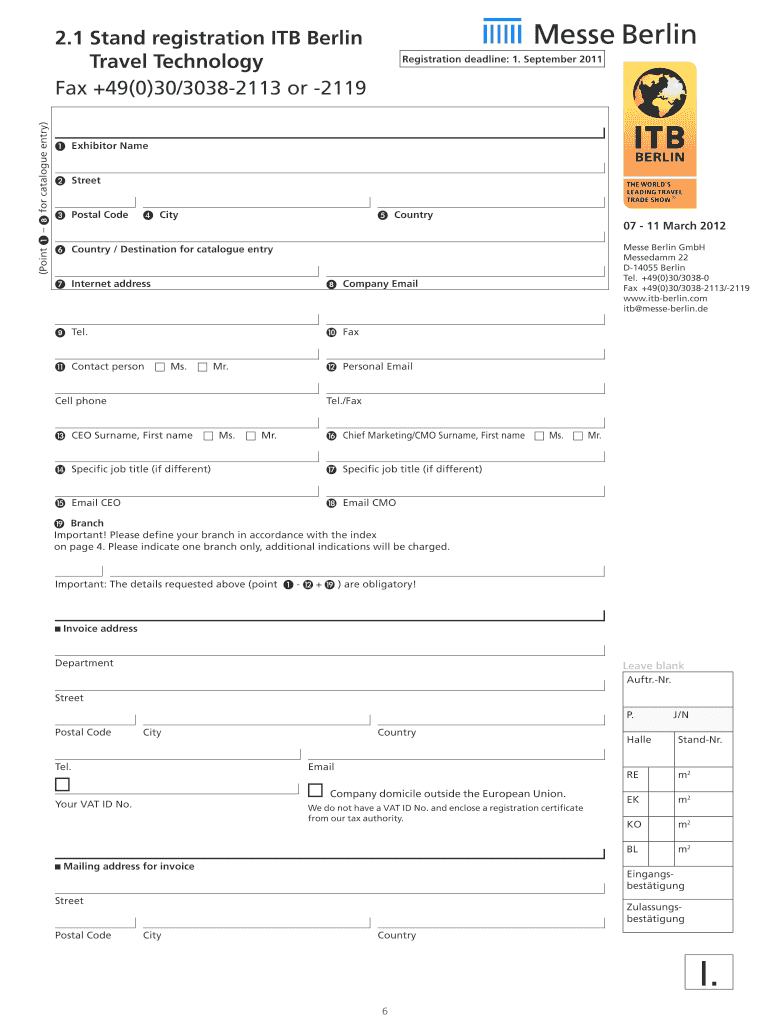
Stand Registration ITB Berlin Itb Berlin Form


What is the Stand Registration ITB Berlin?
The Stand Registration for ITB Berlin is a crucial process for exhibitors participating in the International Tourism Exchange (ITB) held annually in Berlin. This registration allows businesses to secure their exhibition space and showcase their offerings to a global audience. It involves providing essential information about the company, the type of products or services being exhibited, and the size and design of the stand. This registration is vital for compliance with the event's regulations and ensures that exhibitors can effectively market their brand during the event.
How to Obtain the Stand Registration ITB Berlin
To obtain the Stand Registration for ITB Berlin, businesses must follow a systematic process. First, they need to visit the official ITB Berlin website, where they can find the registration portal. From there, exhibitors should complete the online registration form, ensuring all required fields are filled accurately. It is important to have relevant documents ready, such as proof of business registration and details about the stand design. After submitting the form, exhibitors will receive confirmation via email, along with further instructions regarding payment and stand allocation.
Steps to Complete the Stand Registration ITB Berlin
Completing the Stand Registration for ITB Berlin involves several key steps:
- Visit the official ITB Berlin website and navigate to the registration section.
- Fill out the online registration form with accurate company information.
- Attach necessary documents, including proof of business registration and stand design.
- Review the information provided to ensure accuracy.
- Submit the registration form and await confirmation via email.
- Follow any additional instructions provided in the confirmation email.
Required Documents for Stand Registration ITB Berlin
Exhibitors need to prepare specific documents to complete the Stand Registration for ITB Berlin. Required documents typically include:
- Proof of business registration, such as a business license or certificate.
- Details of the stand design, including dimensions and layout plans.
- Information about the products or services to be exhibited.
- Any additional permits or licenses required by local regulations.
Legal Use of the Stand Registration ITB Berlin
The Stand Registration for ITB Berlin must be used in compliance with the event's guidelines and local laws. This includes adhering to safety regulations, ensuring that the stand meets design specifications, and following any restrictions on the type of products displayed. Exhibitors are responsible for understanding and complying with these legal requirements to avoid penalties or issues during the event.
Key Elements of the Stand Registration ITB Berlin
Several key elements are essential for the Stand Registration process at ITB Berlin. These include:
- Company information: Name, address, and contact details.
- Stand specifications: Size, design, and layout of the exhibition space.
- Product details: Description of the products or services being showcased.
- Compliance with regulations: Adherence to safety and design standards set by the event organizers.
Quick guide on how to complete stand registration itb berlin itb berlin
Complete [SKS] effortlessly on any device
Digital document handling has gained traction among companies and individuals alike. It serves as an ideal eco-friendly alternative to conventional printed and signed documents, allowing you to obtain the correct form and safely store it online. airSlate SignNow equips you with all the necessary tools to create, modify, and electronically sign your documents swiftly without hindrances. Manage [SKS] on any device using airSlate SignNow's Android or iOS applications and enhance any document-centric process today.
The simplest way to modify and electronically sign [SKS] without stress
- Find [SKS] and click Get Form to begin.
- Utilize the tools we provide to complete your document.
- Emphasize key sections of your documents or redact sensitive information using tools that airSlate SignNow has designed specifically for that purpose.
- Create your eSignature with the Sign tool, which takes mere seconds and carries the same legal validity as a traditional wet ink signature.
- Review the information and click on the Done button to save your modifications.
- Select how you wish to share your form, via email, SMS, or invitation link, or download it to your computer.
Eliminate concerns about lost or misplaced files, tedious form searches, or mistakes that require printing additional document copies. airSlate SignNow fulfills all your document management needs in just a few clicks from your preferred device. Modify and electronically sign [SKS] and ensure excellent communication at any stage of your form preparation process with airSlate SignNow.
Create this form in 5 minutes or less
Related searches to Stand Registration ITB Berlin Itb berlin
Create this form in 5 minutes!
How to create an eSignature for the stand registration itb berlin itb berlin
How to create an electronic signature for a PDF online
How to create an electronic signature for a PDF in Google Chrome
How to create an e-signature for signing PDFs in Gmail
How to create an e-signature right from your smartphone
How to create an e-signature for a PDF on iOS
How to create an e-signature for a PDF on Android
People also ask
-
What is Stand Registration ITB Berlin?
Stand Registration ITB Berlin refers to the process of securing a booth or exhibition space at the ITB Berlin trade show. This registration is essential for businesses looking to showcase their products and services to a global audience. By completing the Stand Registration ITB Berlin, exhibitors can ensure their participation in one of the largest travel trade fairs in the world.
-
How can airSlate SignNow assist with Stand Registration ITB Berlin?
airSlate SignNow simplifies the Stand Registration ITB Berlin process by allowing businesses to electronically sign and send necessary documents quickly. This streamlines the registration process, ensuring that all paperwork is completed efficiently. With airSlate SignNow, you can focus more on preparing for the event rather than getting bogged down by administrative tasks.
-
What are the costs associated with Stand Registration ITB Berlin?
The costs for Stand Registration ITB Berlin can vary based on the size and location of the booth. Additional fees may apply for services such as electricity, internet access, and promotional materials. It's advisable to check the official ITB Berlin website for the most accurate pricing information and to budget accordingly.
-
What features does airSlate SignNow offer for Stand Registration ITB Berlin?
airSlate SignNow offers features such as document templates, real-time tracking, and secure eSigning, which are particularly useful for Stand Registration ITB Berlin. These features help businesses manage their registration documents efficiently and ensure compliance with all necessary requirements. Additionally, the platform is user-friendly, making it accessible for all team members.
-
What are the benefits of using airSlate SignNow for Stand Registration ITB Berlin?
Using airSlate SignNow for Stand Registration ITB Berlin provides numerous benefits, including time savings and enhanced collaboration. The platform allows multiple team members to review and sign documents simultaneously, reducing delays. Furthermore, the secure storage of documents ensures that all registration materials are easily accessible when needed.
-
Can airSlate SignNow integrate with other tools for Stand Registration ITB Berlin?
Yes, airSlate SignNow can integrate with various tools and platforms to enhance the Stand Registration ITB Berlin experience. This includes CRM systems, project management tools, and email services, allowing for a seamless workflow. These integrations help businesses manage their registration process more effectively and keep all relevant information in one place.
-
How does airSlate SignNow ensure the security of documents for Stand Registration ITB Berlin?
airSlate SignNow prioritizes document security for Stand Registration ITB Berlin by employing advanced encryption and secure access protocols. This ensures that sensitive information remains protected throughout the signing process. Additionally, the platform complies with industry standards to safeguard all user data.
Get more for Stand Registration ITB Berlin Itb berlin
- Form st 40
- Certification and agreement by counsel cook county form
- Confirmation of signature of shareholder by the banker form
- Unseen passage for class 3 458897597 form
- Form for giving prior intimation or seeking previous sanction under mospi nic
- St vincent de paul intake form ssppsvdpnaperville com
- Cookie pick up form
- Southern california edison owner tenant aghreement cancel forms
Find out other Stand Registration ITB Berlin Itb berlin
- eSignature Georgia Junior Employment Offer Letter Later
- Electronic signature Utah Outsourcing Services Contract Online
- How To Electronic signature Wisconsin Debit Memo
- Electronic signature Delaware Junior Employment Offer Letter Later
- Electronic signature Texas Time Off Policy Later
- Electronic signature Texas Time Off Policy Free
- eSignature Delaware Time Off Policy Online
- Help Me With Electronic signature Indiana Direct Deposit Enrollment Form
- Electronic signature Iowa Overtime Authorization Form Online
- Electronic signature Illinois Employee Appraisal Form Simple
- Electronic signature West Virginia Business Ethics and Conduct Disclosure Statement Free
- Electronic signature Alabama Disclosure Notice Simple
- Electronic signature Massachusetts Disclosure Notice Free
- Electronic signature Delaware Drug Testing Consent Agreement Easy
- Electronic signature North Dakota Disclosure Notice Simple
- Electronic signature California Car Lease Agreement Template Free
- How Can I Electronic signature Florida Car Lease Agreement Template
- Electronic signature Kentucky Car Lease Agreement Template Myself
- Electronic signature Texas Car Lease Agreement Template Easy
- Electronic signature New Mexico Articles of Incorporation Template Free