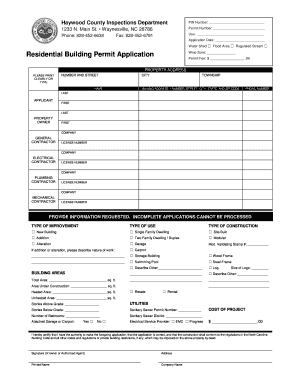
Haywood County Building Permits Form


Understanding Haywood County Building Permits
Haywood County building permits are essential documents required for construction, renovation, or significant alterations to properties within the county. These permits ensure that all building projects comply with local zoning laws, safety codes, and environmental regulations. Obtaining a building permit is a legal requirement that protects both the property owner and the community by ensuring that all construction meets established standards.
How to Obtain Haywood County Building Permits
To obtain a Haywood County building permit, individuals must follow a specific process. First, applicants should visit the Haywood County Planning and Development Department's office or website to access the necessary forms. It is important to complete the application accurately and provide all required documentation, which may include site plans, construction drawings, and proof of ownership. Once the application is submitted, it will be reviewed by county officials to ensure compliance with local regulations.
Steps to Complete the Haywood County Building Permits
Completing the Haywood County building permit application involves several key steps:
- Gather necessary documents, including property surveys and construction plans.
- Fill out the building permit application form thoroughly.
- Submit the application along with any required fees to the Planning and Development Department.
- Await review and approval from county officials, who may request additional information or modifications.
- Once approved, obtain the permit and ensure that all work complies with the outlined conditions.
Legal Use of Haywood County Building Permits
Legal use of Haywood County building permits is crucial for ensuring that construction projects adhere to local laws and regulations. Engaging in construction without the proper permits can lead to fines, mandatory removal of unpermitted structures, and potential legal action. It is essential for property owners and contractors to understand the legal implications and responsibilities associated with obtaining and using these permits.
Required Documents for Haywood County Building Permits
When applying for a Haywood County building permit, applicants must provide specific documents to facilitate the review process. Commonly required documents include:
- Completed building permit application form.
- Site plans detailing the proposed construction.
- Construction drawings and specifications.
- Proof of ownership or authorization from the property owner.
- Any additional documentation requested by the Planning and Development Department.
Form Submission Methods for Haywood County Building Permits
Applicants can submit their Haywood County building permit applications through various methods. These typically include:
- In-person submission at the Haywood County Planning and Development Department.
- Online submission via the county's official website, if available.
- Mailing the completed application and supporting documents to the department's office.
Penalties for Non-Compliance with Haywood County Building Permits
Failure to comply with Haywood County building permit regulations can result in significant penalties. These may include financial fines, orders to halt construction, and requirements to demolish unpermitted structures. It is important for property owners and contractors to understand these potential consequences and ensure all necessary permits are obtained before commencing any construction activities.
Quick guide on how to complete haywood county building permits
Effortlessly prepare Haywood County Building Permits on any device
Digital document management has gained signNow traction among organizations and individuals alike. It offers an ideal eco-friendly substitute to traditional printed and signed documents, as you can easily obtain the right form and securely save it online. airSlate SignNow equips you with all the tools required to create, adjust, and electronically sign your documents swiftly without any delays. Manage Haywood County Building Permits on any device using airSlate SignNow's Android or iOS applications and enhance any document-driven process today.
The easiest way to modify and electronically sign Haywood County Building Permits without hassle
- Obtain Haywood County Building Permits and click Get Form to begin.
- Utilize the tools we provide to complete your document.
- Highlight important sections of your documents or obscure sensitive information with tools that airSlate SignNow offers specifically for that purpose.
- Create your signature using the Sign feature, which takes just a few seconds and holds the same legal validity as a conventional wet ink signature.
- Review the information and click Done to save your changes.
- Select how you want to submit your form, whether by email, SMS, or invite link, or download it to your computer.
Eliminate concerns about lost or mislaid documents, tedious form searches, or errors that necessitate printing new copies. airSlate SignNow fulfills all your document management needs with just a few clicks from any device you prefer. Alter and electronically sign Haywood County Building Permits to ensure excellent communication at every stage of your form preparation process with airSlate SignNow.
Create this form in 5 minutes or less
Create this form in 5 minutes!
How to create an eSignature for the haywood county building permits
How to create an electronic signature for a PDF online
How to create an electronic signature for a PDF in Google Chrome
How to create an e-signature for signing PDFs in Gmail
How to create an e-signature right from your smartphone
How to create an e-signature for a PDF on iOS
How to create an e-signature for a PDF on Android
People also ask
-
What are haywood county building permits?
Haywood County building permits are official approvals required for construction, renovation, or alteration of buildings within Haywood County. These permits ensure that all projects comply with local building codes and regulations, promoting safety and quality in construction.
-
How can airSlate SignNow help with haywood county building permits?
AirSlate SignNow streamlines the process of applying for haywood county building permits by allowing users to easily send and eSign necessary documents. This efficient solution reduces paperwork and speeds up the approval process, making it easier for contractors and homeowners alike.
-
What is the cost of using airSlate SignNow for haywood county building permits?
The cost of using airSlate SignNow varies based on the plan you choose, but it is designed to be a cost-effective solution for managing haywood county building permits. With various pricing tiers, businesses can select a plan that fits their needs and budget while enjoying the benefits of electronic signatures.
-
What features does airSlate SignNow offer for managing haywood county building permits?
AirSlate SignNow offers features such as document templates, customizable workflows, and secure eSigning, all of which are beneficial for managing haywood county building permits. These features help ensure that all necessary documents are completed accurately and efficiently.
-
Are there any benefits to using airSlate SignNow for haywood county building permits?
Yes, using airSlate SignNow for haywood county building permits provides numerous benefits, including faster processing times, reduced paperwork, and enhanced collaboration among stakeholders. This leads to a more efficient project timeline and improved communication.
-
Can airSlate SignNow integrate with other tools for haywood county building permits?
Absolutely! AirSlate SignNow can integrate with various tools and platforms, making it easier to manage haywood county building permits alongside other business processes. This integration capability enhances productivity and ensures a seamless workflow.
-
How secure is airSlate SignNow when handling haywood county building permits?
AirSlate SignNow prioritizes security, employing advanced encryption and compliance measures to protect sensitive information related to haywood county building permits. Users can trust that their documents are safe and secure throughout the signing process.
Get more for Haywood County Building Permits
- Mukhyamantri sarvajan uchcha shiksha scheme form
- Youthcampapplication texas department of state health services dshs state tx form
- Albertsons companies safewaynet for suppliers form
- Bauschild kenntnisgabeverfahren gemeinde hohenstein form
- Ratios word problems math relationships form
- Motion to disqualify judge ccp 1706 occourts form
- Sa military veterans registration form
- Spanish teaching minor edgewood college form
Find out other Haywood County Building Permits
- Electronic signature West Virginia Education Contract Safe
- Help Me With Electronic signature West Virginia Education Business Letter Template
- Electronic signature West Virginia Education Cease And Desist Letter Easy
- Electronic signature Missouri Insurance Stock Certificate Free
- Electronic signature Idaho High Tech Profit And Loss Statement Computer
- How Do I Electronic signature Nevada Insurance Executive Summary Template
- Electronic signature Wisconsin Education POA Free
- Electronic signature Wyoming Education Moving Checklist Secure
- Electronic signature North Carolina Insurance Profit And Loss Statement Secure
- Help Me With Electronic signature Oklahoma Insurance Contract
- Electronic signature Pennsylvania Insurance Letter Of Intent Later
- Electronic signature Pennsylvania Insurance Quitclaim Deed Now
- Electronic signature Maine High Tech Living Will Later
- Electronic signature Maine High Tech Quitclaim Deed Online
- Can I Electronic signature Maryland High Tech RFP
- Electronic signature Vermont Insurance Arbitration Agreement Safe
- Electronic signature Massachusetts High Tech Quitclaim Deed Fast
- Electronic signature Vermont Insurance Limited Power Of Attorney Easy
- Electronic signature Washington Insurance Last Will And Testament Later
- Electronic signature Washington Insurance Last Will And Testament Secure