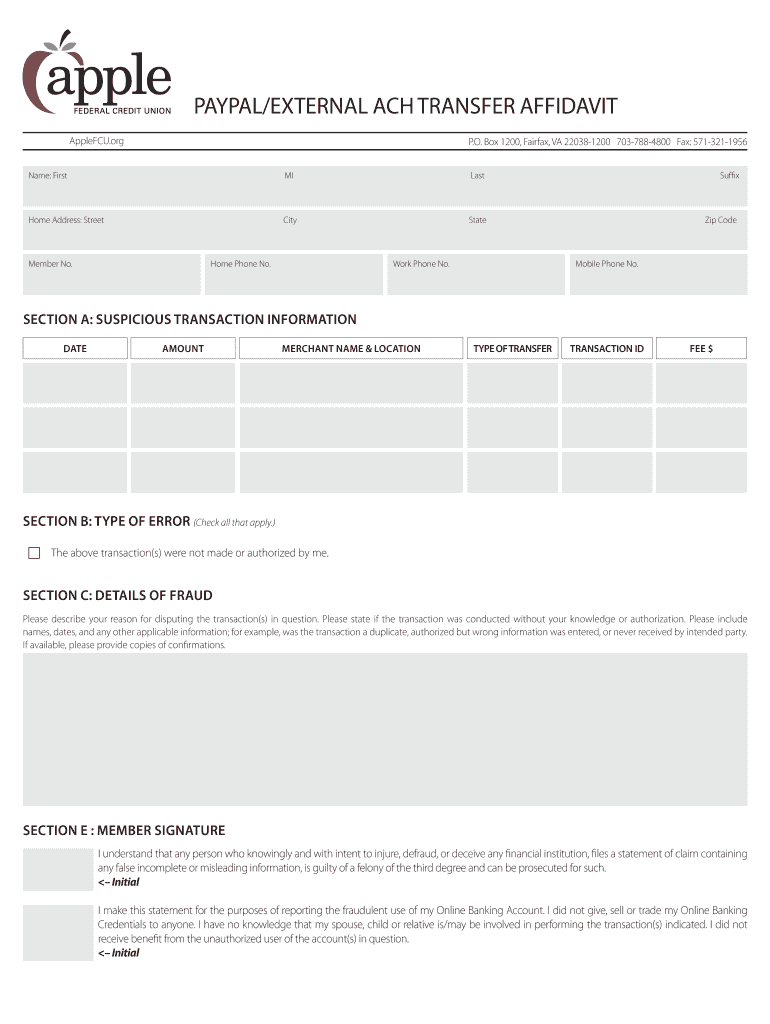
Paypal Affidavit Form


What is the PayPal Affidavit Form
The PayPal affidavit form is a legal document used to affirm the authenticity of information related to PayPal transactions. It serves as a sworn statement, typically required in situations where a user needs to verify their identity or the legitimacy of a transaction. This form may be necessary for resolving disputes, confirming account ownership, or providing evidence in legal matters involving PayPal services.
How to use the PayPal Affidavit Form
Using the PayPal affidavit form involves several important steps. First, ensure you have the correct form, which can typically be obtained from PayPal's official website or customer service. Next, fill out the form accurately, providing all required personal information and details about the transaction in question. Once completed, the form must be signed in the presence of a notary public, who will verify your identity and witness your signature. Finally, submit the notarized affidavit to the appropriate PayPal department or relevant legal authority, as required.
Steps to complete the PayPal Affidavit Form
Completing the PayPal affidavit form requires careful attention to detail. Follow these steps:
- Obtain the official PayPal affidavit form from the appropriate source.
- Read the instructions carefully to understand what information is needed.
- Fill in your personal details, including your name, address, and PayPal account information.
- Provide specifics about the transaction, including dates, amounts, and any relevant references.
- Sign the form in front of a notary public to validate your statement.
- Keep a copy for your records before submitting the original to the designated recipient.
Legal use of the PayPal Affidavit Form
The PayPal affidavit form holds legal significance as it is a sworn statement that can be used in court or other legal proceedings. It is crucial for users to understand that providing false information on this form can lead to legal consequences, including perjury charges. Therefore, ensure that all statements made in the affidavit are truthful and supported by evidence when necessary.
Key elements of the PayPal Affidavit Form
Several key elements must be included in the PayPal affidavit form to ensure its validity:
- Personal Information: Full name, address, and contact details of the affiant.
- Transaction Details: Specifics about the PayPal transaction, including dates and amounts.
- Statement of Truth: A declaration affirming that the information provided is accurate.
- Signature: The affiant's signature, witnessed by a notary public.
Required Documents
When preparing to submit the PayPal affidavit form, certain documents may be required to support your claims. These can include:
- A government-issued photo ID to verify your identity.
- Transaction records from your PayPal account, such as receipts or confirmation emails.
- Any correspondence related to the transaction in question, including emails or messages.
Quick guide on how to complete paypal affidavit form
Effortlessly Complete Paypal Affidavit Form on Any Device
Managing documents online has become increasingly popular among businesses and individuals. It offers an ideal environmentally friendly alternative to traditional printed and signed documents, allowing you to access the necessary form and securely store it online. airSlate SignNow provides you with all the tools required to create, edit, and eSign your documents swiftly and without delays. Manage Paypal Affidavit Form on any device using airSlate SignNow's Android or iOS applications and enhance any document-related workflow today.
How to Edit and eSign Paypal Affidavit Form with Ease
- Find Paypal Affidavit Form and click on Get Form to start.
- Utilize the tools we offer to complete your form.
- Select important portions of your documents or mask sensitive information using the tools provided by airSlate SignNow specifically for that intent.
- Create your signature with the Sign tool, which takes mere seconds and carries the same legal significance as a conventional wet ink signature.
- Review the information and click on the Done button to save your changes.
- Decide how you wish to send your form—via email, text message (SMS), invitation link, or download it to your computer.
Eliminate concerns about lost or misplaced documents, tedious form searches, or errors that necessitate printing new document copies. airSlate SignNow addresses your document management needs in just a few clicks from your preferred device. Edit and eSign Paypal Affidavit Form and ensure excellent communication at every stage of the form preparation process with airSlate SignNow.
Create this form in 5 minutes or less
Create this form in 5 minutes!
How to create an eSignature for the paypal affidavit form
How to create an electronic signature for a PDF online
How to create an electronic signature for a PDF in Google Chrome
How to create an e-signature for signing PDFs in Gmail
How to create an e-signature right from your smartphone
How to create an e-signature for a PDF on iOS
How to create an e-signature for a PDF on Android
People also ask
-
What is a PayPal affidavit form?
A PayPal affidavit form is a legal document used to affirm the authenticity of a transaction or account details related to PayPal. It serves as a declaration that can be used in various situations, such as disputes or verification processes. Using airSlate SignNow, you can easily create and eSign your PayPal affidavit form securely.
-
How can I create a PayPal affidavit form using airSlate SignNow?
Creating a PayPal affidavit form with airSlate SignNow is simple. You can start by selecting a template or creating a document from scratch. Our platform allows you to customize the form, add necessary fields, and eSign it, ensuring a smooth and efficient process.
-
Is there a cost associated with using airSlate SignNow for a PayPal affidavit form?
Yes, airSlate SignNow offers various pricing plans to cater to different business needs. You can choose a plan that suits your requirements, whether you need to create a single PayPal affidavit form or manage multiple documents. Our cost-effective solutions ensure you get the best value for your investment.
-
What features does airSlate SignNow offer for managing PayPal affidavit forms?
airSlate SignNow provides a range of features for managing PayPal affidavit forms, including customizable templates, eSignature capabilities, and document tracking. You can also collaborate with team members in real-time, ensuring that your affidavit forms are completed efficiently and accurately.
-
Can I integrate airSlate SignNow with other applications for my PayPal affidavit form?
Absolutely! airSlate SignNow offers seamless integrations with various applications, including CRM systems and cloud storage services. This allows you to streamline your workflow when creating and managing your PayPal affidavit form, making the process more efficient.
-
What are the benefits of using airSlate SignNow for a PayPal affidavit form?
Using airSlate SignNow for your PayPal affidavit form offers numerous benefits, including enhanced security, ease of use, and time savings. Our platform ensures that your documents are securely stored and easily accessible, while the intuitive interface allows you to complete forms quickly and efficiently.
-
Is it safe to eSign a PayPal affidavit form with airSlate SignNow?
Yes, it is completely safe to eSign a PayPal affidavit form with airSlate SignNow. We prioritize security and compliance, utilizing advanced encryption methods to protect your data. You can confidently eSign your documents knowing that they are secure and legally binding.
Get more for Paypal Affidavit Form
- Program completion report form c 2 teacher form oregon oregon
- Application forms xls
- Dd form 137 7 dependency statement ward of a court
- Pharmacy ownership form legal entity membership information
- Child custody recommending counseling information sheet
- Mad civ 005 form
- Service name civil division form
- Mad juv 001 form
Find out other Paypal Affidavit Form
- Help Me With eSignature Iowa Life Sciences Presentation
- How Can I eSignature Michigan Life Sciences Word
- Can I eSignature New Jersey Life Sciences Presentation
- How Can I eSignature Louisiana Non-Profit PDF
- Can I eSignature Alaska Orthodontists PDF
- How Do I eSignature New York Non-Profit Form
- How To eSignature Iowa Orthodontists Presentation
- Can I eSignature South Dakota Lawers Document
- Can I eSignature Oklahoma Orthodontists Document
- Can I eSignature Oklahoma Orthodontists Word
- How Can I eSignature Wisconsin Orthodontists Word
- How Do I eSignature Arizona Real Estate PDF
- How To eSignature Arkansas Real Estate Document
- How Do I eSignature Oregon Plumbing PPT
- How Do I eSignature Connecticut Real Estate Presentation
- Can I eSignature Arizona Sports PPT
- How Can I eSignature Wisconsin Plumbing Document
- Can I eSignature Massachusetts Real Estate PDF
- How Can I eSignature New Jersey Police Document
- How Can I eSignature New Jersey Real Estate Word