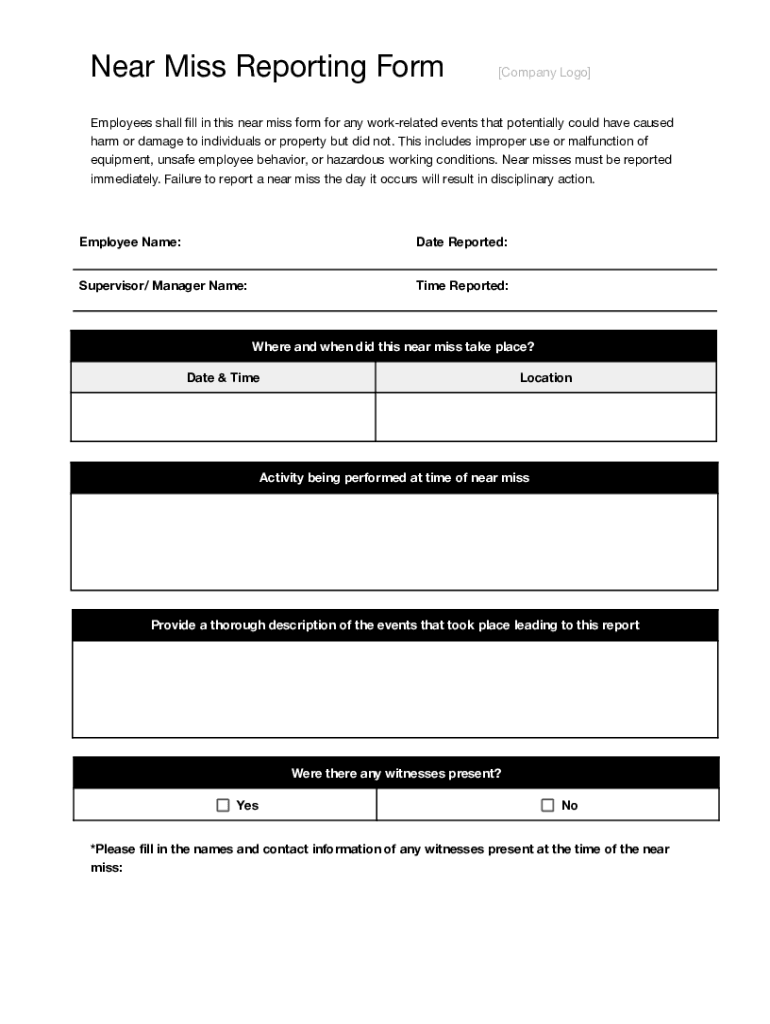
Near Miss Reporting Form Template


What is the Near Miss Reporting Form Template
The Near Miss Reporting Form Template is a structured document designed to capture details of incidents that could have resulted in injury or damage but did not. This form serves as a critical tool for organizations to identify potential hazards and improve safety protocols. By documenting near misses, businesses can analyze patterns, implement preventive measures, and foster a culture of safety among employees. The template typically includes sections for the date of the incident, location, description of the near miss, individuals involved, and any immediate actions taken.
How to use the Near Miss Reporting Form Template
Using the Near Miss Reporting Form Template involves several straightforward steps. First, ensure that all employees are familiar with the form and its purpose. When a near miss occurs, the involved employee should fill out the form as soon as possible, providing detailed information about the incident. It is essential to encourage honesty and transparency to gather accurate data. Once completed, the form should be submitted to the designated safety officer or manager for review. This process allows the organization to track incidents and develop strategies to prevent future occurrences.
Key elements of the Near Miss Reporting Form Template
Key elements of the Near Miss Reporting Form Template include:
- Date and time: When the near miss occurred.
- Location: The specific site of the incident.
- Description: A detailed account of the near miss, including what happened and why it was a near miss.
- Involved parties: Names and roles of individuals who witnessed or were part of the incident.
- Immediate actions: Any steps taken immediately following the incident to mitigate risk.
- Recommendations: Suggestions for preventing similar incidents in the future.
Steps to complete the Near Miss Reporting Form Template
Completing the Near Miss Reporting Form Template involves the following steps:
- Gather necessary information about the incident.
- Fill in the date, time, and location of the near miss.
- Provide a clear and concise description of the incident.
- List all individuals involved or who witnessed the near miss.
- Document any immediate actions taken to address the situation.
- Include any recommendations for future prevention.
- Submit the completed form to the appropriate safety personnel.
Legal use of the Near Miss Reporting Form Template
The Near Miss Reporting Form Template can play a significant role in legal compliance and risk management. By documenting near misses, organizations can demonstrate their commitment to workplace safety and adherence to Occupational Safety and Health Administration (OSHA) regulations. Properly maintained records may also serve as evidence in case of legal disputes or audits. It is crucial for businesses to ensure that the information collected is accurate and handled confidentially to protect the privacy of employees involved.
Examples of using the Near Miss Reporting Form Template
Examples of using the Near Miss Reporting Form Template can illustrate its effectiveness in various industries. For instance, in a construction setting, a worker may report a near miss involving a falling object that narrowly missed hitting a colleague. In a manufacturing environment, an employee might document a near miss where machinery malfunctioned but did not result in injury. These reports can lead to immediate safety improvements, such as better training or equipment checks, ultimately reducing the likelihood of future incidents.
Quick guide on how to complete near miss reporting form template
Complete Near Miss Reporting Form Template effortlessly on any device
Digital document management has gained traction among companies and individuals. It offers an ideal eco-friendly substitute for traditional printed and signed documents, as you can easily access the necessary form and securely store it online. airSlate SignNow equips you with all the resources required to create, modify, and eSign your documents swiftly without delays. Manage Near Miss Reporting Form Template on any device with airSlate SignNow Android or iOS applications and streamline any document-related process today.
How to modify and eSign Near Miss Reporting Form Template effortlessly
- Find Near Miss Reporting Form Template and then click Get Form to begin.
- Utilize the tools we provide to complete your form.
- Emphasize relevant sections of your documents or conceal sensitive information with tools that airSlate SignNow offers specifically for this purpose.
- Create your signature using the Sign tool, which takes mere seconds and carries the same legal validity as a conventional wet ink signature.
- Review all the details and then click on the Done button to save your updates.
- Choose how you wish to send your form, via email, SMS, or invite link, or download it to your computer.
Say goodbye to lost or misplaced documents, cumbersome form searching, or mistakes that require printing new document copies. airSlate SignNow meets all your document management needs in just a few clicks from any device of your choosing. Modify and eSign Near Miss Reporting Form Template and ensure exceptional communication at every stage of your form preparation process with airSlate SignNow.
Create this form in 5 minutes or less
Create this form in 5 minutes!
How to create an eSignature for the near miss reporting form template
How to create an electronic signature for a PDF online
How to create an electronic signature for a PDF in Google Chrome
How to create an e-signature for signing PDFs in Gmail
How to create an e-signature right from your smartphone
How to create an e-signature for a PDF on iOS
How to create an e-signature for a PDF on Android
People also ask
-
What is workyard near miss reporting?
Workyard near miss reporting is a proactive approach to identifying and documenting incidents that could have resulted in accidents but did not. By utilizing airSlate SignNow, businesses can streamline this reporting process, ensuring that all near misses are recorded efficiently. This helps in improving workplace safety and preventing future incidents.
-
How does airSlate SignNow enhance workyard near miss reporting?
AirSlate SignNow enhances workyard near miss reporting by providing an intuitive platform for creating and managing reports. Users can easily fill out forms, sign documents electronically, and track submissions in real-time. This efficiency not only saves time but also ensures that all near miss incidents are documented accurately.
-
What are the pricing options for airSlate SignNow?
AirSlate SignNow offers flexible pricing plans tailored to meet the needs of various businesses. Whether you are a small startup or a large enterprise, you can find a plan that fits your budget while still benefiting from effective workyard near miss reporting features. Visit our pricing page for detailed information on each plan.
-
Can airSlate SignNow integrate with other tools for workyard near miss reporting?
Yes, airSlate SignNow seamlessly integrates with various tools and platforms to enhance workyard near miss reporting. This includes project management software, HR systems, and more, allowing for a cohesive workflow. These integrations help ensure that all relevant data is captured and utilized effectively.
-
What are the benefits of using airSlate SignNow for workyard near miss reporting?
Using airSlate SignNow for workyard near miss reporting provides numerous benefits, including improved safety compliance, reduced paperwork, and enhanced data accuracy. The platform allows teams to collaborate easily and ensures that all incidents are tracked and analyzed for better decision-making. This ultimately leads to a safer work environment.
-
Is airSlate SignNow user-friendly for workyard near miss reporting?
Absolutely! AirSlate SignNow is designed with user experience in mind, making it easy for anyone to navigate and utilize for workyard near miss reporting. The straightforward interface allows users to create, sign, and manage documents without extensive training, ensuring quick adoption across teams.
-
How can I get started with airSlate SignNow for workyard near miss reporting?
Getting started with airSlate SignNow for workyard near miss reporting is simple. You can sign up for a free trial on our website to explore the features and functionalities. Once you're ready, choose a pricing plan that suits your needs and start enhancing your near miss reporting process today.
Get more for Near Miss Reporting Form Template
- Hunting forms package colorado
- Identity theft recovery package colorado form
- Medical durable power of attorney colorado form
- Revocation of medical durable power of attorney colorado form
- Beneficiary agreement colorado form
- Aging parent package colorado form
- Sale of a business package colorado form
- Legal documents for the guardian of a minor package colorado form
Find out other Near Miss Reporting Form Template
- How Do I Sign Maine Banking Resignation Letter
- Sign Maine Banking Resignation Letter Free
- Sign Louisiana Banking Separation Agreement Now
- Sign Maryland Banking Quitclaim Deed Mobile
- Sign Massachusetts Banking Purchase Order Template Myself
- Sign Maine Banking Operating Agreement Computer
- Sign Banking PPT Minnesota Computer
- How To Sign Michigan Banking Living Will
- Sign Michigan Banking Moving Checklist Mobile
- Sign Maine Banking Limited Power Of Attorney Simple
- Sign Michigan Banking Moving Checklist Free
- Sign Montana Banking RFP Easy
- Sign Missouri Banking Last Will And Testament Online
- Sign Montana Banking Quitclaim Deed Secure
- Sign Montana Banking Quitclaim Deed Safe
- Sign Missouri Banking Rental Lease Agreement Now
- Sign Nebraska Banking Last Will And Testament Online
- Sign Nebraska Banking LLC Operating Agreement Easy
- Sign Missouri Banking Lease Agreement Form Simple
- Sign Nebraska Banking Lease Termination Letter Myself