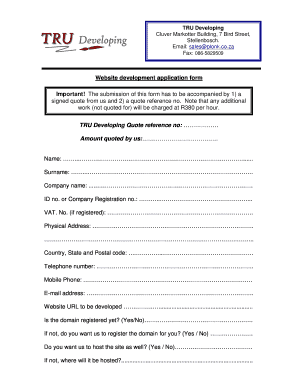
Web Development Application Form TRU Developing


Understanding the Web Development Application Form TRU Developing
The Web Development Application Form TRU Developing is a specialized document designed for individuals or entities seeking to apply for web development services. This form typically collects essential information about the applicant's project requirements, budget, timeline, and technical specifications. It serves as a foundational tool for developers to understand client needs and tailor their services accordingly.
This form may include sections that request details about the applicant's business, existing web presence, and specific goals for the new development project. By providing clear and comprehensive information, applicants can facilitate a smoother development process and ensure that their expectations are met.
Steps to Complete the Web Development Application Form TRU Developing
Completing the Web Development Application Form TRU Developing involves several key steps to ensure accuracy and completeness. Here is a structured approach:
- Gather necessary information: Collect all relevant details about your project, including objectives, desired features, and budget constraints.
- Fill out personal and business information: Provide your name, contact details, and any relevant business information, such as your company name and address.
- Detail project specifications: Clearly outline your project requirements, including design preferences, functionality, and any specific technologies you wish to use.
- Review and edit: Carefully review the completed form for any errors or omissions. Ensure that all sections are filled out accurately.
- Submit the form: Follow the specified submission method, whether online, by mail, or in person, to ensure your application is processed.
Legal Use of the Web Development Application Form TRU Developing
The legal use of the Web Development Application Form TRU Developing is crucial for both applicants and developers. This form should be utilized in compliance with applicable laws and regulations governing web development services. It is important to ensure that all information provided is truthful and accurate, as any misrepresentation could lead to legal consequences.
Furthermore, applicants should be aware of any contractual obligations that may arise from submitting this form. Understanding the terms and conditions associated with the web development services can help prevent disputes and ensure a mutual understanding between the parties involved.
Key Elements of the Web Development Application Form TRU Developing
The Web Development Application Form TRU Developing typically includes several key elements that are essential for a comprehensive application. These elements may include:
- Applicant Information: Name, contact details, and business information.
- Project Overview: A brief description of the project, including goals and objectives.
- Technical Requirements: Specific technologies or platforms desired for the project.
- Budget: Estimated budget for the web development project.
- Timeline: Desired completion date and project milestones.
How to Obtain the Web Development Application Form TRU Developing
Obtaining the Web Development Application Form TRU Developing can be done through various means. Typically, this form is available directly from the web development agency or service provider's website. Some agencies may also offer the form in downloadable PDF format for convenience.
Additionally, potential applicants can request the form via email or phone from the service provider. It is advisable to ensure that the most current version of the form is used to avoid any outdated information or requirements.
Application Process & Approval Time for the Web Development Application Form TRU Developing
The application process for the Web Development Application Form TRU Developing generally involves several stages. After submission, the web development agency will review the application to assess the project's feasibility and alignment with their services.
Approval time can vary based on the complexity of the project and the agency's workload. Typically, applicants can expect to receive feedback within a few business days to a couple of weeks. During this time, the agency may reach out for further clarification or additional information to ensure a thorough understanding of the project requirements.
Quick guide on how to complete web development application form tru developing
Complete [SKS] effortlessly on any device
Online document management has become increasingly popular among businesses and individuals. It offers an ideal eco-friendly substitute for traditional printed and signed papers, allowing you to obtain the correct form and securely save it online. airSlate SignNow equips you with all the tools necessary to create, edit, and eSign your documents promptly without delays. Handle [SKS] on any platform with airSlate SignNow's Android or iOS applications and enhance any document-related process today.
The easiest way to modify and eSign [SKS] smoothly
- Find [SKS] and click Get Form to begin.
- Utilize the tools we provide to fill out your document.
- Highlight important sections of the documents or redact sensitive information with the tools that airSlate SignNow specifically offers for this purpose.
- Create your signature using the Sign feature, which takes just seconds and carries the same legal validity as a traditional wet ink signature.
- Review the information and click on the Done button to save your modifications.
- Select your preferred delivery method for your form, either via email, text message (SMS), or invite link, or download it to your computer.
Forget about lost or misplaced documents, tedious form searching, or mistakes that necessitate printing new document copies. airSlate SignNow fulfills your document management requirements in just a few clicks from any device you choose. Modify and eSign [SKS] to ensure superior communication at every stage of your form preparation process with airSlate SignNow.
Create this form in 5 minutes or less
Related searches to Web Development Application Form TRU Developing
Create this form in 5 minutes!
How to create an eSignature for the web development application form tru developing
How to create an electronic signature for a PDF online
How to create an electronic signature for a PDF in Google Chrome
How to create an e-signature for signing PDFs in Gmail
How to create an e-signature right from your smartphone
How to create an e-signature for a PDF on iOS
How to create an e-signature for a PDF on Android
People also ask
-
What is the Web Development Application Form TRU Developing?
The Web Development Application Form TRU Developing is a digital form designed to streamline the application process for web development projects. It allows users to submit their project details efficiently, ensuring that all necessary information is captured for review. This form is part of airSlate SignNow's suite of tools that enhance document management.
-
How does the Web Development Application Form TRU Developing improve efficiency?
By utilizing the Web Development Application Form TRU Developing, businesses can signNowly reduce the time spent on paperwork. The form automates data collection and minimizes errors, allowing teams to focus on project execution rather than administrative tasks. This leads to faster project initiation and improved overall productivity.
-
What features are included in the Web Development Application Form TRU Developing?
The Web Development Application Form TRU Developing includes customizable fields, eSignature capabilities, and integration with various project management tools. Users can tailor the form to meet specific project requirements, ensuring that all relevant information is captured. Additionally, the eSignature feature allows for quick approvals, speeding up the process.
-
Is the Web Development Application Form TRU Developing cost-effective?
Yes, the Web Development Application Form TRU Developing is designed to be a cost-effective solution for businesses of all sizes. By reducing the need for paper forms and manual processing, companies can save on operational costs. Furthermore, airSlate SignNow offers competitive pricing plans that cater to different business needs.
-
Can the Web Development Application Form TRU Developing be integrated with other tools?
Absolutely! The Web Development Application Form TRU Developing can seamlessly integrate with various third-party applications, including CRM and project management software. This integration ensures that all data collected through the form is easily accessible and can be utilized across different platforms, enhancing workflow efficiency.
-
What are the benefits of using the Web Development Application Form TRU Developing?
Using the Web Development Application Form TRU Developing offers numerous benefits, including improved accuracy in data collection, faster processing times, and enhanced collaboration among team members. It also provides a user-friendly interface that simplifies the application process for both applicants and reviewers. Overall, it helps businesses manage their web development projects more effectively.
-
How secure is the Web Development Application Form TRU Developing?
The Web Development Application Form TRU Developing is built with security in mind, ensuring that all submitted data is protected. airSlate SignNow employs advanced encryption and compliance measures to safeguard sensitive information. Users can trust that their data is secure while using this application form.
Get more for Web Development Application Form TRU Developing
- Office use only oath of candidate form
- Political equality form
- Emba sonoma state university sonoma form
- Topics in economic analysis ampamp dukespace lib duke form
- Ui ux design contract template form
- Umbrella company contract template form
- Under contract template form
- Under email contract template form
Find out other Web Development Application Form TRU Developing
- Electronic signature Texas Education Separation Agreement Fast
- Electronic signature Idaho Insurance Letter Of Intent Free
- How To Electronic signature Idaho Insurance POA
- Can I Electronic signature Illinois Insurance Last Will And Testament
- Electronic signature High Tech PPT Connecticut Computer
- Electronic signature Indiana Insurance LLC Operating Agreement Computer
- Electronic signature Iowa Insurance LLC Operating Agreement Secure
- Help Me With Electronic signature Kansas Insurance Living Will
- Electronic signature Insurance Document Kentucky Myself
- Electronic signature Delaware High Tech Quitclaim Deed Online
- Electronic signature Maine Insurance Quitclaim Deed Later
- Electronic signature Louisiana Insurance LLC Operating Agreement Easy
- Electronic signature West Virginia Education Contract Safe
- Help Me With Electronic signature West Virginia Education Business Letter Template
- Electronic signature West Virginia Education Cease And Desist Letter Easy
- Electronic signature Missouri Insurance Stock Certificate Free
- Electronic signature Idaho High Tech Profit And Loss Statement Computer
- How Do I Electronic signature Nevada Insurance Executive Summary Template
- Electronic signature Wisconsin Education POA Free
- Electronic signature Wyoming Education Moving Checklist Secure