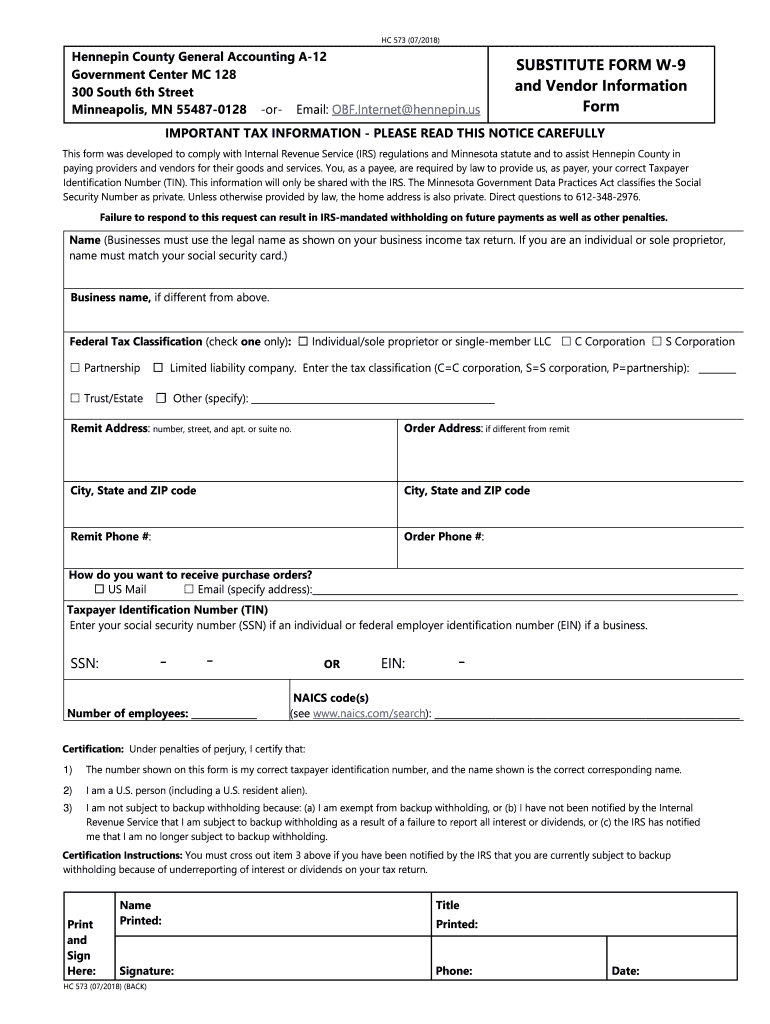
Faargl Form


What is the W-9 Form?
The W-9 form is a document used by the Internal Revenue Service (IRS) in the United States. It is primarily utilized by individuals and businesses to provide their taxpayer identification information to entities that will be paying them. This form is essential for ensuring proper tax reporting and compliance. The information collected on the W-9 includes the name, business name (if applicable), address, and taxpayer identification number (TIN), which can be a Social Security number (SSN) or an Employer Identification Number (EIN).
Steps to Complete the W-9 Form
Completing the W-9 form involves several straightforward steps. First, download the latest version of the form in PDF format. Next, fill in your name as it appears on your tax return. If you are operating a business, include your business name in the appropriate section. Then, provide your address, ensuring it matches the IRS records. After that, enter your TIN. For individuals, this is typically your SSN. If you are a business entity, use your EIN. Finally, sign and date the form to certify that the information provided is accurate.
Legal Use of the W-9 Form
The W-9 form serves a critical legal function in the U.S. tax system. By completing and submitting this form, you authorize the payer to report your income to the IRS accurately. It is important to note that the information provided on the W-9 must be truthful and accurate. Failure to provide correct information may lead to penalties or withholding of taxes. Additionally, the W-9 form is not submitted to the IRS; instead, it is kept on file by the requester for their records.
IRS Guidelines for the W-9 Form
The IRS has established specific guidelines regarding the use of the W-9 form. These guidelines dictate who should fill out the form, when it should be submitted, and the implications of providing false information. The IRS requires that the W-9 be completed by freelancers, independent contractors, and other payees who receive income that must be reported. It is advisable to review the IRS instructions for the W-9 form to ensure compliance with current regulations.
Filing Deadlines and Important Dates
While the W-9 form itself does not have a submission deadline, it is crucial to provide it to the requesting entity promptly. Typically, businesses will request a W-9 form before issuing payments. If you are an independent contractor or freelancer, ensure that you submit your completed W-9 as soon as you begin working with a new client to avoid delays in payment. Keep track of any deadlines related to tax filings, as these may affect when you need to provide updated information.
Form Submission Methods
The W-9 form can be submitted in various ways, depending on the preferences of the requesting entity. Common methods include:
- Online Submission: Many businesses allow electronic submission through secure portals.
- Mail: You can print the completed form and send it via postal service.
- In-Person: Some entities may require you to deliver the form directly to their office.
Always confirm the preferred submission method with the requesting party to ensure compliance with their requirements.
Quick guide on how to complete individualsole proprietor or single member llc c s
Complete Faargl seamlessly on any device
Managing documents online has become increasingly popular among businesses and individuals. It serves as an ideal eco-friendly alternative to traditional printed and signed paperwork, allowing you to obtain the necessary form and securely store it online. airSlate SignNow equips you with all the resources needed to create, modify, and electronically sign your documents rapidly without interruptions. Handle Faargl on any device using airSlate SignNow's Android or iOS applications and simplify any document-related process today.
How to edit and electronically sign Faargl effortlessly
- Locate Faargl and click on Get Form to begin.
- Utilize the tools we offer to complete your form.
- Emphasize important sections of the documents or obscure sensitive information with tools specifically provided by airSlate SignNow for that purpose.
- Generate your signature using the Sign tool, which takes only seconds and carries the same legal validity as a conventional wet ink signature.
- Review the information and click on the Done button to save your modifications.
- Choose how you wish to share your form, via email, text message (SMS), or invite link, or download it to your computer.
Eliminate concerns about lost or misfiled documents, tedious form searches, or errors that necessitate new document prints. airSlate SignNow meets your document management needs with a few clicks from any device of your choice. Edit and electronically sign Faargl and ensure excellent communication at every stage of the form preparation process with airSlate SignNow.
Create this form in 5 minutes or less
Create this form in 5 minutes!
How to create an eSignature for the individualsole proprietor or single member llc c s
How to generate an electronic signature for the Individualsole Proprietor Or Single Member Llc C S in the online mode
How to make an electronic signature for your Individualsole Proprietor Or Single Member Llc C S in Chrome
How to make an eSignature for putting it on the Individualsole Proprietor Or Single Member Llc C S in Gmail
How to make an electronic signature for the Individualsole Proprietor Or Single Member Llc C S from your smartphone
How to generate an electronic signature for the Individualsole Proprietor Or Single Member Llc C S on iOS devices
How to make an electronic signature for the Individualsole Proprietor Or Single Member Llc C S on Android devices
People also ask
-
What is an MN W 9 form and why do I need it?
The MN W 9 form is a tax document that allows individuals and businesses in Minnesota to provide their taxpayer identification number to the IRS and request for tax reporting. You need the MN W 9 to ensure accurate reporting of income paid to you, which is essential for tax compliance.
-
How does airSlate SignNow simplify the MN W 9 signing process?
airSlate SignNow streamlines the MN W 9 signing process by allowing users to easily upload, fill out, and eSign the form online. With a user-friendly interface, you can complete your MN W 9 quickly, reducing the hassle associated with traditional paper forms.
-
Is there a cost associated with using airSlate SignNow for my MN W 9 forms?
Yes, airSlate SignNow offers various pricing plans that cater to different business needs. Each plan provides access to essential features that can help manage MN W 9 forms efficiently, making it a cost-effective solution for document signing.
-
What features does airSlate SignNow offer for managing MN W 9 forms?
With airSlate SignNow, you can create templates for your MN W 9 forms, send them for signing, and track their status in real time. The platform also provides secure storage and easy access to completed documents, making it convenient for record-keeping.
-
Can I integrate airSlate SignNow with other applications for my MN W 9 processing?
Absolutely! airSlate SignNow integrates seamlessly with various applications, allowing you to automate your workflow around MN W 9 forms. This integration capability enhances productivity and ensures that you have a comprehensive solution for document management.
-
What are the benefits of using airSlate SignNow over paper for my MN W 9?
Using airSlate SignNow for your MN W 9 offers signNow benefits, such as faster processing time, reduced paperwork, and enhanced security. By opting for an electronic solution, you can also minimize errors and ensure that your documents are always accessible.
-
Is it safe to use airSlate SignNow for sensitive information in my MN W 9?
Yes, airSlate SignNow employs advanced security measures, including encryption and secure access protocols, to protect your sensitive information on the MN W 9. You can confidently use our platform knowing that your data is safeguarded at all times.
Get more for Faargl
- Studies in diabetes it is a well established fact that in diabetes the jbc form
- Air permit applicationslouisiana department of environmental quality form
- Va form 29 8636 780762476
- Dentist contract template form
- Event decorator contract template form
- Paid internship contract template form
- Pain contract template form
- Paint and sip contract template form
Find out other Faargl
- eSign Vermont Sports Stock Certificate Secure
- eSign Tennessee Police Cease And Desist Letter Now
- Help Me With eSign Texas Police Promissory Note Template
- eSign Utah Police LLC Operating Agreement Online
- eSign West Virginia Police Lease Agreement Online
- eSign Wyoming Sports Residential Lease Agreement Online
- How Do I eSign West Virginia Police Quitclaim Deed
- eSignature Arizona Banking Moving Checklist Secure
- eSignature California Banking Warranty Deed Later
- eSignature Alabama Business Operations Cease And Desist Letter Now
- How To eSignature Iowa Banking Quitclaim Deed
- How To eSignature Michigan Banking Job Description Template
- eSignature Missouri Banking IOU Simple
- eSignature Banking PDF New Hampshire Secure
- How Do I eSignature Alabama Car Dealer Quitclaim Deed
- eSignature Delaware Business Operations Forbearance Agreement Fast
- How To eSignature Ohio Banking Business Plan Template
- eSignature Georgia Business Operations Limited Power Of Attorney Online
- Help Me With eSignature South Carolina Banking Job Offer
- eSignature Tennessee Banking Affidavit Of Heirship Online