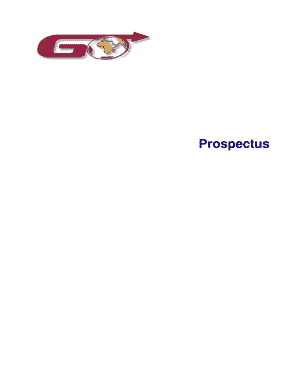
Prospectus GO Enterprise Form


What is the Prospectus GO Enterprise
The Prospectus GO Enterprise is a comprehensive document designed for businesses seeking to outline their investment strategies, operational plans, and financial projections. It serves as a key resource for potential investors, stakeholders, and regulatory bodies, providing essential insights into the enterprise’s objectives and methodologies. This document typically includes details about the company’s structure, market analysis, and risk factors, along with a clear presentation of the investment opportunities available.
How to use the Prospectus GO Enterprise
Using the Prospectus GO Enterprise involves several steps to ensure that the document effectively communicates the necessary information. First, businesses should gather relevant data regarding their operations, financial status, and market conditions. Next, they should organize this information into clear sections, ensuring that each part of the prospectus addresses specific aspects of the business. Finally, companies can distribute the prospectus to interested parties, such as investors and regulatory agencies, to facilitate informed decision-making.
Steps to complete the Prospectus GO Enterprise
Completing the Prospectus GO Enterprise requires a systematic approach. The following steps can guide businesses through the process:
- Identify the purpose of the prospectus and the target audience.
- Gather financial data, including revenue projections and funding requirements.
- Conduct a thorough market analysis to identify trends and competition.
- Outline the business structure and operational strategies.
- Detail the risks associated with the investment and how they will be managed.
- Review and revise the document for clarity and accuracy.
- Finalize the prospectus and prepare it for distribution.
Legal use of the Prospectus GO Enterprise
The legal use of the Prospectus GO Enterprise is crucial for compliance with regulatory standards. Businesses must ensure that the information provided is accurate, complete, and not misleading. This includes adhering to federal and state regulations regarding disclosures and investor protections. It is advisable for companies to consult legal experts during the preparation of the prospectus to mitigate risks associated with non-compliance.
Key elements of the Prospectus GO Enterprise
Several key elements must be included in the Prospectus GO Enterprise to ensure it meets its objectives:
- Executive Summary: A brief overview of the business and its goals.
- Market Analysis: Insights into industry trends and competitive landscape.
- Financial Information: Detailed financial projections and funding needs.
- Risk Factors: Identification of potential risks and mitigation strategies.
- Management Team: Background information on key personnel.
Examples of using the Prospectus GO Enterprise
Businesses can utilize the Prospectus GO Enterprise in various scenarios, such as:
- Seeking investment from venture capitalists or private equity firms.
- Presenting to potential partners or stakeholders to outline business opportunities.
- Complying with regulatory requirements for public offerings or fundraising.
Quick guide on how to complete prospectus go enterprise
Accomplish [SKS] effortlessly on any gadget
Digital document management has gained popularity among companies and individuals. It offers an ideal environmentally friendly substitute for conventional printed and signed paperwork, as you can obtain the necessary form and securely keep it online. airSlate SignNow provides all the tools necessary to create, modify, and eSign your documents swiftly without any holdups. Manage [SKS] on any gadget using airSlate SignNow's Android or iOS applications and simplify your document-related tasks today.
The easiest method to modify and eSign [SKS] without hassle
- Locate [SKS] and click Get Form to begin.
- Utilize the tools we offer to fill out your form.
- Emphasize important sections of your documents or obscure sensitive information with tools that airSlate SignNow provides specifically for this purpose.
- Generate your eSignature using the Sign feature, which takes seconds and has the same legal validity as a traditional handwritten signature.
- Review the details and click on the Done button to preserve your modifications.
- Select how you wish to share your form, via email, text message (SMS), or invitation link, or download it to your computer.
Put an end to lost or misfiled documents, tedious form searches, or errors that necessitate printing new document copies. airSlate SignNow satisfies your document management needs in just a few clicks from a device of your choice. Modify and eSign [SKS] while ensuring excellent communication at every stage of your document preparation with airSlate SignNow.
Create this form in 5 minutes or less
Related searches to Prospectus GO Enterprise
Create this form in 5 minutes!
How to create an eSignature for the prospectus go enterprise
How to create an electronic signature for a PDF online
How to create an electronic signature for a PDF in Google Chrome
How to create an e-signature for signing PDFs in Gmail
How to create an e-signature right from your smartphone
How to create an e-signature for a PDF on iOS
How to create an e-signature for a PDF on Android
People also ask
-
What is Prospectus GO Enterprise?
Prospectus GO Enterprise is an advanced eSignature solution offered by airSlate SignNow, designed to streamline document management for businesses. It provides a user-friendly interface that allows teams to send, sign, and manage documents efficiently, ensuring a seamless workflow.
-
How much does Prospectus GO Enterprise cost?
The pricing for Prospectus GO Enterprise varies based on the number of users and specific features required. airSlate SignNow offers flexible pricing plans to accommodate different business sizes, ensuring that you get the best value for your investment.
-
What features are included in Prospectus GO Enterprise?
Prospectus GO Enterprise includes a range of features such as customizable templates, advanced security options, and real-time tracking of document status. These features are designed to enhance productivity and ensure compliance with industry standards.
-
How can Prospectus GO Enterprise benefit my business?
By using Prospectus GO Enterprise, businesses can signNowly reduce the time spent on document processing and improve overall efficiency. The solution also enhances collaboration among team members, allowing for quicker decision-making and improved customer satisfaction.
-
Does Prospectus GO Enterprise integrate with other software?
Yes, Prospectus GO Enterprise seamlessly integrates with various third-party applications, including CRM systems and cloud storage services. This integration capability allows businesses to streamline their workflows and enhance productivity across different platforms.
-
Is Prospectus GO Enterprise secure for sensitive documents?
Absolutely! Prospectus GO Enterprise prioritizes security with features like encryption, secure access controls, and compliance with industry regulations. This ensures that your sensitive documents are protected throughout the signing process.
-
Can I customize documents with Prospectus GO Enterprise?
Yes, Prospectus GO Enterprise allows users to create and customize documents using templates tailored to their specific needs. This flexibility ensures that your documents reflect your brand and meet your business requirements.
Get more for Prospectus GO Enterprise
Find out other Prospectus GO Enterprise
- How To eSignature Texas Government Document
- Can I eSignature Vermont Government Form
- How Do I eSignature West Virginia Government PPT
- How Do I eSignature Maryland Healthcare / Medical PDF
- Help Me With eSignature New Mexico Healthcare / Medical Form
- How Do I eSignature New York Healthcare / Medical Presentation
- How To eSignature Oklahoma Finance & Tax Accounting PPT
- Help Me With eSignature Connecticut High Tech Presentation
- How To eSignature Georgia High Tech Document
- How Can I eSignature Rhode Island Finance & Tax Accounting Word
- How Can I eSignature Colorado Insurance Presentation
- Help Me With eSignature Georgia Insurance Form
- How Do I eSignature Kansas Insurance Word
- How Do I eSignature Washington Insurance Form
- How Do I eSignature Alaska Life Sciences Presentation
- Help Me With eSignature Iowa Life Sciences Presentation
- How Can I eSignature Michigan Life Sciences Word
- Can I eSignature New Jersey Life Sciences Presentation
- How Can I eSignature Louisiana Non-Profit PDF
- Can I eSignature Alaska Orthodontists PDF