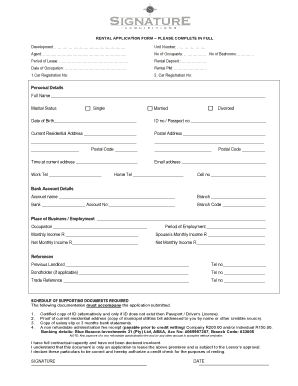
Rental Application Form Signature Group


What is the Rental Application Form Signature Group
The Rental Application Form Signature Group is a crucial document used by landlords and property managers to evaluate potential tenants. This form collects essential information about the applicant, including personal details, employment history, and rental history. By using this form, landlords can make informed decisions about who to rent their properties to, ensuring a smooth leasing process.
How to use the Rental Application Form Signature Group
Using the Rental Application Form Signature Group involves several straightforward steps. First, landlords should provide the form to prospective tenants, ensuring they understand the information required. Applicants fill out the form with accurate details and may need to provide supporting documents, such as proof of income or references. Once completed, the form can be submitted electronically or in print, allowing landlords to review applications efficiently.
Key elements of the Rental Application Form Signature Group
Several key elements are typically included in the Rental Application Form Signature Group. These elements often consist of:
- Personal Information: Name, contact details, and social security number.
- Employment History: Current employer, job title, and duration of employment.
- Rental History: Previous addresses, landlord contact information, and reasons for leaving.
- Financial Information: Income details and any additional sources of revenue.
- References: Personal or professional references who can vouch for the applicant's reliability.
Steps to complete the Rental Application Form Signature Group
Completing the Rental Application Form Signature Group involves a series of steps to ensure accuracy and thoroughness. Applicants should:
- Read the entire form carefully to understand all requirements.
- Gather necessary documents, such as pay stubs and identification.
- Fill out each section of the form with accurate and truthful information.
- Review the completed form for any errors or omissions.
- Submit the form along with any required documents to the landlord or property manager.
Legal use of the Rental Application Form Signature Group
The Rental Application Form Signature Group must comply with various federal and state laws governing tenant screening. This includes adherence to the Fair Housing Act, which prohibits discrimination based on race, color, religion, sex, national origin, familial status, or disability. Landlords are responsible for ensuring that their use of the form does not violate these laws and that all applicants are treated fairly during the selection process.
Eligibility Criteria
Eligibility criteria for completing the Rental Application Form Signature Group may vary by landlord or property management company. Common criteria include:
- Minimum age requirement, typically eighteen years or older.
- Proof of income that meets a specified threshold, often three times the rent.
- Positive rental history without evictions or significant issues.
- Background checks that may include credit history and criminal records.
Quick guide on how to complete rental application form signature group
Complete [SKS] effortlessly on any device
Digital document management has become increasingly favored by both organizations and individuals. It serves as an excellent eco-friendly alternative to traditional printed and signed documents, as you can locate the necessary form and securely store it online. airSlate SignNow provides you with all the resources required to create, modify, and eSign your documents swiftly without delays. Manage [SKS] on any device with airSlate SignNow Android or iOS applications and enhance any document-related workflow today.
The simplest way to alter and eSign [SKS] with ease
- Locate [SKS] and click Get Form to begin.
- Utilize the tools we offer to complete your form.
- Emphasize relevant sections of your documents or obscure sensitive information with tools specifically provided by airSlate SignNow for that purpose.
- Generate your eSignature using the Sign tool, which takes mere seconds and holds the same legal validity as a conventional handwritten signature.
- Verify all the details and click on the Done button to save your modifications.
- Choose how you wish to send your form, via email, text message (SMS), invitation link, or download it to your computer.
Eliminate worries about lost or mislaid documents, tedious form navigation, or mistakes that necessitate printing new copies. airSlate SignNow meets your document management needs in just a few clicks from any device you choose. Modify and eSign [SKS] and guarantee outstanding communication at every stage of the form preparation process with airSlate SignNow.
Create this form in 5 minutes or less
Related searches to Rental Application Form Signature Group
Create this form in 5 minutes!
How to create an eSignature for the rental application form signature group
How to create an electronic signature for a PDF online
How to create an electronic signature for a PDF in Google Chrome
How to create an e-signature for signing PDFs in Gmail
How to create an e-signature right from your smartphone
How to create an e-signature for a PDF on iOS
How to create an e-signature for a PDF on Android
People also ask
-
What is the Rental Application Form Signature Group?
The Rental Application Form Signature Group is a specialized feature within airSlate SignNow that allows users to create, send, and eSign rental application forms efficiently. This tool streamlines the application process for landlords and tenants, ensuring that all necessary signatures are collected securely and quickly.
-
How much does the Rental Application Form Signature Group cost?
Pricing for the Rental Application Form Signature Group varies based on the subscription plan you choose. airSlate SignNow offers flexible pricing options to accommodate different business needs, making it a cost-effective solution for managing rental applications.
-
What features are included in the Rental Application Form Signature Group?
The Rental Application Form Signature Group includes features such as customizable templates, real-time tracking of document status, and secure eSigning capabilities. These features enhance the efficiency of the rental application process, making it easier for both landlords and tenants.
-
How can the Rental Application Form Signature Group benefit my business?
Using the Rental Application Form Signature Group can signNowly reduce the time spent on paperwork and improve the overall tenant onboarding experience. By automating the signing process, businesses can focus more on building relationships with tenants rather than managing documents.
-
Is the Rental Application Form Signature Group easy to integrate with other tools?
Yes, the Rental Application Form Signature Group is designed to integrate seamlessly with various third-party applications and platforms. This flexibility allows businesses to incorporate the eSigning process into their existing workflows without any hassle.
-
Can I customize the Rental Application Form Signature Group templates?
Absolutely! The Rental Application Form Signature Group allows users to customize templates to fit their specific needs. You can add your branding, modify fields, and ensure that all necessary information is captured in the rental application.
-
What security measures are in place for the Rental Application Form Signature Group?
The Rental Application Form Signature Group prioritizes security by employing advanced encryption and authentication methods. This ensures that all documents are securely stored and that only authorized individuals can access and sign the rental applications.
Get more for Rental Application Form Signature Group
Find out other Rental Application Form Signature Group
- Sign Utah Legal Living Will Easy
- Sign Virginia Legal Last Will And Testament Mobile
- How To Sign Vermont Legal Executive Summary Template
- How To Sign Vermont Legal POA
- How Do I Sign Hawaii Life Sciences Business Plan Template
- Sign Life Sciences PPT Idaho Online
- Sign Life Sciences PPT Idaho Later
- How Do I Sign Hawaii Life Sciences LLC Operating Agreement
- Sign Idaho Life Sciences Promissory Note Template Secure
- How To Sign Wyoming Legal Quitclaim Deed
- Sign Wisconsin Insurance Living Will Now
- Sign Wyoming Insurance LLC Operating Agreement Simple
- Sign Kentucky Life Sciences Profit And Loss Statement Now
- How To Sign Arizona Non-Profit Cease And Desist Letter
- Can I Sign Arkansas Non-Profit LLC Operating Agreement
- Sign Arkansas Non-Profit LLC Operating Agreement Free
- Sign California Non-Profit Living Will Easy
- Sign California Non-Profit IOU Myself
- Sign California Non-Profit Lease Agreement Template Free
- Sign Maryland Life Sciences Residential Lease Agreement Later