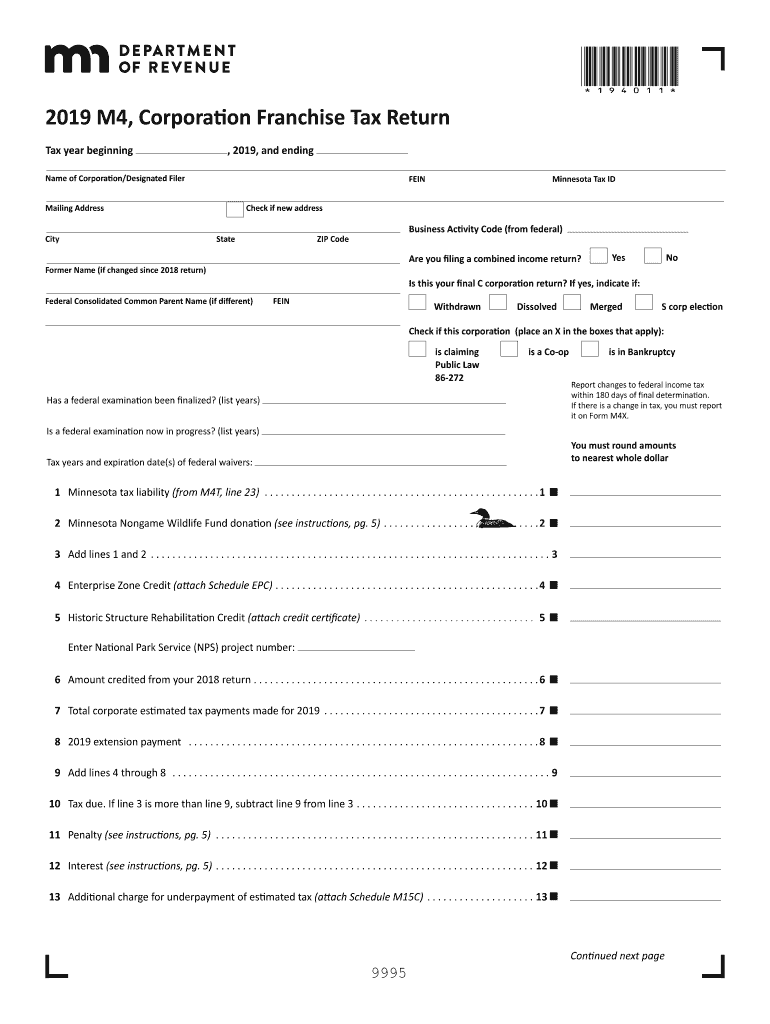
Minnesota M4 Form


What is the Minnesota M4 Form
The Minnesota M4 Form is a tax document used by businesses operating in Minnesota to report and pay corporate income tax. This form is essential for corporations, partnerships, and other business entities to comply with state tax regulations. The M4 form captures critical financial information, including income, deductions, and credits, which are necessary for calculating the overall tax liability. Understanding this form is crucial for ensuring compliance and avoiding potential penalties.
How to use the Minnesota M4 Form
Using the Minnesota M4 Form involves several steps, starting with gathering the necessary financial information for your business. This includes income statements, expense reports, and any applicable tax credits. Once you have compiled the required data, you can begin filling out the form. It is important to follow the instructions carefully to ensure accurate reporting. After completing the form, you must submit it by the designated deadline to avoid late fees.
Steps to complete the Minnesota M4 Form
Completing the Minnesota M4 Form requires attention to detail. Here are the steps to follow:
- Gather all necessary financial documents, including income statements and expense records.
- Download the Minnesota M4 Form from the Minnesota Department of Revenue website or obtain a physical copy.
- Fill in the required fields, ensuring all figures are accurate and reflect your business's financial activity.
- Review the completed form for any errors or omissions.
- Submit the form electronically or via mail, depending on your preference and compliance requirements.
Legal use of the Minnesota M4 Form
The Minnesota M4 Form is legally binding when completed and submitted according to state regulations. It is important to ensure that all information provided is truthful and accurate, as any discrepancies may lead to legal repercussions. Utilizing a reliable eSignature solution can enhance the legitimacy of your submission, ensuring compliance with eSignature laws such as ESIGN and UETA.
Filing Deadlines / Important Dates
Filing deadlines for the Minnesota M4 Form are crucial for maintaining compliance. Typically, the form must be submitted by the 15th day of the fourth month following the end of your tax year. For most businesses operating on a calendar year, this means the deadline is April 15. It is important to stay informed about any changes to deadlines or requirements, as these can vary from year to year.
Required Documents
To complete the Minnesota M4 Form, several documents are necessary. These typically include:
- Income statements detailing revenue and expenses.
- Balance sheets that reflect the financial position of your business.
- Records of any tax credits or deductions you plan to claim.
- Prior year tax returns for reference and consistency.
Form Submission Methods (Online / Mail / In-Person)
The Minnesota M4 Form can be submitted through various methods, providing flexibility for businesses. Options include:
- Online: Submitting electronically through the Minnesota Department of Revenue's e-file system.
- Mail: Sending a completed paper form to the appropriate tax office address.
- In-Person: Delivering the form directly to a local Department of Revenue office, if preferred.
Quick guide on how to complete business tax forms and publications for 2019 tax filing
Easily Prepare Minnesota M4 Form on Any Device
The management of documents online has become increasingly popular among businesses and individuals. It offers an ideal eco-friendly alternative to traditional printed and signed papers, as you can easily locate the right template and securely store it online. airSlate SignNow equips you with all the necessary tools to create, modify, and eSign your documents swiftly and without delays. Manage Minnesota M4 Form on any platform using the airSlate SignNow apps for Android or iOS, and enhance any document-centric workflow today.
The Easiest Way to Modify and eSign Minnesota M4 Form Effortlessly
- Locate Minnesota M4 Form and click on Get Form to begin.
- Utilize the tools we provide to fill out your document.
- Emphasize essential sections of your documents or obscure sensitive details using tools specifically designed by airSlate SignNow for that purpose.
- Create your signature with the Sign tool, which takes seconds and carries the same legal authority as a customary ink signature.
- Review all the details and click on the Done button to save your changes.
- Select your preferred method to share your form, whether by email, text (SMS), invitation link, or download it to your computer.
Say goodbye to lost or misplaced documents, tedious searching for forms, or errors that require additional copies. airSlate SignNow meets your document management needs in just a few clicks from any device you choose. Edit and eSign Minnesota M4 Form and ensure excellent communication throughout your form preparation process with airSlate SignNow.
Create this form in 5 minutes or less
Create this form in 5 minutes!
How to create an eSignature for the business tax forms and publications for 2019 tax filing
How to make an eSignature for the Business Tax Forms And Publications For 2019 Tax Filing online
How to create an eSignature for your Business Tax Forms And Publications For 2019 Tax Filing in Chrome
How to create an electronic signature for putting it on the Business Tax Forms And Publications For 2019 Tax Filing in Gmail
How to make an eSignature for the Business Tax Forms And Publications For 2019 Tax Filing right from your smartphone
How to make an electronic signature for the Business Tax Forms And Publications For 2019 Tax Filing on iOS
How to make an electronic signature for the Business Tax Forms And Publications For 2019 Tax Filing on Android OS
People also ask
-
What is airSlate SignNow and how does it relate to 2019 mn m4?
airSlate SignNow is a powerful eSignature solution that helps businesses streamline their document signing processes. The 2019 mn m4 model effectively integrates with SignNow, allowing users to manage documents efficiently. This solution caters specifically to the needs of businesses looking for an intuitive and cost-effective tool.
-
What are the key features of airSlate SignNow for 2019 mn m4 users?
Users of the 2019 mn m4 can benefit from airSlate SignNow's robust features such as customizable templates, real-time tracking, and automated reminders. These features enhance document management and ensure that signing is completed seamlessly. The user-friendly interface also ensures a quick learning curve, even for new users.
-
How much does airSlate SignNow cost for 2019 mn m4 integration?
Pricing for airSlate SignNow varies based on the specific features and integrations you require, including support for 2019 mn m4. They offer competitive pricing plans that fit different business sizes and needs. For the latest pricing details, it's best to visit the official airSlate SignNow website directly.
-
What are the benefits of using airSlate SignNow with 2019 mn m4?
Using airSlate SignNow with the 2019 mn m4 enhances your document workflows, making them faster and more efficient. The benefits include reduced paper usage, faster turnaround times for signatures, and improved compliance with document management protocols. Businesses can also enjoy increased productivity with automated workflows.
-
Can I integrate airSlate SignNow with other apps if I use the 2019 mn m4?
Absolutely! airSlate SignNow offers numerous integrations with popular apps and platforms. If you're using the 2019 mn m4, you can seamlessly connect with CRM systems, cloud storage solutions, and more, allowing for a cohesive digital ecosystem.
-
Is airSlate SignNow secure for use with 2019 mn m4 documents?
Yes, airSlate SignNow prioritizes security, making it a safe option for handling documents, including those related to 2019 mn m4. They implement encryption and have robust security measures in place to protect sensitive information during the signing process. Compliance with industry standards further enhances the safety of your documents.
-
How can I get support for airSlate SignNow when using 2019 mn m4?
Support for airSlate SignNow users, including those using the 2019 mn m4, is readily available through various channels. You can access resources like tutorials, FAQs, and customer service via chat or email. They also offer dedicated account representatives for personalized assistance.
Get more for Minnesota M4 Form
Find out other Minnesota M4 Form
- eSign Michigan Car Dealer Operating Agreement Mobile
- Can I eSign Mississippi Car Dealer Resignation Letter
- eSign Missouri Car Dealer Lease Termination Letter Fast
- Help Me With eSign Kentucky Business Operations Quitclaim Deed
- eSign Nevada Car Dealer Warranty Deed Myself
- How To eSign New Hampshire Car Dealer Purchase Order Template
- eSign New Jersey Car Dealer Arbitration Agreement Myself
- eSign North Carolina Car Dealer Arbitration Agreement Now
- eSign Ohio Car Dealer Business Plan Template Online
- eSign Ohio Car Dealer Bill Of Lading Free
- How To eSign North Dakota Car Dealer Residential Lease Agreement
- How Do I eSign Ohio Car Dealer Last Will And Testament
- Sign North Dakota Courts Lease Agreement Form Free
- eSign Oregon Car Dealer Job Description Template Online
- Sign Ohio Courts LLC Operating Agreement Secure
- Can I eSign Michigan Business Operations POA
- eSign Car Dealer PDF South Dakota Computer
- eSign Car Dealer PDF South Dakota Later
- eSign Rhode Island Car Dealer Moving Checklist Simple
- eSign Tennessee Car Dealer Lease Agreement Form Now