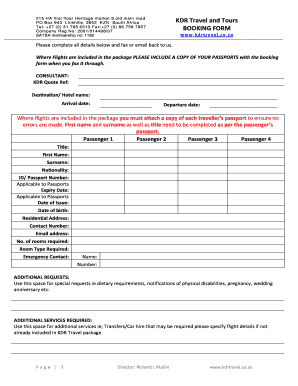
KDR Travel and Tours BOOKING FORM Vicfalls Co Za


What is the KDR Travel And Tours BOOKING FORM Vicfalls co za
The KDR Travel And Tours BOOKING FORM Vicfalls co za is a specialized document designed for travelers looking to book tours and accommodations in Victoria Falls, a popular tourist destination. This form captures essential information such as travel dates, personal details, and specific tour preferences. It serves as a formal request to initiate the booking process, ensuring that all necessary details are collected for a seamless travel experience.
How to use the KDR Travel And Tours BOOKING FORM Vicfalls co za
Using the KDR Travel And Tours BOOKING FORM Vicfalls co za involves several straightforward steps. First, download the form from the official website. Next, fill in your personal information, including your name, contact details, and travel dates. Be sure to specify any particular tours or accommodations you are interested in. Once completed, submit the form as instructed, either online or via email, to ensure your booking is processed promptly.
Steps to complete the KDR Travel And Tours BOOKING FORM Vicfalls co za
Completing the KDR Travel And Tours BOOKING FORM Vicfalls co za requires careful attention to detail. Start by entering your full name and contact information at the top of the form. Next, indicate your desired travel dates and the number of travelers. Specify any preferences for tours or activities, such as guided tours or adventure sports. Finally, review your entries for accuracy before submitting the form to confirm your booking.
Key elements of the KDR Travel And Tours BOOKING FORM Vicfalls co za
The KDR Travel And Tours BOOKING FORM Vicfalls co za includes several key elements that are crucial for processing your booking. These elements typically consist of traveler information, travel dates, accommodation preferences, and selected tours. Additionally, the form may require payment information to secure your reservation. Each section is designed to gather the necessary details to facilitate a smooth booking process.
Legal use of the KDR Travel And Tours BOOKING FORM Vicfalls co za
Utilizing the KDR Travel And Tours BOOKING FORM Vicfalls co za legally involves ensuring that all information provided is accurate and truthful. This form acts as a binding agreement between the traveler and the tour provider, outlining the terms of the booking. It is important to read any terms and conditions associated with the form to understand your rights and responsibilities as a traveler.
Examples of using the KDR Travel And Tours BOOKING FORM Vicfalls co za
Examples of using the KDR Travel And Tours BOOKING FORM Vicfalls co za include scenarios where travelers want to book a family vacation or a romantic getaway. For instance, a family might fill out the form to reserve a multi-day tour that includes activities like white-water rafting and sightseeing. Alternatively, a couple might use the form to book a private tour package that includes dinner and sunset views at the falls. Each example illustrates how the form can cater to different travel needs and preferences.
Quick guide on how to complete kdr travel and tours booking form vicfalls co za
Prepare [SKS] effortlessly on any gadget
Digital document management has gained popularity among businesses and individuals. It offers an ideal eco-friendly substitute for traditional printed and signed paperwork, allowing you to locate the proper form and securely keep it online. airSlate SignNow provides all the tools you need to create, adjust, and electronically sign your documents quickly without holdups. Manage [SKS] on any gadget with airSlate SignNow Android or iOS applications and enhance any document-centric task today.
The easiest way to modify and eSign [SKS] effortlessly
- Find [SKS] and click Get Form to commence.
- Utilize the tools we offer to fill out your form.
- Highlight pertinent sections of your documents or redact sensitive information with tools that airSlate SignNow specifically offers for that purpose.
- Create your signature with the Sign tool, which takes mere seconds and carries the same legal validity as a traditional handwritten signature.
- Review all the details and click on the Done button to store your modifications.
- Choose how you wish to deliver your form, via email, text message (SMS), invitation link, or download it to your computer.
Say goodbye to lost or misplaced files, tedious form searches, or errors that necessitate printing new copies. airSlate SignNow fulfills your needs in document management within a few clicks from your chosen device. Modify and eSign [SKS] and guarantee excellent communication at every stage of your form preparation process with airSlate SignNow.
Create this form in 5 minutes or less
Create this form in 5 minutes!
How to create an eSignature for the kdr travel and tours booking form vicfalls co za
How to create an electronic signature for a PDF online
How to create an electronic signature for a PDF in Google Chrome
How to create an e-signature for signing PDFs in Gmail
How to create an e-signature right from your smartphone
How to create an e-signature for a PDF on iOS
How to create an e-signature for a PDF on Android
People also ask
-
What is the KDR Travel And Tours BOOKING FORM Vicfalls co za?
The KDR Travel And Tours BOOKING FORM Vicfalls co za is an online platform designed to streamline the booking process for travelers visiting Victoria Falls. It allows users to easily fill out their travel details and preferences, ensuring a hassle-free experience. This form is essential for securing your travel arrangements with KDR Travel and Tours.
-
How much does it cost to use the KDR Travel And Tours BOOKING FORM Vicfalls co za?
Using the KDR Travel And Tours BOOKING FORM Vicfalls co za is free of charge. However, the total cost of your travel arrangements will depend on the services you select during the booking process. We strive to provide competitive pricing for all our tours and services.
-
What features does the KDR Travel And Tours BOOKING FORM Vicfalls co za offer?
The KDR Travel And Tours BOOKING FORM Vicfalls co za offers a user-friendly interface, customizable options for various tours, and secure payment processing. Additionally, it provides instant confirmation of your bookings and access to customer support for any inquiries. These features enhance the overall booking experience.
-
What are the benefits of using the KDR Travel And Tours BOOKING FORM Vicfalls co za?
The KDR Travel And Tours BOOKING FORM Vicfalls co za simplifies the booking process, saving you time and effort. It ensures that all your travel details are accurately captured and allows for easy modifications if needed. By using this form, you can enjoy a seamless travel planning experience.
-
Is the KDR Travel And Tours BOOKING FORM Vicfalls co za mobile-friendly?
Yes, the KDR Travel And Tours BOOKING FORM Vicfalls co za is fully optimized for mobile devices. This means you can easily access and complete your booking from your smartphone or tablet, making it convenient for travelers on the go. Enjoy the flexibility of booking your tours anytime, anywhere.
-
Can I integrate the KDR Travel And Tours BOOKING FORM Vicfalls co za with other tools?
The KDR Travel And Tours BOOKING FORM Vicfalls co za can be integrated with various tools and platforms to enhance your travel planning experience. This includes calendar apps, payment gateways, and customer relationship management systems. Such integrations help streamline your workflow and improve efficiency.
-
What should I do if I encounter issues with the KDR Travel And Tours BOOKING FORM Vicfalls co za?
If you encounter any issues with the KDR Travel And Tours BOOKING FORM Vicfalls co za, our customer support team is ready to assist you. You can signNow out via email or phone for prompt assistance. We are committed to ensuring that your booking experience is smooth and enjoyable.
Get more for KDR Travel And Tours BOOKING FORM Vicfalls co za
- Kyc related parties mandated persons form
- Oklahoma child support forms
- Declaration of interest example form
- Phq 9 form pdf printable for teens
- Subcontractor verification form hillsborugh county
- Minnesota voluntary recognition of parentage spouse non parentage statement form
- Statutory declaration wa 487292512 form
- Deutsche rentenversicherung formular r0615
Find out other KDR Travel And Tours BOOKING FORM Vicfalls co za
- How Can I eSignature Oregon Government PDF
- How Can I eSignature Oklahoma Government Document
- How To eSignature Texas Government Document
- Can I eSignature Vermont Government Form
- How Do I eSignature West Virginia Government PPT
- How Do I eSignature Maryland Healthcare / Medical PDF
- Help Me With eSignature New Mexico Healthcare / Medical Form
- How Do I eSignature New York Healthcare / Medical Presentation
- How To eSignature Oklahoma Finance & Tax Accounting PPT
- Help Me With eSignature Connecticut High Tech Presentation
- How To eSignature Georgia High Tech Document
- How Can I eSignature Rhode Island Finance & Tax Accounting Word
- How Can I eSignature Colorado Insurance Presentation
- Help Me With eSignature Georgia Insurance Form
- How Do I eSignature Kansas Insurance Word
- How Do I eSignature Washington Insurance Form
- How Do I eSignature Alaska Life Sciences Presentation
- Help Me With eSignature Iowa Life Sciences Presentation
- How Can I eSignature Michigan Life Sciences Word
- Can I eSignature New Jersey Life Sciences Presentation