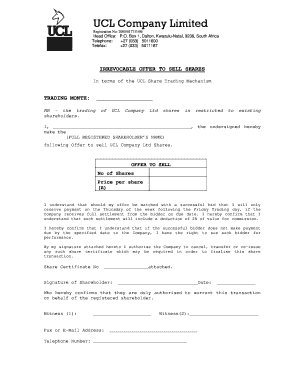
Offer to Sell Form DOC


What is the Offer To Sell Form doc
The Offer To Sell Form doc is a legal document used primarily in real estate transactions. It serves as a formal proposal from a buyer to a seller, indicating the buyer's intention to purchase a property at a specified price. This form outlines the terms and conditions of the offer, including the purchase price, contingencies, and the timeline for closing the sale. It is an essential step in the property buying process, ensuring that both parties understand the terms of the sale before proceeding further.
How to use the Offer To Sell Form doc
Using the Offer To Sell Form doc involves several key steps. First, the buyer must fill out the form with accurate details regarding the property and the offer being made. This includes the buyer's information, the seller's information, and specifics about the property, such as its address and legal description. Once completed, the form should be signed by the buyer and submitted to the seller for consideration. It is advisable for buyers to consult with a real estate agent or attorney to ensure that the offer is competitive and meets all legal requirements.
Steps to complete the Offer To Sell Form doc
Completing the Offer To Sell Form doc requires careful attention to detail. Here are the steps to follow:
- Gather necessary information: Collect all relevant details about the property and the buyer.
- Fill out the form: Enter the buyer's and seller's names, property address, and offer amount.
- Specify contingencies: Include any conditions that must be met for the sale to proceed, such as financing or inspection requirements.
- Set a timeline: Indicate the proposed closing date and any deadlines for responses.
- Sign the form: Ensure the buyer signs the document to validate the offer.
- Submit the form: Deliver the completed form to the seller or their agent.
Key elements of the Offer To Sell Form doc
The Offer To Sell Form doc contains several critical elements that are essential for a valid offer. These include:
- Buyer and seller information: Names and contact details of both parties.
- Property details: Description and location of the property being sold.
- Offer price: The amount the buyer is willing to pay for the property.
- Contingencies: Conditions that must be satisfied for the sale to go through.
- Closing date: Proposed date for the transaction to be finalized.
- Signatures: Required signatures from the buyer and, if applicable, the seller.
Legal use of the Offer To Sell Form doc
The Offer To Sell Form doc is legally binding once signed by both parties. It is important to ensure that all information is accurate and that the terms are clearly outlined. Misrepresentation or incomplete information can lead to disputes or legal issues. Buyers and sellers should consider having the document reviewed by a legal professional to ensure compliance with local laws and regulations. This ensures that the offer is enforceable and protects the interests of both parties involved in the transaction.
Examples of using the Offer To Sell Form doc
There are various scenarios in which the Offer To Sell Form doc can be utilized. For instance:
- A first-time homebuyer making an offer on a single-family residence.
- An investor proposing to purchase a multi-family property for rental income.
- A family looking to buy a vacation home in a different state.
- A seller receiving multiple offers and needing to evaluate them based on terms outlined in the forms.
Each of these examples illustrates how the form facilitates clear communication between buyers and sellers, helping to streamline the negotiation process.
Quick guide on how to complete offer to sell form doc
Effortlessly Prepare [SKS] on Any Device
Digital document management has become increasingly preferred by businesses and individuals. It offers an ideal eco-friendly alternative to traditional printed and signed documents, allowing you to easily find the appropriate form and securely archive it online. airSlate SignNow equips you with all the necessary tools to create, edit, and eSign your documents swiftly without delays. Manage [SKS] on any device with airSlate SignNow's Android or iOS applications and simplify your document-related processes today.
The easiest way to modify and eSign [SKS] effortlessly
- Find [SKS] and click Get Form to begin.
- Utilize the tools we provide to complete your form.
- Emphasize important parts of your documents or obscure sensitive data with tools specifically designed by airSlate SignNow for this purpose.
- Create your eSignature using the Sign feature, which takes mere seconds and carries the same legal validity as a conventional wet ink signature.
- Review all the details and click the Done button to save your changes.
- Choose your preferred method to send your form, whether by email, SMS, invite link, or download it to your computer.
Eliminate the hassle of lost or misfiled documents, tedious form searching, or mistakes that necessitate printing new copies. airSlate SignNow addresses all your document management needs in just a few clicks from any device you choose. Edit and eSign [SKS] and guarantee effective communication at every step of the form preparation journey with airSlate SignNow.
Create this form in 5 minutes or less
Related searches to Offer To Sell Form doc
Create this form in 5 minutes!
How to create an eSignature for the offer to sell form doc
How to create an electronic signature for a PDF online
How to create an electronic signature for a PDF in Google Chrome
How to create an e-signature for signing PDFs in Gmail
How to create an e-signature right from your smartphone
How to create an e-signature for a PDF on iOS
How to create an e-signature for a PDF on Android
People also ask
-
What is an Offer To Sell Form doc?
An Offer To Sell Form doc is a legal document used to propose the sale of a property or asset. It outlines the terms and conditions of the sale, ensuring both parties are clear on the agreement. Using airSlate SignNow, you can easily create, send, and eSign this document securely.
-
How can I create an Offer To Sell Form doc using airSlate SignNow?
Creating an Offer To Sell Form doc with airSlate SignNow is simple. You can start by selecting a template or creating a document from scratch. Our user-friendly interface allows you to customize the form to meet your specific needs and send it for eSignature in just a few clicks.
-
What are the benefits of using airSlate SignNow for my Offer To Sell Form doc?
Using airSlate SignNow for your Offer To Sell Form doc offers numerous benefits, including enhanced security, faster processing times, and easy tracking of document status. Additionally, our platform is cost-effective, making it accessible for businesses of all sizes. You can streamline your sales process and improve efficiency with our solution.
-
Is there a cost associated with using airSlate SignNow for the Offer To Sell Form doc?
Yes, airSlate SignNow offers various pricing plans to accommodate different business needs. You can choose a plan that fits your budget while gaining access to features that enhance your Offer To Sell Form doc management. We also provide a free trial, allowing you to explore our services before committing.
-
Can I integrate airSlate SignNow with other applications for my Offer To Sell Form doc?
Absolutely! airSlate SignNow supports integrations with various applications, including CRM systems, cloud storage services, and productivity tools. This allows you to seamlessly manage your Offer To Sell Form doc alongside your existing workflows, enhancing overall efficiency.
-
How secure is my Offer To Sell Form doc when using airSlate SignNow?
Security is a top priority at airSlate SignNow. We utilize advanced encryption and secure cloud storage to protect your Offer To Sell Form doc and sensitive information. Additionally, our platform complies with industry standards to ensure your documents are safe and secure.
-
Can I track the status of my Offer To Sell Form doc?
Yes, airSlate SignNow provides real-time tracking for your Offer To Sell Form doc. You can easily monitor when the document is sent, viewed, and signed, ensuring you stay informed throughout the process. This feature helps you manage your transactions more effectively.
Get more for Offer To Sell Form doc
Find out other Offer To Sell Form doc
- How Do I eSign Hawaii Life Sciences Word
- Can I eSign Hawaii Life Sciences Word
- How Do I eSign Hawaii Life Sciences Document
- How Do I eSign North Carolina Insurance Document
- How Can I eSign Hawaii Legal Word
- Help Me With eSign Hawaii Legal Document
- How To eSign Hawaii Legal Form
- Help Me With eSign Hawaii Legal Form
- Can I eSign Hawaii Legal Document
- How To eSign Hawaii Legal Document
- Help Me With eSign Hawaii Legal Document
- How To eSign Illinois Legal Form
- How Do I eSign Nebraska Life Sciences Word
- How Can I eSign Nebraska Life Sciences Word
- Help Me With eSign North Carolina Life Sciences PDF
- How Can I eSign North Carolina Life Sciences PDF
- How Can I eSign Louisiana Legal Presentation
- How To eSign Louisiana Legal Presentation
- Can I eSign Minnesota Legal Document
- How Do I eSign Hawaii Non-Profit PDF