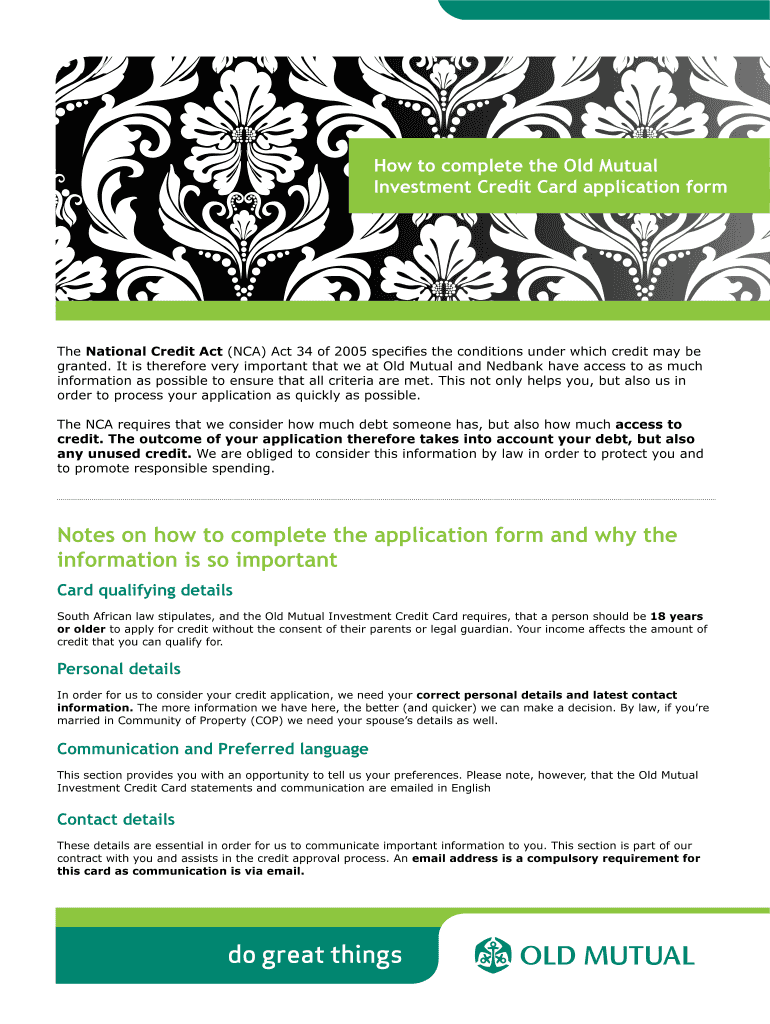
Notes on How to Complete the Application Form and Why Old Mutual


Understanding the Application Form for Old Mutual
The application form for Old Mutual serves as a crucial document for individuals seeking financial services and products offered by the company. This form is designed to collect essential information from applicants, enabling Old Mutual to assess eligibility and tailor services to meet specific needs. Understanding the purpose and requirements of this form is vital for a smooth application process.
Steps to Complete the Application Form for Old Mutual
Completing the Old Mutual application form involves several key steps:
- Gather necessary personal information, including identification details, contact information, and financial history.
- Review the eligibility criteria to ensure you meet the requirements for the product or service you are applying for.
- Fill out the form accurately, ensuring all sections are completed to avoid delays in processing.
- Double-check your entries for accuracy and completeness before submission.
- Submit the form through the preferred method, whether online, by mail, or in person.
Required Documents for the Old Mutual Application
When completing the application form for Old Mutual, certain documents may be required to support your application. These typically include:
- A government-issued identification, such as a driver's license or passport.
- Proof of income, such as pay stubs or tax returns.
- Bank statements or financial records to verify your financial status.
- Any additional documents specific to the service you are applying for, such as property deeds for insurance applications.
Eligibility Criteria for Old Mutual Services
Understanding the eligibility criteria is essential when applying for Old Mutual services. Generally, applicants must meet the following requirements:
- Be at least eighteen years old.
- Provide valid identification and proof of residency.
- Demonstrate a stable source of income or financial stability.
- Meet any specific requirements related to the service being requested, such as health assessments for insurance products.
Form Submission Methods for Old Mutual
Applicants have multiple options for submitting the Old Mutual application form. These methods include:
- Online Submission: Complete and submit the form through the Old Mutual website.
- Mail: Print the completed form and send it to the designated Old Mutual address.
- In-Person: Visit a local Old Mutual office to submit the form directly.
Key Elements of the Old Mutual Application Form
The application form for Old Mutual includes several key elements that applicants must complete. These elements typically consist of:
- Personal information section, including name, address, and contact details.
- Financial information, such as income sources and amounts.
- Product-specific questions to determine suitability for the requested service.
- Consent and declaration section, where applicants confirm the accuracy of their information.
Quick guide on how to complete notes on how to complete the application form and why old mutual
Effortlessly Prepare [SKS] on Any Device
Online document management has become increasingly favored by businesses and individuals alike. It offers an ideal environmentally friendly alternative to conventional printed and signed documents, allowing you to locate the appropriate form and securely store it online. airSlate SignNow equips you with all the tools necessary to create, edit, and electronically sign your documents promptly and without interruptions. Manage [SKS] on any device using the airSlate SignNow Android or iOS applications and enhance your document-related processes today.
How to edit and electronically sign [SKS] with ease
- Locate [SKS] and click on Get Form to begin.
- Utilize the tools we offer to complete your form.
- Emphasize pertinent sections of the documents or redact sensitive information with tools specifically provided by airSlate SignNow.
- Create your signature using the Sign feature, which takes mere seconds and carries the same legal validity as a traditional handwritten signature.
- Review all the details and click on the Done button to save your changes.
- Choose how you wish to submit your form, via email, text message (SMS), an invitation link, or download it to your computer.
Say goodbye to missing or lost documents, tedious form hunts, or errors requiring new document prints. airSlate SignNow meets your document management needs in just a few clicks from any device you prefer. Edit and electronically sign [SKS] while ensuring effective communication throughout the document preparation process with airSlate SignNow.
Create this form in 5 minutes or less
Related searches to Notes On How To Complete The Application Form And Why Old Mutual
Create this form in 5 minutes!
How to create an eSignature for the notes on how to complete the application form and why old mutual
How to create an electronic signature for a PDF online
How to create an electronic signature for a PDF in Google Chrome
How to create an e-signature for signing PDFs in Gmail
How to create an e-signature right from your smartphone
How to create an e-signature for a PDF on iOS
How to create an e-signature for a PDF on Android
People also ask
-
What are the key features of airSlate SignNow for completing the application form?
airSlate SignNow offers a user-friendly interface that simplifies the process of completing the application form. With features like customizable templates and real-time collaboration, users can efficiently fill out and eSign documents. These features are essential for ensuring that you have the right 'Notes On How To Complete The Application Form And Why Old Mutual' at your fingertips.
-
How does airSlate SignNow ensure the security of my application form?
Security is a top priority for airSlate SignNow. The platform employs advanced encryption protocols to protect your data while completing the application form. By using airSlate SignNow, you can confidently manage your 'Notes On How To Complete The Application Form And Why Old Mutual' without worrying about data bsignNowes.
-
Is there a free trial available for airSlate SignNow?
Yes, airSlate SignNow offers a free trial that allows you to explore its features before committing to a subscription. This is a great opportunity to understand how to effectively use the platform for your 'Notes On How To Complete The Application Form And Why Old Mutual.' Take advantage of the trial to see if it meets your needs.
-
What pricing plans does airSlate SignNow offer?
airSlate SignNow provides several pricing plans to accommodate different business needs. Each plan includes essential features for completing the application form and eSigning documents. By reviewing the pricing options, you can find the best fit for your requirements related to 'Notes On How To Complete The Application Form And Why Old Mutual.'
-
Can I integrate airSlate SignNow with other applications?
Absolutely! airSlate SignNow supports integrations with various applications, enhancing your workflow. This means you can seamlessly connect your existing tools to manage 'Notes On How To Complete The Application Form And Why Old Mutual' more efficiently.
-
What are the benefits of using airSlate SignNow for my business?
Using airSlate SignNow streamlines the document signing process, saving time and reducing errors. The platform's efficiency allows businesses to focus on what matters most while ensuring that 'Notes On How To Complete The Application Form And Why Old Mutual' are accurately handled.
-
How can I get support if I encounter issues with airSlate SignNow?
airSlate SignNow offers comprehensive customer support through various channels, including live chat and email. If you have questions about 'Notes On How To Complete The Application Form And Why Old Mutual,' their support team is ready to assist you promptly.
Get more for Notes On How To Complete The Application Form And Why Old Mutual
Find out other Notes On How To Complete The Application Form And Why Old Mutual
- Electronic signature Nebraska Healthcare / Medical RFP Secure
- Electronic signature Nevada Healthcare / Medical Emergency Contact Form Later
- Electronic signature New Hampshire Healthcare / Medical Credit Memo Easy
- Electronic signature New Hampshire Healthcare / Medical Lease Agreement Form Free
- Electronic signature North Dakota Healthcare / Medical Notice To Quit Secure
- Help Me With Electronic signature Ohio Healthcare / Medical Moving Checklist
- Electronic signature Education PPT Ohio Secure
- Electronic signature Tennessee Healthcare / Medical NDA Now
- Electronic signature Tennessee Healthcare / Medical Lease Termination Letter Online
- Electronic signature Oklahoma Education LLC Operating Agreement Fast
- How To Electronic signature Virginia Healthcare / Medical Contract
- How To Electronic signature Virginia Healthcare / Medical Operating Agreement
- Electronic signature Wisconsin Healthcare / Medical Business Letter Template Mobile
- Can I Electronic signature Wisconsin Healthcare / Medical Operating Agreement
- Electronic signature Alabama High Tech Stock Certificate Fast
- Electronic signature Insurance Document California Computer
- Electronic signature Texas Education Separation Agreement Fast
- Electronic signature Idaho Insurance Letter Of Intent Free
- How To Electronic signature Idaho Insurance POA
- Can I Electronic signature Illinois Insurance Last Will And Testament