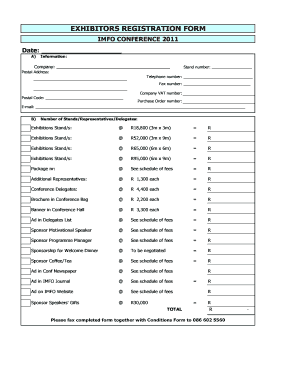
ExhibitorsRegistrationForm PDF


What is the ExhibitorsRegistrationForm pdf
The ExhibitorsRegistrationForm pdf is a specialized document designed for businesses and individuals participating in trade shows and exhibitions. This form collects essential information about exhibitors, including their contact details, booth preferences, and product offerings. It serves as a formal registration tool, ensuring that all necessary details are captured for event organizers to facilitate a smooth exhibition experience.
How to use the ExhibitorsRegistrationForm pdf
Using the ExhibitorsRegistrationForm pdf is straightforward. First, download the form from a reliable source. Once downloaded, open the document using a PDF reader that supports form filling. Fill in the required fields, ensuring that all information is accurate and complete. After completing the form, save your changes. The final step is to submit the form as directed, either electronically or via mail, depending on the event organizer's requirements.
Steps to complete the ExhibitorsRegistrationForm pdf
Completing the ExhibitorsRegistrationForm pdf involves a few key steps:
- Download the form from a trusted source.
- Open the form in a compatible PDF reader.
- Fill in your business name, contact information, and any other required details.
- Select your booth preferences and provide a description of your products or services.
- Review the completed form for accuracy.
- Save the filled form to your device.
- Submit the form according to the instructions provided by the event organizer.
Key elements of the ExhibitorsRegistrationForm pdf
The ExhibitorsRegistrationForm pdf includes several key elements essential for registration. These typically consist of:
- Exhibitor Information: Name, address, and contact details of the exhibitor.
- Booth Selection: Options for booth size and location preferences.
- Product Description: A brief overview of the products or services to be showcased.
- Payment Information: Details regarding fees and payment methods.
- Terms and Conditions: Acknowledgment of the rules governing participation in the event.
Form Submission Methods
The submission methods for the ExhibitorsRegistrationForm pdf can vary based on the event organizer's preferences. Common submission methods include:
- Online Submission: Many organizers provide a portal for electronic submissions, allowing exhibitors to upload their completed forms directly.
- Mail: Exhibitors may also have the option to print the form and send it via postal service to the designated address.
- In-Person Submission: Some events allow exhibitors to submit forms in person during registration days.
Eligibility Criteria
Eligibility to use the ExhibitorsRegistrationForm pdf typically requires that the applicant be a business or individual intending to showcase products or services at a trade show or exhibition. Specific criteria may vary by event but generally include:
- Completion of the registration form with accurate information.
- Payment of any applicable registration fees.
- Compliance with the event's terms and conditions.
Quick guide on how to complete exhibitorsregistrationform pdf
Complete [SKS] effortlessly on any device
Digital document management has become widely adopted by companies and individuals. It offers an excellent environmentally friendly alternative to conventional printed and signed documents, as you can find the needed form and securely store it online. airSlate SignNow provides all the resources necessary to create, modify, and eSign your documents swiftly without delays. Manage [SKS] on any device using the airSlate SignNow Android or iOS applications and streamline any document-related process today.
The simplest way to modify and eSign [SKS] with ease
- Find [SKS] and click on Get Form to begin.
- Utilize the tools we offer to fill out your document.
- Highlight signNow sections of the documents or conceal sensitive information with features that airSlate SignNow provides specifically for that purpose.
- Create your signature using the Sign tool, which takes just seconds and carries the same legal validity as a traditional handwritten signature.
- Review all the details and click on the Done button to save your modifications.
- Select your preferred method of sending your form, whether by email, text message (SMS), invitation link, or download to your computer.
Eliminate concerns about lost or misplaced files, tedious form searches, or mistakes that necessitate printing new document copies. airSlate SignNow meets all your document management needs with just a few clicks from any device of your choice. Edit and eSign [SKS] and ensure excellent communication at every step of your form preparation process with airSlate SignNow.
Create this form in 5 minutes or less
Related searches to ExhibitorsRegistrationForm pdf
Create this form in 5 minutes!
How to create an eSignature for the exhibitorsregistrationform pdf
How to create an electronic signature for a PDF online
How to create an electronic signature for a PDF in Google Chrome
How to create an e-signature for signing PDFs in Gmail
How to create an e-signature right from your smartphone
How to create an e-signature for a PDF on iOS
How to create an e-signature for a PDF on Android
People also ask
-
What is the ExhibitorsRegistrationForm pdf and how can it benefit my business?
The ExhibitorsRegistrationForm pdf is a customizable document that allows businesses to efficiently collect registration information from exhibitors. By using this form, you can streamline the registration process, reduce paperwork, and enhance data accuracy, ultimately saving time and resources.
-
How much does it cost to use the ExhibitorsRegistrationForm pdf with airSlate SignNow?
Pricing for using the ExhibitorsRegistrationForm pdf with airSlate SignNow varies based on your subscription plan. We offer flexible pricing options that cater to businesses of all sizes, ensuring you get the best value for your investment in document management solutions.
-
Can I customize the ExhibitorsRegistrationForm pdf to fit my branding?
Yes, the ExhibitorsRegistrationForm pdf can be fully customized to align with your brand's identity. You can add your logo, change colors, and modify the layout to create a professional-looking form that resonates with your audience.
-
What features does airSlate SignNow offer for the ExhibitorsRegistrationForm pdf?
airSlate SignNow provides a range of features for the ExhibitorsRegistrationForm pdf, including eSignature capabilities, document tracking, and automated workflows. These features enhance the efficiency of your registration process and ensure that all documents are securely managed.
-
Is the ExhibitorsRegistrationForm pdf easy to integrate with other tools?
Absolutely! The ExhibitorsRegistrationForm pdf can be easily integrated with various third-party applications and tools. This allows you to automate data transfer and improve your overall workflow, making it a seamless addition to your existing systems.
-
How secure is the data collected through the ExhibitorsRegistrationForm pdf?
Data security is a top priority at airSlate SignNow. The ExhibitorsRegistrationForm pdf is designed with robust security measures, including encryption and secure storage, to protect sensitive information collected from exhibitors.
-
Can I track submissions made through the ExhibitorsRegistrationForm pdf?
Yes, airSlate SignNow allows you to track all submissions made through the ExhibitorsRegistrationForm pdf. You can monitor who has completed the form, view submission timestamps, and access all collected data in real-time.
Get more for ExhibitorsRegistrationForm pdf
Find out other ExhibitorsRegistrationForm pdf
- How Can I eSign Iowa House rental lease agreement
- eSign Florida Land lease agreement Fast
- eSign Louisiana Land lease agreement Secure
- How Do I eSign Mississippi Land lease agreement
- eSign Connecticut Landlord tenant lease agreement Now
- eSign Georgia Landlord tenant lease agreement Safe
- Can I eSign Utah Landlord lease agreement
- How Do I eSign Kansas Landlord tenant lease agreement
- How Can I eSign Massachusetts Landlord tenant lease agreement
- eSign Missouri Landlord tenant lease agreement Secure
- eSign Rhode Island Landlord tenant lease agreement Later
- How Can I eSign North Carolina lease agreement
- eSign Montana Lease agreement form Computer
- Can I eSign New Hampshire Lease agreement form
- How To eSign West Virginia Lease agreement contract
- Help Me With eSign New Mexico Lease agreement form
- Can I eSign Utah Lease agreement form
- Can I eSign Washington lease agreement
- Can I eSign Alabama Non disclosure agreement sample
- eSign California Non disclosure agreement sample Now