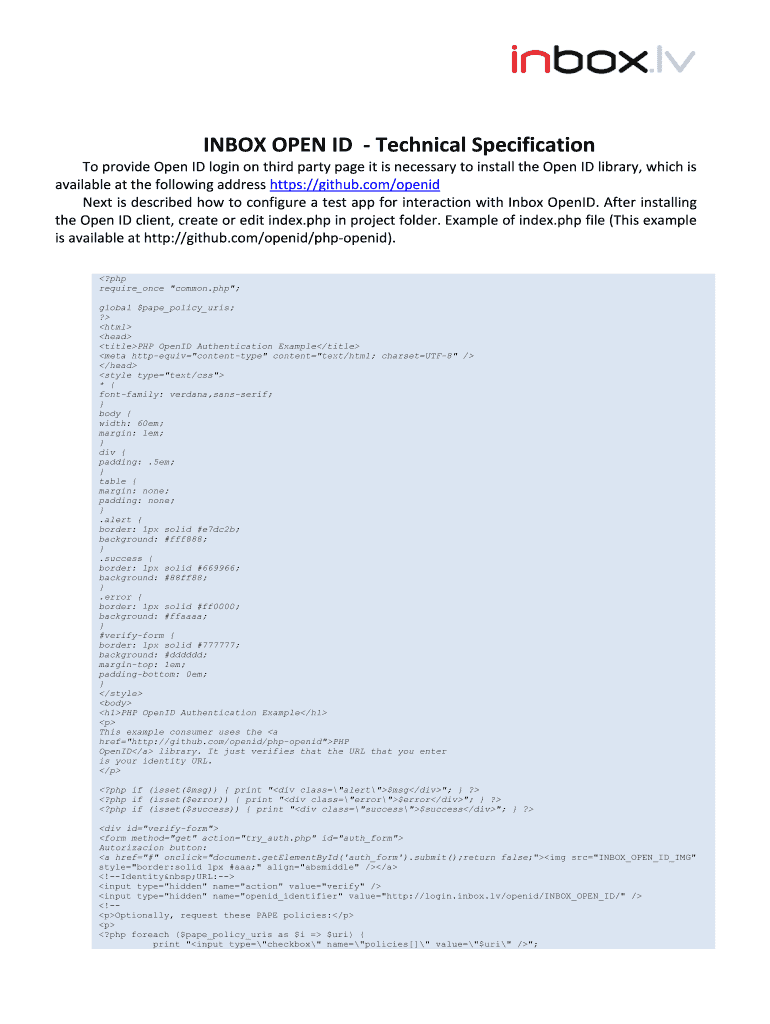
INBOX OPEN ID Technical Specification Form


What is the INBOX OPEN ID Technical Specification
The INBOX OPEN ID Technical Specification outlines the framework and requirements for implementing an open identification system. This specification is designed to facilitate secure and efficient identification processes within digital environments. It provides guidelines on how to manage user identities while ensuring privacy and data protection. The specification includes technical details that help developers and organizations integrate open ID solutions into their systems, enhancing user access and experience.
How to use the INBOX OPEN ID Technical Specification
Utilizing the INBOX OPEN ID Technical Specification involves several key steps. First, organizations should familiarize themselves with the document's structure and key components. Next, they must assess their existing systems to determine compatibility with the specification. Implementation typically requires developers to follow the outlined protocols for user authentication and data management. Testing the integration in a controlled environment is essential to ensure compliance with the specification before full deployment.
Key elements of the INBOX OPEN ID Technical Specification
Several critical elements define the INBOX OPEN ID Technical Specification. These include:
- Authentication Protocols: Clear guidelines on how to authenticate users securely.
- Data Protection Measures: Recommendations for safeguarding user data during transmission and storage.
- Interoperability Standards: Requirements that ensure compatibility across different systems and platforms.
- User Consent Mechanisms: Procedures for obtaining and managing user consent for data usage.
Steps to complete the INBOX OPEN ID Technical Specification
Completing the INBOX OPEN ID Technical Specification involves a systematic approach. Organizations should:
- Review the specification document thoroughly to understand all requirements.
- Assess current systems and identify any necessary upgrades or changes.
- Develop a project plan that outlines the integration process.
- Implement the open ID protocols as specified.
- Conduct testing to ensure that all components function as intended.
- Document the integration process and any deviations from the specification.
Legal use of the INBOX OPEN ID Technical Specification
The legal use of the INBOX OPEN ID Technical Specification is governed by various regulations, including data protection laws such as the General Data Protection Regulation (GDPR) and the California Consumer Privacy Act (CCPA). Organizations must ensure that their implementation complies with these laws, particularly regarding user consent and data handling practices. Consulting with legal experts during the implementation process can help mitigate risks associated with non-compliance.
Examples of using the INBOX OPEN ID Technical Specification
Practical applications of the INBOX OPEN ID Technical Specification can be seen in various sectors. For instance, online service providers often use open ID systems to streamline user login processes, allowing users to authenticate using existing accounts from trusted platforms. Educational institutions may implement this specification to manage student identities securely, facilitating access to online resources while protecting personal information. Additionally, e-commerce sites can enhance user experience by simplifying the checkout process through open ID integration.
Quick guide on how to complete inbox open id technical specification
Complete [SKS] effortlessly on any device
Online document management has become increasingly popular among enterprises and individuals. It offers an ideal environmentally friendly substitute for conventional printed and signed documents, as you can locate the appropriate form and securely store it online. airSlate SignNow equips you with all the tools necessary to create, modify, and eSign your documents swiftly without delays. Manage [SKS] on any device using airSlate SignNow Android or iOS applications and streamline any document-related process today.
How to edit and eSign [SKS] with ease
- Obtain [SKS] and click Get Form to begin.
- Utilize the tools we provide to complete your document.
- Emphasize important sections of your documents or conceal sensitive information with tools specifically offered by airSlate SignNow for that purpose.
- Create your eSignature using the Sign tool, which takes mere seconds and holds the same legal validity as a traditional handwritten signature.
- Review all the information and click on the Done button to save your changes.
- Choose how you would like to share your form, via email, SMS, or an invitation link, or download it to your computer.
Eliminate the worry of lost or misplaced documents, tedious form searching, or mistakes that necessitate printing new document copies. airSlate SignNow addresses all your document management needs in just a few clicks from any device you prefer. Modify and eSign [SKS] and guarantee excellent communication at every stage of your form preparation process with airSlate SignNow.
Create this form in 5 minutes or less
Related searches to INBOX OPEN ID Technical Specification
Create this form in 5 minutes!
How to create an eSignature for the inbox open id technical specification
How to create an electronic signature for a PDF online
How to create an electronic signature for a PDF in Google Chrome
How to create an e-signature for signing PDFs in Gmail
How to create an e-signature right from your smartphone
How to create an e-signature for a PDF on iOS
How to create an e-signature for a PDF on Android
People also ask
-
What is the INBOX OPEN ID Technical Specification?
The INBOX OPEN ID Technical Specification outlines the standards and protocols for integrating the INBOX OPEN ID feature within your applications. This specification ensures seamless authentication and user management, enhancing security and user experience. Understanding this specification is crucial for developers looking to implement effective solutions.
-
How does the INBOX OPEN ID Technical Specification benefit my business?
Implementing the INBOX OPEN ID Technical Specification can signNowly streamline your document signing processes. It allows for secure and efficient user authentication, reducing the risk of unauthorized access. This ultimately leads to improved productivity and user satisfaction.
-
Are there any costs associated with using the INBOX OPEN ID Technical Specification?
While the INBOX OPEN ID Technical Specification itself is a guideline, the costs may arise from the implementation and integration into your existing systems. airSlate SignNow offers competitive pricing plans that include support for this specification, ensuring you get the best value for your investment.
-
What features are included with the INBOX OPEN ID Technical Specification?
The INBOX OPEN ID Technical Specification includes features such as secure user authentication, single sign-on capabilities, and detailed user management options. These features enhance the overall functionality of your document signing processes, making them more efficient and secure.
-
Can I integrate the INBOX OPEN ID Technical Specification with other software?
Yes, the INBOX OPEN ID Technical Specification is designed to be compatible with various software applications. This allows for easy integration with your existing systems, enabling a smooth transition and enhanced functionality across platforms. airSlate SignNow supports multiple integrations to facilitate this process.
-
What are the security measures associated with the INBOX OPEN ID Technical Specification?
The INBOX OPEN ID Technical Specification incorporates robust security measures, including encryption and secure token management. These measures protect user data and ensure that only authorized individuals can access sensitive information. This commitment to security is vital for businesses handling confidential documents.
-
How can I get support for implementing the INBOX OPEN ID Technical Specification?
airSlate SignNow provides comprehensive support for businesses looking to implement the INBOX OPEN ID Technical Specification. Our dedicated support team is available to assist you with integration, troubleshooting, and best practices to ensure a successful implementation. You can access resources and documentation through our support portal.
Get more for INBOX OPEN ID Technical Specification
Find out other INBOX OPEN ID Technical Specification
- eSignature Minnesota Police Purchase Order Template Free
- eSignature Louisiana Sports Rental Application Free
- Help Me With eSignature Nevada Real Estate Business Associate Agreement
- How To eSignature Montana Police Last Will And Testament
- eSignature Maine Sports Contract Safe
- eSignature New York Police NDA Now
- eSignature North Carolina Police Claim Secure
- eSignature New York Police Notice To Quit Free
- eSignature North Dakota Real Estate Quitclaim Deed Later
- eSignature Minnesota Sports Rental Lease Agreement Free
- eSignature Minnesota Sports Promissory Note Template Fast
- eSignature Minnesota Sports Forbearance Agreement Online
- eSignature Oklahoma Real Estate Business Plan Template Free
- eSignature South Dakota Police Limited Power Of Attorney Online
- How To eSignature West Virginia Police POA
- eSignature Rhode Island Real Estate Letter Of Intent Free
- eSignature Rhode Island Real Estate Business Letter Template Later
- eSignature South Dakota Real Estate Lease Termination Letter Simple
- eSignature Tennessee Real Estate Cease And Desist Letter Myself
- How To eSignature New Mexico Sports Executive Summary Template