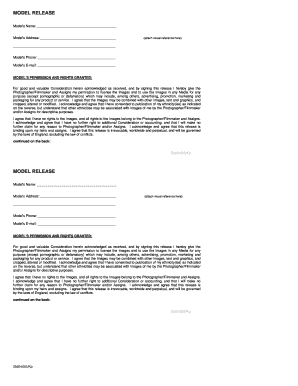
MODEL RELEASE Shrani Si Form


What is the MODEL RELEASE Shrani si
The MODEL RELEASE Shrani si is a legal document that grants permission for the use of an individual's likeness in photographs, videos, or other media. This form is essential for photographers, videographers, and businesses that wish to use images of people for commercial purposes. By signing this release, individuals confirm that they understand how their images will be used and waive any rights to compensation or control over the final product. This document helps protect both the creator and the subject by clearly outlining the terms of use.
How to use the MODEL RELEASE Shrani si
Using the MODEL RELEASE Shrani si involves several straightforward steps. First, ensure that the form is filled out completely, including the names of all parties involved and the specific uses of the images. Next, present the form to the individual whose likeness is being captured, allowing them to read and understand the terms. Once they agree, both parties should sign and date the document. It is advisable to keep a copy for your records and provide one to the individual as well.
Key elements of the MODEL RELEASE Shrani si
The MODEL RELEASE Shrani si contains several key elements that are crucial for its validity. These include:
- Identification of Parties: Names and contact information of the photographer and the individual being photographed.
- Description of Use: Clear details on how the images will be used, such as for marketing, advertising, or promotional purposes.
- Consent Statement: A declaration that the individual consents to the use of their likeness without compensation.
- Signature and Date: Both parties must sign and date the form to confirm their agreement.
Legal use of the MODEL RELEASE Shrani si
Legally, the MODEL RELEASE Shrani si serves to protect the rights of both the photographer and the individual. By obtaining a signed release, photographers can avoid potential legal disputes regarding the unauthorized use of someone's image. This document is particularly important in commercial contexts, where the use of images can lead to financial gain. Without a release, individuals may claim infringement of their rights, leading to costly legal battles.
Steps to complete the MODEL RELEASE Shrani si
Completing the MODEL RELEASE Shrani si involves the following steps:
- Download the Form: Obtain the MODEL RELEASE Shrani si from a reliable source.
- Fill in Personal Information: Enter the names and contact details of all parties involved.
- Specify Image Use: Clearly describe how the images will be utilized.
- Review the Document: Ensure that all information is accurate and complete.
- Sign the Document: Both parties should sign and date the form to finalize the agreement.
Examples of using the MODEL RELEASE Shrani si
There are various scenarios where the MODEL RELEASE Shrani si is applicable. For instance:
- A photographer capturing images for a fashion magazine needs releases from models.
- A business creating promotional videos featuring employees must obtain releases to use their likenesses.
- An artist using photographs of individuals in their artwork should secure a release to avoid legal issues.
Quick guide on how to complete model release shrani si
Complete [SKS] effortlessly on any device
Digital document management has gained popularity among businesses and individuals alike. It offers an ideal eco-friendly substitute for traditional printed and signed papers, allowing you to obtain the correct format and securely store it online. airSlate SignNow provides all the resources you need to create, alter, and eSign your documents swiftly without delays. Manage [SKS] on any device using the airSlate SignNow Android or iOS applications and enhance any document-related task today.
The easiest way to alter and eSign [SKS] without hassle
- Find [SKS] and click Get Form to begin.
- Utilize the tools we offer to complete your form.
- Emphasize pertinent sections of your documents or redact sensitive information with tools that airSlate SignNow provides specifically for that purpose.
- Create your eSignature using the Sign feature, which takes mere seconds and holds the same legal validity as a conventional wet ink signature.
- Review the details and click on the Done button to preserve your changes.
- Choose how you want to submit your form, via email, text message (SMS), or invitation link, or download it to your computer.
Eliminate concerns about lost or misplaced documents, tedious form navigation, or errors that necessitate printing additional copies. airSlate SignNow meets your document management needs in just a few clicks from any device of your preference. Alter and eSign [SKS] and ensure outstanding communication at any stage of your form preparation process with airSlate SignNow.
Create this form in 5 minutes or less
Create this form in 5 minutes!
How to create an eSignature for the model release shrani si
How to create an electronic signature for a PDF online
How to create an electronic signature for a PDF in Google Chrome
How to create an e-signature for signing PDFs in Gmail
How to create an e-signature right from your smartphone
How to create an e-signature for a PDF on iOS
How to create an e-signature for a PDF on Android
People also ask
-
What is a MODEL RELEASE Shrani si?
A MODEL RELEASE Shrani si is a legal document that grants permission to use an individual's likeness in photographs or videos. This document is essential for photographers and videographers to protect their work and ensure they have the right to use images commercially. By utilizing airSlate SignNow, you can easily create and manage your MODEL RELEASE Shrani si.
-
How can I create a MODEL RELEASE Shrani si using airSlate SignNow?
Creating a MODEL RELEASE Shrani si with airSlate SignNow is simple and efficient. You can start by selecting a template or creating a custom document tailored to your needs. The platform allows you to add fields for signatures and other necessary information, ensuring a smooth signing process.
-
Is there a cost associated with using airSlate SignNow for MODEL RELEASE Shrani si?
Yes, airSlate SignNow offers various pricing plans to accommodate different business needs. The cost-effective solution allows you to manage multiple MODEL RELEASE Shrani si documents without breaking the bank. You can choose a plan that fits your budget and requirements.
-
What features does airSlate SignNow offer for MODEL RELEASE Shrani si?
airSlate SignNow provides a range of features for managing MODEL RELEASE Shrani si, including customizable templates, electronic signatures, and document tracking. These features streamline the signing process and ensure that you can easily access and manage your documents anytime, anywhere.
-
Can I integrate airSlate SignNow with other applications for MODEL RELEASE Shrani si?
Absolutely! airSlate SignNow offers integrations with various applications, enhancing your workflow for MODEL RELEASE Shrani si. You can connect it with tools like Google Drive, Dropbox, and CRM systems to ensure seamless document management and collaboration.
-
What are the benefits of using airSlate SignNow for MODEL RELEASE Shrani si?
Using airSlate SignNow for your MODEL RELEASE Shrani si offers numerous benefits, including increased efficiency, reduced paperwork, and enhanced security. The platform ensures that your documents are stored securely and can be accessed easily, allowing you to focus on your creative work.
-
How secure is my data when using airSlate SignNow for MODEL RELEASE Shrani si?
airSlate SignNow prioritizes the security of your data, employing advanced encryption and compliance measures. When you use the platform for your MODEL RELEASE Shrani si, you can trust that your information is protected against unauthorized access and bsignNowes.
Get more for MODEL RELEASE Shrani si
Find out other MODEL RELEASE Shrani si
- Electronic signature Kansas Plumbing Business Plan Template Secure
- Electronic signature Louisiana Plumbing Purchase Order Template Simple
- Can I Electronic signature Wyoming Legal Limited Power Of Attorney
- How Do I Electronic signature Wyoming Legal POA
- How To Electronic signature Florida Real Estate Contract
- Electronic signature Florida Real Estate NDA Secure
- Can I Electronic signature Florida Real Estate Cease And Desist Letter
- How Can I Electronic signature Hawaii Real Estate LLC Operating Agreement
- Electronic signature Georgia Real Estate Letter Of Intent Myself
- Can I Electronic signature Nevada Plumbing Agreement
- Electronic signature Illinois Real Estate Affidavit Of Heirship Easy
- How To Electronic signature Indiana Real Estate Quitclaim Deed
- Electronic signature North Carolina Plumbing Business Letter Template Easy
- Electronic signature Kansas Real Estate Residential Lease Agreement Simple
- How Can I Electronic signature North Carolina Plumbing Promissory Note Template
- Electronic signature North Dakota Plumbing Emergency Contact Form Mobile
- Electronic signature North Dakota Plumbing Emergency Contact Form Easy
- Electronic signature Rhode Island Plumbing Business Plan Template Later
- Electronic signature Louisiana Real Estate Quitclaim Deed Now
- Electronic signature Louisiana Real Estate Quitclaim Deed Secure