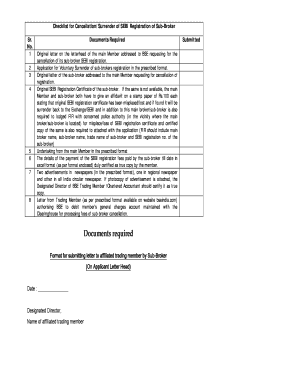
Checklist for CancellationSurrender of SEBI Registration of Sub Broker Form


Understanding the Checklist for Cancellation/Surrender of SEBI Registration of Sub Broker
The Checklist for Cancellation/Surrender of SEBI Registration of Sub Broker serves as a comprehensive guide for sub brokers seeking to terminate their registration with the Securities and Exchange Board of India (SEBI). This checklist outlines the necessary steps and documentation required to ensure compliance with regulatory standards. It is crucial for sub brokers to understand the implications of cancellation and the proper procedures to follow, as this can affect their ability to operate in the financial market.
Steps to Complete the Checklist for Cancellation/Surrender of SEBI Registration of Sub Broker
Completing the checklist involves several key steps that must be followed meticulously. First, a sub broker should gather all required documents, including proof of registration, financial statements, and any outstanding obligations. Next, the sub broker must fill out the cancellation application form accurately, ensuring that all information is complete and truthful. After submitting the form, it is important to maintain communication with SEBI to address any queries or additional requirements that may arise during the review process.
Required Documents for the Cancellation/Surrender Process
To successfully complete the cancellation process, certain documents must be submitted. These typically include:
- Application for cancellation of SEBI registration
- Proof of identity and address
- Financial statements for the last financial year
- Details of any pending complaints or disputes
- Tax clearance certificates, if applicable
Ensuring that all documents are accurate and up-to-date can significantly streamline the cancellation process.
Legal Considerations for the Cancellation/Surrender of SEBI Registration
Understanding the legal implications of cancelling SEBI registration is essential for sub brokers. The cancellation process must adhere to SEBI regulations to avoid penalties or legal repercussions. It is advisable for sub brokers to consult with legal professionals who specialize in financial regulations to navigate any complexities involved in the cancellation. This can help ensure that all legal obligations are met and that the process is conducted smoothly.
Form Submission Methods for Cancellation/Surrender
Sub brokers have various options for submitting their cancellation application. The form can typically be submitted online through the SEBI portal, which is the most efficient method. Alternatively, sub brokers may choose to send the application via mail or deliver it in person to the appropriate SEBI office. Each method has its own processing times, so it is important to consider which option best suits the sub broker's needs.
Eligibility Criteria for Cancellation/Surrender of SEBI Registration
Not all sub brokers may be eligible for cancellation of their SEBI registration. Eligibility criteria often include having no outstanding dues to SEBI, a clean regulatory record, and the absence of ongoing investigations or disciplinary actions. It is crucial for sub brokers to review these criteria before initiating the cancellation process to ensure compliance and avoid unnecessary delays.
Quick guide on how to complete checklist for cancellationsurrender of sebi registration of sub broker
Effortlessly Prepare [SKS] on Any Device
The management of online documents has gained traction among businesses and individuals. It offers an ideal eco-friendly substitute for conventional printed and signed paperwork, allowing you to find the right form and securely save it online. airSlate SignNow equips you with all the tools necessary to create, modify, and eSign your documents quickly and without complications. Handle [SKS] on any device using airSlate SignNow's Android or iOS applications and simplify any document-related process today.
How to Edit and eSign [SKS] with Ease
- Find [SKS] and click Get Form to begin.
- Utilize the tools we provide to fill out your document.
- Emphasize important sections of your documents or obscure sensitive details with tools that airSlate SignNow offers specifically for that purpose.
- Create your signature using the Sign tool, which takes mere seconds and holds the same legal validity as a conventional wet ink signature.
- Verify the information and click the Done button to save your changes.
- Choose how you want to send your form—via email, text message (SMS), invite link, or download it to your computer.
Eliminate concerns about lost or misplaced documents, frustrating form searches, or mistakes that necessitate printing new copies. airSlate SignNow addresses all your document management needs in just a few clicks from any preferred device. Edit and eSign [SKS] while ensuring excellent communication throughout the entire form preparation process with airSlate SignNow.
Create this form in 5 minutes or less
Create this form in 5 minutes!
How to create an eSignature for the checklist for cancellationsurrender of sebi registration of sub broker
How to create an electronic signature for a PDF online
How to create an electronic signature for a PDF in Google Chrome
How to create an e-signature for signing PDFs in Gmail
How to create an e-signature right from your smartphone
How to create an e-signature for a PDF on iOS
How to create an e-signature for a PDF on Android
People also ask
-
What is the Checklist For Cancellation/Surrender Of SEBI Registration Of Sub Broker?
The Checklist For Cancellation/Surrender Of SEBI Registration Of Sub Broker is a comprehensive guide that outlines the necessary steps and documentation required to effectively cancel or surrender your SEBI registration. This checklist ensures that all regulatory requirements are met, helping you avoid potential penalties or delays in the process.
-
How can airSlate SignNow assist with the Checklist For Cancellation/Surrender Of SEBI Registration Of Sub Broker?
airSlate SignNow provides an easy-to-use platform that allows you to create, send, and eSign documents related to the Checklist For Cancellation/Surrender Of SEBI Registration Of Sub Broker. Our solution streamlines the documentation process, ensuring that you can complete your cancellation or surrender efficiently and securely.
-
What features does airSlate SignNow offer for managing the Checklist For Cancellation/Surrender Of SEBI Registration Of Sub Broker?
With airSlate SignNow, you can access features such as customizable templates, real-time tracking, and secure eSigning, all tailored to assist with the Checklist For Cancellation/Surrender Of SEBI Registration Of Sub Broker. These features enhance your workflow, making it easier to manage your documents and stay compliant with SEBI regulations.
-
Is there a cost associated with using airSlate SignNow for the Checklist For Cancellation/Surrender Of SEBI Registration Of Sub Broker?
Yes, airSlate SignNow offers various pricing plans to suit different business needs. Our cost-effective solutions ensure that you can manage the Checklist For Cancellation/Surrender Of SEBI Registration Of Sub Broker without breaking the bank, providing excellent value for the features and support offered.
-
Can I integrate airSlate SignNow with other tools for the Checklist For Cancellation/Surrender Of SEBI Registration Of Sub Broker?
Absolutely! airSlate SignNow integrates seamlessly with various business applications, allowing you to enhance your workflow while managing the Checklist For Cancellation/Surrender Of SEBI Registration Of Sub Broker. This integration capability ensures that you can connect your existing tools and streamline your processes.
-
What are the benefits of using airSlate SignNow for the Checklist For Cancellation/Surrender Of SEBI Registration Of Sub Broker?
Using airSlate SignNow for the Checklist For Cancellation/Surrender Of SEBI Registration Of Sub Broker offers numerous benefits, including increased efficiency, reduced paperwork, and enhanced security. Our platform simplifies the entire process, allowing you to focus on your core business activities while ensuring compliance with SEBI regulations.
-
How secure is airSlate SignNow when handling the Checklist For Cancellation/Surrender Of SEBI Registration Of Sub Broker?
Security is a top priority at airSlate SignNow. We utilize advanced encryption and security protocols to protect your documents and data while managing the Checklist For Cancellation/Surrender Of SEBI Registration Of Sub Broker. You can trust that your sensitive information is safe with us.
Get more for Checklist For CancellationSurrender Of SEBI Registration Of Sub Broker
- Sample cover letter for filing of llc articles or certificate with secretary of state washington form
- Request for notice with individual acknowledgment washington 497430142 form
- Washington partial 497430143 form
- Wa landlord tenant 497430144 form
- Washington landlord tenant form
- Small claim document form
- Wa certificate service form
- Wa small claims form
Find out other Checklist For CancellationSurrender Of SEBI Registration Of Sub Broker
- Electronic signature Oklahoma Business Operations Stock Certificate Mobile
- Electronic signature Pennsylvania Business Operations Promissory Note Template Later
- Help Me With Electronic signature North Dakota Charity Resignation Letter
- Electronic signature Indiana Construction Business Plan Template Simple
- Electronic signature Wisconsin Charity Lease Agreement Mobile
- Can I Electronic signature Wisconsin Charity Lease Agreement
- Electronic signature Utah Business Operations LLC Operating Agreement Later
- How To Electronic signature Michigan Construction Cease And Desist Letter
- Electronic signature Wisconsin Business Operations LLC Operating Agreement Myself
- Electronic signature Colorado Doctors Emergency Contact Form Secure
- How Do I Electronic signature Georgia Doctors Purchase Order Template
- Electronic signature Doctors PDF Louisiana Now
- How To Electronic signature Massachusetts Doctors Quitclaim Deed
- Electronic signature Minnesota Doctors Last Will And Testament Later
- How To Electronic signature Michigan Doctors LLC Operating Agreement
- How Do I Electronic signature Oregon Construction Business Plan Template
- How Do I Electronic signature Oregon Construction Living Will
- How Can I Electronic signature Oregon Construction LLC Operating Agreement
- How To Electronic signature Oregon Construction Limited Power Of Attorney
- Electronic signature Montana Doctors Last Will And Testament Safe