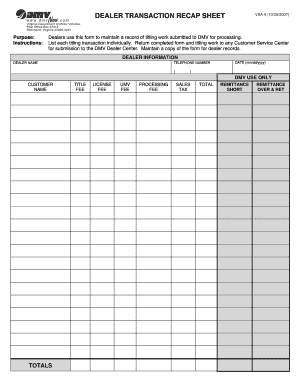
Dmv Virginia Form


What is the DMV Virginia?
The DMV Virginia, or the Virginia Department of Motor Vehicles, is the state agency responsible for vehicle registration, driver licensing, and maintaining driving records. It plays a crucial role in ensuring that all drivers in Virginia meet safety and legal standards. The DMV also provides services related to vehicle titles, inspections, and various forms of identification.
How to Obtain Services from the DMV Virginia
To access services from the DMV Virginia, individuals can visit a local DMV office, use the DMV website, or contact the agency by phone. The website offers a range of online services, including the ability to renew licenses, register vehicles, and schedule appointments. In-person visits may be necessary for certain transactions, such as obtaining a new driver's license or title.
Steps to Complete DMV Virginia Transactions
Completing transactions with the DMV Virginia typically involves several steps:
- Gather necessary documents, such as proof of identity, residency, and vehicle ownership.
- Visit the DMV website or a local office to determine the specific requirements for your transaction.
- Complete any required forms, which can often be done online.
- Submit your application or request, either online, by mail, or in person.
- Pay any applicable fees associated with your transaction.
Required Documents for DMV Virginia Transactions
When engaging with the DMV Virginia, it is essential to have the correct documentation. Commonly required documents include:
- Proof of identity, such as a birth certificate or passport.
- Proof of residency, like a utility bill or lease agreement.
- Vehicle title or registration documents, if applicable.
- Social Security number or proof of legal presence in the U.S.
Legal Use of the DMV Virginia
The DMV Virginia operates under state laws and regulations that govern vehicle operation and driver conduct. It is essential for users to comply with these laws to avoid penalties. This includes maintaining valid vehicle registration, adhering to licensing requirements, and following traffic laws. Non-compliance can result in fines, points on driving records, or even suspension of driving privileges.
Form Submission Methods for DMV Virginia
DMV Virginia offers multiple methods for submitting forms and applications:
- Online submissions through the DMV website for many services.
- Mail-in options for certain forms, which can be downloaded from the website.
- In-person visits to local DMV offices, which may require an appointment for specific services.
Quick guide on how to complete dmv virginia
Complete Dmv Virginia seamlessly on any device
Online document management has gained popularity among businesses and individuals. It serves as an ideal environmentally friendly alternative to conventional printed and signed documents, allowing you to obtain the right format and securely store it online. airSlate SignNow provides all the features you need to create, edit, and eSign your documents swiftly without delays. Manage Dmv Virginia on any platform using airSlate SignNow apps for Android or iOS and simplify any document-related process today.
The easiest way to modify and eSign Dmv Virginia effortlessly
- Obtain Dmv Virginia and click on Get Form to begin.
- Utilize the tools we offer to complete your form.
- Highlight important sections of the documents or redact sensitive information using tools specifically provided by airSlate SignNow for that purpose.
- Create your signature with the Sign feature, which takes seconds and bears the same legal validity as a conventional wet ink signature.
- Review all the information and click on the Done button to save your changes.
- Select how you wish to share your form, via email, SMS, or invitation link, or download it to your computer.
Put an end to lost or misplaced documents, tedious form searching, or errors that necessitate printing new document copies. airSlate SignNow meets your document management needs in just a few clicks from any device you choose. Edit and eSign Dmv Virginia to ensure excellent communication at every stage of your form preparation process with airSlate SignNow.
Create this form in 5 minutes or less
Create this form in 5 minutes!
How to create an eSignature for the dmv virginia
How to create an electronic signature for a PDF online
How to create an electronic signature for a PDF in Google Chrome
How to create an e-signature for signing PDFs in Gmail
How to create an e-signature right from your smartphone
How to create an e-signature for a PDF on iOS
How to create an e-signature for a PDF on Android
People also ask
-
What is airSlate SignNow and how does it relate to DMV Virginia?
airSlate SignNow is a powerful eSignature solution that allows businesses to send and sign documents electronically. For those dealing with DMV Virginia paperwork, it streamlines the process, ensuring that all forms are completed and submitted efficiently.
-
How can airSlate SignNow help with DMV Virginia document submissions?
Using airSlate SignNow, you can easily prepare and send documents required by DMV Virginia. The platform ensures that all necessary signatures are collected quickly, reducing the time spent on paperwork and allowing you to focus on other important tasks.
-
What are the pricing options for airSlate SignNow?
airSlate SignNow offers various pricing plans to suit different business needs. Whether you are a small business or a large enterprise dealing with DMV Virginia documents, you can find a plan that fits your budget and requirements.
-
What features does airSlate SignNow offer for DMV Virginia users?
airSlate SignNow includes features such as customizable templates, real-time tracking, and secure cloud storage. These features are particularly beneficial for users in DMV Virginia who need to manage multiple documents efficiently.
-
Is airSlate SignNow compliant with DMV Virginia regulations?
Yes, airSlate SignNow is designed to comply with all relevant regulations, including those set by DMV Virginia. This ensures that your electronic signatures and document submissions are legally binding and accepted by the DMV.
-
Can I integrate airSlate SignNow with other tools for DMV Virginia processes?
Absolutely! airSlate SignNow offers integrations with various applications that can enhance your DMV Virginia processes. This allows you to connect with tools you already use, making document management even more seamless.
-
What are the benefits of using airSlate SignNow for DMV Virginia transactions?
The primary benefits of using airSlate SignNow for DMV Virginia transactions include increased efficiency, reduced paperwork, and enhanced security. By digitizing your document processes, you can save time and ensure that your submissions are handled securely.
Get more for Dmv Virginia
Find out other Dmv Virginia
- Can I eSignature Nebraska Student Data Sheet
- How To eSignature Michigan Application for University
- eSignature North Carolina Weekly Class Evaluation Now
- eSignature Colorado Medical Power of Attorney Template Fast
- Help Me With eSignature Florida Medical Power of Attorney Template
- eSignature Iowa Medical Power of Attorney Template Safe
- eSignature Nevada Medical Power of Attorney Template Secure
- eSignature Arkansas Nanny Contract Template Secure
- eSignature Wyoming New Patient Registration Mobile
- eSignature Hawaii Memorandum of Agreement Template Online
- eSignature Hawaii Memorandum of Agreement Template Mobile
- eSignature New Jersey Memorandum of Agreement Template Safe
- eSignature Georgia Shareholder Agreement Template Mobile
- Help Me With eSignature Arkansas Cooperative Agreement Template
- eSignature Maryland Cooperative Agreement Template Simple
- eSignature Massachusetts Redemption Agreement Simple
- eSignature North Carolina Redemption Agreement Mobile
- eSignature Utah Equipment Rental Agreement Template Now
- Help Me With eSignature Texas Construction Contract Template
- eSignature Illinois Architectural Proposal Template Simple