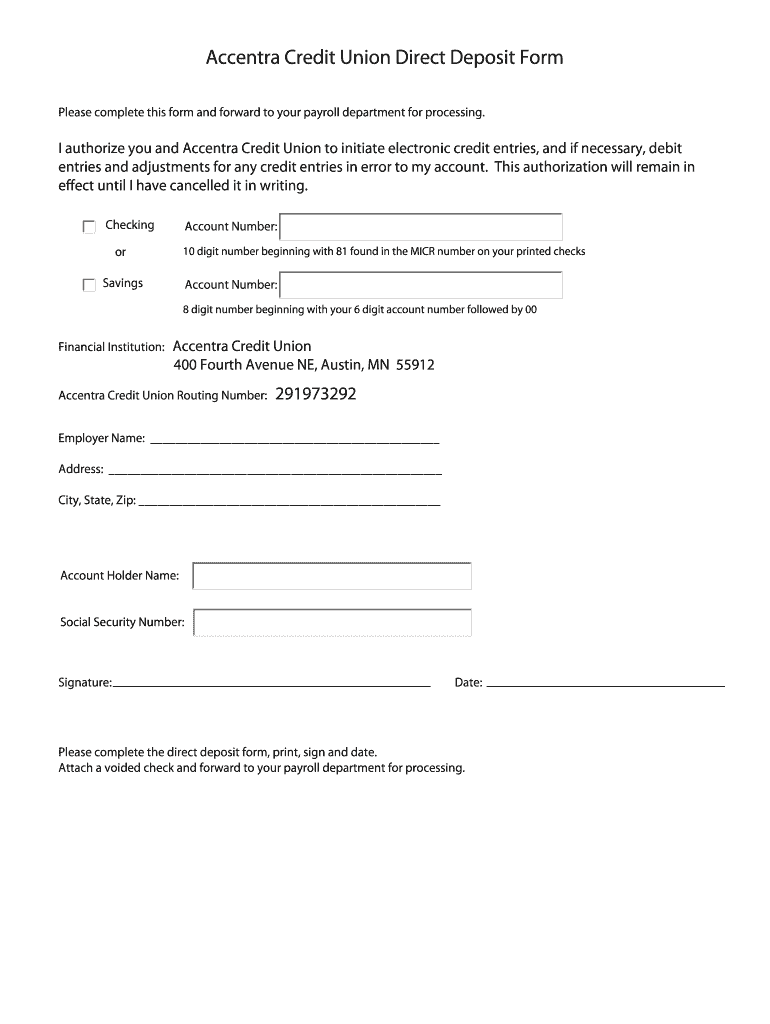
Accentra Credit Union Direct Deposit Form


What is the Accentra Credit Union Direct Deposit Form
The Accentra Credit Union Direct Deposit Form is a document that allows members to authorize the direct deposit of their paychecks, government benefits, or other recurring payments directly into their Accentra Credit Union accounts. This form streamlines the deposit process, ensuring that funds are available quickly and securely without the need for physical checks. By using this form, members can enjoy the convenience of having their funds automatically deposited, reducing the risk of lost or stolen checks.
How to use the Accentra Credit Union Direct Deposit Form
To use the Accentra Credit Union Direct Deposit Form, members must first complete the form with accurate information, including their account number and routing number. Once filled out, the form should be submitted to the employer or the organization responsible for making the payments. It is important to ensure that all details are correct to avoid delays in processing. Members should also keep a copy of the completed form for their records.
Steps to complete the Accentra Credit Union Direct Deposit Form
Completing the Accentra Credit Union Direct Deposit Form involves several straightforward steps:
- Download the form from the Accentra Credit Union website or request a physical copy from a branch.
- Fill in your personal information, including your name, address, and Social Security number.
- Provide your Accentra Credit Union account number and the credit union’s routing number.
- Sign and date the form to authorize the direct deposit.
- Submit the completed form to your employer or the payment provider.
Key elements of the Accentra Credit Union Direct Deposit Form
Several key elements are essential to the Accentra Credit Union Direct Deposit Form:
- Account Information: Accurate account and routing numbers are crucial for successful deposits.
- Authorization Signature: A signature is required to authorize the direct deposit.
- Personal Identification: Providing personal details helps verify the identity of the account holder.
- Employer or Payment Provider Details: Information about the entity making the payments is necessary for processing.
Legal use of the Accentra Credit Union Direct Deposit Form
The Accentra Credit Union Direct Deposit Form is legally binding once signed. By completing and submitting this form, members grant permission for their funds to be deposited directly into their accounts. This process is governed by the Electronic Fund Transfer Act, which protects consumers during electronic transactions. Members should ensure they understand their rights and responsibilities regarding direct deposits to avoid any potential issues.
How to obtain the Accentra Credit Union Direct Deposit Form
Members can obtain the Accentra Credit Union Direct Deposit Form through several methods:
- Visiting the Accentra Credit Union website to download the form.
- Requesting a physical copy at any Accentra Credit Union branch.
- Contacting customer service for assistance in obtaining the form.
Quick guide on how to complete accentra credit union direct deposit form
Complete Accentra Credit Union Direct Deposit Form effortlessly on any device
Online document management has become increasingly popular among businesses and individuals. It offers a perfect environmentally friendly option to traditional printed and signed documents, as you can access the appropriate form and securely save it online. airSlate SignNow provides you with all the tools necessary to create, modify, and eSign your documents quickly without delays. Manage Accentra Credit Union Direct Deposit Form on any device using airSlate SignNow's Android or iOS applications and streamline any document-related tasks today.
The simplest way to modify and eSign Accentra Credit Union Direct Deposit Form with ease
- Find Accentra Credit Union Direct Deposit Form and click on Get Form to begin.
- Utilize the tools we provide to complete your form.
- Emphasize important parts of the documents or obscure sensitive information with tools that airSlate SignNow offers specifically for that purpose.
- Create your eSignature using the Sign feature, which takes mere seconds and carries the same legal validity as a conventional wet ink signature.
- Review the details and click on the Done button to save your modifications.
- Choose your preferred method to send your form, whether by email, SMS, invite link, or download it to your computer.
Say goodbye to lost or misplaced files, tedious form searches, or mistakes that necessitate printing new document copies. airSlate SignNow meets your document management needs in just a few clicks from any device you choose. Edit and eSign Accentra Credit Union Direct Deposit Form and ensure effective communication at every stage of your form preparation process with airSlate SignNow.
Create this form in 5 minutes or less
Create this form in 5 minutes!
How to create an eSignature for the accentra credit union direct deposit form
How to create an electronic signature for a PDF online
How to create an electronic signature for a PDF in Google Chrome
How to create an e-signature for signing PDFs in Gmail
How to create an e-signature right from your smartphone
How to create an e-signature for a PDF on iOS
How to create an e-signature for a PDF on Android
People also ask
-
What is the Accentra Credit Union Direct Deposit Form?
The Accentra Credit Union Direct Deposit Form is a document that allows members to authorize direct deposits into their accounts. By completing this form, you can ensure that your paycheck or other payments are automatically deposited, providing convenience and security.
-
How do I fill out the Accentra Credit Union Direct Deposit Form?
To fill out the Accentra Credit Union Direct Deposit Form, you need to provide your personal information, including your account number and routing number. Make sure to double-check the details for accuracy to avoid any delays in processing your direct deposits.
-
Is there a fee associated with using the Accentra Credit Union Direct Deposit Form?
There are typically no fees associated with using the Accentra Credit Union Direct Deposit Form. This service is designed to be cost-effective, allowing you to receive your funds directly without incurring additional charges.
-
What are the benefits of using the Accentra Credit Union Direct Deposit Form?
Using the Accentra Credit Union Direct Deposit Form offers several benefits, including faster access to your funds, reduced risk of lost or stolen checks, and the convenience of automatic deposits. This form simplifies your banking experience and ensures timely payments.
-
Can I use the Accentra Credit Union Direct Deposit Form for multiple accounts?
Yes, you can use the Accentra Credit Union Direct Deposit Form to set up direct deposits for multiple accounts. However, you will need to complete a separate form for each account you wish to include in the direct deposit setup.
-
How long does it take for the Accentra Credit Union Direct Deposit Form to process?
Processing the Accentra Credit Union Direct Deposit Form typically takes one to two pay cycles. Once your employer or payment provider processes the form, you should start seeing direct deposits in your account according to their schedule.
-
What should I do if I encounter issues with my Accentra Credit Union Direct Deposit Form?
If you encounter issues with your Accentra Credit Union Direct Deposit Form, contact your employer's payroll department or the financial institution directly. They can assist you in resolving any problems and ensure that your direct deposits are set up correctly.
Get more for Accentra Credit Union Direct Deposit Form
- Get fl tourist development tax owner application lee county form
- And related tax exemptions union county property appraiser form
- Arizona a1 form
- Home based occupational tax application form
- Dr 2904 cdl self certification form and attached medical if you are using a screen reader or other assistive technology please
- Instructions vendor registration and substitute w 9 form
- Dr 6596 040723 colorado department of revenue form
- Dr 5002 declaration of wholesale or entity sales tax exemption form
Find out other Accentra Credit Union Direct Deposit Form
- How To eSign West Virginia Courts Confidentiality Agreement
- eSign Wyoming Courts Quitclaim Deed Simple
- eSign Vermont Sports Stock Certificate Secure
- eSign Tennessee Police Cease And Desist Letter Now
- Help Me With eSign Texas Police Promissory Note Template
- eSign Utah Police LLC Operating Agreement Online
- eSign West Virginia Police Lease Agreement Online
- eSign Wyoming Sports Residential Lease Agreement Online
- How Do I eSign West Virginia Police Quitclaim Deed
- eSignature Arizona Banking Moving Checklist Secure
- eSignature California Banking Warranty Deed Later
- eSignature Alabama Business Operations Cease And Desist Letter Now
- How To eSignature Iowa Banking Quitclaim Deed
- How To eSignature Michigan Banking Job Description Template
- eSignature Missouri Banking IOU Simple
- eSignature Banking PDF New Hampshire Secure
- How Do I eSignature Alabama Car Dealer Quitclaim Deed
- eSignature Delaware Business Operations Forbearance Agreement Fast
- How To eSignature Ohio Banking Business Plan Template
- eSignature Georgia Business Operations Limited Power Of Attorney Online