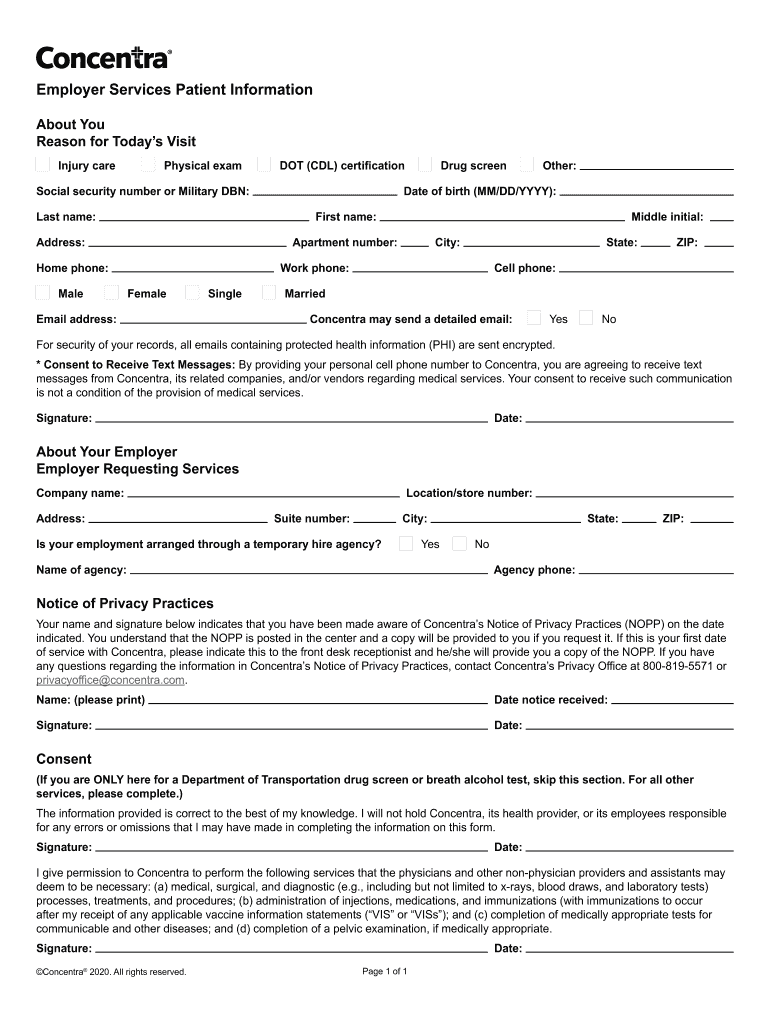
Concentra Patient Information Form


What is the Concentra Patient Information Form
The Concentra Patient Information Form is a crucial document used by patients seeking medical services at Concentra facilities. This form collects essential personal and medical information to facilitate the delivery of healthcare services. It typically includes sections for patient demographics, medical history, insurance details, and consent for treatment. By accurately completing this form, patients help ensure that healthcare providers have the necessary information to deliver appropriate care.
How to use the Concentra Patient Information Form
Using the Concentra Patient Information Form is straightforward. Patients can obtain the form online or at a Concentra location. It is important to fill out the form completely and accurately. Patients should provide their full name, contact information, and details about their medical history, including any current medications or allergies. Once completed, the form can be submitted electronically or in person at the facility. Ensuring that all required fields are filled out helps streamline the check-in process and enhances the quality of care received.
Steps to complete the Concentra Patient Information Form
Completing the Concentra Patient Information Form involves several key steps:
- Obtain the form from the Concentra website or at a local facility.
- Fill in your personal information, including name, address, and phone number.
- Provide details about your medical history, including any previous surgeries or chronic conditions.
- List any medications you are currently taking, along with dosages.
- Indicate your insurance information, if applicable.
- Sign the form to consent to treatment and the sharing of your medical information.
After completing the form, review it for accuracy before submission.
Key elements of the Concentra Patient Information Form
The Concentra Patient Information Form contains several key elements that are vital for patient care:
- Personal Information: This includes the patient's name, date of birth, and contact information.
- Medical History: Patients should provide details about past medical conditions, surgeries, and family medical history.
- Current Medications: A list of medications, including dosages and frequency, is essential for safe treatment.
- Insurance Information: Patients must include their insurance provider details for billing purposes.
- Consent Section: A signature is required to authorize treatment and the sharing of medical information.
Legal use of the Concentra Patient Information Form
The Concentra Patient Information Form is legally binding once signed by the patient. It serves as a record of the patient's consent to receive medical treatment and allows healthcare providers to access necessary medical information. This form must be handled in compliance with HIPAA regulations, ensuring that all patient information is kept confidential and secure. Proper use of this form is essential for maintaining legal protections for both the patient and the healthcare provider.
Form Submission Methods
Patients can submit the Concentra Patient Information Form through various methods, ensuring convenience and accessibility:
- Online Submission: Patients may fill out and submit the form electronically via the Concentra website.
- In-Person Submission: Forms can be handed directly to the staff at any Concentra facility during check-in.
- Mail Submission: Some patients may prefer to print the form, complete it, and send it via postal mail to their chosen Concentra location.
Choosing the right submission method can help expedite the check-in process and improve the overall patient experience.
Quick guide on how to complete concentra patient information form
Complete Concentra Patient Information Form effortlessly on any device
Online document management has become widespread among businesses and individuals. It offers an ideal eco-friendly substitute for conventional printed and signed documents, allowing you to obtain the required form and securely store it online. airSlate SignNow equips you with all the necessary tools to generate, modify, and eSign your documents swiftly without delays. Manage Concentra Patient Information Form on any device with airSlate SignNow Android or iOS applications and simplify any document-related process today.
How to alter and eSign Concentra Patient Information Form easily
- Locate Concentra Patient Information Form and click Get Form to begin.
- Use the tools available to fill out your document.
- Emphasize important sections of your documents or hide sensitive information with tools that airSlate SignNow offers specifically for that purpose.
- Generate your signature with the Sign tool, which takes seconds and carries the same legal validity as a traditional wet ink signature.
- Review the information and click the Done button to save your changes.
- Choose how you wish to send your form, via email, SMS, or invitation link, or download it to your computer.
Forget about lost or misplaced documents, tedious form searching, or errors that require printing new document copies. airSlate SignNow meets your needs in document management in just a few clicks from any device you prefer. Modify and eSign Concentra Patient Information Form and ensure excellent communication at every stage of the form preparation process with airSlate SignNow.
Create this form in 5 minutes or less
Create this form in 5 minutes!
How to create an eSignature for the concentra patient information form
How to create an electronic signature for a PDF online
How to create an electronic signature for a PDF in Google Chrome
How to create an e-signature for signing PDFs in Gmail
How to create an e-signature right from your smartphone
How to create an e-signature for a PDF on iOS
How to create an e-signature for a PDF on Android
People also ask
-
What is the Concentra Patient Information Form?
The Concentra Patient Information Form is a document designed to collect essential patient details for medical visits. It streamlines the intake process, ensuring that healthcare providers have the necessary information to deliver effective care. Using airSlate SignNow, you can easily create and manage this form digitally.
-
How can I access the Concentra Patient Information Form?
You can access the Concentra Patient Information Form through the airSlate SignNow platform. Simply log in to your account, navigate to the templates section, and search for the form. This allows for quick retrieval and efficient management of patient information.
-
Is the Concentra Patient Information Form customizable?
Yes, the Concentra Patient Information Form is fully customizable within airSlate SignNow. You can modify fields, add your branding, and adjust the layout to meet your specific needs. This flexibility ensures that the form aligns with your practice's requirements.
-
What are the benefits of using the Concentra Patient Information Form?
Using the Concentra Patient Information Form enhances patient experience by reducing wait times and improving data accuracy. It allows for secure electronic signatures, ensuring compliance with healthcare regulations. Additionally, it simplifies record-keeping and enhances overall operational efficiency.
-
How does airSlate SignNow ensure the security of the Concentra Patient Information Form?
airSlate SignNow employs advanced security measures to protect the Concentra Patient Information Form. This includes encryption, secure cloud storage, and compliance with HIPAA regulations. Your patient data is safe and accessible only to authorized personnel.
-
Can I integrate the Concentra Patient Information Form with other software?
Yes, airSlate SignNow allows for seamless integration of the Concentra Patient Information Form with various software applications. This includes electronic health record (EHR) systems and practice management tools, enhancing workflow efficiency and data synchronization.
-
What is the pricing structure for using the Concentra Patient Information Form?
The pricing for using the Concentra Patient Information Form through airSlate SignNow varies based on the plan you choose. There are flexible options available to suit different business sizes and needs. You can explore the pricing page on our website for detailed information.
Get more for Concentra Patient Information Form
- Ohio it 3 transmittal of w 2 statements instructions fillio form
- Tax forms the city of maumee oh
- H20222022instagram photos and videos form
- Schedule b interest dividends and certain capital gains and 627571471 form
- 2021 form 3581 tax deposit refund and transfer request
- Ia 1065 instructions 41 017 iowa department of revenue form
- Injured spouse claims vermont department of taxes form
- Do not file this draft form cloudfrontnet
Find out other Concentra Patient Information Form
- Can I eSignature Oklahoma Orthodontists Document
- Can I eSignature Oklahoma Orthodontists Word
- How Can I eSignature Wisconsin Orthodontists Word
- How Do I eSignature Arizona Real Estate PDF
- How To eSignature Arkansas Real Estate Document
- How Do I eSignature Oregon Plumbing PPT
- How Do I eSignature Connecticut Real Estate Presentation
- Can I eSignature Arizona Sports PPT
- How Can I eSignature Wisconsin Plumbing Document
- Can I eSignature Massachusetts Real Estate PDF
- How Can I eSignature New Jersey Police Document
- How Can I eSignature New Jersey Real Estate Word
- Can I eSignature Tennessee Police Form
- How Can I eSignature Vermont Police Presentation
- How Do I eSignature Pennsylvania Real Estate Document
- How Do I eSignature Texas Real Estate Document
- How Can I eSignature Colorado Courts PDF
- Can I eSignature Louisiana Courts Document
- How To Electronic signature Arkansas Banking Document
- How Do I Electronic signature California Banking Form