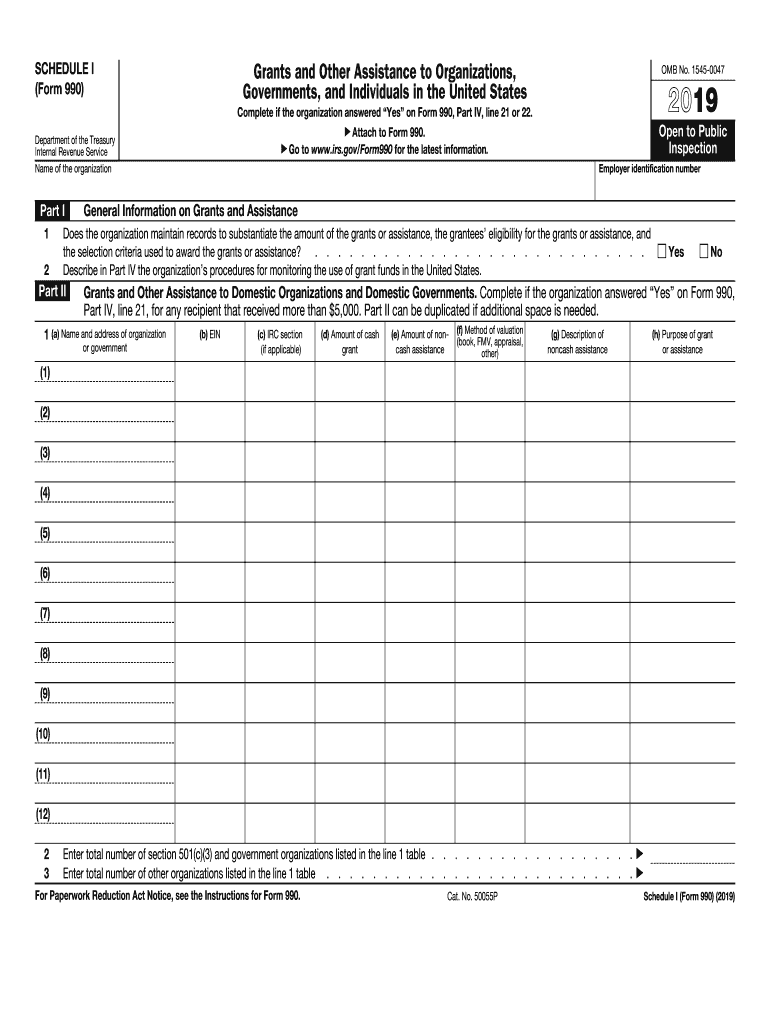
Irs Schedule Schedule a Form


Understanding the 2019 Schedule 1
The 2019 Schedule 1 is a crucial tax form used by individuals to report additional income and adjustments to income that are not listed on the main tax return. This form is essential for taxpayers who need to declare specific types of income, such as unemployment compensation, rental income, or business income. Completing this form accurately ensures compliance with IRS regulations and helps in determining the correct tax liability.
Steps to Complete the 2019 Schedule 1
Filling out the 2019 Schedule 1 involves several key steps:
- Begin by gathering all necessary documents, including W-2s, 1099s, and any records of additional income.
- Carefully read the instructions provided with the form to understand the requirements for each section.
- Fill in your personal information, including your name and Social Security number, at the top of the form.
- Report any additional income in Part I, ensuring to include all relevant details.
- Complete Part II to list any adjustments to income, such as educator expenses or health savings account deductions.
- Review the completed form for accuracy before submission.
Legal Use of the 2019 Schedule 1
The 2019 Schedule 1 is legally recognized by the IRS as a valid document for reporting additional income and adjustments. To ensure its legality, it is important to complete the form in accordance with IRS guidelines. This includes providing accurate information and signing the form where required. The use of electronic signatures is permitted, provided that the signer complies with the applicable laws regarding eSignatures.
Filing Deadlines for the 2019 Schedule 1
The filing deadline for the 2019 Schedule 1 coincides with the due date for your federal tax return. Generally, this is April 15 of the following year, unless it falls on a weekend or holiday, in which case the deadline may be extended. It is important to file your Schedule 1 on time to avoid penalties and interest on any taxes owed.
Required Documents for the 2019 Schedule 1
To complete the 2019 Schedule 1 accurately, you will need several key documents:
- W-2 forms from employers for reported wages.
- 1099 forms for any freelance work or interest income.
- Records of any additional income sources, such as rental or investment income.
- Documentation for any adjustments to income, such as receipts for educator expenses.
Examples of Using the 2019 Schedule 1
There are various scenarios where the 2019 Schedule 1 is applicable:
- A self-employed individual reporting business income and expenses.
- A taxpayer who received unemployment benefits during the year.
- Someone claiming deductions for student loan interest or tuition fees.
Digital vs. Paper Version of the 2019 Schedule 1
The 2019 Schedule 1 can be completed either digitally or on paper. Filing electronically is often more efficient, as it allows for faster processing and immediate confirmation of receipt. However, some taxpayers may prefer the traditional paper method. Regardless of the method chosen, it is essential to ensure that the form is filled out correctly and submitted by the deadline.
Quick guide on how to complete form 990 schedule i
Complete Irs Schedule Schedule A seamlessly on any device
Digital document management has gained popularity among businesses and individuals. It offers an ideal environmentally friendly alternative to traditional printed and signed paperwork, allowing you to obtain the necessary form and securely store it online. airSlate SignNow equips you with all the resources required to create, modify, and eSign your documents quickly without interruptions. Handle Irs Schedule Schedule A on any device with airSlate SignNow's Android or iOS applications and enhance any document-related process today.
The easiest way to modify and eSign Irs Schedule Schedule A effortlessly
- Obtain Irs Schedule Schedule A and then click Get Form to begin.
- Make use of the tools we offer to complete your form.
- Highlight pertinent sections of the documents or obscure sensitive information with tools specifically designed for that purpose by airSlate SignNow.
- Create your eSignature using the Sign tool, which takes mere seconds and carries the same legal validity as a conventional wet ink signature.
- Review the information and then click on the Done button to save your changes.
- Select your preferred method to share your form: via email, text message (SMS), an invite link, or download it to your computer.
Eliminate concerns about lost or misplaced files, tedious form searches, or errors that necessitate printing new document copies. airSlate SignNow meets all your document management needs in just a few clicks from any device you choose. Modify and eSign Irs Schedule Schedule A and ensure effective communication at any stage of your form preparation workflow with airSlate SignNow.
Create this form in 5 minutes or less
Create this form in 5 minutes!
How to create an eSignature for the form 990 schedule i
How to create an eSignature for the Form 990 Schedule I online
How to generate an eSignature for your Form 990 Schedule I in Chrome
How to generate an eSignature for putting it on the Form 990 Schedule I in Gmail
How to make an electronic signature for the Form 990 Schedule I right from your mobile device
How to create an electronic signature for the Form 990 Schedule I on iOS
How to make an eSignature for the Form 990 Schedule I on Android
People also ask
-
What is the 2019 schedule 1 and how does it work with airSlate SignNow?
The 2019 schedule 1 is a tax form used to report income, adjustments, and additional deductions. With airSlate SignNow, you can easily send and eSign your completed 2019 schedule 1 forms, streamlining your filing process. Our platform simplifies document management, ensuring compliance and efficiency in your tax preparation.
-
How can I integrate the 2019 schedule 1 into my existing workflow using airSlate SignNow?
Integrating the 2019 schedule 1 into your workflow with airSlate SignNow is straightforward. Our solution allows for seamless uploads and eSignatures directly on your document, enhancing productivity. You can incorporate automation tools to reduce manual entry and improve accuracy in your submissions.
-
What are the pricing options for using airSlate SignNow to manage the 2019 schedule 1?
AirSlate SignNow offers flexible pricing plans that accommodate various business sizes and needs for managing the 2019 schedule 1. You can choose from monthly subscriptions or annual plans, ensuring you only pay for what you need. Our competitive pricing includes features specifically designed for efficient document management and eSigning.
-
Can I customize the 2019 schedule 1 form when using airSlate SignNow?
Yes, with airSlate SignNow, you can customize the 2019 schedule 1 form to suit your specific requirements. Our platform provides tools to edit documents, add fields, and include branding elements for a personalized touch. This enhances your professional appearance when sending tax documents.
-
What benefits does airSlate SignNow offer for eSigning the 2019 schedule 1?
AirSlate SignNow offers numerous benefits for eSigning the 2019 schedule 1, including enhanced security and compliance with eSignature laws. You can quickly sign and send your forms, reducing the time spent on paperwork. Furthermore, our tracking features ensure you know when documents are signed, enhancing accountability.
-
Are there any integrations available for the 2019 schedule 1 with airSlate SignNow?
Yes, airSlate SignNow offers numerous integrations that can simplify your process when working with the 2019 schedule 1. You can connect with popular apps like Google Drive, Dropbox, and many more, allowing for streamlined uploads and document management. This enhances your workflow and saves time.
-
How does airSlate SignNow ensure compliance when eSigning the 2019 schedule 1?
AirSlate SignNow adheres to all legal standards for eSignatures, ensuring that your 2019 schedule 1 is compliant with federal regulations. Our platform provides a complete audit trail and secure storage, giving you peace of mind that your documents meet legal requirements. This reliability is crucial during tax season.
Get more for Irs Schedule Schedule A
Find out other Irs Schedule Schedule A
- eSignature Maryland Insurance Contract Safe
- eSignature Massachusetts Insurance Lease Termination Letter Free
- eSignature Nebraska High Tech Rental Application Now
- How Do I eSignature Mississippi Insurance Separation Agreement
- Help Me With eSignature Missouri Insurance Profit And Loss Statement
- eSignature New Hampshire High Tech Lease Agreement Template Mobile
- eSignature Montana Insurance Lease Agreement Template Online
- eSignature New Hampshire High Tech Lease Agreement Template Free
- How To eSignature Montana Insurance Emergency Contact Form
- eSignature New Jersey High Tech Executive Summary Template Free
- eSignature Oklahoma Insurance Warranty Deed Safe
- eSignature Pennsylvania High Tech Bill Of Lading Safe
- eSignature Washington Insurance Work Order Fast
- eSignature Utah High Tech Warranty Deed Free
- How Do I eSignature Utah High Tech Warranty Deed
- eSignature Arkansas Legal Affidavit Of Heirship Fast
- Help Me With eSignature Colorado Legal Cease And Desist Letter
- How To eSignature Connecticut Legal LLC Operating Agreement
- eSignature Connecticut Legal Residential Lease Agreement Mobile
- eSignature West Virginia High Tech Lease Agreement Template Myself