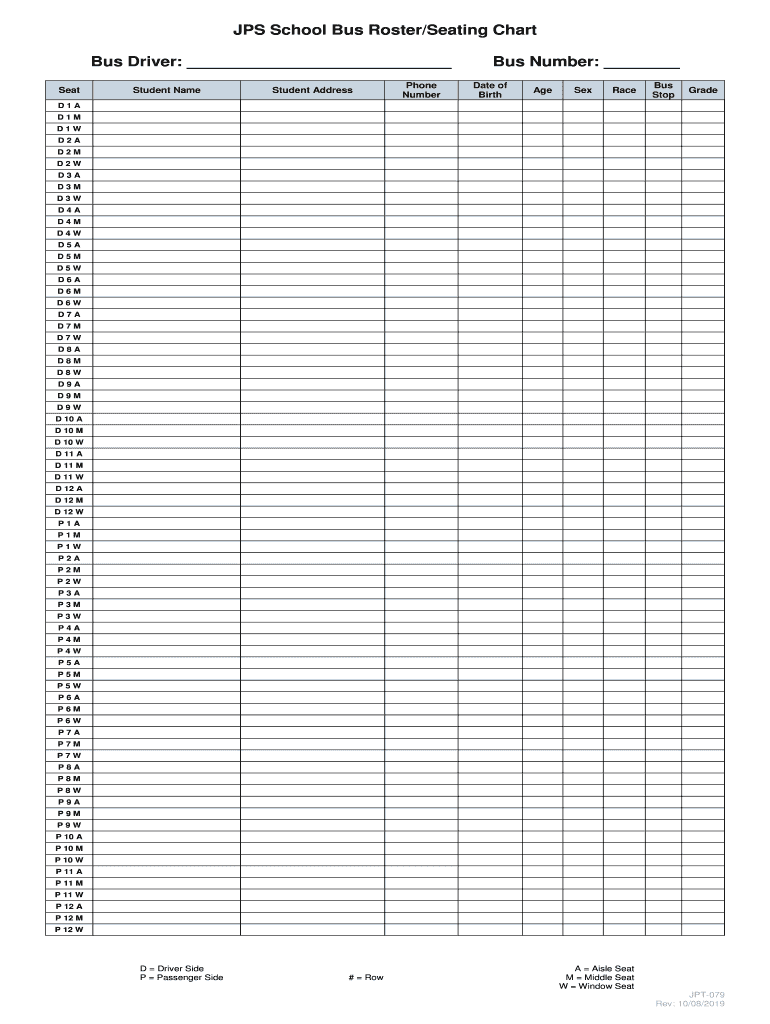
Bus Roster Form


What is the Bus Roster
The bus roster is a critical document used by transportation services, particularly in educational and public transit settings. It serves as a comprehensive list of all buses, their assigned routes, and the students or passengers utilizing these services. This document ensures that transportation providers can efficiently manage logistics, maintain safety protocols, and keep track of ridership. The bus roster is essential for planning, accountability, and communication between schools, parents, and transportation authorities.
How to Use the Bus Roster
Using the bus roster effectively involves several steps. First, ensure that the roster is regularly updated to reflect any changes in routes, schedules, or passenger lists. Transportation coordinators should distribute the roster to bus drivers, school administrators, and parents to ensure everyone is informed. Additionally, it is helpful to review the roster before each school term or transit period to confirm that all information is accurate. This practice minimizes confusion and enhances the safety of all passengers.
Steps to Complete the Bus Roster
Completing a bus roster requires careful attention to detail. Start by gathering all necessary information, including bus numbers, driver names, routes, and passenger details. Next, input this data into a structured format, ensuring that each entry is clear and concise. It is advisable to include contact information for drivers and a designated point of contact for parents. Finally, review the completed roster for accuracy and distribute it to all relevant parties, ensuring that everyone has access to the most current information.
Key Elements of the Bus Roster
Several key elements should be included in every bus roster. These include:
- Bus Number: A unique identifier for each bus.
- Route Information: Details about the specific route each bus will follow.
- Driver Information: Names and contact details of the drivers.
- Passenger List: Names of all students or passengers assigned to each bus.
- Emergency Contacts: Information for reaching parents or guardians in case of emergencies.
Legal Use of the Bus Roster
The bus roster must be used in compliance with local and federal regulations. This includes maintaining privacy for all passengers, especially minors. Transportation providers should ensure that the roster is securely stored and only accessible to authorized personnel. Additionally, it is important to keep records of any incidents or changes related to the bus roster, as these may be required for audits or legal inquiries.
Examples of Using the Bus Roster
There are various scenarios in which a bus roster is utilized. For instance, during the start of a new school year, schools may distribute updated rosters to ensure that all students are aware of their assigned buses. In public transit, a bus roster can help manage ridership during peak hours, ensuring that sufficient buses are deployed. Additionally, in case of emergencies, having an accurate roster allows for quick identification of passengers and effective communication with parents or guardians.
Quick guide on how to complete bus roster
Effortlessly Prepare Bus Roster on Any Device
Managing documents online has surged in popularity among businesses and individuals. It offers an ideal environmentally friendly alternative to traditional printed and signed documents, as you can easily access the correct form and securely store it online. airSlate SignNow equips you with all the necessary tools to create, edit, and eSign your documents swiftly without any hold-ups. Handle Bus Roster on any device using airSlate SignNow’s Android or iOS applications and simplify any document-related process today.
The Easiest Way to Edit and eSign Bus Roster Seamlessly
- Find Bus Roster and click on Get Form to initiate.
- Utilize the tools available to complete your document.
- Emphasize important sections of the documents or redact sensitive information using the tools specifically provided by airSlate SignNow for that purpose.
- Create your signature with the Sign feature, which takes just seconds and has the same legal validity as a conventional wet ink signature.
- Review all the details and click on the Done button to save your changes.
- Select your preferred method of sending your form, whether by email, text message (SMS), invite link, or download it to your computer.
Say goodbye to lost or misplaced documents, tedious form searches, or errors that necessitate reprinting new copies. airSlate SignNow fulfills all your document management needs with just a few clicks from any device you prefer. Modify and eSign Bus Roster and ensure excellent communication at every stage of the document preparation process with airSlate SignNow.
Create this form in 5 minutes or less
Create this form in 5 minutes!
How to create an eSignature for the bus roster
How to create an electronic signature for a PDF online
How to create an electronic signature for a PDF in Google Chrome
How to create an e-signature for signing PDFs in Gmail
How to create an e-signature right from your smartphone
How to create an e-signature for a PDF on iOS
How to create an e-signature for a PDF on Android
People also ask
-
What is a bus roster and how can airSlate SignNow help?
A bus roster is a comprehensive list of all the buses and their schedules, essential for efficient transportation management. airSlate SignNow simplifies the creation and management of your bus roster by allowing you to easily send, sign, and store documents electronically, ensuring that your transportation operations run smoothly.
-
How does airSlate SignNow improve the management of a bus roster?
With airSlate SignNow, you can streamline the management of your bus roster by automating document workflows. This means you can quickly update schedules, send notifications, and collect signatures from drivers and staff, all in one platform, enhancing communication and efficiency.
-
What are the pricing options for using airSlate SignNow for a bus roster?
airSlate SignNow offers flexible pricing plans tailored to meet the needs of businesses managing a bus roster. Whether you are a small organization or a large fleet operator, you can choose a plan that fits your budget while benefiting from our robust eSigning features.
-
Can I integrate airSlate SignNow with other tools for managing my bus roster?
Yes, airSlate SignNow seamlessly integrates with various tools and platforms, allowing you to enhance your bus roster management. Whether you use scheduling software or fleet management systems, our integrations ensure that your workflows remain efficient and connected.
-
What features does airSlate SignNow offer for creating a bus roster?
airSlate SignNow provides a range of features for creating and managing your bus roster, including customizable templates, real-time collaboration, and secure eSigning. These tools help you maintain an accurate and up-to-date bus roster while ensuring compliance and security.
-
How can airSlate SignNow enhance communication regarding the bus roster?
By using airSlate SignNow, you can enhance communication about your bus roster through automated notifications and reminders. This ensures that all stakeholders, including drivers and management, are informed of any changes or updates, reducing the risk of miscommunication.
-
Is airSlate SignNow secure for managing sensitive bus roster information?
Absolutely! airSlate SignNow prioritizes security, employing advanced encryption and compliance measures to protect your bus roster information. You can confidently manage sensitive data knowing that our platform adheres to industry standards for data protection.
Get more for Bus Roster
Find out other Bus Roster
- eSignature Minnesota Police Purchase Order Template Free
- eSignature Louisiana Sports Rental Application Free
- Help Me With eSignature Nevada Real Estate Business Associate Agreement
- How To eSignature Montana Police Last Will And Testament
- eSignature Maine Sports Contract Safe
- eSignature New York Police NDA Now
- eSignature North Carolina Police Claim Secure
- eSignature New York Police Notice To Quit Free
- eSignature North Dakota Real Estate Quitclaim Deed Later
- eSignature Minnesota Sports Rental Lease Agreement Free
- eSignature Minnesota Sports Promissory Note Template Fast
- eSignature Minnesota Sports Forbearance Agreement Online
- eSignature Oklahoma Real Estate Business Plan Template Free
- eSignature South Dakota Police Limited Power Of Attorney Online
- How To eSignature West Virginia Police POA
- eSignature Rhode Island Real Estate Letter Of Intent Free
- eSignature Rhode Island Real Estate Business Letter Template Later
- eSignature South Dakota Real Estate Lease Termination Letter Simple
- eSignature Tennessee Real Estate Cease And Desist Letter Myself
- How To eSignature New Mexico Sports Executive Summary Template