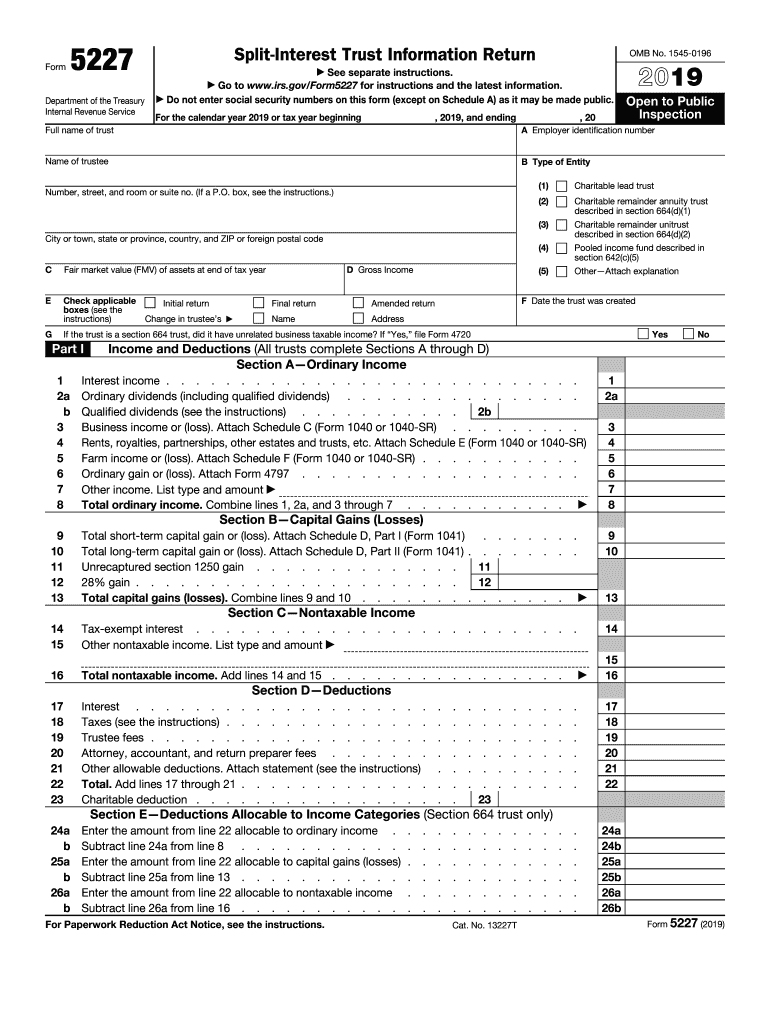
Form 5227


What is the Form 5227
The Form 5227, officially known as the 5227 IRS form, is a tax document used to report the activities of split-interest trusts. These trusts typically include charitable remainder trusts and charitable lead trusts. The form provides the IRS with essential information regarding the trust's income, deductions, and distributions. Understanding the purpose of the Form 5227 is crucial for trustees and beneficiaries to ensure compliance with federal tax regulations.
How to use the Form 5227
Using the Form 5227 involves several steps to ensure accurate reporting. First, gather all necessary financial information related to the trust, including income generated, deductions claimed, and distributions made to beneficiaries. Next, fill out the form by providing detailed information in the designated sections, which may include the trust's name, taxpayer identification number, and specific financial data. Once completed, the form must be submitted to the IRS by the designated deadline to avoid penalties.
Steps to complete the Form 5227
Completing the Form 5227 requires careful attention to detail. Follow these steps:
- Obtain the latest version of the Form 5227 from the IRS website.
- Fill in the trust's identifying information at the top of the form.
- Report all sources of income generated by the trust, including dividends, interest, and capital gains.
- Document any deductions, such as administrative expenses or distributions to beneficiaries.
- Ensure all calculations are accurate and double-check for any errors.
- Sign and date the form before submission.
Legal use of the Form 5227
The legal use of the Form 5227 is governed by IRS regulations. It is essential for trustees to understand that submitting this form is a legal requirement for split-interest trusts. Failure to comply can result in penalties, including fines or additional scrutiny from the IRS. By accurately completing and submitting the Form 5227, trustees fulfill their legal obligations and maintain transparency with tax authorities.
Filing Deadlines / Important Dates
Filing deadlines for the Form 5227 are crucial for compliance. The form is typically due on the fifteenth day of the fourth month following the end of the trust's tax year. For trusts operating on a calendar year basis, this means the form is due on April 15. It is important to mark this date on your calendar to avoid late filing penalties. If additional time is needed, trustees may file for an extension, but this must be done before the original deadline.
Form Submission Methods (Online / Mail / In-Person)
The Form 5227 can be submitted to the IRS through various methods. Trustees have the option to file the form electronically or via traditional mail. Electronic filing is often preferred for its speed and efficiency, while mailing a paper form requires ensuring it is sent to the correct IRS address based on the trust's location. In-person submission is generally not an option for this form, as the IRS does not accept forms at local offices. Always verify the submission method and ensure that the form is sent well before the deadline to avoid complications.
Quick guide on how to complete about form 5227 split interest trust information return
Effortlessly Prepare Form 5227 on Any Device
Managing documents online has gained traction among businesses and individuals. It offers a perfect environmentally friendly substitute for traditional printed and signed paperwork, allowing you to locate the correct template and securely save it online. airSlate SignNow equips you with all the necessary tools to create, modify, and electronically sign your documents quickly and without delay. Handle Form 5227 on any platform with the airSlate SignNow applications for Android or iOS and streamline any document-related process today.
How to Edit and Electronically Sign Form 5227 with Ease
- Locate Form 5227 and click Get Form to begin.
- Utilize the resources we offer to complete your document.
- Emphasize relevant sections of your documents or conceal sensitive details with tools specifically provided by airSlate SignNow.
- Create your signature using the Sign feature, which takes seconds and carries the same legal validity as a conventional wet ink signature.
- Review the information and click the Done button to save your changes.
- Select your preferred delivery method for your form, whether by email, text message (SMS), invitation link, or download it to your computer.
Say goodbye to lost or misplaced documents, time-consuming form searches, or errors requiring new document copies. airSlate SignNow addresses all your document management needs in just a few clicks from any device you choose. Modify and electronically sign Form 5227 to ensure excellent communication at every stage of your form preparation process with airSlate SignNow.
Create this form in 5 minutes or less
Create this form in 5 minutes!
How to create an eSignature for the about form 5227 split interest trust information return
How to make an electronic signature for the About Form 5227 Split Interest Trust Information Return in the online mode
How to create an electronic signature for your About Form 5227 Split Interest Trust Information Return in Chrome
How to create an electronic signature for putting it on the About Form 5227 Split Interest Trust Information Return in Gmail
How to generate an eSignature for the About Form 5227 Split Interest Trust Information Return from your mobile device
How to create an electronic signature for the About Form 5227 Split Interest Trust Information Return on iOS devices
How to create an eSignature for the About Form 5227 Split Interest Trust Information Return on Android OS
People also ask
-
What is a form 5227 example used for?
A form 5227 example is typically used for documenting the details of a tax-exempt organization’s activities, projects, and programs. It serves as a necessary record-keeping tool for compliance and reporting purposes, helping organizations streamline their financial activities.
-
How can airSlate SignNow help with the form 5227 example?
airSlate SignNow provides a user-friendly platform that allows you to easily create, edit, and eSign your form 5227 example. With its robust features, businesses can ensure compliance and maintain accurate records effortlessly, enhancing productivity and reducing administrative overhead.
-
Is there a cost associated with using airSlate SignNow for a form 5227 example?
Yes, airSlate SignNow offers various pricing plans that cater to different business needs, ensuring you find a cost-effective solution for managing your form 5227 example. You can select a plan based on your document volume and additional features required, making it accessible for any organization.
-
What features are included for managing a form 5227 example in airSlate SignNow?
With airSlate SignNow, you gain access to features such as customizable templates, automated workflows, and secure eSigning capabilities for your form 5227 example. These tools simplify the document signing process and enhance collaboration among your team members and stakeholders.
-
Can I integrate airSlate SignNow with other applications for form 5227 example management?
Absolutely! airSlate SignNow integrates seamlessly with various applications, allowing for an efficient workflow when managing your form 5227 example. Popular integrations include cloud storage services and CRM platforms, enabling you to streamline your document processes even further.
-
What are the benefits of using airSlate SignNow for a form 5227 example?
Using airSlate SignNow for your form 5227 example offers numerous benefits, such as enhanced security, quicker turnaround times, and reduced paper usage. This eco-friendly approach helps businesses stay organized and efficient while maintaining compliance with necessary regulations.
-
How does airSlate SignNow ensure the security of my form 5227 example?
airSlate SignNow prioritizes your document security by employing advanced encryption methods and secure data storage. Your form 5227 example will be protected, ensuring that only authorized individuals can access and sign the documents, thus maintaining confidentiality.
Get more for Form 5227
- Technology induced atypical workforms fondation travail universit ftu namur
- Maximum wattage in ic bapplicationb 25w a19 in non ic bapplicationb 40w a19 form
- Nb form not for sale or distribution kenya wildli
- Volunteer application lynchburg city schools form
- It service provider contract template form
- It support contract template form
- It service management contract template form
- It support maintenance contract template form
Find out other Form 5227
- eSign Missouri Work Order Computer
- eSign Hawaii Electrical Services Contract Safe
- eSign Texas Profit Sharing Agreement Template Safe
- eSign Iowa Amendment to an LLC Operating Agreement Myself
- eSign Kentucky Amendment to an LLC Operating Agreement Safe
- eSign Minnesota Affidavit of Identity Now
- eSign North Dakota Affidavit of Identity Free
- Help Me With eSign Illinois Affidavit of Service
- eSign North Dakota Affidavit of Identity Simple
- eSign Maryland Affidavit of Service Now
- How To eSign Hawaii Affidavit of Title
- How Do I eSign New Mexico Affidavit of Service
- How To eSign Texas Affidavit of Title
- How Do I eSign Texas Affidavit of Service
- eSign California Cease and Desist Letter Online
- eSign Colorado Cease and Desist Letter Free
- How Do I eSign Alabama Hold Harmless (Indemnity) Agreement
- eSign Connecticut Hold Harmless (Indemnity) Agreement Mobile
- eSign Hawaii Hold Harmless (Indemnity) Agreement Mobile
- Help Me With eSign Hawaii Hold Harmless (Indemnity) Agreement