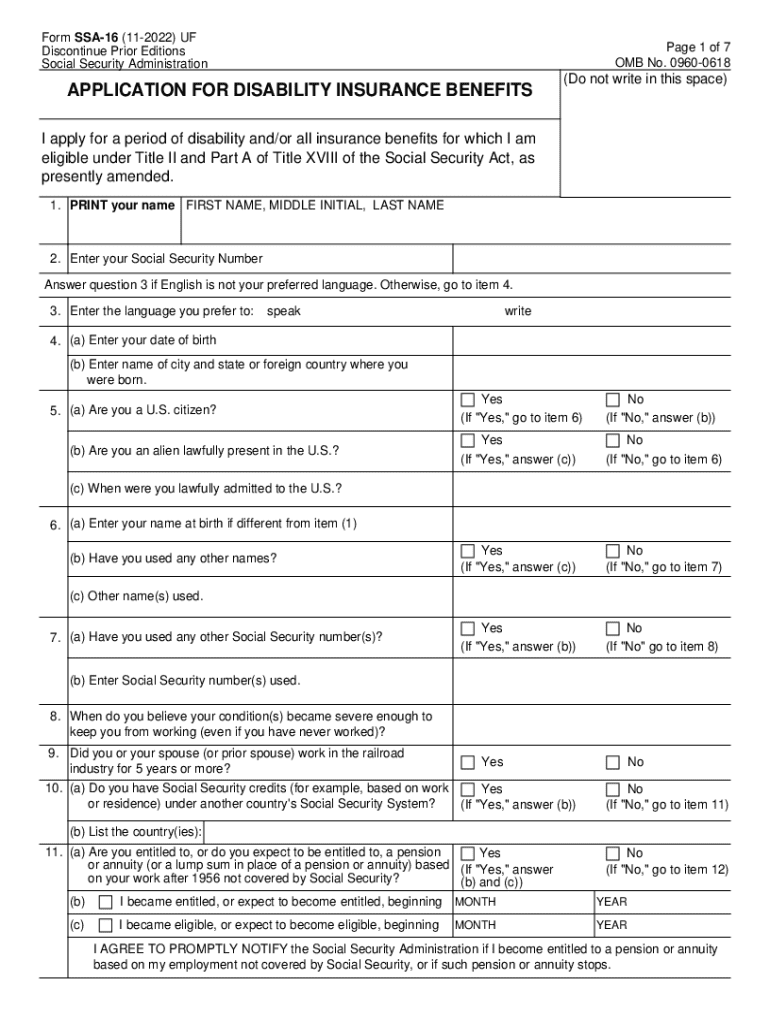
Form SSA 16 11 UF
Quick guide on how to complete form ssa 16 11 uf
Effortlessly Prepare Form SSA 16 11 UF on Any Device
Digital document management has become increasingly favored by businesses and individuals. It offers an ideal environmentally-friendly alternative to traditional printed and signed papers, allowing you to find the necessary form and securely keep it online. airSlate SignNow equips you with all the tools you need to create, modify, and electronically sign your documents quickly without delays. Manage Form SSA 16 11 UF on any device with airSlate SignNow's Android or iOS applications and enhance any document-oriented process today.
How to Modify and Electronically Sign Form SSA 16 11 UF with Ease
- Find Form SSA 16 11 UF and click Get Form to begin.
- Utilize the tools provided to fill out your form.
- Emphasize key sections of the documents or obscure sensitive information using tools offered by airSlate SignNow specifically for that purpose.
- Create your signature with the Sign feature, which takes moments and carries the same legal significance as a traditional handwritten signature.
- Review the information and click on the Done button to save your changes.
- Choose how you want to send your form, whether by email, SMS, invite link, or download it to your PC.
Eliminate the hassle of lost or misplaced documents, tiresome form searches, or errors that require printing new document copies. airSlate SignNow meets your document management needs in just a few clicks from any device of your choice. Modify and electronically sign Form SSA 16 11 UF and ensure excellent communication at every stage of the form preparation process with airSlate SignNow.
Create this form in 5 minutes or less
Create this form in 5 minutes!
How to create an eSignature for the form ssa 16 11 uf
How to create an electronic signature for a PDF online
How to create an electronic signature for a PDF in Google Chrome
How to create an e-signature for signing PDFs in Gmail
How to create an e-signature right from your smartphone
How to create an e-signature for a PDF on iOS
How to create an e-signature for a PDF on Android
People also ask
-
What illness automatically qualifies for disability?
It includes: Musculoskeletal Disorders, such as arthritis, fibromyalgia, and back pain. Special Senses and Speech, such as blindness and hearing loss. Respiratory Disorders, such as cystic fibrosis and respiratory failure. Cardiovascular System, such as hypertension and heart disease.
-
How do I get an SSA form?
If you can't find the form you need, or you need help completing a form, please call us at 1-800-772-1213 (TTY 1-800-325-0778) or contact your local Social Security office and we will help you.
-
What is SSA 11 form for Social Security?
The SSA-11-BK is the paper form a potential payee completes to apply to be payee. Use the paper form only, when it is not possible to use eRPS. For example, we must take paper applications for applicants who do not have a Social Security Number (SSN).
-
What conditions automatically qualify you for disability in Florida?
What Conditions Automatically Qualify You for Disability? Musculoskeletal disorders (e.g., bone, joint injuries, skeletal spine injuries) Special senses and speech (e.g., visual disorders, blindness) Respiratory disorders (e.g., chronic bronchitis, emphysema, asthma)
-
What to say and not to say at a disability doctor?
Do not tell the doctor you are “okay,” “fine,” or “pretty good” when you are there for an assessment of your condition. Even saying this out of habit could jeopardize your claim. Be honest about your complaints, symptoms, and other details of your condition.
-
What are the most approved disabilities?
Various conditions can qualify you for disability benefits. Among disabled workers, the most commonly approved conditions are musculoskeletal issues and nervous system and sense organ issues.
-
What is title 16 Social Security?
Title XVI (Supplemental Security Income For The Aged, Blind, and Disabled) of the Social Security Act, as amended, established a national program, effective January 1, 1974, for the purpose of providing supplemental security income to individuals who have attained age 65 or are blind or disabled.
-
What is form SSA 16 used for?
Form SSA-16 | Information You Need to Apply for Disability Benefits. You can apply: Online; or. By calling our national toll-free service at 1-800-772-1213 (TTY 1-800-325-0778) or visiting your local Social Security office.
Get more for Form SSA 16 11 UF
- Letter to child to godparents form
- Letter from principal to parents concerning new after school program form
- Date with your signature as a subscribing witness form
- Letter requesting direct deposit of social security checks form
- How do i fix zip codes with leading zeros form
- Agreement made this day of 20 between form
- Letter seeking application for social security card form
- Letter disputing amount of entitlement social security form
Find out other Form SSA 16 11 UF
- Sign Tennessee Joint Venture Agreement Template Free
- How Can I Sign South Dakota Budget Proposal Template
- Can I Sign West Virginia Budget Proposal Template
- Sign Alaska Debt Settlement Agreement Template Free
- Help Me With Sign Alaska Debt Settlement Agreement Template
- How Do I Sign Colorado Debt Settlement Agreement Template
- Can I Sign Connecticut Stock Purchase Agreement Template
- How Can I Sign North Dakota Share Transfer Agreement Template
- Sign Oklahoma Debt Settlement Agreement Template Online
- Can I Sign Oklahoma Debt Settlement Agreement Template
- Sign Pennsylvania Share Transfer Agreement Template Now
- Sign Nevada Stock Purchase Agreement Template Later
- Sign Arkansas Indemnity Agreement Template Easy
- Sign Oklahoma Stock Purchase Agreement Template Simple
- Sign South Carolina Stock Purchase Agreement Template Fast
- Sign California Stock Transfer Form Template Online
- How Do I Sign California Stock Transfer Form Template
- How Can I Sign North Carolina Indemnity Agreement Template
- How Do I Sign Delaware Stock Transfer Form Template
- Help Me With Sign Texas Stock Purchase Agreement Template