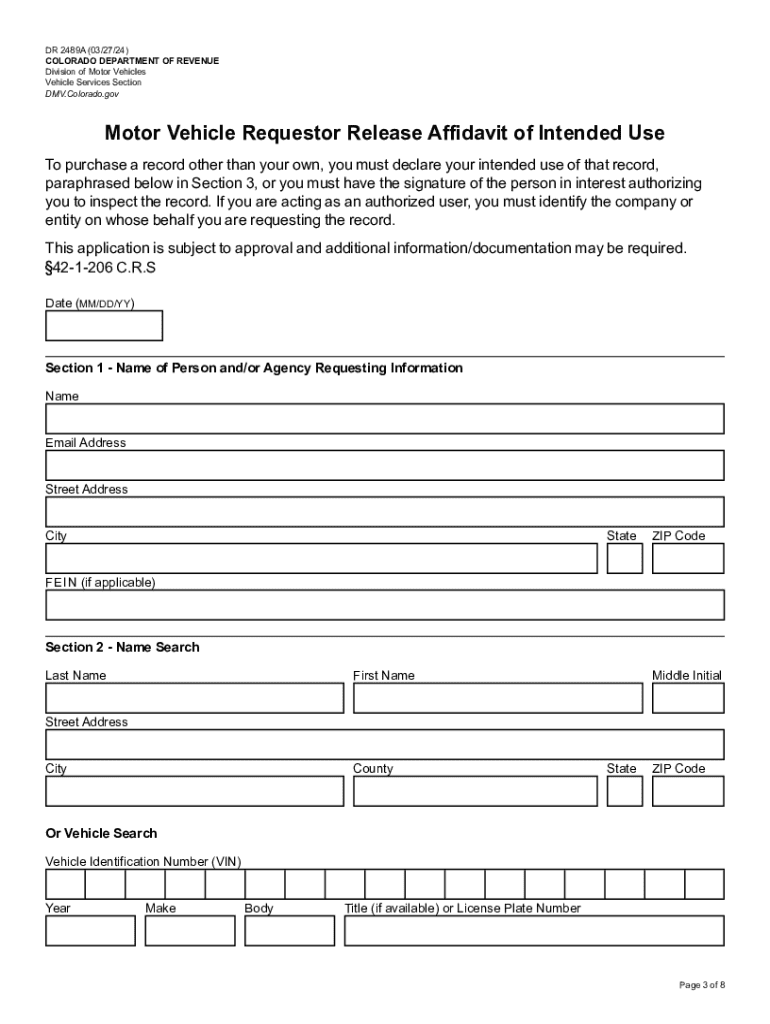
DR 2489A 070517 COLORADO DEPARTMENT of REVENUE Form


Understanding the DR 2489A Form
The DR 2489A form, officially known as the Colorado Department of Revenue Title Application, is essential for individuals seeking to obtain a title for their vehicle in the state of Colorado. This form is used to apply for a new title, replace a lost title, or update existing title information. It is crucial for ensuring that vehicle ownership is properly documented and legally recognized.
Steps to Complete the DR 2489A Form
Completing the DR 2489A form involves several key steps:
- Gather necessary information, including the vehicle identification number (VIN), make, model, and year of the vehicle.
- Provide personal identification details, such as your name, address, and contact information.
- Indicate the reason for the title application, whether it is for a new title, a replacement, or an update.
- Sign and date the form to certify that the information provided is accurate.
Ensure that all sections are filled out completely to avoid delays in processing.
Required Documents for the DR 2489A Form
When submitting the DR 2489A form, certain documents must accompany your application. These typically include:
- A copy of your identification, such as a driver's license or state ID.
- Proof of ownership, which may include a bill of sale or previous title.
- Payment for any applicable fees associated with the title application.
Having these documents ready will streamline the application process.
Submission Methods for the DR 2489A Form
The DR 2489A form can be submitted through various methods, providing flexibility for applicants. You can choose to:
- Submit the form online through the Colorado Department of Revenue's website, if available.
- Mail the completed form along with required documents to the appropriate address provided by the state.
- Visit a local Department of Motor Vehicles (DMV) office to submit the form in person.
Each method has its own processing times, so consider your needs when choosing how to submit.
Legal Use of the DR 2489A Form
The DR 2489A form serves a legal purpose in the state of Colorado by ensuring that vehicle ownership is officially recorded. Proper use of this form helps prevent disputes over ownership and provides legal protection for both buyers and sellers. It is important to complete the form accurately and submit it in a timely manner to comply with state laws regarding vehicle registration and titling.
Examples of Using the DR 2489A Form
There are several scenarios in which the DR 2489A form is applicable:
- When purchasing a vehicle from a private seller and needing to establish ownership.
- If you have lost your vehicle title and require a replacement to sell or transfer the vehicle.
- When moving to Colorado from another state and needing to register your out-of-state vehicle.
Understanding these examples can help clarify when and why to use the DR 2489A form.
Quick guide on how to complete dr 2489a 070517 colorado department of revenue
Complete DR 2489A 070517 COLORADO DEPARTMENT OF REVENUE effortlessly on any device
Managing documents online has become popular among businesses and individuals. It offers an ideal eco-friendly alternative to conventional printed and signed documents, as you can easily locate the right form and securely save it online. airSlate SignNow provides all the necessary tools for you to create, modify, and electronically sign your documents quickly without delays. Handle DR 2489A 070517 COLORADO DEPARTMENT OF REVENUE on any device using airSlate SignNow's Android or iOS applications and enhance any document-centric process today.
How to modify and electronically sign DR 2489A 070517 COLORADO DEPARTMENT OF REVENUE with ease
- Locate DR 2489A 070517 COLORADO DEPARTMENT OF REVENUE and click on Get Form to begin.
- Utilize the tools we offer to fill out your document.
- Emphasize important sections of your documents or redact confidential information using tools specifically provided by airSlate SignNow for that purpose.
- Generate your signature with the Sign tool, which takes mere seconds and holds the same legal validity as a traditional wet ink signature.
- Review all the details and click on the Done button to save your modifications.
- Select how you would like to send your form, whether by email, SMS, or invite link, or download it to your computer.
Leave behind concerns about lost or misfiled documents, tedious form searches, or mistakes that require reprinting new copies. airSlate SignNow meets all your document management needs in just a few clicks from any chosen device. Modify and electronically sign DR 2489A 070517 COLORADO DEPARTMENT OF REVENUE and ensure excellent communication at any stage of your form preparation process with airSlate SignNow.
Create this form in 5 minutes or less
Create this form in 5 minutes!
How to create an eSignature for the dr 2489a 070517 colorado department of revenue
How to create an electronic signature for a PDF online
How to create an electronic signature for a PDF in Google Chrome
How to create an e-signature for signing PDFs in Gmail
How to create an e-signature right from your smartphone
How to create an e-signature for a PDF on iOS
How to create an e-signature for a PDF on Android
People also ask
-
What is the state of Colorado title process?
The state of Colorado title process involves the legal transfer of ownership of a vehicle or property. It requires specific documentation to be submitted to the Colorado Department of Revenue or local county offices. Understanding this process is crucial for ensuring that your title is valid and recognized by the state.
-
How can airSlate SignNow assist with state of Colorado title documents?
airSlate SignNow provides a seamless way to eSign and manage state of Colorado title documents. Our platform allows users to upload, sign, and send documents securely, ensuring compliance with state regulations. This simplifies the process and saves time for both individuals and businesses.
-
What are the pricing options for airSlate SignNow?
airSlate SignNow offers various pricing plans to cater to different business needs, including options for small businesses and enterprises. Each plan includes features that facilitate the management of state of Colorado title documents. You can choose a plan that best fits your budget and requirements.
-
What features does airSlate SignNow offer for managing state of Colorado title documents?
Our platform includes features such as customizable templates, automated workflows, and secure cloud storage, all designed to streamline the management of state of Colorado title documents. Additionally, users can track document status and receive notifications, ensuring a smooth signing process.
-
Are there any integrations available with airSlate SignNow for state of Colorado title management?
Yes, airSlate SignNow integrates with various applications and platforms, enhancing your ability to manage state of Colorado title documents efficiently. These integrations allow for seamless data transfer and improved workflow automation, making it easier to handle your documentation needs.
-
What benefits does airSlate SignNow provide for businesses dealing with state of Colorado title?
Using airSlate SignNow for state of Colorado title documents offers numerous benefits, including increased efficiency, reduced paperwork, and enhanced security. Our solution helps businesses save time and resources while ensuring compliance with state regulations, ultimately improving customer satisfaction.
-
Is airSlate SignNow compliant with state of Colorado title regulations?
Absolutely! airSlate SignNow is designed to comply with all relevant state of Colorado title regulations. Our platform ensures that all eSignatures and document management practices meet legal standards, providing peace of mind for users handling sensitive title documents.
Get more for DR 2489A 070517 COLORADO DEPARTMENT OF REVENUE
- William beaumont hospital grosse pointe only form
- Birth record application city of grosse pointe form
- General liability quote worksheet form
- In lieu of form north olmsted city schools
- Child adolescent health examination form new york 1 pdf
- Form zimbabwe visa
- Request for certifying statement transcript form
- Evaluation form for oral presentation saint mary school saintmary ed
Find out other DR 2489A 070517 COLORADO DEPARTMENT OF REVENUE
- Help Me With eSignature Georgia Non-Profit NDA
- How Can I eSignature Idaho Non-Profit Business Plan Template
- eSignature Mississippi Life Sciences Lease Agreement Myself
- How Can I eSignature Mississippi Life Sciences Last Will And Testament
- How To eSignature Illinois Non-Profit Contract
- eSignature Louisiana Non-Profit Business Plan Template Now
- How Do I eSignature North Dakota Life Sciences Operating Agreement
- eSignature Oregon Life Sciences Job Offer Myself
- eSignature Oregon Life Sciences Job Offer Fast
- eSignature Oregon Life Sciences Warranty Deed Myself
- eSignature Maryland Non-Profit Cease And Desist Letter Fast
- eSignature Pennsylvania Life Sciences Rental Lease Agreement Easy
- eSignature Washington Life Sciences Permission Slip Now
- eSignature West Virginia Life Sciences Quitclaim Deed Free
- Can I eSignature West Virginia Life Sciences Residential Lease Agreement
- eSignature New York Non-Profit LLC Operating Agreement Mobile
- How Can I eSignature Colorado Orthodontists LLC Operating Agreement
- eSignature North Carolina Non-Profit RFP Secure
- eSignature North Carolina Non-Profit Credit Memo Secure
- eSignature North Dakota Non-Profit Quitclaim Deed Later