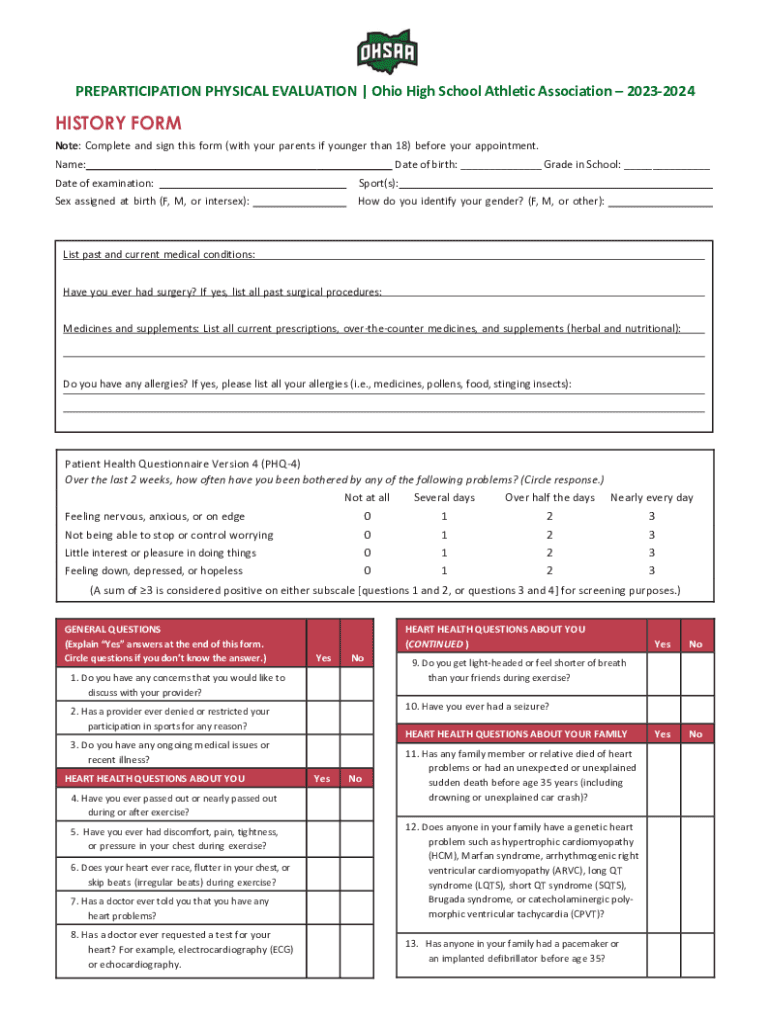
If Yes, List All Past Surgical Procedures Form


Understanding the OHSAA Evaluation Process
The Ohio High School Athletic Association (OHSAA) evaluation process is crucial for ensuring that student-athletes meet the necessary health and safety standards before participating in sports. This evaluation includes a comprehensive physical examination conducted by a licensed healthcare provider. The purpose is to assess the athlete's fitness for participation and identify any potential health issues that could affect their performance or safety.
Steps to Complete the OHSAA Physical Form
Completing the OHSAA physical form involves several key steps. First, download the official OHSAA physical form from the OHSAA website or obtain a printed version from your school. Next, schedule an appointment with a healthcare provider who is authorized to conduct sports physicals. During the appointment, the provider will perform a thorough examination, which includes checking vital signs, assessing physical fitness, and discussing any past medical history. After the examination, the healthcare provider will complete the necessary sections of the form, including any recommendations for participation. Finally, ensure that the completed form is submitted to your school’s athletic department before the designated deadline.
Legal Considerations for OHSAA Evaluations
The legal framework surrounding OHSAA evaluations emphasizes the importance of student safety and compliance with state regulations. Schools and athletic programs must adhere to the guidelines set forth by the OHSAA, which include maintaining confidentiality of medical records and ensuring that all evaluations are conducted by qualified professionals. Additionally, parents or guardians must provide consent for the evaluation, acknowledging their understanding of the potential risks associated with sports participation.
Required Documents for OHSAA Participation
To participate in OHSAA-sanctioned sports, student-athletes must submit specific documents. These typically include the completed OHSAA physical form, proof of insurance, and a signed consent form from a parent or guardian. It is essential to check with your school’s athletic department for any additional requirements or specific documentation that may be necessary for participation.
Examples of Past Surgical Procedures for OHSAA Forms
When filling out the OHSAA physical form, it is important to accurately list any past surgical procedures. Examples of common surgeries that should be disclosed include orthopedic surgeries, such as knee or shoulder repairs, appendectomies, or surgeries related to heart conditions. Providing this information helps healthcare providers assess the athlete's current health status and make informed decisions regarding their participation in sports.
Obtaining the OHSAA Evaluation Download
The OHSAA evaluation form can be easily obtained online. Visit the official OHSAA website, where you will find a section dedicated to forms and resources. Here, you can download the physical form in a printable format. Ensure you have the latest version to comply with current regulations. If you prefer a physical copy, you can request one from your school’s athletic department.
Quick guide on how to complete if yes list all past surgical procedures
Prepare If Yes, List All Past Surgical Procedures effortlessly on any device
Online document management has become widely embraced by organizations and individuals alike. It serves as a perfect eco-friendly substitute for traditional printed and signed documents, allowing you to locate the right form and securely store it online. airSlate SignNow equips you with all the tools necessary to create, edit, and eSign your documents promptly without delays. Handle If Yes, List All Past Surgical Procedures on any device with airSlate SignNow's Android or iOS applications and enhance any document-centric operation today.
The simplest way to edit and eSign If Yes, List All Past Surgical Procedures without hassle
- Locate If Yes, List All Past Surgical Procedures and then click Get Form to begin.
- Utilize the tools we provide to complete your document.
- Emphasize pertinent sections of your documents or redact sensitive information using the tools that airSlate SignNow offers specifically for that purpose.
- Create your signature with the Sign tool, which takes just seconds and carries the same legal validity as a conventional wet ink signature.
- Review the information and then click on the Done button to save your changes.
- Choose how you would like to share your form, via email, text message (SMS), or invite link, or download it to your computer.
Eliminate the worry of lost or misplaced files, tedious form searching, or errors that require printing out new copies of documents. airSlate SignNow addresses all your document management needs in just a few clicks from a device of your choice. Alter and eSign If Yes, List All Past Surgical Procedures and ensure superb communication at any point in your form preparation process with airSlate SignNow.
Create this form in 5 minutes or less
Create this form in 5 minutes!
How to create an eSignature for the if yes list all past surgical procedures
How to create an electronic signature for a PDF online
How to create an electronic signature for a PDF in Google Chrome
How to create an e-signature for signing PDFs in Gmail
How to create an e-signature right from your smartphone
How to create an e-signature for a PDF on iOS
How to create an e-signature for a PDF on Android
People also ask
-
What is airSlate SignNow and how does it relate to Ohio OHSAA?
airSlate SignNow is a powerful eSignature solution that enables businesses to send and sign documents electronically. For organizations involved with Ohio OHSAA, it provides a streamlined way to manage sports-related paperwork, ensuring compliance and efficiency in document handling.
-
How can airSlate SignNow benefit Ohio OHSAA member schools?
Ohio OHSAA member schools can benefit from airSlate SignNow by simplifying the process of obtaining signatures on important documents. This not only saves time but also enhances security and reduces the risk of lost paperwork, making it an ideal solution for educational institutions.
-
What features does airSlate SignNow offer for Ohio OHSAA users?
airSlate SignNow offers a range of features tailored for Ohio OHSAA users, including customizable templates, real-time tracking, and secure cloud storage. These features help streamline the document signing process, making it easier for schools and organizations to manage their paperwork efficiently.
-
Is airSlate SignNow affordable for Ohio OHSAA organizations?
Yes, airSlate SignNow is a cost-effective solution for Ohio OHSAA organizations. With flexible pricing plans, it allows schools and sports organizations to choose a plan that fits their budget while still accessing powerful eSignature capabilities.
-
Can airSlate SignNow integrate with other tools used by Ohio OHSAA?
Absolutely! airSlate SignNow offers seamless integrations with various tools commonly used by Ohio OHSAA organizations, such as Google Workspace and Microsoft Office. This ensures that users can easily incorporate eSigning into their existing workflows without disruption.
-
How secure is airSlate SignNow for Ohio OHSAA documents?
Security is a top priority for airSlate SignNow, especially for sensitive documents related to Ohio OHSAA. The platform employs advanced encryption and compliance with industry standards to ensure that all documents are protected during the signing process.
-
What types of documents can be signed using airSlate SignNow for Ohio OHSAA?
Ohio OHSAA organizations can use airSlate SignNow to sign a variety of documents, including consent forms, contracts, and eligibility paperwork. This versatility makes it an essential tool for managing all types of documentation in the sports and education sectors.
Get more for If Yes, List All Past Surgical Procedures
- Present tense simple or progressive form
- Montefiore mychart form
- Tandem jump medical form skydive strathallan
- Rd1061 form
- Picnic reservation rental information picnic reservation rental information
- Independent contractor confidentiality agreement template form
- Independent contractor equity agreement template form
- Independent contractor non compete agreement template form
Find out other If Yes, List All Past Surgical Procedures
- Sign Iowa Doctors LLC Operating Agreement Online
- Sign Illinois Doctors Affidavit Of Heirship Secure
- Sign Maryland Doctors Quitclaim Deed Later
- How Can I Sign Maryland Doctors Quitclaim Deed
- Can I Sign Missouri Doctors Last Will And Testament
- Sign New Mexico Doctors Living Will Free
- Sign New York Doctors Executive Summary Template Mobile
- Sign New York Doctors Residential Lease Agreement Safe
- Sign New York Doctors Executive Summary Template Fast
- How Can I Sign New York Doctors Residential Lease Agreement
- Sign New York Doctors Purchase Order Template Online
- Can I Sign Oklahoma Doctors LLC Operating Agreement
- Sign South Dakota Doctors LLC Operating Agreement Safe
- Sign Texas Doctors Moving Checklist Now
- Sign Texas Doctors Residential Lease Agreement Fast
- Sign Texas Doctors Emergency Contact Form Free
- Sign Utah Doctors Lease Agreement Form Mobile
- Sign Virginia Doctors Contract Safe
- Sign West Virginia Doctors Rental Lease Agreement Free
- Sign Alabama Education Quitclaim Deed Online