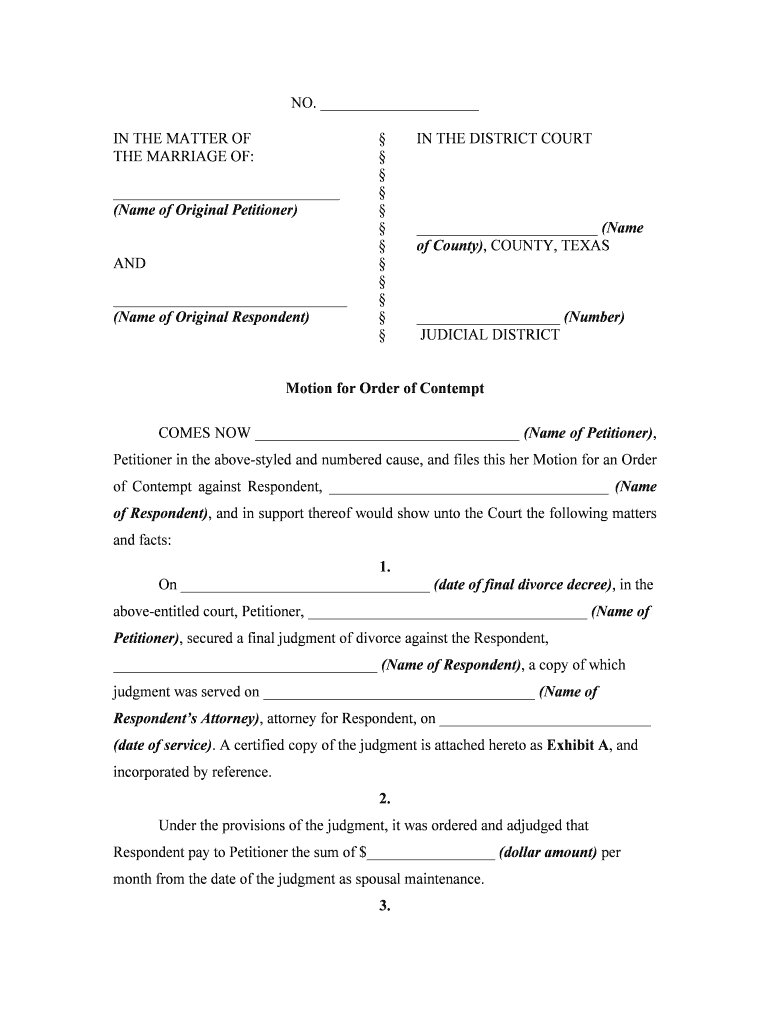
Motion Contempt Form


What is the Motion Contempt Form
The Motion Contempt Form is a legal document used in Texas to request the court to enforce compliance with a prior court order. This form is often utilized in family law cases, particularly in situations involving spousal support, child custody, or visitation rights. When one party fails to adhere to a court order, the other party can file a motion for contempt to seek enforcement and potentially impose penalties on the non-compliant party.
How to use the Motion Contempt Form
Using the Motion Contempt Form involves several steps. First, the individual seeking enforcement must complete the form accurately, detailing the specific court order that has not been followed. It is essential to include relevant dates, the nature of the non-compliance, and any supporting evidence. Once completed, the form must be filed with the appropriate court, and copies should be served to the other party involved in the case. This process ensures that the court is aware of the non-compliance and can take necessary actions.
Steps to complete the Motion Contempt Form
Completing the Motion Contempt Form requires careful attention to detail. Here are the steps to follow:
- Gather all relevant information about the existing court order.
- Clearly state the reasons for filing the motion, including specific instances of non-compliance.
- Attach any supporting documentation, such as payment records or communication logs.
- Review the form for accuracy and completeness before submission.
- File the form with the court and ensure proper service to the other party.
Legal use of the Motion Contempt Form
The legal use of the Motion Contempt Form is crucial in ensuring that court orders are upheld. This form serves as a formal request for the court to take action against a party that has failed to comply with its directives. In Texas, the court may impose various penalties for non-compliance, including fines, modification of custody arrangements, or even jail time in severe cases. Understanding the legal implications of filing this motion is essential for both parties involved.
Key elements of the Motion Contempt Form
Key elements of the Motion Contempt Form include:
- The title of the court and case number.
- The names of the parties involved.
- A clear statement of the order that has been violated.
- A detailed account of how the order was not followed.
- Any evidence that supports the claim of non-compliance.
Filing Deadlines / Important Dates
Filing deadlines for the Motion Contempt Form can vary based on the specifics of the case and the nature of the court order. It is important to file the motion as soon as possible after identifying non-compliance to ensure that the court can address the issue promptly. In some cases, there may be statutory deadlines that must be adhered to, so consulting with a legal professional for guidance on timelines is advisable.
Quick guide on how to complete motion contempt form
Effortlessly Prepare Motion Contempt Form on Any Device
Digital document management has become increasingly popular among businesses and individuals. It offers a convenient eco-friendly substitute for conventional printed and signed documents, as you can obtain the necessary form and securely store it online. airSlate SignNow provides you with all the tools you need to create, modify, and electronically sign your paperwork promptly without delays. Manage Motion Contempt Form on any device using the airSlate SignNow Android or iOS applications and enhance any document-focused process today.
The Easiest Way to Edit and Electronically Sign Motion Contempt Form
- Locate Motion Contempt Form and click on Get Form to begin.
- Make use of the tools we provide to complete your form.
- Highlight important sections of the documents or redact sensitive information with tools that airSlate SignNow offers specifically for that purpose.
- Create your electronic signature using the Sign tool, which takes just seconds and has the same legal validity as a conventional handwritten signature.
- Review all the details and click the Done button to save your changes.
- Choose how you prefer to send your form, by email, text message (SMS), or invitation link, or download it to your computer.
Eliminate concerns about lost or misplaced documents, tedious form searches, or mistakes that necessitate printing additional document copies. airSlate SignNow meets all your document management needs in just a few clicks from any device you prefer. Edit and electronically sign Motion Contempt Form and ensure excellent communication at every stage of the document preparation process with airSlate SignNow.
Create this form in 5 minutes or less
Create this form in 5 minutes!
How to create an eSignature for the motion contempt form
How to create an electronic signature for a PDF online
How to create an electronic signature for a PDF in Google Chrome
How to create an e-signature for signing PDFs in Gmail
How to create an e-signature right from your smartphone
How to create an e-signature for a PDF on iOS
How to create an e-signature for a PDF on Android
People also ask
-
What is a motion contempt in Texas?
A motion contempt in Texas is a legal request made to the court to enforce compliance with a court order. This motion can be filed when one party believes that another party has failed to adhere to the terms set by the court. Understanding how to file a motion contempt in Texas can help ensure that your rights are protected.
-
How can airSlate SignNow assist with filing a motion contempt in Texas?
airSlate SignNow provides an efficient platform for preparing and signing legal documents, including motions for contempt. With its user-friendly interface, you can easily create, send, and eSign your motion contempt in Texas, ensuring that all necessary parties receive the documents promptly.
-
What are the costs associated with filing a motion contempt in Texas?
The costs for filing a motion contempt in Texas can vary based on court fees and legal representation. Using airSlate SignNow can help reduce costs by streamlining the document preparation process, allowing you to focus on the legal aspects without incurring excessive expenses.
-
What features does airSlate SignNow offer for legal professionals?
airSlate SignNow offers features such as customizable templates, secure eSigning, and document tracking, which are essential for legal professionals. These features can signNowly enhance the efficiency of preparing a motion contempt in Texas, making it easier to manage multiple cases.
-
Can I integrate airSlate SignNow with other legal software?
Yes, airSlate SignNow can be integrated with various legal software solutions to enhance your workflow. This integration allows you to manage your documents and motions, including motion contempt in Texas, seamlessly across different platforms, improving overall productivity.
-
What are the benefits of using airSlate SignNow for legal documents?
Using airSlate SignNow for legal documents offers numerous benefits, including increased efficiency, reduced turnaround times, and enhanced security. When dealing with sensitive matters like a motion contempt in Texas, having a reliable eSigning solution can provide peace of mind and ensure compliance.
-
Is airSlate SignNow compliant with Texas legal standards?
Yes, airSlate SignNow is compliant with Texas legal standards for electronic signatures and document management. This compliance ensures that your motion contempt in Texas and other legal documents are valid and enforceable in court.
Get more for Motion Contempt Form
- Vehicle condition report 2 doc form
- Agreement to add carrier form
- Jury information houstonjury information houstonjury information houstonjury information houston
- Notice hearing 495366908 form
- Nueces county divorce forms
- Annual report on location condition and well being of ward form
- Hr 028 child abuse registry check consent form revised september
- Pa parent consent form
Find out other Motion Contempt Form
- Can I Electronic signature North Carolina Separation Agreement
- How To Electronic signature Wyoming Affidavit of Domicile
- Electronic signature Wisconsin Codicil to Will Later
- Electronic signature Idaho Guaranty Agreement Free
- Electronic signature North Carolina Guaranty Agreement Online
- eSignature Connecticut Outsourcing Services Contract Computer
- eSignature New Hampshire Outsourcing Services Contract Computer
- eSignature New York Outsourcing Services Contract Simple
- Electronic signature Hawaii Revocation of Power of Attorney Computer
- How Do I Electronic signature Utah Gift Affidavit
- Electronic signature Kentucky Mechanic's Lien Free
- Electronic signature Maine Mechanic's Lien Fast
- Can I Electronic signature North Carolina Mechanic's Lien
- How To Electronic signature Oklahoma Mechanic's Lien
- Electronic signature Oregon Mechanic's Lien Computer
- Electronic signature Vermont Mechanic's Lien Simple
- How Can I Electronic signature Virginia Mechanic's Lien
- Electronic signature Washington Mechanic's Lien Myself
- Electronic signature Louisiana Demand for Extension of Payment Date Simple
- Can I Electronic signature Louisiana Notice of Rescission