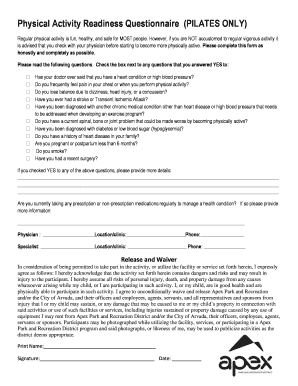
Pilates Questionnaire Form


What is the Pilates Questionnaire
The Pilates questionnaire is a specialized form designed to assess an individual's experience, goals, and physical condition related to Pilates practice. It gathers essential information that helps instructors tailor classes to meet the specific needs of participants. This questionnaire typically includes questions about previous exercise experience, any injuries or medical conditions, and personal fitness goals. By understanding these factors, instructors can create a safe and effective environment for all participants.
How to use the Pilates Questionnaire
Using the Pilates questionnaire involves a straightforward process. First, participants fill out the form, providing honest and detailed answers to all questions. This information is then reviewed by the instructor or studio staff. Based on the responses, instructors can determine the appropriate class level and modifications needed for each participant. This personalized approach enhances the overall experience and effectiveness of Pilates sessions.
Key elements of the Pilates Questionnaire
Several key elements are typically included in a Pilates questionnaire. These may consist of:
- Personal Information: Name, contact details, and emergency contacts.
- Health History: Questions about past injuries, surgeries, or medical conditions.
- Exercise Background: Information on previous fitness activities and experience with Pilates.
- Goals: Participants outline their fitness goals, such as improving flexibility, strength, or rehabilitation.
- Current Activity Level: Assessment of how often the participant engages in physical activity.
Steps to complete the Pilates Questionnaire
Completing the Pilates questionnaire involves a few simple steps:
- Obtain the Form: Access the Pilates questionnaire from your instructor or studio.
- Fill Out the Form: Answer all questions honestly and thoroughly.
- Review Your Answers: Double-check for accuracy and completeness.
- Submit the Questionnaire: Return the completed form to your instructor or studio staff.
Legal use of the Pilates Questionnaire
The Pilates questionnaire is used in compliance with privacy laws and regulations. It is essential for studios to ensure that all personal information collected is kept confidential and used solely for the purpose of providing safe and effective Pilates instruction. Participants should be informed about how their data will be used and stored, adhering to any relevant state and federal laws regarding personal information.
Examples of using the Pilates Questionnaire
Examples of how the Pilates questionnaire can be utilized include:
- Class Placement: Instructors can place participants in appropriate classes based on their experience and fitness levels.
- Injury Prevention: Identifying past injuries allows instructors to modify exercises to prevent re-injury.
- Goal Setting: Understanding participant goals helps instructors design sessions that align with individual aspirations.
Quick guide on how to complete pilates questionnaire
Complete Pilates Questionnaire effortlessly on any device
Digital document management has become popular among businesses and individuals. It offers an ideal eco-friendly alternative to traditional printed and signed papers, allowing you to obtain the correct form and securely save it online. airSlate SignNow provides you with all the tools necessary to create, edit, and eSign your documents swiftly without delays. Manage Pilates Questionnaire on any device with airSlate SignNow's Android or iOS applications and simplify any document-related process today.
The easiest way to alter and eSign Pilates Questionnaire with ease
- Find Pilates Questionnaire and click Get Form to begin.
- Utilize the tools we offer to complete your form.
- Emphasize relevant sections of the documents or redact sensitive information with tools that airSlate SignNow provides specifically for that purpose.
- Create your signature using the Sign tool, which takes only seconds and carries the same legal validity as a conventional wet ink signature.
- Verify all the details and click on the Done button to save your modifications.
- Choose how you would like to send your form, via email, SMS, or invite link, or download it to your computer.
Wave goodbye to lost or misfiled documents, cumbersome form navigation, or errors that necessitate printing new document copies. airSlate SignNow meets your document management needs in just a few clicks from any device you prefer. Edit and eSign Pilates Questionnaire while ensuring seamless communication at any stage of the form preparation process with airSlate SignNow.
Create this form in 5 minutes or less
Create this form in 5 minutes!
How to create an eSignature for the pilates questionnaire
How to create an electronic signature for a PDF online
How to create an electronic signature for a PDF in Google Chrome
How to create an e-signature for signing PDFs in Gmail
How to create an e-signature right from your smartphone
How to create an e-signature for a PDF on iOS
How to create an e-signature for a PDF on Android
People also ask
-
What is a pilates questionnaire and why is it important?
A pilates questionnaire is a tool used to gather essential information about a client's fitness level, goals, and any health concerns before starting pilates sessions. It helps instructors tailor workouts to individual needs, ensuring a safe and effective experience. By using a pilates questionnaire, studios can enhance client satisfaction and retention.
-
How can airSlate SignNow help with managing pilates questionnaires?
airSlate SignNow provides an efficient platform for creating, sending, and eSigning pilates questionnaires. With its user-friendly interface, you can easily customize your questionnaires to fit your studio's branding and requirements. This streamlines the onboarding process for new clients and ensures you have all necessary information at your fingertips.
-
What features does airSlate SignNow offer for pilates questionnaires?
airSlate SignNow offers features such as customizable templates, electronic signatures, and secure document storage for pilates questionnaires. You can automate reminders for clients to complete their questionnaires, ensuring you receive timely responses. These features enhance your workflow and improve client engagement.
-
Is airSlate SignNow cost-effective for managing pilates questionnaires?
Yes, airSlate SignNow is a cost-effective solution for managing pilates questionnaires. With flexible pricing plans, you can choose the option that best fits your studio's needs without breaking the bank. The time saved in document management can lead to increased revenue through improved client retention and satisfaction.
-
Can I integrate airSlate SignNow with other tools for pilates questionnaires?
Absolutely! airSlate SignNow offers integrations with various tools and platforms, allowing you to streamline your workflow for pilates questionnaires. Whether you use CRM systems, email marketing tools, or scheduling software, you can easily connect them to enhance your client management process.
-
How does using a pilates questionnaire improve client experience?
Using a pilates questionnaire enhances the client experience by ensuring that instructors have a clear understanding of each client's unique needs and preferences. This personalized approach leads to more effective workouts and better results. Clients feel valued and understood, which can signNowly boost their loyalty to your studio.
-
What types of questions should be included in a pilates questionnaire?
A comprehensive pilates questionnaire should include questions about the client's fitness history, current health conditions, goals, and any previous injuries. Additionally, you may want to ask about their preferred workout styles and any specific areas they wish to focus on. This information is crucial for creating tailored pilates sessions.
Get more for Pilates Questionnaire
- Mandated reporting form goodhue county co goodhue mn
- Road restriction permit bapplicationb city of edina edinamn form
- Application for a certificate of no change city of minneapolis minneapolismn form
- Voucher authorization form pdf city of minneapolis minneapolismn
- Mayo clinic health care directive form
- Consent form for the treatment of minors mayo clinic health system
- Well sealing permit application city of minneapolis ci minneapolis mn form
- Letter trespass notice form
Find out other Pilates Questionnaire
- Sign Arkansas Business Insurance Quotation Form Now
- Sign Arkansas Car Insurance Quotation Form Online
- Can I Sign California Car Insurance Quotation Form
- Sign Illinois Car Insurance Quotation Form Fast
- Can I Sign Maryland Car Insurance Quotation Form
- Sign Missouri Business Insurance Quotation Form Mobile
- Sign Tennessee Car Insurance Quotation Form Online
- How Can I Sign Tennessee Car Insurance Quotation Form
- Sign North Dakota Business Insurance Quotation Form Online
- Sign West Virginia Car Insurance Quotation Form Online
- Sign Wisconsin Car Insurance Quotation Form Online
- Sign Alabama Life-Insurance Quote Form Free
- Sign California Apply for Lead Pastor Easy
- Sign Rhode Island Certeficate of Insurance Request Free
- Sign Hawaii Life-Insurance Quote Form Fast
- Sign Indiana Life-Insurance Quote Form Free
- Sign Maryland Church Donation Giving Form Later
- Can I Sign New Jersey Life-Insurance Quote Form
- Can I Sign Pennsylvania Church Donation Giving Form
- Sign Oklahoma Life-Insurance Quote Form Later