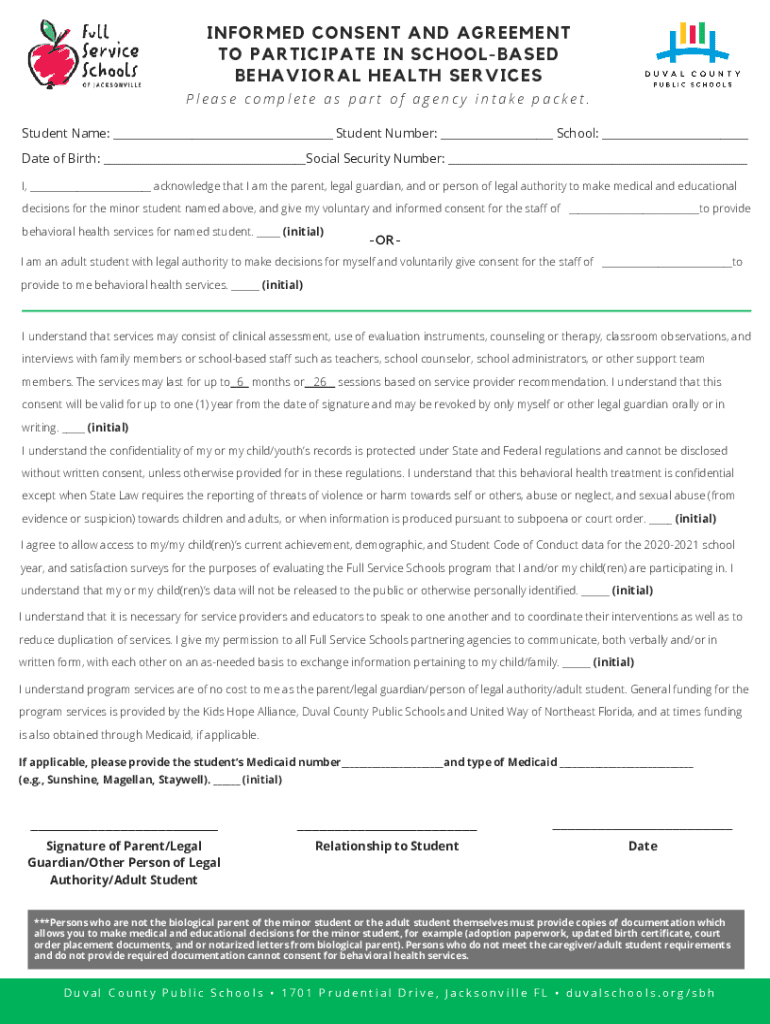
School Counseling Group Consent Form


What is the School Counseling Group Consent Form
The School Counseling Group Consent Form is a document that allows parents or guardians to provide permission for their children to participate in group counseling sessions within a school setting. This form is essential for ensuring that students receive the necessary support while also respecting their privacy and the legal requirements surrounding consent. It typically outlines the purpose of the counseling, the nature of the group activities, and any potential risks involved.
How to use the School Counseling Group Consent Form
To use the School Counseling Group Consent Form, parents or guardians should first review the information provided by the school regarding the counseling program. This includes understanding the goals of the group sessions and the qualifications of the counselors involved. After reviewing the details, the parent or guardian can complete the form by providing their consent, which may include signing and dating the document. It is important to submit the completed form to the designated school official, ensuring that it is done before the start of the counseling sessions.
Key elements of the School Counseling Group Consent Form
Essential components of the School Counseling Group Consent Form include:
- Student Information: Details about the student, such as name, grade, and school.
- Parent or Guardian Information: Contact details for the parent or guardian providing consent.
- Purpose of Counseling: A clear explanation of the objectives of the group counseling sessions.
- Confidentiality Agreement: Information on how confidentiality will be maintained during the sessions.
- Risks and Benefits: A description of potential risks and benefits associated with participation.
- Signature Line: A space for the parent or guardian to sign and date the form.
Steps to complete the School Counseling Group Consent Form
Completing the School Counseling Group Consent Form involves several straightforward steps:
- Obtain the form from the school or the school’s website.
- Read through the form carefully to understand its contents.
- Fill in the student’s information accurately.
- Provide your contact details as the parent or guardian.
- Review the purpose, risks, and benefits of the counseling.
- Sign and date the form to indicate your consent.
- Submit the completed form to the appropriate school official.
Legal use of the School Counseling Group Consent Form
The legal use of the School Counseling Group Consent Form is governed by state and federal laws regarding minors and parental rights. It is crucial that the form is completed accurately and submitted in a timely manner to ensure compliance with legal requirements. This consent form serves as a protective measure for both the student and the school, ensuring that all parties are aware of the counseling process and agree to its terms. Schools must also maintain the confidentiality of the information provided in the form.
Examples of using the School Counseling Group Consent Form
Examples of scenarios in which the School Counseling Group Consent Form may be used include:
- A school organizing a support group for students dealing with anxiety or stress.
- Group counseling sessions focused on social skills development for students with behavioral challenges.
- Workshops aimed at helping students cope with grief or loss.
- Programs designed to promote mental health awareness and resilience among students.
Quick guide on how to complete school counseling group consent form
Prepare School Counseling Group Consent Form effortlessly on any device
Digital document management has gained increased popularity among companies and individuals. It offers an ideal environmentally friendly substitute to traditional printed and signed documents, as you can easily locate the appropriate form and securely keep it online. airSlate SignNow equips you with all the tools necessary to create, modify, and eSign your documents swiftly without any hold-ups. Manage School Counseling Group Consent Form on any device using airSlate SignNow's Android or iOS applications and enhance any document-focused task today.
The simplest way to modify and eSign School Counseling Group Consent Form with ease
- Find School Counseling Group Consent Form and click on Get Form to begin.
- Use the tools we provide to complete your document.
- Emphasize important sections of the documents or conceal sensitive data with tools that airSlate SignNow specifically provides for that purpose.
- Create your eSignature using the Sign tool, which takes mere seconds and carries the same legal validity as a conventional wet ink signature.
- Verify the information and click on the Done button to save your changes.
- Choose how you wish to send your form, via email, SMS, or invite link, or download it to your computer.
Forget about lost or misplaced documents, tedious form searches, or errors that necessitate printing new document copies. airSlate SignNow addresses your document management needs in just a few clicks from any device of your choice. Modify and eSign School Counseling Group Consent Form and ensure excellent communication at every stage of your form preparation process with airSlate SignNow.
Create this form in 5 minutes or less
Create this form in 5 minutes!
How to create an eSignature for the school counseling group consent form
How to create an electronic signature for a PDF online
How to create an electronic signature for a PDF in Google Chrome
How to create an e-signature for signing PDFs in Gmail
How to create an e-signature right from your smartphone
How to create an e-signature for a PDF on iOS
How to create an e-signature for a PDF on Android
People also ask
-
What is a School Counseling Group Consent Form?
A School Counseling Group Consent Form is a document that allows parents or guardians to give permission for their child to participate in group counseling sessions. This form ensures that all parties understand the nature of the counseling services provided and the confidentiality involved. It is essential for compliance and helps establish trust between the school and families.
-
How can I create a School Counseling Group Consent Form using airSlate SignNow?
Creating a School Counseling Group Consent Form with airSlate SignNow is simple and efficient. You can use our intuitive template builder to customize the form according to your school's needs. Once created, you can easily send it out for eSignature, ensuring a smooth and quick process for obtaining consent.
-
What are the benefits of using airSlate SignNow for School Counseling Group Consent Forms?
Using airSlate SignNow for School Counseling Group Consent Forms offers numerous benefits, including streamlined document management and faster turnaround times for signatures. Our platform is user-friendly, making it easy for both school staff and parents to navigate. Additionally, it enhances security and compliance, ensuring that sensitive information is protected.
-
Is there a cost associated with using airSlate SignNow for School Counseling Group Consent Forms?
Yes, there is a cost associated with using airSlate SignNow, but it is designed to be cost-effective for schools and organizations. We offer various pricing plans to suit different needs, ensuring that you can find an option that fits your budget. The investment in our platform can lead to signNow time savings and improved efficiency.
-
Can I integrate airSlate SignNow with other tools for managing School Counseling Group Consent Forms?
Absolutely! airSlate SignNow offers seamless integrations with various tools and platforms, allowing you to manage your School Counseling Group Consent Forms alongside other applications. This integration capability enhances your workflow and ensures that all your documents are easily accessible in one place.
-
How does airSlate SignNow ensure the security of School Counseling Group Consent Forms?
airSlate SignNow prioritizes the security of your documents, including School Counseling Group Consent Forms. We utilize advanced encryption methods and secure cloud storage to protect sensitive information. Additionally, our platform complies with industry standards and regulations to ensure that your data remains confidential and secure.
-
What features does airSlate SignNow offer for School Counseling Group Consent Forms?
airSlate SignNow provides a variety of features for managing School Counseling Group Consent Forms, including customizable templates, eSignature capabilities, and automated reminders. These features help streamline the consent process and ensure that you can efficiently track and manage all signed documents. Our platform is designed to enhance your overall document workflow.
Get more for School Counseling Group Consent Form
- Wg 005 employers return form
- Wg 006 claim of exemption wage garnishment form
- Fill free fillable wg 007 financial statement same as ej form
- How do i oppose the claim of exemptioncybermanualcom form
- Famlaw 113 contra costa superior court form
- Power of attorney maryland taxes form
- Wg 021 confidential supplement to application for earnings form
- Wg 022 earnings holdiing order for taxes wage garnishment wg 022 982512 form
Find out other School Counseling Group Consent Form
- Help Me With eSignature Massachusetts Real Estate Quitclaim Deed
- eSignature Police Document Florida Easy
- eSignature Police Document Florida Safe
- How Can I eSignature Delaware Police Living Will
- eSignature Michigan Real Estate LLC Operating Agreement Mobile
- eSignature Georgia Police Last Will And Testament Simple
- How To eSignature Hawaii Police RFP
- Can I eSignature Minnesota Real Estate Warranty Deed
- How Do I eSignature Indiana Police Lease Agreement Form
- eSignature Police PPT Kansas Free
- How Can I eSignature Mississippi Real Estate Rental Lease Agreement
- How Do I eSignature Kentucky Police LLC Operating Agreement
- eSignature Kentucky Police Lease Termination Letter Now
- eSignature Montana Real Estate Quitclaim Deed Mobile
- eSignature Montana Real Estate Quitclaim Deed Fast
- eSignature Montana Real Estate Cease And Desist Letter Easy
- How Do I eSignature Nebraska Real Estate Lease Agreement
- eSignature Nebraska Real Estate Living Will Now
- Can I eSignature Michigan Police Credit Memo
- eSignature Kentucky Sports Lease Agreement Template Easy