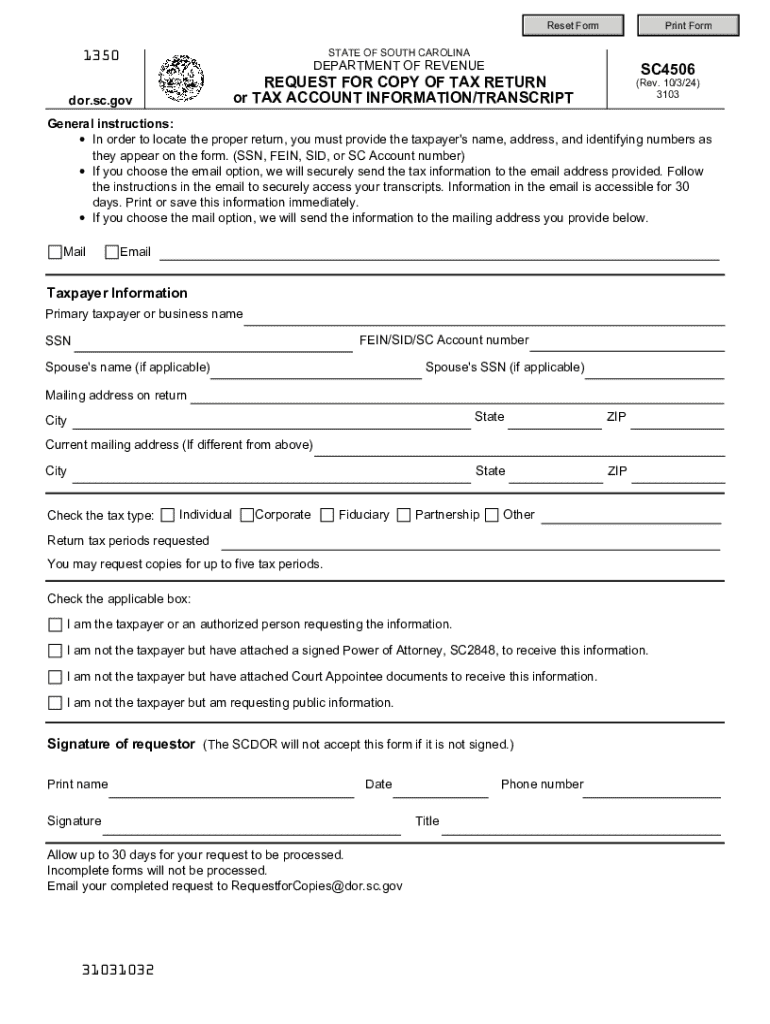
Reset Form Print Form STATE of SOUTH CAROLINA 135


Understanding the SC DOR Forms
The SC DOR forms, including the SC-4506, are essential documents used in South Carolina for various tax-related purposes. These forms facilitate requests for tax information, such as obtaining copies of tax returns or transcripts. Understanding their function is crucial for individuals and businesses needing to comply with state tax regulations.
Steps to Complete the SC-4506 Form
Completing the SC-4506 form involves several key steps:
- Gather all necessary personal information, including your Social Security number and tax year for which you are requesting information.
- Clearly indicate the type of information you are requesting, such as a copy of your tax return or a transcript.
- Provide your current address and any previous addresses if applicable.
- Sign and date the form to certify the accuracy of the information provided.
Legal Use of the SC-4506 Form
The SC-4506 form is legally recognized by the South Carolina Department of Revenue. It is used to request official copies of tax documents, which can be essential for various legal and financial processes, including loan applications and audits. Ensuring the proper completion and submission of this form is vital to avoid potential legal issues.
Obtaining the SC-4506 Form
The SC-4506 form can be obtained directly from the South Carolina Department of Revenue's official website. It is available in a printable format, allowing users to fill it out manually. Additionally, many tax preparation software programs may offer the SC-4506 form as part of their services, streamlining the process for users.
Submission Methods for the SC-4506 Form
Once completed, the SC-4506 form can be submitted in several ways:
- By mail to the appropriate address provided on the form.
- In person at a local South Carolina Department of Revenue office.
Ensure that you check for any specific submission guidelines or requirements that may apply.
Important Dates and Filing Deadlines
When submitting the SC-4506 form, it is crucial to be aware of any relevant deadlines. These may include deadlines for tax return submissions or specific dates related to the tax year you are inquiring about. Staying informed about these dates helps ensure compliance and timely processing of your requests.
Quick guide on how to complete reset form print form state of south carolina 135
Complete Reset Form Print Form STATE OF SOUTH CAROLINA 135 effortlessly on any device
Online document management has gained popularity among companies and individuals. It offers an ideal environmentally friendly substitute for traditional printed and signed documents, as you can easily find the right form and securely store it online. airSlate SignNow provides all the tools you need to create, edit, and eSign your documents swiftly without delays. Manage Reset Form Print Form STATE OF SOUTH CAROLINA 135 on any device with airSlate SignNow Android or iOS applications and simplify any document-centric procedure today.
How to edit and eSign Reset Form Print Form STATE OF SOUTH CAROLINA 135 with ease
- Find Reset Form Print Form STATE OF SOUTH CAROLINA 135 and click Get Form to begin.
- Utilize the tools we provide to fill out your document.
- Emphasize important parts of your documents or redact sensitive information with tools specifically offered by airSlate SignNow for that purpose.
- Create your eSignature using the Sign tool, which takes moments and holds the same legal validity as a conventional handwritten signature.
- Review the information and then click on the Done button to save your changes.
- Select how you wish to deliver your form, via email, SMS, or invitation link, or download it to your computer.
Say goodbye to lost or misplaced documents, tedious form searching, or mistakes that necessitate printing new document copies. airSlate SignNow meets all your document management needs in just a few clicks from your chosen device. Edit and eSign Reset Form Print Form STATE OF SOUTH CAROLINA 135 and ensure seamless communication at every phase of the document preparation process with airSlate SignNow.
Create this form in 5 minutes or less
Create this form in 5 minutes!
How to create an eSignature for the reset form print form state of south carolina 135
How to create an electronic signature for a PDF online
How to create an electronic signature for a PDF in Google Chrome
How to create an e-signature for signing PDFs in Gmail
How to create an e-signature right from your smartphone
How to create an e-signature for a PDF on iOS
How to create an e-signature for a PDF on Android
People also ask
-
What are SC DOR forms and how can airSlate SignNow help?
SC DOR forms are documents required by the South Carolina Department of Revenue for various tax-related processes. airSlate SignNow simplifies the completion and submission of these forms by providing an intuitive platform for eSigning and document management, ensuring compliance and efficiency.
-
How much does it cost to use airSlate SignNow for SC DOR forms?
airSlate SignNow offers flexible pricing plans that cater to different business needs. You can choose from monthly or annual subscriptions, with options that provide access to features specifically designed for managing SC DOR forms efficiently.
-
What features does airSlate SignNow offer for SC DOR forms?
airSlate SignNow includes features such as customizable templates, secure eSigning, and real-time tracking for SC DOR forms. These tools help streamline the document workflow, making it easier to manage and submit forms accurately.
-
Can I integrate airSlate SignNow with other software for SC DOR forms?
Yes, airSlate SignNow offers integrations with various applications, allowing you to connect with your existing software solutions. This capability enhances your ability to manage SC DOR forms alongside other business processes seamlessly.
-
What are the benefits of using airSlate SignNow for SC DOR forms?
Using airSlate SignNow for SC DOR forms provides numerous benefits, including increased efficiency, reduced paperwork, and enhanced security. The platform ensures that your documents are handled securely while allowing for quick and easy access to necessary forms.
-
Is airSlate SignNow user-friendly for completing SC DOR forms?
Absolutely! airSlate SignNow is designed with user experience in mind, making it easy for anyone to complete SC DOR forms without extensive training. The intuitive interface guides users through the process, ensuring a smooth experience.
-
How does airSlate SignNow ensure the security of SC DOR forms?
airSlate SignNow prioritizes security by implementing advanced encryption and compliance measures for all SC DOR forms. This ensures that your sensitive information is protected throughout the signing and submission process.
Get more for Reset Form Print Form STATE OF SOUTH CAROLINA 135
- Pennsylvania satisfaction judgment form
- Release lien payment form
- Letter tenant notice 497324498 form
- Pa tenant notice form
- Letter from tenant to landlord containing notice that premises in uninhabitable in violation of law and demand immediate repair 497324500 form
- Letter from tenant to landlord containing notice that premises leaks during rain and demand for repair pennsylvania form
- Pennsylvania tenant notice form
- Pa repair form
Find out other Reset Form Print Form STATE OF SOUTH CAROLINA 135
- Electronic signature Texas Legal Lease Agreement Template Free
- Can I Electronic signature Texas Legal Lease Agreement Template
- How To Electronic signature Texas Legal Stock Certificate
- How Can I Electronic signature Texas Legal POA
- Electronic signature West Virginia Orthodontists Living Will Online
- Electronic signature Legal PDF Vermont Online
- How Can I Electronic signature Utah Legal Separation Agreement
- Electronic signature Arizona Plumbing Rental Lease Agreement Myself
- Electronic signature Alabama Real Estate Quitclaim Deed Free
- Electronic signature Alabama Real Estate Quitclaim Deed Safe
- Electronic signature Colorado Plumbing Business Plan Template Secure
- Electronic signature Alaska Real Estate Lease Agreement Template Now
- Electronic signature Colorado Plumbing LLC Operating Agreement Simple
- Electronic signature Arizona Real Estate Business Plan Template Free
- Electronic signature Washington Legal Contract Safe
- How To Electronic signature Arkansas Real Estate Contract
- Electronic signature Idaho Plumbing Claim Myself
- Electronic signature Kansas Plumbing Business Plan Template Secure
- Electronic signature Louisiana Plumbing Purchase Order Template Simple
- Can I Electronic signature Wyoming Legal Limited Power Of Attorney