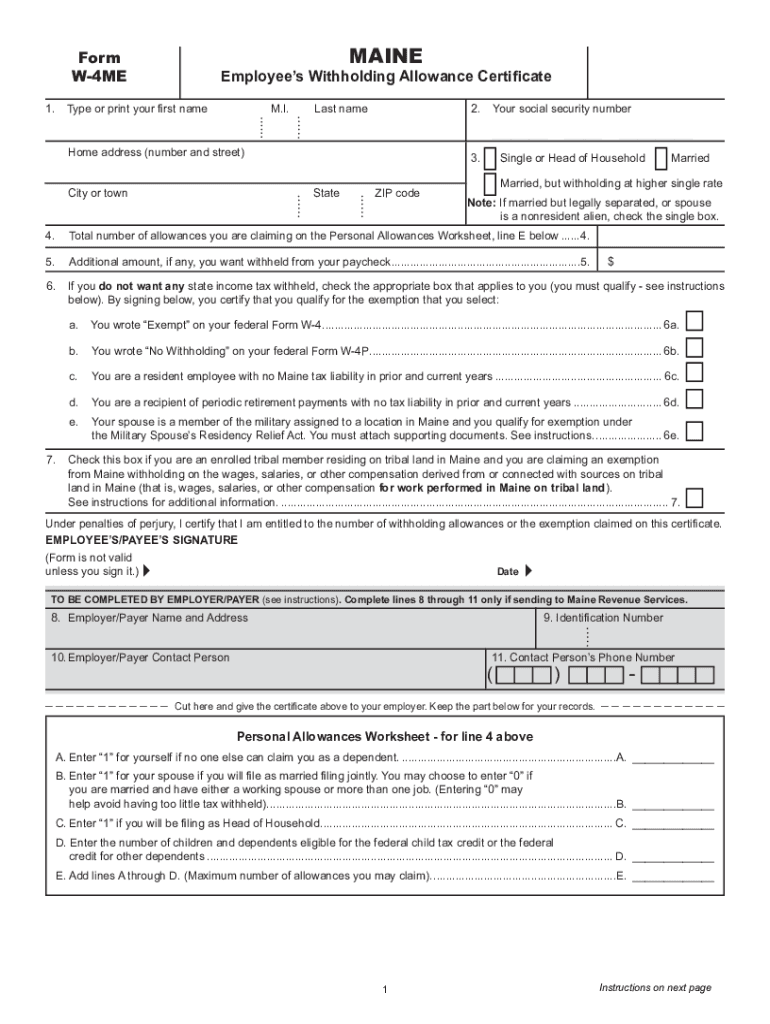
Form W 4ME Employee's Withholding Allowance Certificate


What is the Form W-4ME Employee's Withholding Allowance Certificate
The Form W-4ME is an essential document used by employees in Maine to determine the amount of state income tax to withhold from their paychecks. This form allows employees to claim allowances based on their personal circumstances, which can impact their overall tax liability. The W-4ME is specifically designed for Maine residents and is tailored to meet the state's tax regulations. Understanding this form is crucial for ensuring that the correct amount of tax is withheld, helping to avoid underpayment or overpayment during the tax year.
How to use the Form W-4ME Employee's Withholding Allowance Certificate
Using the Form W-4ME involves several straightforward steps. First, employees should fill out the form accurately, providing personal information such as name, address, and Social Security number. Next, they must indicate the number of allowances they wish to claim based on their individual tax situation, which can include factors like dependents and filing status. Once completed, the form should be submitted to the employer, who will use the information to adjust the withholding amounts on the employee's paycheck. It is advisable to review and update the form whenever there are significant life changes, such as marriage, divorce, or the birth of a child.
Steps to complete the Form W-4ME Employee's Withholding Allowance Certificate
Completing the Form W-4ME requires careful attention to detail. Here are the steps to follow:
- Begin by entering your personal information, including your full name, address, and Social Security number.
- Determine the number of allowances you are eligible to claim. This can be influenced by your filing status and the number of dependents.
- If applicable, include any additional amounts you wish to withhold from each paycheck.
- Sign and date the form to certify that the information provided is accurate.
- Submit the completed form to your employer for processing.
Key elements of the Form W-4ME Employee's Withholding Allowance Certificate
The Form W-4ME includes several key elements that are important for accurate tax withholding. These elements consist of personal identification details, the number of allowances claimed, and any additional withholding amounts. Each section is designed to gather specific information that helps employers calculate the appropriate amount of state tax to withhold from employee wages. Understanding these elements ensures that employees can effectively communicate their tax preferences to their employers.
State-specific rules for the Form W-4ME Employee's Withholding Allowance Certificate
Maine has specific rules governing the use of the W-4ME form. Employees must adhere to state guidelines when completing the form, including accurately reporting allowances and any additional withholding requests. Additionally, Maine law requires that employers keep the W-4ME on file for each employee, allowing for compliance with state tax regulations. It is essential for employees to stay informed about any changes in state tax laws that may affect their withholding status.
Filing Deadlines / Important Dates
Understanding the filing deadlines for the Form W-4ME is crucial for employees in Maine. Typically, employees should submit their W-4ME to their employer at the beginning of their employment or whenever they experience a significant change in their tax situation. Employers are required to implement the withholding changes as soon as possible, but it is advisable to check with the payroll department for specific timelines. Staying aware of any updates to state tax deadlines can help employees manage their tax obligations effectively.
Quick guide on how to complete form w 4me employees withholding allowance certificate
Effortlessly Prepare Form W 4ME Employee's Withholding Allowance Certificate on Any Device
Digital document management has gained signNow traction among organizations and individuals. It offers an excellent environmentally friendly substitute for conventional printed and signed documents, as you can easily locate the necessary form and securely store it online. airSlate SignNow equips you with all the resources required to create, modify, and electronically sign your documents swiftly without any hold-ups. Manage Form W 4ME Employee's Withholding Allowance Certificate across any platform with airSlate SignNow Android or iOS applications and streamline any document-related workflow today.
How to Modify and eSign Form W 4ME Employee's Withholding Allowance Certificate with Ease
- Locate Form W 4ME Employee's Withholding Allowance Certificate and then click Get Form to begin.
- Utilize the tools we provide to complete your document.
- Emphasize important sections of the documents or redact sensitive data with features that airSlate SignNow specifically offers for such tasks.
- Create your signature using the Sign feature, which only takes a few seconds and carries the same legal validity as a conventional wet ink signature.
- Verify all the information and then click the Done button to save your changes.
- Choose how you wish to send your form, whether by email, SMS, or invitation link, or download it to your computer.
Forget about lost or misplaced documents, tedious form searching, or errors that necessitate printing new document copies. airSlate SignNow addresses your document management needs in just a few clicks from any device you prefer. Modify and eSign Form W 4ME Employee's Withholding Allowance Certificate and ensure outstanding communication at any stage of your form preparation process with airSlate SignNow.
Create this form in 5 minutes or less
Create this form in 5 minutes!
How to create an eSignature for the form w 4me employees withholding allowance certificate
How to create an electronic signature for a PDF online
How to create an electronic signature for a PDF in Google Chrome
How to create an e-signature for signing PDFs in Gmail
How to create an e-signature right from your smartphone
How to create an e-signature for a PDF on iOS
How to create an e-signature for a PDF on Android
People also ask
-
What is airSlate SignNow and how does it relate to maine w.?
airSlate SignNow is a powerful eSignature solution that allows businesses to send and sign documents electronically. For users in maine w., it provides a seamless way to manage document workflows efficiently, ensuring that all signatures are legally binding and secure.
-
How much does airSlate SignNow cost for users in maine w.?
The pricing for airSlate SignNow varies based on the plan you choose. For businesses in maine w., we offer flexible pricing options that cater to different needs, ensuring that you get the best value for your investment in document management.
-
What features does airSlate SignNow offer for maine w. businesses?
airSlate SignNow includes a variety of features such as customizable templates, real-time tracking, and secure cloud storage. These features are designed to enhance productivity for businesses in maine w., making document signing and management easier than ever.
-
How can airSlate SignNow benefit my business in maine w.?
By using airSlate SignNow, businesses in maine w. can streamline their document processes, reduce turnaround times, and improve overall efficiency. This leads to faster transactions and a better customer experience, ultimately driving growth.
-
Does airSlate SignNow integrate with other tools for maine w. users?
Yes, airSlate SignNow offers integrations with various popular applications such as Google Drive, Salesforce, and Microsoft Office. This allows businesses in maine w. to connect their existing workflows and enhance productivity without disruption.
-
Is airSlate SignNow secure for users in maine w.?
Absolutely! airSlate SignNow employs advanced security measures, including encryption and compliance with industry standards, to protect your documents. Businesses in maine w. can trust that their sensitive information is safe and secure.
-
Can I use airSlate SignNow on mobile devices in maine w.?
Yes, airSlate SignNow is fully optimized for mobile use, allowing users in maine w. to send and sign documents on the go. This flexibility ensures that you can manage your document workflows anytime, anywhere.
Get more for Form W 4ME Employee's Withholding Allowance Certificate
Find out other Form W 4ME Employee's Withholding Allowance Certificate
- Help Me With Sign Idaho Real Estate PDF
- Help Me With Sign Idaho Real Estate PDF
- Can I Sign Idaho Real Estate PDF
- How To Sign Idaho Real Estate PDF
- How Do I Sign Hawaii Sports Presentation
- How Do I Sign Kentucky Sports Presentation
- Can I Sign North Carolina Orthodontists Presentation
- How Do I Sign Rhode Island Real Estate Form
- Can I Sign Vermont Real Estate Document
- How To Sign Wyoming Orthodontists Document
- Help Me With Sign Alabama Courts Form
- Help Me With Sign Virginia Police PPT
- How To Sign Colorado Courts Document
- Can I eSign Alabama Banking PPT
- How Can I eSign California Banking PDF
- How To eSign Hawaii Banking PDF
- How Can I eSign Hawaii Banking Document
- How Do I eSign Hawaii Banking Document
- How Do I eSign Hawaii Banking Document
- Help Me With eSign Hawaii Banking Document