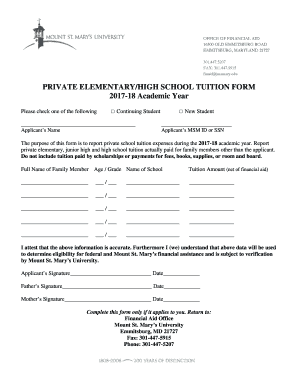
PRIVATE ELEMENTARYHIGH SCHOOL TUITION FORM


What is the PRIVATE ELEMENTARYHIGH SCHOOL TUITION FORM
The PRIVATE ELEMENTARYHIGH SCHOOL TUITION FORM is a document used by families to apply for financial assistance or to report tuition expenses for their children attending private elementary or high schools. This form is essential for parents seeking to manage educational costs and may be required for tax deductions or financial aid applications. It typically includes details such as the student's name, the school attended, and the amount of tuition paid.
How to use the PRIVATE ELEMENTARYHIGH SCHOOL TUITION FORM
Using the PRIVATE ELEMENTARYHIGH SCHOOL TUITION FORM involves several key steps. First, gather all necessary information, including personal details and tuition payment records. Next, accurately fill out the form, ensuring that all sections are completed, including any required signatures. Once completed, the form can be submitted to the relevant educational institution or financial aid office, depending on its intended purpose.
Steps to complete the PRIVATE ELEMENTARYHIGH SCHOOL TUITION FORM
Completing the PRIVATE ELEMENTARYHIGH SCHOOL TUITION FORM requires careful attention to detail. Follow these steps:
- Collect all necessary documents, such as tuition receipts and personal identification.
- Fill in the student's information, including their full name and grade level.
- Provide the school’s name and address.
- Indicate the total tuition amount paid for the academic year.
- Review the form for accuracy before signing and dating it.
Required Documents
When filling out the PRIVATE ELEMENTARYHIGH SCHOOL TUITION FORM, certain documents may be required to support your application. Commonly needed documents include:
- Proof of tuition payment, such as receipts or invoices.
- Identification documents for the parent or guardian.
- Any previous financial aid documents, if applicable.
Legal use of the PRIVATE ELEMENTARYHIGH SCHOOL TUITION FORM
The PRIVATE ELEMENTARYHIGH SCHOOL TUITION FORM must be used in accordance with relevant legal guidelines. It is important to ensure that all information provided is truthful and accurate, as false information can lead to penalties. Additionally, the form may be subject to specific state regulations regarding financial aid and tax deductions.
Form Submission Methods (Online / Mail / In-Person)
The PRIVATE ELEMENTARYHIGH SCHOOL TUITION FORM can typically be submitted through various methods, depending on the requirements of the school or financial aid office. Common submission methods include:
- Online submission through the school’s website or a designated portal.
- Mailing a printed version of the form to the appropriate office.
- Submitting the form in person at the school’s administrative office.
Quick guide on how to complete private elementaryhigh school tuition form
Easily Prepare PRIVATE ELEMENTARYHIGH SCHOOL TUITION FORM on Any Device
Digital document management has become increasingly popular among both businesses and individuals. It offers an ideal eco-friendly alternative to conventional printed and signed documents, allowing you to obtain the necessary form and securely store it online. airSlate SignNow provides you with all the tools required to create, edit, and electronically sign your documents swiftly without any holdups. Manage PRIVATE ELEMENTARYHIGH SCHOOL TUITION FORM on any platform with the airSlate SignNow apps for Android or iOS and streamline your document-related tasks today.
How to Edit and eSign PRIVATE ELEMENTARYHIGH SCHOOL TUITION FORM Effortlessly
- Locate PRIVATE ELEMENTARYHIGH SCHOOL TUITION FORM and click on Get Form to begin.
- Utilize the tools we provide to complete your document.
- Mark important sections of the documents or obscure sensitive information with tools specifically designed by airSlate SignNow for this purpose.
- Create your eSignature using the Sign tool, which takes mere seconds and holds the same legal validity as a traditional handwritten signature.
- Review all the details and click on the Done button to save your adjustments.
- Choose how you want to share your form, whether by email, text message (SMS), or invite link, or download it to your computer.
Eliminate worries about lost or misplaced files, tedious form searches, or errors that necessitate printing new document copies. airSlate SignNow fulfills your document management needs with just a few clicks from any device of your choice. Edit and eSign PRIVATE ELEMENTARYHIGH SCHOOL TUITION FORM and maintain excellent communication at every stage of the form preparation process with airSlate SignNow.
Create this form in 5 minutes or less
Create this form in 5 minutes!
How to create an eSignature for the private elementaryhigh school tuition form
How to create an electronic signature for a PDF online
How to create an electronic signature for a PDF in Google Chrome
How to create an e-signature for signing PDFs in Gmail
How to create an e-signature right from your smartphone
How to create an e-signature for a PDF on iOS
How to create an e-signature for a PDF on Android
People also ask
-
What is the PRIVATE ELEMENTARYHIGH SCHOOL TUITION FORM?
The PRIVATE ELEMENTARYHIGH SCHOOL TUITION FORM is a digital document designed to streamline the process of collecting tuition payments from parents. It allows schools to easily manage and track tuition fees, ensuring a smooth financial operation. By using this form, schools can enhance their administrative efficiency and improve communication with families.
-
How can I access the PRIVATE ELEMENTARYHIGH SCHOOL TUITION FORM?
You can access the PRIVATE ELEMENTARYHIGH SCHOOL TUITION FORM through the airSlate SignNow platform. Simply sign up for an account, and you will have the ability to create and customize your tuition form to meet your school's specific needs. The platform is user-friendly, making it easy for anyone to get started.
-
What are the benefits of using the PRIVATE ELEMENTARYHIGH SCHOOL TUITION FORM?
Using the PRIVATE ELEMENTARYHIGH SCHOOL TUITION FORM offers several benefits, including improved accuracy in payment tracking and reduced paperwork. It also allows for electronic signatures, which speeds up the enrollment process. Additionally, this form can be integrated with your existing systems for seamless data management.
-
Is the PRIVATE ELEMENTARYHIGH SCHOOL TUITION FORM customizable?
Yes, the PRIVATE ELEMENTARYHIGH SCHOOL TUITION FORM is highly customizable. Schools can modify the form to include specific fields, payment options, and branding elements that reflect their identity. This flexibility ensures that the form meets the unique requirements of each institution.
-
What payment options can be integrated with the PRIVATE ELEMENTARYHIGH SCHOOL TUITION FORM?
The PRIVATE ELEMENTARYHIGH SCHOOL TUITION FORM can be integrated with various payment gateways, allowing parents to pay tuition fees using credit cards, debit cards, or bank transfers. This variety of payment options enhances convenience for families and encourages timely payments. Integration with popular payment processors ensures secure transactions.
-
How does the PRIVATE ELEMENTARYHIGH SCHOOL TUITION FORM improve communication with parents?
The PRIVATE ELEMENTARYHIGH SCHOOL TUITION FORM enhances communication by providing parents with clear instructions and immediate confirmation of their submissions. Automated notifications can be sent to remind parents of upcoming payments or deadlines. This proactive approach fosters better relationships between schools and families.
-
Can I track submissions made through the PRIVATE ELEMENTARYHIGH SCHOOL TUITION FORM?
Absolutely! The PRIVATE ELEMENTARYHIGH SCHOOL TUITION FORM allows schools to track all submissions in real-time. Administrators can easily view who has completed the form and monitor payment statuses, ensuring that no important details are overlooked. This feature simplifies the administrative workload signNowly.
Get more for PRIVATE ELEMENTARYHIGH SCHOOL TUITION FORM
- Quitclaim deed by two individuals to husband and wife minnesota form
- Warranty deed from two individuals to husband and wife minnesota form
- Minnesota corporation company form
- Mn response form
- Quitclaim deed by two individuals to llc minnesota form
- Warranty deed from two individuals to llc minnesota form
- Mn response 497311945 form
- Written notice of nonpayment individual minnesota form
Find out other PRIVATE ELEMENTARYHIGH SCHOOL TUITION FORM
- eSignature Georgia Lawers Cease And Desist Letter Now
- eSignature Maryland Legal Quitclaim Deed Free
- eSignature Maryland Legal Lease Agreement Template Simple
- eSignature North Carolina Legal Cease And Desist Letter Safe
- How Can I eSignature Ohio Legal Stock Certificate
- How To eSignature Pennsylvania Legal Cease And Desist Letter
- eSignature Oregon Legal Lease Agreement Template Later
- Can I eSignature Oregon Legal Limited Power Of Attorney
- eSignature South Dakota Legal Limited Power Of Attorney Now
- eSignature Texas Legal Affidavit Of Heirship Easy
- eSignature Utah Legal Promissory Note Template Free
- eSignature Louisiana Lawers Living Will Free
- eSignature Louisiana Lawers Last Will And Testament Now
- How To eSignature West Virginia Legal Quitclaim Deed
- eSignature West Virginia Legal Lease Agreement Template Online
- eSignature West Virginia Legal Medical History Online
- eSignature Maine Lawers Last Will And Testament Free
- eSignature Alabama Non-Profit Living Will Free
- eSignature Wyoming Legal Executive Summary Template Myself
- eSignature Alabama Non-Profit Lease Agreement Template Computer