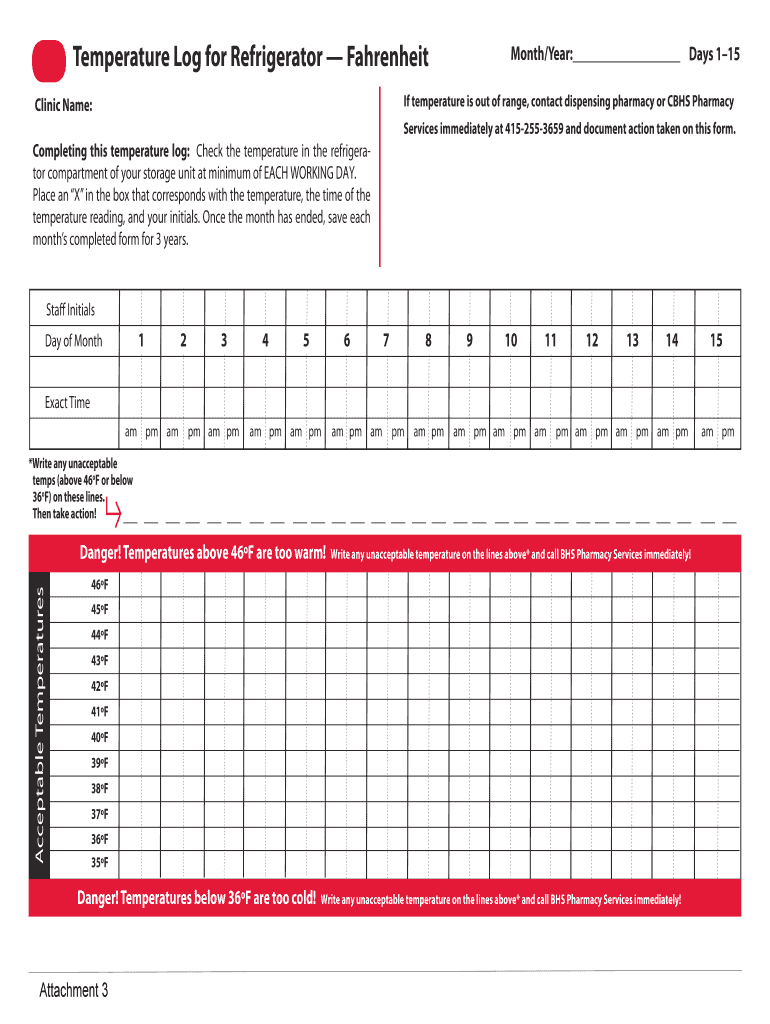
Temperature Log for Refrigerator Fahrenheit Sfdph Form


What is the Temperature Log For Refrigerator Fahrenheit Sfdph
The Temperature Log For Refrigerator Fahrenheit Sfdph is a crucial document used to record and monitor the temperature inside a refrigerator. This log ensures that food and other perishable items are stored at safe temperatures, which is essential for food safety and compliance with health regulations. The log typically includes fields for date, time, and temperature readings, allowing for consistent tracking over time.
How to use the Temperature Log For Refrigerator Fahrenheit Sfdph
Using the Temperature Log For Refrigerator Fahrenheit Sfdph involves regularly checking the refrigerator's temperature and recording the data in the log. Users should check the temperature at least once a day, ideally at the same time each day, to maintain consistency. If the temperature falls outside the recommended range, it is important to take corrective action immediately and document any changes in the log.
Steps to complete the Temperature Log For Refrigerator Fahrenheit Sfdph
Completing the Temperature Log For Refrigerator Fahrenheit Sfdph involves several straightforward steps:
- Identify the appropriate time for temperature checks, ideally during peak operational hours.
- Use a calibrated thermometer to measure the internal temperature of the refrigerator.
- Record the date and time of the temperature reading in the log.
- Note the temperature in Fahrenheit, ensuring accuracy.
- If necessary, take corrective actions and document them in the log.
Legal use of the Temperature Log For Refrigerator Fahrenheit Sfdph
The Temperature Log For Refrigerator Fahrenheit Sfdph is often required by local health departments and regulatory agencies to ensure compliance with food safety standards. Properly maintaining and submitting this log can help businesses avoid penalties and demonstrate adherence to health regulations. It is important to keep these logs for a specified period, as required by local laws.
Key elements of the Temperature Log For Refrigerator Fahrenheit Sfdph
Key elements of the Temperature Log For Refrigerator Fahrenheit Sfdph include:
- Date and time of the temperature check.
- Actual temperature reading in Fahrenheit.
- Signature or initials of the person performing the check.
- Notes for any corrective actions taken, if applicable.
State-specific rules for the Temperature Log For Refrigerator Fahrenheit Sfdph
State-specific rules regarding the Temperature Log For Refrigerator Fahrenheit Sfdph can vary significantly. Some states may have stricter requirements for temperature monitoring and documentation, while others may have more lenient guidelines. It is essential for businesses to familiarize themselves with their state's regulations to ensure compliance and avoid potential fines.
Create this form in 5 minutes or less
Create this form in 5 minutes!
How to create an eSignature for the temperature log for refrigerator fahrenheit sfdph
How to create an electronic signature for a PDF online
How to create an electronic signature for a PDF in Google Chrome
How to create an e-signature for signing PDFs in Gmail
How to create an e-signature right from your smartphone
How to create an e-signature for a PDF on iOS
How to create an e-signature for a PDF on Android
People also ask
-
What is a Temperature Log For Refrigerator Fahrenheit Sfdph?
A Temperature Log For Refrigerator Fahrenheit Sfdph is a tool used to monitor and record the temperature of refrigerators in Fahrenheit. This log helps ensure that food and pharmaceuticals are stored at safe temperatures, preventing spoilage and ensuring compliance with health regulations.
-
How can I use the Temperature Log For Refrigerator Fahrenheit Sfdph effectively?
To use the Temperature Log For Refrigerator Fahrenheit Sfdph effectively, regularly check and record the temperature at specified intervals. This practice helps maintain optimal conditions and provides a reliable record for audits and inspections.
-
What are the benefits of using a Temperature Log For Refrigerator Fahrenheit Sfdph?
Using a Temperature Log For Refrigerator Fahrenheit Sfdph ensures that your refrigerator operates within safe temperature ranges, which is crucial for food safety. It also aids in compliance with health regulations and can help prevent costly losses due to spoilage.
-
Is the Temperature Log For Refrigerator Fahrenheit Sfdph easy to integrate with existing systems?
Yes, the Temperature Log For Refrigerator Fahrenheit Sfdph can be easily integrated with various monitoring systems and software. This integration allows for automated logging and alerts, enhancing efficiency and accuracy in temperature management.
-
What features should I look for in a Temperature Log For Refrigerator Fahrenheit Sfdph?
When selecting a Temperature Log For Refrigerator Fahrenheit Sfdph, look for features such as digital logging, real-time alerts, and easy data export options. These features enhance usability and ensure that you can quickly respond to any temperature fluctuations.
-
How much does a Temperature Log For Refrigerator Fahrenheit Sfdph typically cost?
The cost of a Temperature Log For Refrigerator Fahrenheit Sfdph can vary based on features and brand. Generally, you can find options ranging from budget-friendly to premium models, ensuring that there is a solution for every business size and need.
-
Can the Temperature Log For Refrigerator Fahrenheit Sfdph help with compliance?
Absolutely! The Temperature Log For Refrigerator Fahrenheit Sfdph is designed to help businesses comply with health and safety regulations. By maintaining accurate records, you can demonstrate adherence to standards during inspections.
Get more for Temperature Log For Refrigerator Fahrenheit Sfdph
- Rhode island file form
- Lead based paint disclosure for sales transaction rhode island form
- Lead based paint disclosure for rental transaction rhode island form
- Notice of lease for recording rhode island form
- Sample cover letter for filing of llc articles or certificate with secretary of state rhode island form
- Supplemental residential lease forms package rhode island
- Ri landlord form
- Ri name form
Find out other Temperature Log For Refrigerator Fahrenheit Sfdph
- How Can I Electronic signature Illinois Real Estate Document
- How Do I Electronic signature Indiana Real Estate Presentation
- How Can I Electronic signature Ohio Plumbing PPT
- Can I Electronic signature Texas Plumbing Document
- How To Electronic signature Michigan Real Estate Form
- How To Electronic signature Arizona Police PDF
- Help Me With Electronic signature New Hampshire Real Estate PDF
- Can I Electronic signature New Hampshire Real Estate Form
- Can I Electronic signature New Mexico Real Estate Form
- How Can I Electronic signature Ohio Real Estate Document
- How To Electronic signature Hawaii Sports Presentation
- How To Electronic signature Massachusetts Police Form
- Can I Electronic signature South Carolina Real Estate Document
- Help Me With Electronic signature Montana Police Word
- How To Electronic signature Tennessee Real Estate Document
- How Do I Electronic signature Utah Real Estate Form
- How To Electronic signature Utah Real Estate PPT
- How Can I Electronic signature Virginia Real Estate PPT
- How Can I Electronic signature Massachusetts Sports Presentation
- How To Electronic signature Colorado Courts PDF