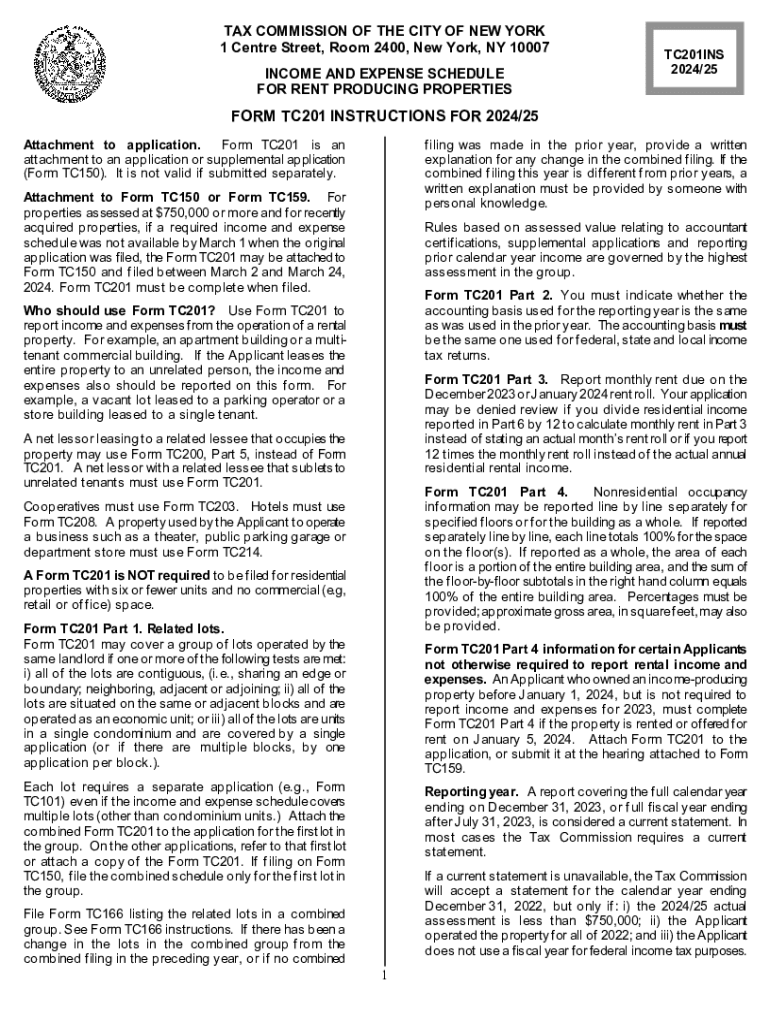
Forms Marcus & Pollack Property Tax Attorneys


Understanding the TC 201 Form
The TC 201 form is a crucial document used in New York City for property tax-related matters. It serves as a request for an exemption from property taxes for certain types of properties, including those owned by non-profit organizations or for specific uses. Understanding the purpose and requirements of this form is essential for property owners seeking tax relief.
Steps to Complete the TC 201 Form
Filling out the TC 201 form requires careful attention to detail. Here are the steps to ensure accurate completion:
- Begin by gathering necessary information about the property, including its address, ownership details, and the specific exemption being requested.
- Fill in the property details accurately, ensuring that all fields are completed as required.
- Provide supporting documentation that verifies eligibility for the exemption, such as proof of non-profit status if applicable.
- Review the completed form for accuracy and completeness before submission.
Required Documents for the TC 201 Form
When submitting the TC 201 form, it is important to include specific documents that support your request. Commonly required documents include:
- Proof of ownership, such as a deed or title.
- Documentation demonstrating the nature of the property and its use.
- Any relevant tax exemption certificates or letters from the IRS if applicable.
Submission Methods for the TC 201 Form
The TC 201 form can be submitted through various methods to accommodate different preferences:
- Online submission via the New York City Department of Finance website.
- Mailing the completed form and supporting documents to the appropriate tax office.
- In-person submission at designated city offices for immediate processing.
Eligibility Criteria for the TC 201 Form
Not all properties qualify for the exemptions available through the TC 201 form. Eligibility criteria typically include:
- Ownership by a non-profit organization or similar entity.
- Use of the property for specific purposes that align with exemption guidelines.
- Compliance with local regulations and requirements regarding property use.
Potential Penalties for Non-Compliance
Failure to comply with the requirements associated with the TC 201 form can result in penalties. These may include:
- Loss of the tax exemption for the current year.
- Potential fines or fees imposed by the city for late or incorrect submissions.
- Increased scrutiny on future exemption requests due to prior non-compliance.
Create this form in 5 minutes or less
Create this form in 5 minutes!
How to create an eSignature for the forms marcus ampamp pollack property tax attorneys
How to create an electronic signature for a PDF online
How to create an electronic signature for a PDF in Google Chrome
How to create an e-signature for signing PDFs in Gmail
How to create an e-signature right from your smartphone
How to create an e-signature for a PDF on iOS
How to create an e-signature for a PDF on Android
People also ask
-
What is the tc 201 form and how can airSlate SignNow help?
The tc 201 form is a crucial document used for various business transactions. airSlate SignNow simplifies the process of sending and eSigning the tc 201 form, ensuring that your documents are handled efficiently and securely.
-
Is there a cost associated with using airSlate SignNow for the tc 201 form?
Yes, airSlate SignNow offers a range of pricing plans that cater to different business needs. You can choose a plan that best fits your requirements for managing the tc 201 form and other documents.
-
What features does airSlate SignNow offer for the tc 201 form?
airSlate SignNow provides features such as customizable templates, real-time tracking, and secure cloud storage for the tc 201 form. These features enhance the efficiency of document management and ensure compliance.
-
Can I integrate airSlate SignNow with other applications for the tc 201 form?
Absolutely! airSlate SignNow integrates seamlessly with various applications, allowing you to manage the tc 201 form alongside your existing tools. This integration streamlines your workflow and enhances productivity.
-
How does airSlate SignNow ensure the security of the tc 201 form?
Security is a top priority at airSlate SignNow. We use advanced encryption and authentication measures to protect the tc 201 form and other sensitive documents, ensuring that your data remains safe.
-
What are the benefits of using airSlate SignNow for the tc 201 form?
Using airSlate SignNow for the tc 201 form offers numerous benefits, including faster turnaround times, reduced paper usage, and improved accuracy. These advantages help businesses operate more efficiently.
-
Is it easy to eSign the tc 201 form with airSlate SignNow?
Yes, eSigning the tc 201 form with airSlate SignNow is incredibly easy. Our user-friendly interface allows you to sign documents quickly, making the process straightforward for all users.
Get more for Forms Marcus & Pollack Property Tax Attorneys
Find out other Forms Marcus & Pollack Property Tax Attorneys
- How Can I Electronic signature Indiana Government PDF
- How Can I Electronic signature Illinois Finance & Tax Accounting PPT
- How To Electronic signature Maine Government Document
- How To Electronic signature Louisiana Education Presentation
- How Can I Electronic signature Massachusetts Government PDF
- How Do I Electronic signature Montana Government Document
- Help Me With Electronic signature Louisiana Finance & Tax Accounting Word
- How To Electronic signature Pennsylvania Government Document
- Can I Electronic signature Texas Government PPT
- How To Electronic signature Utah Government Document
- How To Electronic signature Washington Government PDF
- How Can I Electronic signature New Mexico Finance & Tax Accounting Word
- How Do I Electronic signature New York Education Form
- How To Electronic signature North Carolina Education Form
- How Can I Electronic signature Arizona Healthcare / Medical Form
- How Can I Electronic signature Arizona Healthcare / Medical Presentation
- How To Electronic signature Oklahoma Finance & Tax Accounting PDF
- How Can I Electronic signature Oregon Finance & Tax Accounting PDF
- How To Electronic signature Indiana Healthcare / Medical PDF
- How Do I Electronic signature Maryland Healthcare / Medical Presentation