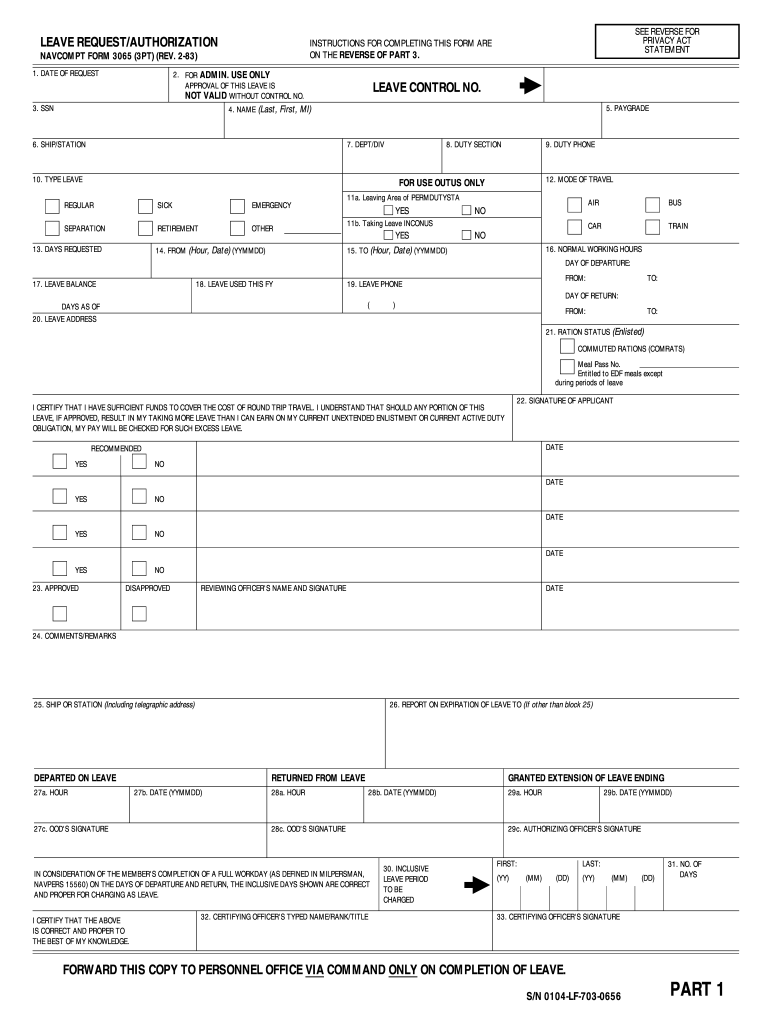
Navy Leave Chit 1983-2026


What is the Navy Leave Chit
The navy leave chit is an official document used by service members in the United States Navy to request and authorize leave. This form serves as a formal record of the leave being taken and is essential for maintaining accurate personnel records. It outlines the duration of the leave, the reason for the absence, and any necessary approvals from commanding officers. Understanding the navy leave chit is crucial for ensuring compliance with military regulations and procedures.
How to Obtain the Navy Leave Chit
To obtain a navy leave chit, service members typically need to follow their unit's specific procedures. This often involves contacting their administrative office or personnel support detachment. Many units provide a fillable navy leave chit template, which can be accessed through internal military websites or directly from administrative personnel. It is important to ensure that the form is the most current version to avoid any issues with processing.
Steps to Complete the Navy Leave Chit
Completing the navy leave chit involves several key steps:
- Fill in personal information, including name, rank, and service number.
- Specify the dates of leave, including start and end dates.
- Provide a valid reason for the leave request.
- Obtain necessary signatures from supervisors or commanding officers.
- Submit the completed chit to the appropriate administrative office.
Carefully reviewing all sections of the form is essential to prevent delays in approval.
Legal Use of the Navy Leave Chit
The navy leave chit must be used in accordance with military regulations. This ensures that the leave taken is authorized and documented properly. Unauthorized leave can result in penalties, including disciplinary action. It is important for service members to understand their rights and responsibilities regarding leave, as well as the potential consequences of failing to follow proper procedures.
Key Elements of the Navy Leave Chit
Key elements of the navy leave chit include:
- Service Member Information: Name, rank, and service number.
- Leave Dates: Clearly stated start and end dates.
- Reason for Leave: A concise explanation of the purpose of the leave.
- Approvals: Required signatures from commanding officers or supervisors.
Ensuring all elements are completed accurately is vital for the smooth processing of the leave request.
Form Submission Methods
The navy leave chit can be submitted through various methods, depending on unit policies. Common submission methods include:
- In-Person: Handing the completed form directly to the administrative office.
- Mail: Sending the form via postal service, if allowed.
- Online: Utilizing secure electronic submission platforms, if available.
It is important to verify the preferred submission method with the unit's administrative staff to ensure compliance with regulations.
Quick guide on how to complete leave request navy pdf form
Discover the simplest method to complete and endorse your Navy Leave Chit
Are you still spending time crafting your official documents on paper instead of completing them online? airSlate SignNow offers a superior way to complete and endorse your Navy Leave Chit and similar forms for public services. Our intelligent eSignature solution furnishes you with all the necessary tools to handle documentation swiftly and in accordance with official standards - robust PDF editing, managing, safeguarding, endorsing, and sharing features all readily available within a user-friendly interface.
Only a few steps are needed to complete the filling and signing of your Navy Leave Chit:
- Upload the fillable document to the editor using the Get Form button.
- Identify the information you need to provide in your Navy Leave Chit.
- Navigate between the fields with the Next option to ensure nothing is overlooked.
- Utilize Text, Check, and Cross tools to populate the fields with your details.
- Modify the content using Text boxes or Images from the toolbar above.
- Emphasize what is important or Conceal areas that are no longer relevant.
- Click on Sign to generate a legally valid eSignature using your preferred method.
- Add the Date beside your signature and complete your task with the Done button.
Store your completed Navy Leave Chit in the Documents folder within your account, download it, or transfer it to your preferred cloud service. Our solution also provides versatile form sharing. There’s no need to print your forms out when you need to submit them to the appropriate public office - do it via email, fax, or by requesting a USPS “snail mail” delivery from your account. Try it today!
Create this form in 5 minutes or less
FAQs
-
Do military personnel need money to fill out a leave request form?
It’s great that you asked. The answer is NO. Also, whatever you are doing with this person, STOP!Bloody hell, how many of these “I need your money to see you sweetheart” scammers are there? It’s probably that or someone totally misunderstood something.All military paperwork is free! However, whether their commander or other sort of boss will let them return or not depends on the nature of duty, deployment terms, and other conditions. They can’t just leave on a whim, that would be desertion and it’s (sorry I don’t know how it works in America) probably punishable by firing (as in termination of job) or FIRING (as in execution)!!!Soldiers are generally paid enough to fly commercial back to home country.Do not give these people any money or any contact information! If you pay him, you’ll probably get a receipt from Nigeria and nothing else.
-
Does a girlfriend have to fill out a leave request form for a US Army Soldier in Special Operations in Africa?
Let me guess, you've been contacted via email by somebody you’ve never met. they've told you a story about being a deployed soldier. At some stage in the dialogue they’ve told you about some kind of emotional drama, sick relative/kid etc. They tell you that because they are in a dangerous part of the world with no facilities they need you to fill in a leave application for them. Some part of this process will inevitably involve you having to pay some money on their behalf. The money will need to be paid via ‘Western Union’. Since you havent had much involvement with the military in the past you dont understand and are tempted to help out this poor soldier. they promise to pay you back once they get back from war.if this sounds familiar you are being scammed. There is no soldier just an online criminal trying to steal your money. If you send any money via Western Union it is gone, straight into the pockets of the scammer. you cant get it back, it is not traceable, this is why scammers love Western Union. They aernt going to pay you back, once they have your money you will only hear from them again if they think they can double down and squeeze more money out of you.Leave applications need to be completed by soldiers themselves. They are normally approved by their unit chain of command. If there is a problem the soldier’s commander will summon them internally to resolve the issue. This is all part of the fun of being a unit commander!! If the leave is not urgent they will wait for a convenient time during a rotation etc to work out the problems, if the leave is urgent (dying parent/spouse/kid etc) they will literally get that soldier out of an operational area ASAP. Operational requirements come first but it would need to be something unthinkable to prevent the Army giving immediate emergency leave to somebody to visit their dying kid in hospital etc.The process used by the scammers is known as ‘Advance fee fraud’ and if you want to read about the funny things people do to scam the scammers have a read over on The largest scambaiting community on the planet!
-
How do I fill a form which is PDF?
You can try out Fill which had a free forever plan and requires no download. You simply upload your PDF and then fill it in within the browser:UploadFillDownloadIf the fields are live, as in the example above, simply fill them in. If the fields are not live you can drag on the fields to complete it quickly. Once you have completed the form click the download icon in the toolbar to download a copy of the finished PDF. Or send it for signing.Open a free account on Fill here
-
How can I electronically fill out a PDF form?
You’ll need a PDF editor to fill out forms. I recommend you PDF Expert, it’s a great solution for Mac.What forms it supports:Acro forms created in signNow or similar programs.Static XFA forms created in signNow LiveCycle.PDF Expert supports checkboxes and text fields. Just click them and type what you need.If your form is non-interactive, you can type on it using the ‘Text’ tool (go to the ‘Annotate’ tab > ‘Text’).For a non-interactive checkbox, you can use the ‘Stamp’ tool or just type ‘x’ on it.For a more detailed tutorial, check the article “How to fill out a PDF form on Mac”. And here are the guides on how to fill out different tax forms.Hopefully, this helps!
-
How do I respond to a request for a restraining order? Do I need to fill out a form?
As asked of me specifically;The others are right, you will likely need a lawyer. But to answer your question, there is a response form to respond to a restraining order or order of protection. Worst case the form is available at the courthouse where your hearing is set to be heard in, typically at the appropriate clerk's window, which may vary, so ask any of the clerk's when you get there.You only have so many days to respond, and it will specify in the paperwork.You will also have to appear in court on the date your hearing is scheduled.Most courts have a department that will help you respond to forms at no cost. I figure you are asking because you can't afford an attorney which is completely understandable.The problem is that if you aren't represented and the other person is successful in getting a temporary restraining order made permanent in the hearing you will not be allowed at any of the places the petitioner goes, without risking arrest.I hope this helps.Not given as legal advice-
-
How do you fill out a form scanned as a PDF?
If you have Acrobat Reader or Foxit Phantom, you can add form to the PDF file you want to fill in. Refer to the screenshot here (Phantom). First click on Form, then you can pick option you want for your form (Text Field, Check box…) and draw it where you want to input your data. You can also change font and size of it to fit the existing text. When you are done adding the fields, you can just click on the hand icon, and you can now fill in your form and then save it as.
-
What is the best way to fill out a PDF form?
If you are a user of Mac, iPhone or iPad, your tasks will be quickly and easily solved with the help of PDF Expert. Thanks to a simple and intuitive design, you don't have to dig into settings and endless options. PDF Expert also allows you to view, edit, reduce, merge, extract, annotate important parts of documents in a click. You have a special opportunity to try it on your Mac for free!
Create this form in 5 minutes!
How to create an eSignature for the leave request navy pdf form
How to generate an eSignature for the Leave Request Navy Pdf Form online
How to create an electronic signature for your Leave Request Navy Pdf Form in Chrome
How to make an electronic signature for signing the Leave Request Navy Pdf Form in Gmail
How to generate an eSignature for the Leave Request Navy Pdf Form straight from your smart phone
How to create an electronic signature for the Leave Request Navy Pdf Form on iOS
How to generate an eSignature for the Leave Request Navy Pdf Form on Android
People also ask
-
What is a navy leave chit?
A navy leave chit is an official document used by service members to request and authorize leave from duty. It outlines the duration of leave and provides a record for both the individual and their commanding officer. Understanding how to properly complete and submit a navy leave chit is essential for smooth operations in the military.
-
How can airSlate SignNow help with navy leave chits?
airSlate SignNow streamlines the process of creating and signing navy leave chits. With its easy-to-use interface, military personnel can quickly fill out, eSign, and send their leave requests, ensuring faster approval and reducing paperwork delays. This efficiency can be vital in time-sensitive situations.
-
What are the pricing options for using airSlate SignNow for navy leave chits?
airSlate SignNow offers flexible pricing plans designed to accommodate varying needs, from individuals to large organizations. The cost-effective solutions allow users to manage navy leave chits efficiently without breaking the budget. Visit our pricing page for detailed information on available plans.
-
Are there any features specifically for navy leave chit processing?
Yes, airSlate SignNow includes features tailored for processing navy leave chits, such as customizable templates and automated workflows. These features ensure that military personnel can create leave requests that meet their specific requirements, making the approval process straightforward and efficient.
-
What benefits does airSlate SignNow provide for military members handling navy leave chits?
Using airSlate SignNow for navy leave chits offers numerous benefits, including time savings, enhanced accuracy, and eco-friendliness. The ability to electronically sign documents reduces the risk of errors, while electronic storage eliminates the need for paper, benefiting both the environment and the organization.
-
Can airSlate SignNow integrate with other systems for navy leave chit management?
Absolutely! airSlate SignNow integrates seamlessly with various third-party applications and tools that can assist in managing navy leave chits. These integrations help streamline the documentation process, ensuring that all relevant information is easily accessible and up-to-date across platforms.
-
Is airSlate SignNow secure for storing navy leave chit documents?
Yes, security is a priority at airSlate SignNow. All documents, including navy leave chits, are stored securely with encryption and data protection measures in place. This ensures that sensitive information remains confidential and protected from unauthorized access.
Get more for Navy Leave Chit
- Aoc 851 2002 form
- Ky motion 2017 2019 form
- Tow gunnery tables 3 and 4 advanced gunnery da form 7334 oct 2009 armypubs army
- Ignatian spirituality institute application packet form
- Iowa dissolution form
- Texas changing name form
- Tn parenting plan 2016 2019 form
- Affidavit of substantial hardship jpowrlcorg form
Find out other Navy Leave Chit
- Electronic signature Construction Form California Fast
- Help Me With Electronic signature Colorado Construction Rental Application
- Electronic signature Connecticut Construction Business Plan Template Fast
- Electronic signature Delaware Construction Business Letter Template Safe
- Electronic signature Oklahoma Business Operations Stock Certificate Mobile
- Electronic signature Pennsylvania Business Operations Promissory Note Template Later
- Help Me With Electronic signature North Dakota Charity Resignation Letter
- Electronic signature Indiana Construction Business Plan Template Simple
- Electronic signature Wisconsin Charity Lease Agreement Mobile
- Can I Electronic signature Wisconsin Charity Lease Agreement
- Electronic signature Utah Business Operations LLC Operating Agreement Later
- How To Electronic signature Michigan Construction Cease And Desist Letter
- Electronic signature Wisconsin Business Operations LLC Operating Agreement Myself
- Electronic signature Colorado Doctors Emergency Contact Form Secure
- How Do I Electronic signature Georgia Doctors Purchase Order Template
- Electronic signature Doctors PDF Louisiana Now
- How To Electronic signature Massachusetts Doctors Quitclaim Deed
- Electronic signature Minnesota Doctors Last Will And Testament Later
- How To Electronic signature Michigan Doctors LLC Operating Agreement
- How Do I Electronic signature Oregon Construction Business Plan Template