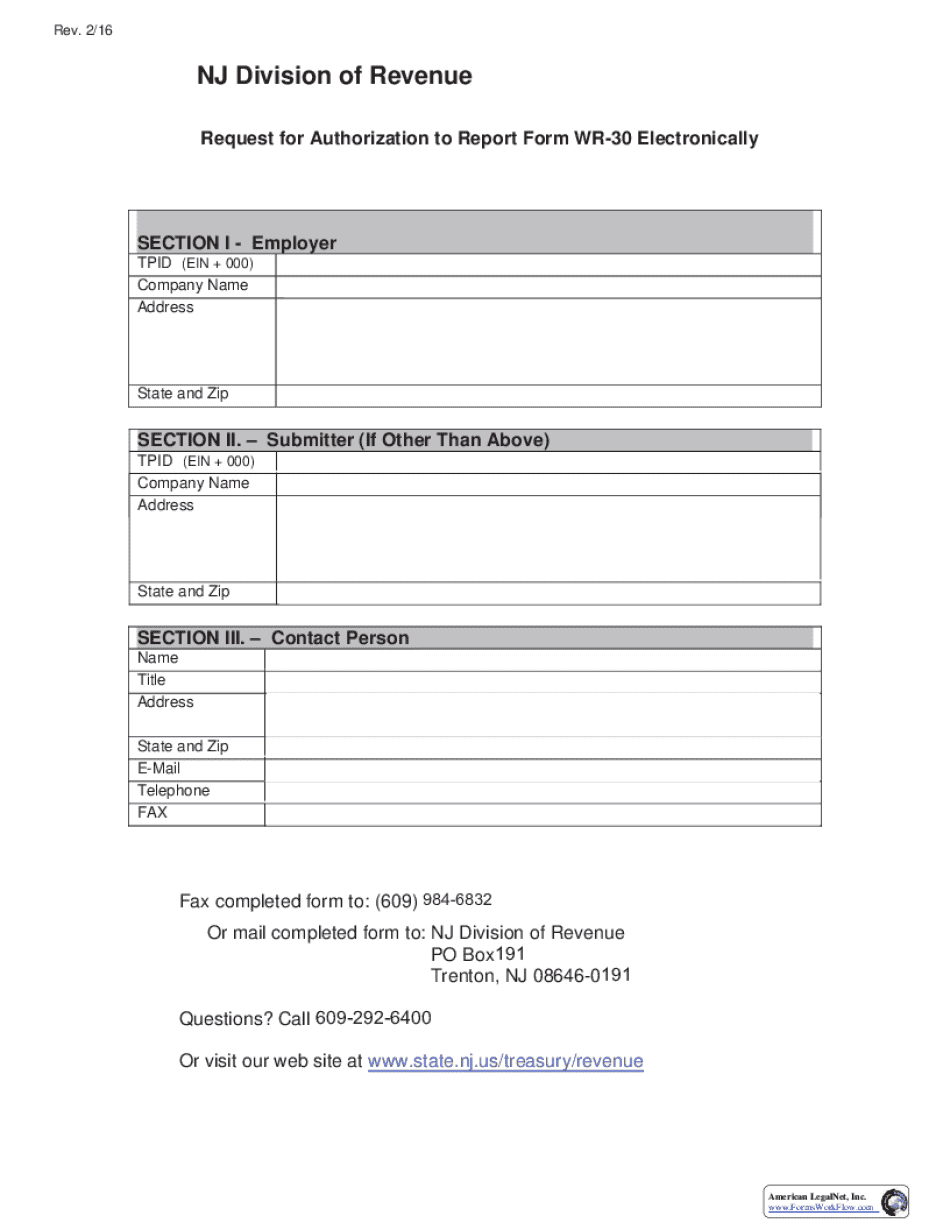
SECTION I Employer Form


What is the SECTION I Employer
The SECTION I Employer of the employers WR 30 form is a crucial component that identifies the employer and provides essential information for tax reporting. This section requires the employer's name, address, and federal employer identification number (EIN). Accurate completion of this section is vital for ensuring that the tax obligations are correctly attributed to the right entity, thereby avoiding potential issues with the Internal Revenue Service (IRS).
How to use the SECTION I Employer
To effectively use the SECTION I Employer, begin by gathering all necessary information about your business. This includes your legal business name, physical address, and EIN. Fill in each field accurately, ensuring that the information matches what is on file with the IRS. This section must be completed before submitting the entire WR 30 form to ensure compliance with tax regulations.
Steps to complete the SECTION I Employer
Completing the SECTION I Employer involves several straightforward steps:
- Gather your business information, including the legal name and EIN.
- Locate the SECTION I section on the WR 30 form.
- Enter your business name exactly as it appears on IRS documents.
- Input your business address, ensuring it is current and accurate.
- Provide your EIN, which is essential for tax identification purposes.
- Review the completed section for accuracy before moving to the next part of the form.
Legal use of the SECTION I Employer
The SECTION I Employer must be filled out in accordance with U.S. tax laws. Accurate reporting is essential to avoid penalties and ensure that tax obligations are met. Employers are legally required to provide correct information, as inaccuracies can lead to audits or fines from the IRS. It is advisable to consult a tax professional if there are uncertainties regarding the information to be reported.
Required Documents
When completing the SECTION I Employer, certain documents may be necessary to ensure accuracy. These include:
- Your federal employer identification number (EIN) documentation.
- Previous tax filings that include your business name and address.
- Any correspondence from the IRS regarding your business.
Having these documents on hand will facilitate the accurate completion of the WR 30 form.
Form Submission Methods (Online / Mail / In-Person)
The completed WR 30 form, including SECTION I Employer, can be submitted through various methods. Employers may choose to file electronically, which is often faster and more efficient. Alternatively, the form can be mailed to the appropriate tax authority or submitted in person at designated locations. Each submission method has its own guidelines, so it is important to follow the specific instructions provided by the IRS or state tax authority.
Create this form in 5 minutes or less
Create this form in 5 minutes!
How to create an eSignature for the section i employer
How to create an electronic signature for a PDF online
How to create an electronic signature for a PDF in Google Chrome
How to create an e-signature for signing PDFs in Gmail
How to create an e-signature right from your smartphone
How to create an e-signature for a PDF on iOS
How to create an e-signature for a PDF on Android
People also ask
-
What is the employers wr 30 form and why is it important?
The employers wr 30 form is a crucial document used by employers to report employee wages and taxes. It ensures compliance with state regulations and helps in accurate tax reporting. Understanding this form is essential for businesses to avoid penalties and maintain good standing with tax authorities.
-
How can airSlate SignNow help with the employers wr 30 form?
airSlate SignNow streamlines the process of completing and submitting the employers wr 30 form by providing an easy-to-use eSignature solution. With our platform, you can quickly fill out the form, obtain necessary signatures, and securely send it to the relevant authorities. This saves time and reduces the risk of errors.
-
What features does airSlate SignNow offer for managing the employers wr 30 form?
airSlate SignNow offers features such as customizable templates, automated workflows, and secure cloud storage specifically for managing the employers wr 30 form. These tools enhance efficiency and ensure that all documents are organized and easily accessible. Additionally, our platform supports real-time collaboration among team members.
-
Is airSlate SignNow cost-effective for handling the employers wr 30 form?
Yes, airSlate SignNow provides a cost-effective solution for handling the employers wr 30 form. Our pricing plans are designed to fit various business sizes and budgets, ensuring that you get the best value for your investment. By reducing paperwork and streamlining processes, you can save both time and money.
-
Can I integrate airSlate SignNow with other software for the employers wr 30 form?
Absolutely! airSlate SignNow offers seamless integrations with various software applications, making it easy to manage the employers wr 30 form alongside your existing tools. Whether you use accounting software or HR management systems, our platform can enhance your workflow and improve overall efficiency.
-
What are the benefits of using airSlate SignNow for the employers wr 30 form?
Using airSlate SignNow for the employers wr 30 form provides numerous benefits, including increased efficiency, reduced paperwork, and enhanced security. Our platform ensures that your documents are signed and stored securely, minimizing the risk of data bsignNowes. Additionally, you can track the status of your forms in real-time.
-
How secure is airSlate SignNow when handling the employers wr 30 form?
airSlate SignNow prioritizes security, employing advanced encryption and compliance measures to protect your data when handling the employers wr 30 form. Our platform is designed to meet industry standards, ensuring that your sensitive information remains confidential and secure throughout the signing process.
Get more for SECTION I Employer
Find out other SECTION I Employer
- Electronic signature Minnesota Doctors Last Will And Testament Later
- How To Electronic signature Michigan Doctors LLC Operating Agreement
- How Do I Electronic signature Oregon Construction Business Plan Template
- How Do I Electronic signature Oregon Construction Living Will
- How Can I Electronic signature Oregon Construction LLC Operating Agreement
- How To Electronic signature Oregon Construction Limited Power Of Attorney
- Electronic signature Montana Doctors Last Will And Testament Safe
- Electronic signature New York Doctors Permission Slip Free
- Electronic signature South Dakota Construction Quitclaim Deed Easy
- Electronic signature Texas Construction Claim Safe
- Electronic signature Texas Construction Promissory Note Template Online
- How To Electronic signature Oregon Doctors Stock Certificate
- How To Electronic signature Pennsylvania Doctors Quitclaim Deed
- Electronic signature Utah Construction LLC Operating Agreement Computer
- Electronic signature Doctors Word South Dakota Safe
- Electronic signature South Dakota Doctors Confidentiality Agreement Myself
- How Do I Electronic signature Vermont Doctors NDA
- Electronic signature Utah Doctors Promissory Note Template Secure
- Electronic signature West Virginia Doctors Bill Of Lading Online
- Electronic signature West Virginia Construction Quitclaim Deed Computer