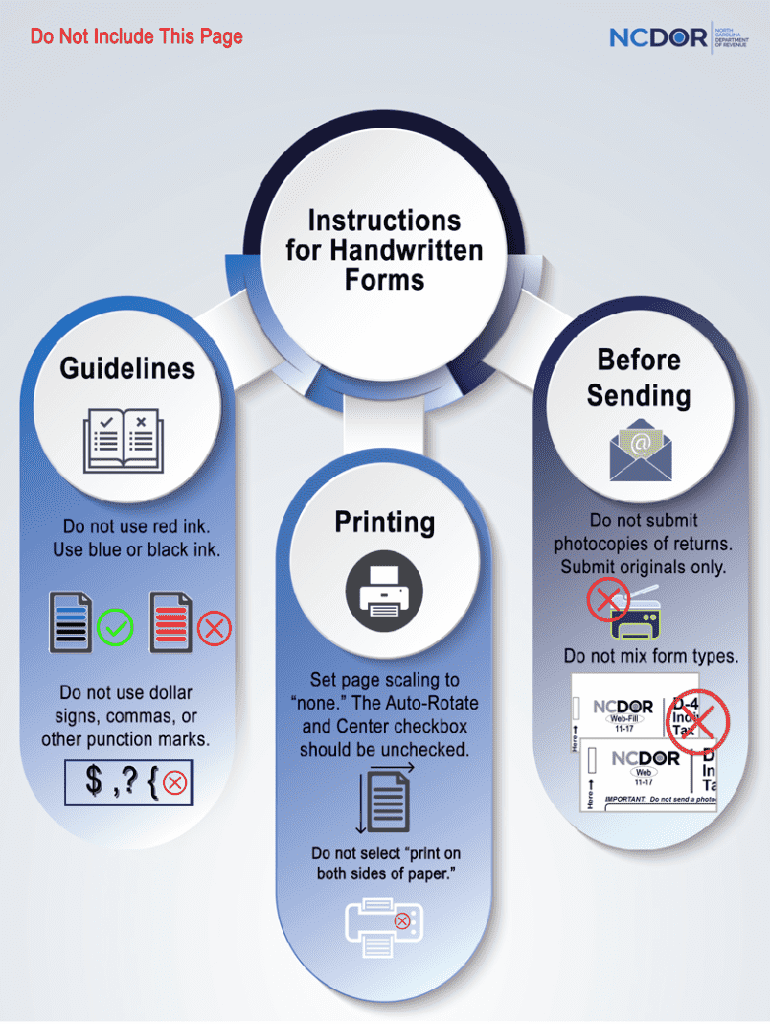
GAS 1200, Claim for Refund Nonprofit Organizations Form


What is the GAS 1200, Claim For Refund Nonprofit Organizations
The GAS 1200 form, known as the Claim For Refund for Nonprofit Organizations, is a specific tax form used by qualifying nonprofit entities to request a refund of sales and use taxes. This form is essential for organizations that have paid taxes on purchases that are exempt under federal or state laws. Nonprofits often operate under unique tax regulations, making this form crucial for ensuring compliance and financial accuracy.
Steps to complete the GAS 1200, Claim For Refund Nonprofit Organizations
To successfully complete the GAS 1200 form, follow these steps:
- Gather all necessary documentation, including receipts and proof of nonprofit status.
- Fill out the form accurately, ensuring that all required fields are completed.
- Detail the specific purchases for which you are requesting a refund, including dates and amounts.
- Attach any supporting documents that validate your claim.
- Review the form for accuracy before submission.
Required Documents
When filing the GAS 1200 form, certain documents are necessary to support your claim:
- Proof of nonprofit status, such as a 501(c)(3) determination letter.
- Receipts for all purchases made that are eligible for a refund.
- Any correspondence with tax authorities regarding previous claims.
Eligibility Criteria
To be eligible to file the GAS 1200 form, organizations must meet specific criteria:
- The organization must be recognized as a nonprofit under IRS regulations.
- Purchases claimed must be directly related to the organization’s exempt purpose.
- Claims must be filed within the designated time frame set by state tax authorities.
Filing Deadlines / Important Dates
Awareness of filing deadlines is crucial for nonprofits. Generally, the GAS 1200 form must be submitted within a specific period after the purchase date or tax payment. Check with your state’s tax authority for exact deadlines, as they may vary.
Form Submission Methods
The GAS 1200 form can typically be submitted through various methods, including:
- Online submission through the state’s tax portal.
- Mailing the completed form to the appropriate tax office.
- In-person submission at designated tax authority locations.
Create this form in 5 minutes or less
Create this form in 5 minutes!
How to create an eSignature for the gas 1200 claim for refund nonprofit organizations
How to create an electronic signature for a PDF online
How to create an electronic signature for a PDF in Google Chrome
How to create an e-signature for signing PDFs in Gmail
How to create an e-signature right from your smartphone
How to create an e-signature for a PDF on iOS
How to create an e-signature for a PDF on Android
People also ask
-
What is the GAS 1200, Claim For Refund Nonprofit Organizations?
The GAS 1200, Claim For Refund Nonprofit Organizations is a specific form designed to help nonprofit organizations claim refunds on certain taxes. This form simplifies the process of obtaining refunds, ensuring that nonprofits can efficiently manage their finances. By utilizing airSlate SignNow, organizations can easily eSign and submit their GAS 1200 claims.
-
How can airSlate SignNow assist with the GAS 1200, Claim For Refund Nonprofit Organizations?
airSlate SignNow provides a user-friendly platform that allows nonprofit organizations to prepare, eSign, and submit their GAS 1200 claims seamlessly. The solution streamlines document management, making it easier for nonprofits to focus on their mission rather than paperwork. With airSlate SignNow, organizations can ensure compliance and accuracy in their refund claims.
-
What are the pricing options for using airSlate SignNow for GAS 1200 claims?
airSlate SignNow offers flexible pricing plans tailored to the needs of nonprofit organizations. These plans are designed to be cost-effective, ensuring that nonprofits can access essential features without breaking their budget. By choosing airSlate SignNow, organizations can efficiently manage their GAS 1200, Claim For Refund Nonprofit Organizations at an affordable rate.
-
What features does airSlate SignNow offer for GAS 1200 claims?
airSlate SignNow includes features such as customizable templates, secure eSigning, and document tracking, all of which are beneficial for managing GAS 1200 claims. These features enhance the efficiency of the claims process, allowing nonprofits to submit their refund requests quickly and securely. Additionally, the platform ensures that all documents are stored safely and can be accessed anytime.
-
Are there any integrations available with airSlate SignNow for GAS 1200 claims?
Yes, airSlate SignNow integrates with various applications that nonprofit organizations commonly use, enhancing the workflow for GAS 1200 claims. These integrations allow for seamless data transfer and document management, making it easier to handle claims efficiently. By utilizing these integrations, nonprofits can streamline their processes and improve overall productivity.
-
What are the benefits of using airSlate SignNow for nonprofit organizations?
Using airSlate SignNow provides numerous benefits for nonprofit organizations, especially when handling GAS 1200 claims. The platform offers a cost-effective solution that simplifies document management and enhances collaboration among team members. Additionally, the ease of eSigning and tracking documents ensures that nonprofits can focus on their mission while efficiently managing their claims.
-
Is airSlate SignNow secure for handling GAS 1200 claims?
Absolutely, airSlate SignNow prioritizes security and compliance, making it a safe choice for handling GAS 1200, Claim For Refund Nonprofit Organizations. The platform employs advanced encryption and security protocols to protect sensitive information. Nonprofits can confidently manage their claims, knowing that their data is secure and compliant with industry standards.
Get more for GAS 1200, Claim For Refund Nonprofit Organizations
Find out other GAS 1200, Claim For Refund Nonprofit Organizations
- How To Sign Wyoming Orthodontists Document
- Help Me With Sign Alabama Courts Form
- Help Me With Sign Virginia Police PPT
- How To Sign Colorado Courts Document
- Can I eSign Alabama Banking PPT
- How Can I eSign California Banking PDF
- How To eSign Hawaii Banking PDF
- How Can I eSign Hawaii Banking Document
- How Do I eSign Hawaii Banking Document
- How Do I eSign Hawaii Banking Document
- Help Me With eSign Hawaii Banking Document
- How To eSign Hawaii Banking Document
- Can I eSign Hawaii Banking Presentation
- Can I Sign Iowa Courts Form
- Help Me With eSign Montana Banking Form
- Can I Sign Kentucky Courts Document
- How To eSign New York Banking Word
- Can I eSign South Dakota Banking PPT
- How Can I eSign South Dakota Banking PPT
- How Do I eSign Alaska Car Dealer Form