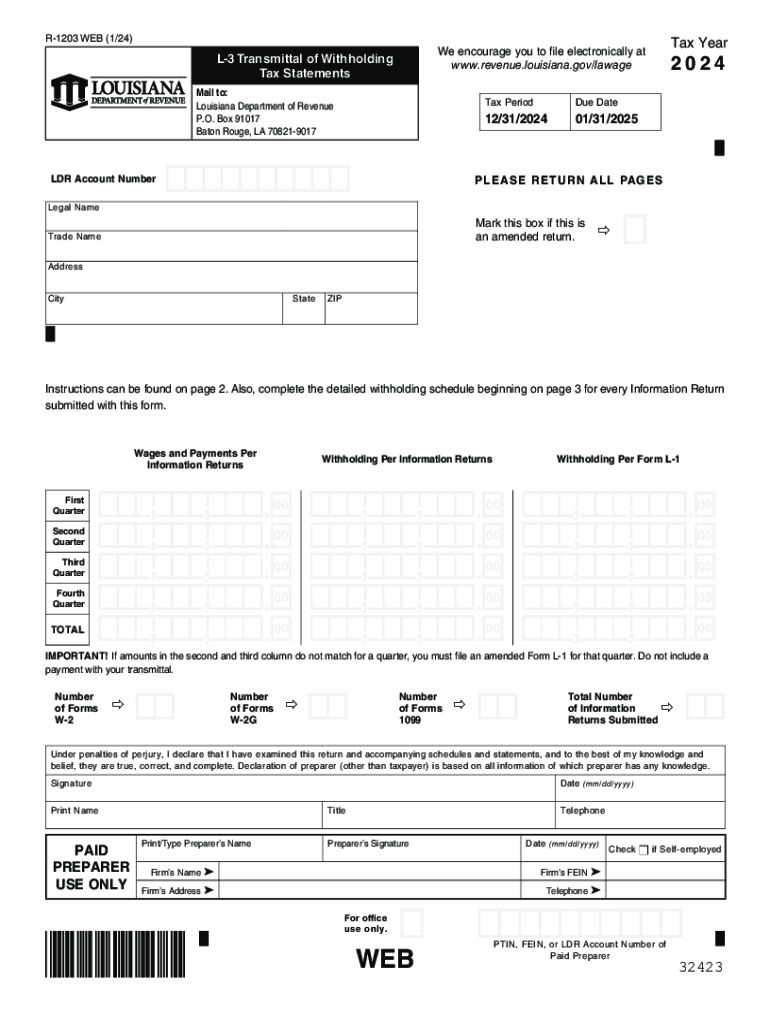
32423 Louisiana Department of Revenue Form


What is the LA L Transmittal?
The LA L Transmittal is a crucial form used by businesses in Louisiana to report withholding tax statements to the Louisiana Department of Revenue. This form is essential for ensuring compliance with state tax regulations and provides a summary of the withholding taxes that have been deducted from employee wages. It is typically used in conjunction with the R-1203 form, which details individual withholding amounts for each employee.
Steps to Complete the LA L Transmittal
Completing the LA L Transmittal involves several key steps:
- Gather all necessary employee withholding information, including names, Social Security numbers, and amounts withheld.
- Obtain the latest version of the LA L Transmittal form from the Louisiana Department of Revenue's official website.
- Fill out the form accurately, ensuring that all data aligns with the corresponding R-1203 forms.
- Review the completed form for accuracy to avoid any potential penalties or delays.
- Submit the form by the specified filing deadline, either electronically or via mail.
Filing Deadlines / Important Dates
It is essential to be aware of the filing deadlines for the LA L Transmittal to avoid penalties. Typically, the form must be submitted by the last day of the month following the end of each quarter. For example, for the first quarter (January to March), the submission deadline is April 30. Staying informed about these dates helps ensure timely compliance with state tax obligations.
Required Documents
To complete the LA L Transmittal, businesses must have several documents ready:
- Employee payroll records showing the total amount withheld for each employee.
- The R-1203 form for each employee, detailing individual withholding amounts.
- Any previous correspondence or forms submitted to the Louisiana Department of Revenue for reference.
Form Submission Methods
The LA L Transmittal can be submitted through various methods, catering to different business needs:
- Online: Businesses can file electronically through the Louisiana Department of Revenue's online portal, which offers a streamlined process.
- Mail: The completed form can be printed and mailed to the appropriate address provided by the Department of Revenue.
- In-Person: Businesses may also choose to submit the form in person at their local Department of Revenue office.
Penalties for Non-Compliance
Failure to file the LA L Transmittal on time or inaccuracies in the submitted information can lead to significant penalties. These may include monetary fines, interest on unpaid taxes, and potential audits. It is crucial for businesses to ensure that their submissions are accurate and timely to avoid these repercussions.
Create this form in 5 minutes or less
Create this form in 5 minutes!
How to create an eSignature for the 32423 louisiana department of revenue
How to create an electronic signature for a PDF online
How to create an electronic signature for a PDF in Google Chrome
How to create an e-signature for signing PDFs in Gmail
How to create an e-signature right from your smartphone
How to create an e-signature for a PDF on iOS
How to create an e-signature for a PDF on Android
People also ask
-
What is la l transmittal and how does it work with airSlate SignNow?
La l transmittal is a document used to transmit information or materials between parties. With airSlate SignNow, you can easily create, send, and eSign la l transmittal documents, ensuring secure and efficient communication. Our platform streamlines the process, allowing you to manage your documents in one place.
-
How much does airSlate SignNow cost for managing la l transmittal documents?
AirSlate SignNow offers competitive pricing plans that cater to various business needs. You can choose from monthly or annual subscriptions, which provide access to features specifically designed for handling la l transmittal documents. Our cost-effective solution ensures you get the best value for your investment.
-
What features does airSlate SignNow offer for la l transmittal?
AirSlate SignNow provides a range of features for la l transmittal, including customizable templates, real-time tracking, and secure eSigning. These features enhance the efficiency of document management and ensure that your la l transmittal documents are processed quickly and securely.
-
Can I integrate airSlate SignNow with other tools for la l transmittal?
Yes, airSlate SignNow offers seamless integrations with various applications, making it easy to manage your la l transmittal documents alongside your existing workflows. Whether you use CRM systems, cloud storage, or project management tools, our platform can connect with them to enhance your productivity.
-
What are the benefits of using airSlate SignNow for la l transmittal?
Using airSlate SignNow for la l transmittal provides numerous benefits, including increased efficiency, reduced turnaround time, and enhanced security. Our platform simplifies the document signing process, allowing you to focus on your core business activities while ensuring that your la l transmittal documents are handled professionally.
-
Is airSlate SignNow user-friendly for creating la l transmittal documents?
Absolutely! AirSlate SignNow is designed with user experience in mind, making it easy for anyone to create la l transmittal documents without any technical expertise. Our intuitive interface guides you through the process, ensuring that you can quickly generate and send your documents.
-
How secure is airSlate SignNow for handling la l transmittal documents?
AirSlate SignNow prioritizes security, employing advanced encryption and compliance measures to protect your la l transmittal documents. We ensure that your sensitive information remains confidential and secure throughout the entire signing process, giving you peace of mind.
Get more for 32423 Louisiana Department Of Revenue
- Human papillomavirus hpv immunization consent form
- Form 1085a
- Start of service request thank you for joining metropcs form
- The treasure of lemon brown answer key pdf form
- Safelite solutions network phone number form
- Cleaning flood damaged homes united way of northwest louisiana form
- Application to correct or change a michigan birth record form
- Chapter 9 questions and answers www umuc edu form
Find out other 32423 Louisiana Department Of Revenue
- How To eSign Illinois Sports Form
- Can I eSign Illinois Sports Form
- How To eSign North Carolina Real Estate PDF
- How Can I eSign Texas Real Estate Form
- How To eSign Tennessee Real Estate Document
- How Can I eSign Wyoming Real Estate Form
- How Can I eSign Hawaii Police PDF
- Can I eSign Hawaii Police Form
- How To eSign Hawaii Police PPT
- Can I eSign Hawaii Police PPT
- How To eSign Delaware Courts Form
- Can I eSign Hawaii Courts Document
- Can I eSign Nebraska Police Form
- Can I eSign Nebraska Courts PDF
- How Can I eSign North Carolina Courts Presentation
- How Can I eSign Washington Police Form
- Help Me With eSignature Tennessee Banking PDF
- How Can I eSignature Virginia Banking PPT
- How Can I eSignature Virginia Banking PPT
- Can I eSignature Washington Banking Word