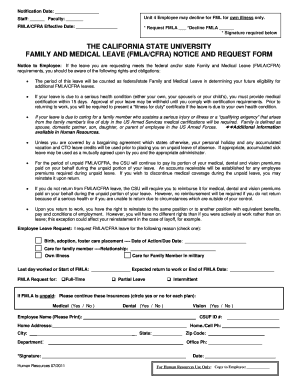
Fmla California Forms


Understanding the CFRA Form
The CFRA form, or California Family Rights Act form, is essential for employees seeking leave for family and medical reasons. This form is designed to protect employees' rights to take unpaid leave for specific family and medical situations, such as caring for a newborn, a newly adopted child, or a family member with a serious health condition. Understanding the purpose and requirements of the CFRA form is crucial for both employees and employers to ensure compliance with state laws.
Steps to Complete the CFRA Form
Completing the CFRA form involves several key steps to ensure accuracy and compliance. First, gather necessary information, including personal details, employment information, and specifics regarding the leave request. Next, fill out the form carefully, providing clear explanations for the leave request and any relevant medical documentation. After completing the form, review it thoroughly for any errors before submitting it to your employer. It is advisable to keep a copy of the form for your records.
Eligibility Criteria for the CFRA Form
To qualify for leave under the CFRA, employees must meet certain eligibility criteria. Generally, employees must have worked for their employer for at least twelve months and have logged at least 1,250 hours of service during the previous twelve-month period. Additionally, the employer must have at least fifty employees within a seventy-five-mile radius. Understanding these criteria helps employees determine if they can utilize the CFRA form for their leave requests.
Required Documents for CFRA Leave
When applying for leave using the CFRA form, specific documents may be required to support the request. These may include medical certifications from healthcare providers, proof of the family relationship for caregiving, and any other relevant documentation that substantiates the need for leave. Ensuring all necessary documents are included can facilitate a smoother approval process.
Form Submission Methods
The CFRA form can typically be submitted through various methods, depending on the employer's policies. Common submission methods include online submission via the employer's HR portal, mailing a hard copy to the HR department, or delivering it in person. Employees should check with their employer for the preferred submission method to ensure timely processing of their leave request.
Legal Use of the CFRA Form
The legal framework surrounding the CFRA form is rooted in California state law, which provides specific protections for employees. It is essential for both employees and employers to understand their rights and responsibilities under the CFRA. Misuse of the form or failure to comply with regulations can lead to legal repercussions, including penalties for non-compliance. Staying informed about the legal aspects ensures that the CFRA form is used appropriately and effectively.
Examples of Using the CFRA Form
Practical examples of using the CFRA form can help clarify its application. For instance, an employee may use the CFRA form to request leave for the birth of a child, allowing them to bond with the newborn. Another example includes an employee taking leave to care for a parent undergoing major surgery. These scenarios illustrate the various circumstances under which the CFRA form can be utilized, emphasizing its importance in supporting family and medical needs.
Create this form in 5 minutes or less
Create this form in 5 minutes!
How to create an eSignature for the fmla california forms
How to create an electronic signature for a PDF online
How to create an electronic signature for a PDF in Google Chrome
How to create an e-signature for signing PDFs in Gmail
How to create an e-signature right from your smartphone
How to create an e-signature for a PDF on iOS
How to create an e-signature for a PDF on Android
People also ask
-
What is a CFRA form and why is it important?
The CFRA form is a crucial document used for requesting leave under the California Family Rights Act. It allows employees to take time off for family and medical reasons while ensuring job protection. Understanding how to properly fill out the CFRA form is essential for compliance and to secure your rights.
-
How can airSlate SignNow help with CFRA form management?
airSlate SignNow streamlines the process of managing CFRA forms by allowing users to create, send, and eSign documents electronically. This not only saves time but also ensures that all necessary signatures are collected efficiently. With our platform, you can easily track the status of your CFRA form submissions.
-
Is there a cost associated with using airSlate SignNow for CFRA forms?
Yes, airSlate SignNow offers various pricing plans that cater to different business needs. Our plans are designed to be cost-effective, providing excellent value for the features offered, including CFRA form management. You can choose a plan that best fits your organization's requirements.
-
What features does airSlate SignNow offer for CFRA forms?
airSlate SignNow provides a range of features for CFRA forms, including customizable templates, secure eSigning, and automated workflows. These features enhance the efficiency of document management and ensure compliance with legal requirements. Additionally, our platform allows for easy collaboration among team members.
-
Can I integrate airSlate SignNow with other tools for CFRA form processing?
Absolutely! airSlate SignNow offers seamless integrations with various applications such as Google Drive, Salesforce, and more. This allows you to streamline your CFRA form processing by connecting it with your existing tools, enhancing productivity and workflow efficiency.
-
How secure is the data when using airSlate SignNow for CFRA forms?
Security is a top priority at airSlate SignNow. We utilize advanced encryption and security protocols to protect your data when handling CFRA forms. Our platform is compliant with industry standards, ensuring that your sensitive information remains safe and confidential.
-
What are the benefits of using airSlate SignNow for CFRA forms?
Using airSlate SignNow for CFRA forms offers numerous benefits, including increased efficiency, reduced paperwork, and enhanced compliance. Our user-friendly interface makes it easy for employees to complete their CFRA forms quickly. Additionally, the ability to track and manage submissions in real-time improves overall workflow.
Get more for Fmla California Forms
- English file upper intermediate third edition tests pdf form
- Itinerary of travel deped form
- Notarized statement of assets and liabilities form
- Nouns worksheets for grade 1 form
- Divorce papers 24469395 form
- Smart value id renewal online form
- Cub cadet warranty form
- Annual medical report form 30396442
Find out other Fmla California Forms
- How To Electronic signature Massachusetts Finance & Tax Accounting Quitclaim Deed
- Electronic signature Michigan Finance & Tax Accounting RFP Now
- Electronic signature Oklahoma Government RFP Later
- Electronic signature Nebraska Finance & Tax Accounting Business Plan Template Online
- Electronic signature Utah Government Resignation Letter Online
- Electronic signature Nebraska Finance & Tax Accounting Promissory Note Template Online
- Electronic signature Utah Government Quitclaim Deed Online
- Electronic signature Utah Government POA Online
- How To Electronic signature New Jersey Education Permission Slip
- Can I Electronic signature New York Education Medical History
- Electronic signature Oklahoma Finance & Tax Accounting Quitclaim Deed Later
- How To Electronic signature Oklahoma Finance & Tax Accounting Operating Agreement
- Electronic signature Arizona Healthcare / Medical NDA Mobile
- How To Electronic signature Arizona Healthcare / Medical Warranty Deed
- Electronic signature Oregon Finance & Tax Accounting Lease Agreement Online
- Electronic signature Delaware Healthcare / Medical Limited Power Of Attorney Free
- Electronic signature Finance & Tax Accounting Word South Carolina Later
- How Do I Electronic signature Illinois Healthcare / Medical Purchase Order Template
- Electronic signature Louisiana Healthcare / Medical Quitclaim Deed Online
- Electronic signature Louisiana Healthcare / Medical Quitclaim Deed Computer