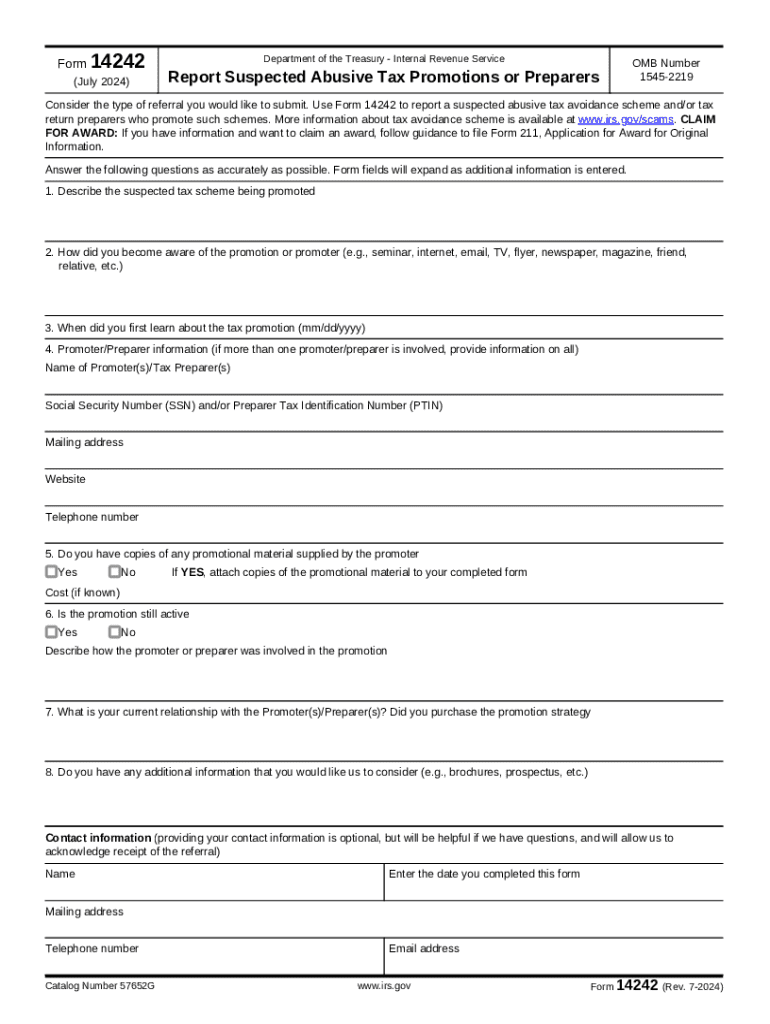
Form 14242 Rev 7 Report Suspected Abusive Tax Promotions or Preparers


What is the Form 14242?
The Form 14242, also known as the Report Suspected Abusive Tax Promotions or Preparers, is a document used to report suspected tax fraud or abusive tax schemes to the IRS. This form is particularly relevant for individuals who wish to report tax preparers who may be engaging in unethical or illegal practices. It allows the IRS to investigate these claims and take appropriate action against individuals or businesses that violate tax laws.
How to use the Form 14242
Using the Form 14242 involves a few straightforward steps. First, gather all relevant information about the suspected abusive tax promoter or preparer, including their name, address, and any specific details about the fraudulent activities. Next, fill out the form with accurate and detailed information, ensuring that you provide as much context as possible about the situation. After completing the form, you can submit it to the IRS either by mail or electronically, depending on the submission methods available.
Steps to complete the Form 14242
Completing the Form 14242 requires careful attention to detail. Start by downloading the form from the IRS website. Fill in your personal information, including your name and contact details, as well as the information of the individual or entity you are reporting. Be specific about the nature of the abuse, including any relevant dates and descriptions of the fraudulent activities. Make sure to review the form for accuracy before submitting it to ensure that all information is correct and complete.
IRS Guidelines for Reporting
The IRS has specific guidelines for reporting suspected tax fraud. It is essential to provide clear and concise information to facilitate the investigation. The IRS encourages individuals to report any suspicious activities, including tax evasion or fraudulent tax preparation. When submitting Form 14242, ensure that you are not submitting anonymous tips that lack sufficient detail, as these may not be actionable. Providing as much context as possible increases the likelihood of a thorough investigation.
Form Submission Methods
You can submit the Form 14242 to the IRS through various methods. The primary method is by mailing the completed form to the designated IRS address. Additionally, some individuals may have the option to submit the form electronically, depending on the IRS's current capabilities. Always check the IRS website for the most up-to-date submission methods and any specific instructions related to your situation.
Legal use of the Form 14242
The Form 14242 is legally recognized for reporting tax fraud and abuse. Using this form protects your rights as a whistleblower, allowing you to report unethical practices without fear of retaliation. It is important to ensure that the information you provide is truthful and accurate, as submitting false information can have legal consequences. Understanding the legal framework surrounding whistleblowing can help you navigate the reporting process effectively.
Create this form in 5 minutes or less
Create this form in 5 minutes!
How to create an eSignature for the form 14242 rev 7 report suspected abusive tax promotions or preparers
How to create an electronic signature for a PDF online
How to create an electronic signature for a PDF in Google Chrome
How to create an e-signature for signing PDFs in Gmail
How to create an e-signature right from your smartphone
How to create an e-signature for a PDF on iOS
How to create an e-signature for a PDF on Android
People also ask
-
What is the process for how to report someone to the IRS anonymously?
To report someone to the IRS anonymously, you can use Form 3949-A, which allows you to provide information about suspected tax fraud. Ensure you include as much detail as possible, such as the individual's name, address, and the nature of the fraud. Submitting this form does not require you to disclose your identity.
-
Can I use airSlate SignNow to send my IRS report securely?
Yes, airSlate SignNow provides a secure platform for sending documents, including your IRS report. You can eSign and send your Form 3949-A safely, ensuring that your information remains confidential. This makes it easier to report someone to the IRS anonymously without compromising your privacy.
-
Is there a cost associated with using airSlate SignNow for reporting to the IRS?
airSlate SignNow offers a cost-effective solution with various pricing plans. You can choose a plan that fits your needs, whether you are an individual or a business. The pricing is transparent, and you can start with a free trial to explore its features before committing.
-
What features does airSlate SignNow offer for document management?
airSlate SignNow includes features such as eSigning, document templates, and secure cloud storage. These tools streamline the process of preparing and submitting documents, making it easier to report someone to the IRS anonymously. The user-friendly interface ensures that you can manage your documents efficiently.
-
How does airSlate SignNow ensure the security of my documents?
airSlate SignNow employs advanced encryption and security protocols to protect your documents. This ensures that any sensitive information, including IRS reports, is kept confidential. You can confidently report someone to the IRS anonymously, knowing that your data is secure.
-
Can I integrate airSlate SignNow with other applications?
Yes, airSlate SignNow offers integrations with various applications, enhancing your workflow. You can connect it with tools like Google Drive, Dropbox, and more, making it easier to manage your documents. This flexibility allows you to streamline the process of reporting someone to the IRS anonymously.
-
What benefits does airSlate SignNow provide for businesses?
For businesses, airSlate SignNow offers increased efficiency in document handling and improved compliance with legal requirements. By using this platform, you can easily manage and eSign documents, which is particularly useful when reporting someone to the IRS anonymously. The cost-effective solution helps save time and resources.
Get more for Form 14242 Rev 7 Report Suspected Abusive Tax Promotions Or Preparers
- Maxpreps bbasketballb stat bsheetb form
- Ahmadiyya bait form
- Group therapy screening form
- John lewis pet insurance claim form 441457053
- Energizer 5 rebate form
- Macomb county fax filing form
- To download job application announcement pss edu form
- Instructions for form 720 v electronic filing payment voucher
Find out other Form 14242 Rev 7 Report Suspected Abusive Tax Promotions Or Preparers
- How Do I Sign Nebraska Charity Form
- Help Me With Sign Nevada Charity PDF
- How To Sign North Carolina Charity PPT
- Help Me With Sign Ohio Charity Document
- How To Sign Alabama Construction PDF
- How To Sign Connecticut Construction Document
- How To Sign Iowa Construction Presentation
- How To Sign Arkansas Doctors Document
- How Do I Sign Florida Doctors Word
- Can I Sign Florida Doctors Word
- How Can I Sign Illinois Doctors PPT
- How To Sign Texas Doctors PDF
- Help Me With Sign Arizona Education PDF
- How To Sign Georgia Education Form
- How To Sign Iowa Education PDF
- Help Me With Sign Michigan Education Document
- How Can I Sign Michigan Education Document
- How Do I Sign South Carolina Education Form
- Can I Sign South Carolina Education Presentation
- How Do I Sign Texas Education Form