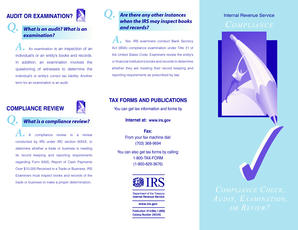
AUDIT or EXAMINATION Form


What is the audit or examination?
An audit or examination is a systematic review of financial records, operations, or compliance with regulations. Audits are typically conducted by external auditors to ensure accuracy and adherence to established standards, while examinations may be performed internally or externally to assess compliance with specific laws or regulations. Both processes aim to provide transparency and accountability, ensuring that organizations operate within legal frameworks.
How to use the audit or examination
Using an audit or examination involves several steps to ensure thoroughness and compliance. First, identify the scope and objectives of the audit or examination. Next, gather relevant documentation, including financial statements, operational procedures, and compliance records. Engage qualified personnel, such as auditors or compliance officers, to conduct the review. After the evaluation, compile findings and recommendations into a report that outlines any discrepancies or areas for improvement.
Key elements of the audit or examination
Key elements of an audit or examination include:
- Scope: Defines the extent of the review, including specific areas of focus.
- Criteria: Standards or benchmarks against which the subject is evaluated.
- Evidence: Documentation and data collected to support findings.
- Findings: Observations and conclusions drawn from the review.
- Recommendations: Suggestions for corrective actions or improvements.
Steps to complete the audit or examination
Completing an audit or examination involves a structured process:
- Define the purpose and scope of the audit or examination.
- Gather necessary documents and information.
- Conduct interviews with relevant personnel.
- Analyze the collected data against established criteria.
- Prepare a report detailing findings and recommendations.
- Present the report to stakeholders for review and action.
Legal use of the audit or examination
Legal use of an audit or examination is crucial for compliance with various regulations. Organizations must ensure that audits adhere to standards set by governing bodies, such as the Generally Accepted Accounting Principles (GAAP) or the International Financial Reporting Standards (IFRS). Additionally, examinations should comply with specific laws relevant to the industry, such as the Sarbanes-Oxley Act for publicly traded companies. Proper legal compliance helps mitigate risks and enhances organizational credibility.
Examples of using the audit or examination
Examples of using audits or examinations include:
- Financial audits to verify the accuracy of financial statements.
- Compliance examinations to ensure adherence to industry regulations.
- Operational audits to assess the efficiency of business processes.
- Internal audits to identify potential risks and improve internal controls.
Quick guide on how to complete audit or examination
Prepare AUDIT OR EXAMINATION effortlessly on any device
Online document management has become popular among companies and individuals. It offers an ideal eco-friendly alternative to traditional printed and signed papers, as you can access the necessary form and securely store it online. airSlate SignNow provides you with all the tools needed to create, modify, and eSign your documents quickly without delays. Manage AUDIT OR EXAMINATION on any device with airSlate SignNow Android or iOS applications and enhance any document-focused process today.
The simplest way to edit and eSign AUDIT OR EXAMINATION effortlessly
- Find AUDIT OR EXAMINATION and click Get Form to begin.
- Utilize the tools we provide to complete your form.
- Emphasize pertinent sections of the documents or black out sensitive information with tools that airSlate SignNow offers specifically for this purpose.
- Create your eSignature using the Sign tool, which takes seconds and has the same legal validity as a traditional wet ink signature.
- Review all the information and then click the Done button to save your modifications.
- Choose how you would like to send your form, via email, SMS, or invitation link, or download it to your computer.
Say goodbye to lost or misplaced documents, tedious form navigation, or errors that require printing new document copies. airSlate SignNow meets your document management needs in just a few clicks from any device of your preference. Modify and eSign AUDIT OR EXAMINATION and ensure exceptional communication at every stage of the form preparation process with airSlate SignNow.
Create this form in 5 minutes or less
Create this form in 5 minutes!
How to create an eSignature for the audit or examination
How to make an electronic signature for your Audit Or Examination online
How to generate an eSignature for your Audit Or Examination in Chrome
How to create an eSignature for signing the Audit Or Examination in Gmail
How to generate an electronic signature for the Audit Or Examination right from your smart phone
How to make an eSignature for the Audit Or Examination on iOS
How to generate an electronic signature for the Audit Or Examination on Android OS
People also ask
-
What is the difference between examination vs audit in financial reporting?
The distinction between examination vs audit lies primarily in the depth of evaluation. An examination offers a broader review of financial statements with minimal assurance, while an audit involves a thorough investigation providing higher assurance. Understanding these differences is crucial for businesses seeking clarity in their financial reporting.
-
How does airSlate SignNow facilitate examination vs audit processes?
airSlate SignNow streamlines the examination vs audit processes by providing secure document management and eSignature capabilities. This ensures that all necessary financial documents are readily accessible and verifiable. Enhanced collaboration features help teams work efficiently during both examinations and audits.
-
What features of airSlate SignNow are beneficial for supporting examination vs audit tasks?
Key features of airSlate SignNow that benefit examination vs audit tasks include advanced document tracking, templates for standard audit requests, and secure cloud storage. These tools help users maintain compliance and streamline workflows, making the examination vs audit process smoother and more efficient.
-
Is airSlate SignNow cost-effective for businesses needing examination vs audit services?
Yes, airSlate SignNow is a cost-effective solution for businesses requiring examination vs audit services. By reducing the time and resources needed to manage documents and facilitate signatures, companies can save money while maintaining compliance during audits or examinations. The pricing plans cater to both small and large enterprises.
-
How does airSlate SignNow integrate with other systems related to examination vs audit?
airSlate SignNow offers seamless integrations with popular accounting and document management systems, enhancing the examination vs audit processes. These integrations allow users to streamline workflows, improve accuracy in data handling, and ensure all relevant documents are linked. This interoperability is essential for efficient audits and examinations.
-
Can airSlate SignNow help maintain compliance during audits and examinations?
Absolutely, airSlate SignNow helps maintain compliance during audits and examinations by ensuring that all documents are securely signed and stored. The platform also provides an audit trail, making it easy to track modifications and signatures. This transparency is vital when undergoing an examination vs audit.
-
How user-friendly is airSlate SignNow for teams conducting examinations vs audits?
airSlate SignNow is designed with user-friendliness in mind, making it easy for teams conducting examinations vs audits to navigate and utilize effectively. The intuitive interface allows users to quickly send, receive, and eSign documents without a steep learning curve. This simplicity enhances productivity during high-pressure audit periods.
Get more for AUDIT OR EXAMINATION
- Notice regarding expansive soils form
- Texas department of agriculture wdi post construction form
- Form 5870a tax on accumulation distribution of trusts form 5870a tax on accumulation distribution of trusts 772091082
- Permission to work and volunteering for asylum seekers form
- Day rate contract template form
- Daycare employee contract template form
- Ddlg contract template form
- Dcaa brief contract template form
Find out other AUDIT OR EXAMINATION
- eSign Michigan Courts Lease Agreement Template Online
- eSign Minnesota Courts Cease And Desist Letter Free
- Can I eSign Montana Courts NDA
- eSign Montana Courts LLC Operating Agreement Mobile
- eSign Oklahoma Sports Rental Application Simple
- eSign Oklahoma Sports Rental Application Easy
- eSign Missouri Courts Lease Agreement Template Mobile
- Help Me With eSign Nevada Police Living Will
- eSign New York Courts Business Plan Template Later
- Can I eSign North Carolina Courts Limited Power Of Attorney
- eSign North Dakota Courts Quitclaim Deed Safe
- How To eSign Rhode Island Sports Quitclaim Deed
- Help Me With eSign Oregon Courts LLC Operating Agreement
- eSign North Dakota Police Rental Lease Agreement Now
- eSign Tennessee Courts Living Will Simple
- eSign Utah Courts Last Will And Testament Free
- eSign Ohio Police LLC Operating Agreement Mobile
- eSign Virginia Courts Business Plan Template Secure
- How To eSign West Virginia Courts Confidentiality Agreement
- eSign Wyoming Courts Quitclaim Deed Simple