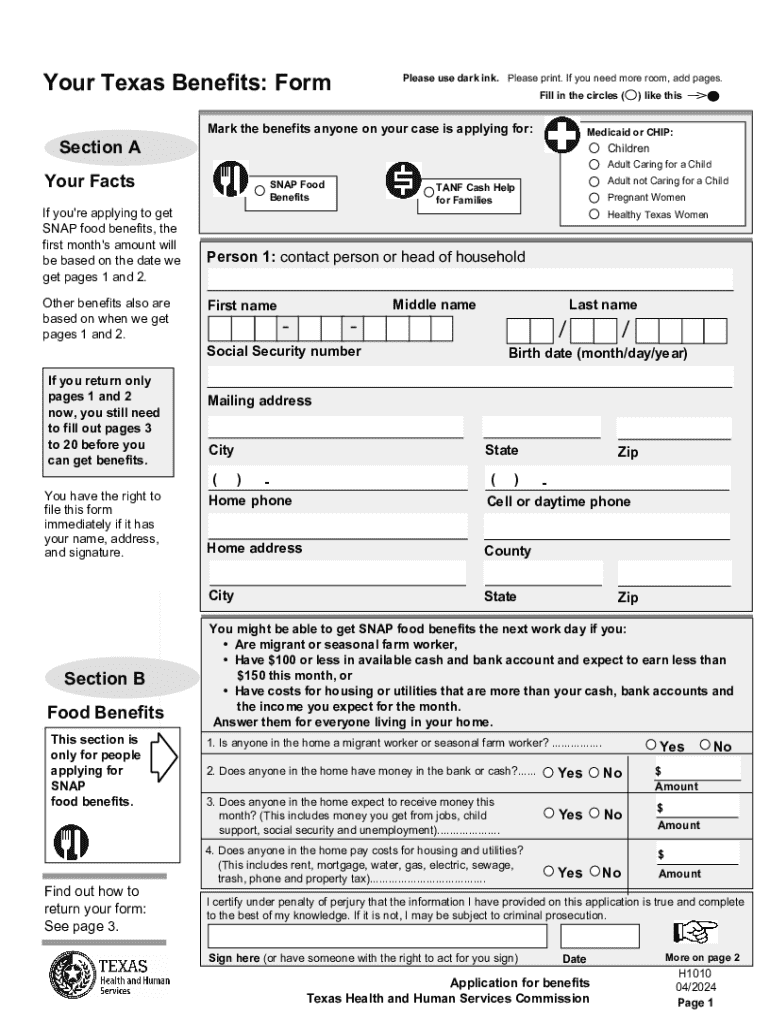
Form H1010, Texas Works Application for Assistance Your Texas


What is the Form H1010, Texas Works Application For Assistance
The Form H1010, also known as the Texas Works Application for Assistance, is a crucial document used by residents of Texas to apply for various state assistance programs. This form is primarily designed for individuals and families seeking help with food, healthcare, and financial support through programs administered by the Texas Health and Human Services Commission. The H1010 form collects essential information about the applicant's household, income, and needs to determine eligibility for assistance.
How to use the Form H1010, Texas Works Application For Assistance
Using the Form H1010 involves several steps to ensure that applicants provide all necessary information for a successful application. First, individuals can access the form online or obtain a physical copy from local health and human services offices. After filling out the form, applicants must submit it through the appropriate channels, which may include online submission, mailing, or in-person delivery at designated offices. It is important to follow the instructions carefully to avoid delays in processing.
Steps to complete the Form H1010, Texas Works Application For Assistance
Completing the Form H1010 requires careful attention to detail. Here are the key steps:
- Gather necessary documents, such as proof of income, identification, and residency.
- Fill out the form accurately, providing all requested information about household members and financial status.
- Review the completed form to ensure all sections are filled out correctly.
- Submit the form through the preferred method: online, by mail, or in person.
Following these steps can help streamline the application process and improve the chances of receiving assistance.
Eligibility Criteria for the Form H1010, Texas Works Application For Assistance
Eligibility for assistance through the Form H1010 is based on several factors, including household income, size, and specific needs. Generally, applicants must meet income limits set by the state, which vary depending on the program for which they are applying. Additionally, applicants may need to provide information about their residency status and any other assistance they are currently receiving. Understanding these criteria is essential for determining qualification for benefits.
Required Documents for the Form H1010, Texas Works Application For Assistance
To complete the Form H1010, applicants must provide various supporting documents. These typically include:
- Proof of identity, such as a driver's license or state ID.
- Verification of income, including pay stubs or tax returns.
- Documentation of residency, such as utility bills or lease agreements.
- Information about any existing assistance programs currently utilized.
Having these documents ready can facilitate a smoother application process and help ensure that all necessary information is submitted.
Form Submission Methods for the H1010, Texas Works Application For Assistance
Applicants can submit the Form H1010 through several methods, making it accessible to a wide range of individuals. The submission options include:
- Online submission through the Texas Health and Human Services website.
- Mailing the completed form to the designated local office.
- In-person delivery at local health and human services offices.
Each method has its own processing times, so applicants should choose the one that best fits their needs and timeline.
Key elements of the Form H1010, Texas Works Application For Assistance
The Form H1010 consists of several key elements that applicants must complete. These include personal information such as name, address, and contact details, as well as sections that inquire about household composition, income sources, and expenses. Additionally, the form may require applicants to disclose any special circumstances that could affect their eligibility for assistance. Understanding these elements is vital for ensuring a comprehensive application.
Handy tips for filling out Form H1010, Texas Works Application For Assistance Your Texas online
Quick steps to complete and e-sign Form H1010, Texas Works Application For Assistance Your Texas online:
- Use Get Form or simply click on the template preview to open it in the editor.
- Start completing the fillable fields and carefully type in required information.
- Use the Cross or Check marks in the top toolbar to select your answers in the list boxes.
- Utilize the Circle icon for other Yes/No questions.
- Look through the document several times and make sure that all fields are completed with the correct information.
- Insert the current Date with the corresponding icon.
- Add a legally-binding e-signature. Go to Sign -> Add New Signature and select the option you prefer: type, draw, or upload an image of your handwritten signature and place it where you need it.
- Finish filling out the form with the Done button.
- Download your copy, save it to the cloud, print it, or share it right from the editor.
- Check the Help section and contact our Support team if you run into any troubles when using the editor.
We understand how straining completing forms can be. Gain access to a GDPR and HIPAA compliant platform for maximum simpleness. Use signNow to electronically sign and share Form H1010, Texas Works Application For Assistance Your Texas for collecting e-signatures.
Create this form in 5 minutes or less
Create this form in 5 minutes!
How to create an eSignature for the form h1010 texas works application for assistance your texas
How to create an electronic signature for a PDF online
How to create an electronic signature for a PDF in Google Chrome
How to create an e-signature for signing PDFs in Gmail
How to create an e-signature right from your smartphone
How to create an e-signature for a PDF on iOS
How to create an e-signature for a PDF on Android
People also ask
-
What is the h1010 rev 04 2024 1 spa and how does it work?
The h1010 rev 04 2024 1 spa is a comprehensive document management solution that allows businesses to send and eSign documents seamlessly. It streamlines the signing process, making it easy for users to manage their documents efficiently. With its user-friendly interface, the h1010 rev 04 2024 1 spa ensures that you can focus on your business rather than paperwork.
-
What are the key features of the h1010 rev 04 2024 1 spa?
The h1010 rev 04 2024 1 spa includes features such as customizable templates, real-time tracking, and secure cloud storage. These features enhance the document signing experience, allowing users to create, send, and manage documents effortlessly. Additionally, the h1010 rev 04 2024 1 spa supports multiple file formats, ensuring compatibility with various document types.
-
How much does the h1010 rev 04 2024 1 spa cost?
Pricing for the h1010 rev 04 2024 1 spa is competitive and designed to fit various business budgets. We offer flexible subscription plans that cater to different needs, ensuring you only pay for what you use. For detailed pricing information, visit our website or contact our sales team.
-
What are the benefits of using the h1010 rev 04 2024 1 spa?
Using the h1010 rev 04 2024 1 spa provides numerous benefits, including increased efficiency, reduced turnaround times, and enhanced security for your documents. It allows businesses to eliminate paper-based processes, saving time and resources. Additionally, the h1010 rev 04 2024 1 spa ensures compliance with legal standards for electronic signatures.
-
Can the h1010 rev 04 2024 1 spa integrate with other software?
Yes, the h1010 rev 04 2024 1 spa offers seamless integrations with various third-party applications, including CRM systems and cloud storage services. This flexibility allows businesses to incorporate the h1010 rev 04 2024 1 spa into their existing workflows easily. Our integration capabilities enhance productivity and streamline document management.
-
Is the h1010 rev 04 2024 1 spa secure?
Absolutely, the h1010 rev 04 2024 1 spa prioritizes security with advanced encryption and compliance with industry standards. Your documents are protected throughout the signing process, ensuring confidentiality and integrity. With the h1010 rev 04 2024 1 spa, you can trust that your sensitive information is safe.
-
How can I get started with the h1010 rev 04 2024 1 spa?
Getting started with the h1010 rev 04 2024 1 spa is simple. You can sign up for a free trial on our website to explore its features and functionalities. Once you're ready, choose a subscription plan that suits your needs and start sending and eSigning documents effortlessly.
Get more for Form H1010, Texas Works Application For Assistance Your Texas
- Form rdmv730 ampquotapplication for utility dealer registration
- Httpssquarespacecomstatic57d61ce8d1758ebde03 form
- Ur agent report application and attestation form
- West village nursery school form
- Kindergarten application processnew york private school form
- Doc select facility amendment okgov form
- Select amendment egid oklahoma department of corrections form
- Washington county transfer tax exemption form
Find out other Form H1010, Texas Works Application For Assistance Your Texas
- Sign Michigan Charity Rental Application Later
- How To Sign Minnesota Charity Purchase Order Template
- Sign Mississippi Charity Affidavit Of Heirship Now
- Can I Sign Nevada Charity Bill Of Lading
- How Do I Sign Nebraska Charity Limited Power Of Attorney
- Sign New Hampshire Charity Residential Lease Agreement Online
- Sign New Jersey Charity Promissory Note Template Secure
- How Do I Sign North Carolina Charity Lease Agreement Form
- How To Sign Oregon Charity Living Will
- Sign South Dakota Charity Residential Lease Agreement Simple
- Sign Vermont Charity Business Plan Template Later
- Sign Arkansas Construction Executive Summary Template Secure
- How To Sign Arkansas Construction Work Order
- Sign Colorado Construction Rental Lease Agreement Mobile
- Sign Maine Construction Business Letter Template Secure
- Can I Sign Louisiana Construction Letter Of Intent
- How Can I Sign Maryland Construction Business Plan Template
- Can I Sign Maryland Construction Quitclaim Deed
- Sign Minnesota Construction Business Plan Template Mobile
- Sign Construction PPT Mississippi Myself