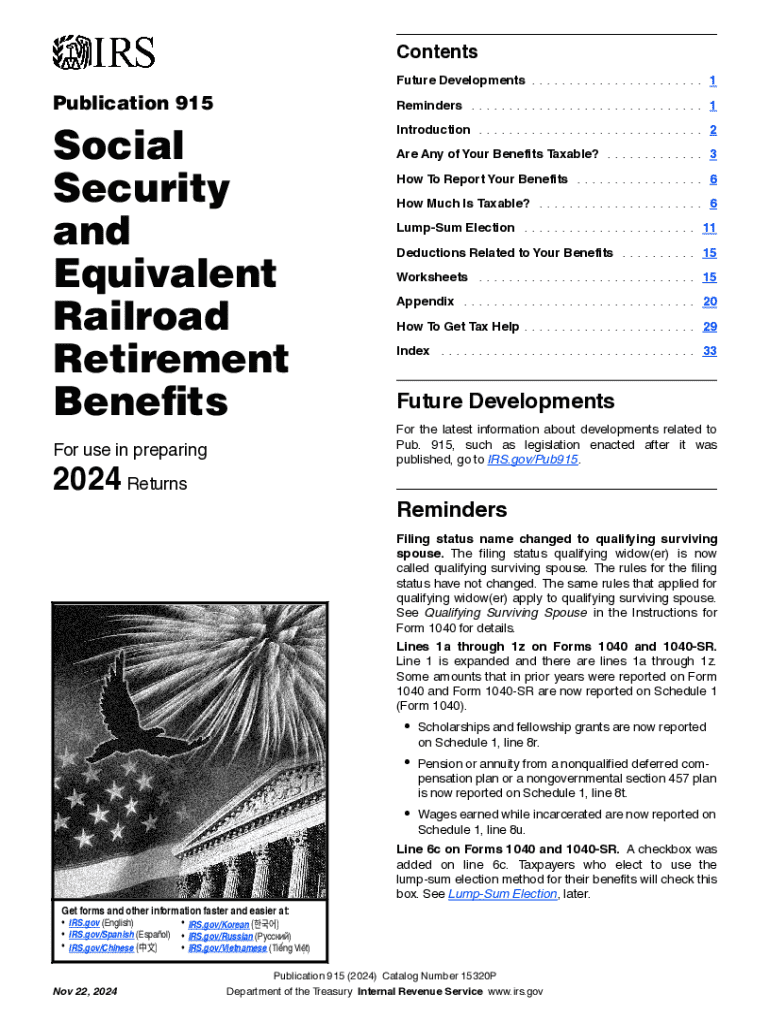
Publication 915 Form


What is the Publication 915
Publication 915 is an important IRS document that provides guidance on how to report social security benefits for tax purposes. It outlines the rules for determining how much of your social security benefits are taxable and includes worksheets to help calculate your taxable amount. This publication is essential for individuals receiving social security benefits, as it ensures compliance with federal tax laws and helps avoid potential penalties.
How to use the Publication 915
To effectively use Publication 915, start by reviewing the instructions provided within the document. The publication includes detailed steps on how to determine the taxable portion of your social security benefits. You will need to gather your financial information, including your total income and any other sources of income. Follow the worksheets provided to calculate the taxable amount accurately, ensuring that you report the correct figures on your tax return.
Key elements of the Publication 915
Key elements of Publication 915 include:
- Taxable Benefits Calculation: Guidelines on how to calculate the taxable portion of your social security benefits.
- Worksheets: Step-by-step worksheets that assist in determining the amount to report.
- Examples: Real-life scenarios demonstrating how to apply the rules outlined in the publication.
- Updates: Information on any changes to tax laws that may affect how benefits are taxed.
Steps to complete the Publication 915
Completing Publication 915 involves several steps:
- Gather all relevant financial documents, including your social security statement and any other income sources.
- Review the instructions in Publication 915 to understand the calculation process.
- Use the provided worksheets to calculate your total income and determine the taxable portion of your social security benefits.
- Record your findings and ensure that all information is accurate before filing your tax return.
IRS Guidelines
The IRS provides specific guidelines for using Publication 915, including deadlines for filing your tax return and requirements for reporting social security benefits. It is crucial to stay informed about these guidelines, as they can change annually. Always refer to the most current version of the publication to ensure compliance and accurate reporting.
Examples of using the Publication 915
Examples provided in Publication 915 illustrate how different income levels affect the taxation of social security benefits. For instance, a retiree with a modest income may find that only a portion of their benefits is taxable, while someone with a higher income may need to report a larger amount. These examples help clarify the application of tax rules and provide practical insights for individuals navigating their tax obligations.
Handy tips for filling out Publication 915 online
Quick steps to complete and e-sign Publication 915 online:
- Use Get Form or simply click on the template preview to open it in the editor.
- Start completing the fillable fields and carefully type in required information.
- Use the Cross or Check marks in the top toolbar to select your answers in the list boxes.
- Utilize the Circle icon for other Yes/No questions.
- Look through the document several times and make sure that all fields are completed with the correct information.
- Insert the current Date with the corresponding icon.
- Add a legally-binding e-signature. Go to Sign -> Add New Signature and select the option you prefer: type, draw, or upload an image of your handwritten signature and place it where you need it.
- Finish filling out the form with the Done button.
- Download your copy, save it to the cloud, print it, or share it right from the editor.
- Check the Help section and contact our Support team if you run into any troubles when using the editor.
We understand how straining completing forms can be. Gain access to a HIPAA and GDPR compliant service for maximum straightforwardness. Use signNow to electronically sign and send Publication 915 for e-signing.
Create this form in 5 minutes or less
Create this form in 5 minutes!
How to create an eSignature for the publication 915
How to create an electronic signature for a PDF online
How to create an electronic signature for a PDF in Google Chrome
How to create an e-signature for signing PDFs in Gmail
How to create an e-signature right from your smartphone
How to create an e-signature for a PDF on iOS
How to create an e-signature for a PDF on Android
People also ask
-
How to report German pension on U.S. tax return?
IRS Publication 915 says that a German pension is equal to a U.S. Social Security payment, so I add her total dollars earned for the tax year — I keep a spreadsheet of the monthly dollars deposited by the Germans — and put that amount on Form 1040 on line 20a; then I do the work sheet for line 20b.
-
How to report German social security on US tax return?
Yes, you are reporting the German Social Security payments correctly on your return by reporting the income on line 20a and then using the work sheet for line 20b.
-
Do I have to pay tax on my German state pension?
Your state pension is partly tax-free in Germany Your first pension year determines the percentage of your statutory pension that is tax-free in Germany. Based on this percentage, the German tax authorities calculate your tax-free amount in the first full pension year.
-
What happens to my Social Security when I leave Germany?
What happens to my pension when I leave Germany? After leaving Germany, you could either get a refund of your insurance contributions or wait until you signNow retirement age and apply for monthly payments if your pension balance shows at least 5 years of contribution.
-
Is German social security taxable to U.S. citizens?
Taxation of Social Security benefits You can access your German Public Retirement System account records online. German State Pension and other similar payments received under the German Public Retirement System legislation by U.S. citizens and Green Card holders residing in Germany are taxable in both countries.
Get more for Publication 915
- Get the motion and affidavit in support of request to proceed form
- Jefferson county family court forms
- Judgment for change of name of minor child cafc472 form
- Small estate affidavit new york form
- Cc transcript judgment form
- Waiver of arraignment misdemeanor courts mo form
- Access card acknowledgement form
- Covid 19 pacific county public health and human services form
Find out other Publication 915
- Electronic signature Michigan Police Business Associate Agreement Simple
- Electronic signature Mississippi Police Living Will Safe
- Can I Electronic signature South Carolina Real Estate Work Order
- How To Electronic signature Indiana Sports RFP
- How Can I Electronic signature Indiana Sports RFP
- Electronic signature South Dakota Real Estate Quitclaim Deed Now
- Electronic signature South Dakota Real Estate Quitclaim Deed Safe
- Electronic signature Indiana Sports Forbearance Agreement Myself
- Help Me With Electronic signature Nevada Police Living Will
- Electronic signature Real Estate Document Utah Safe
- Electronic signature Oregon Police Living Will Now
- Electronic signature Pennsylvania Police Executive Summary Template Free
- Electronic signature Pennsylvania Police Forbearance Agreement Fast
- How Do I Electronic signature Pennsylvania Police Forbearance Agreement
- How Can I Electronic signature Pennsylvania Police Forbearance Agreement
- Electronic signature Washington Real Estate Purchase Order Template Mobile
- Electronic signature West Virginia Real Estate Last Will And Testament Online
- Electronic signature Texas Police Lease Termination Letter Safe
- How To Electronic signature Texas Police Stock Certificate
- How Can I Electronic signature Wyoming Real Estate Quitclaim Deed