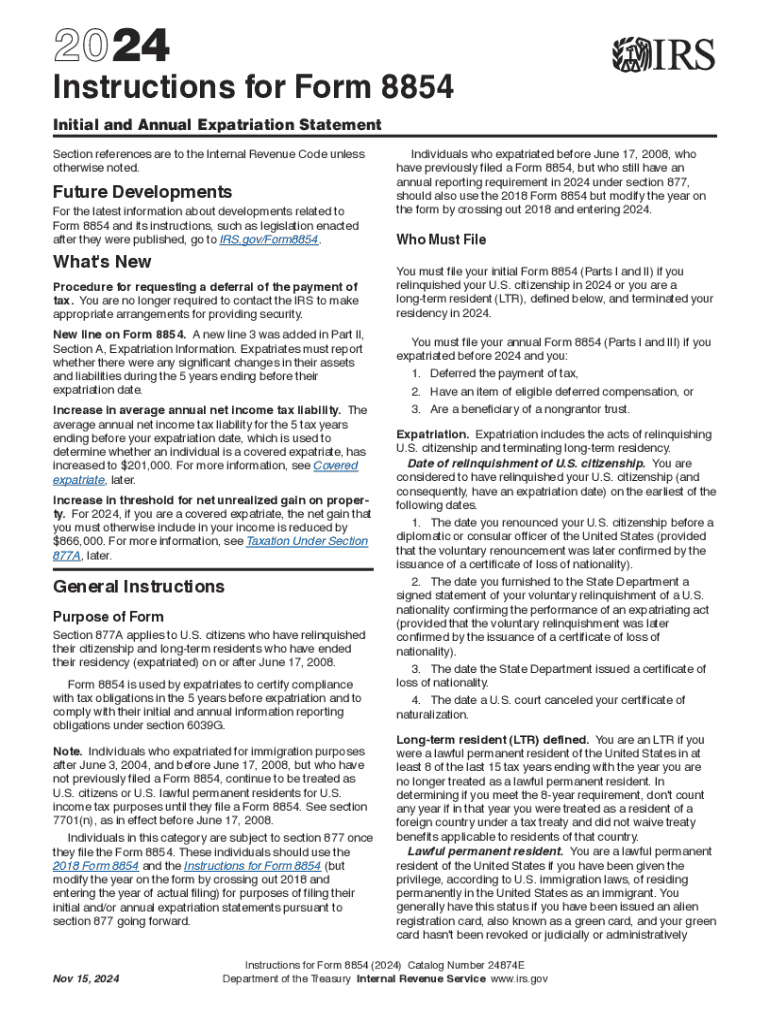
Instructions for Form 8854 Instructions for Form 8854, Initial and Annual Expatriation Statement


Understanding Form 8854: Initial and Annual Expatriation Statement
The IRS Form 8854 is crucial for individuals who have expatriated from the United States. This form serves as the Initial and Annual Expatriation Statement, detailing the individual's tax obligations and compliance with U.S. tax laws. It is essential for those who have renounced their U.S. citizenship or terminated their long-term resident status. The form helps the IRS assess whether the individual meets the criteria for expatriation and ensures proper reporting of income and assets.
Steps to Complete Form 8854
Completing Form 8854 involves several key steps:
- Gather necessary financial documents, including income statements and asset valuations.
- Fill out the personal information section accurately, including your name, address, and taxpayer identification number.
- Report your income for the five years preceding expatriation, ensuring all amounts are accurate and verifiable.
- Disclose your worldwide assets as of the date of expatriation, including bank accounts, investments, and real estate.
- Sign and date the form to certify that the information provided is complete and truthful.
Filing Deadlines for Form 8854
It is important to be aware of the filing deadlines associated with Form 8854. Generally, the form must be submitted on or before the due date of your tax return for the year of expatriation. If you expatriate in a given year, you must file Form 8854 by April 15 of the following year, unless an extension has been granted. Missing the deadline can result in penalties and complications regarding your tax status.
Required Documents for Submission
When filing Form 8854, several documents may be required to substantiate the information provided. These documents include:
- Tax returns for the five years preceding expatriation.
- Financial statements that detail your income and asset values.
- Proof of citizenship or residency status prior to expatriation.
Having these documents ready will facilitate a smoother filing process and help ensure compliance with IRS regulations.
Penalties for Non-Compliance with Form 8854
Failing to file Form 8854 or providing inaccurate information can lead to significant penalties. The IRS may impose a penalty of $10,000 for each failure to file, in addition to other potential tax liabilities. Furthermore, non-compliance can complicate future tax filings and may affect your ability to return to the U.S. without facing legal repercussions. It is crucial to understand the importance of filing this form accurately and on time.
Examples of Using Form 8854
Form 8854 is essential for various scenarios, including:
- Individuals renouncing U.S. citizenship who need to report their expatriation.
- Long-term residents terminating their residency status for tax purposes.
- Taxpayers who want to ensure compliance with U.S. tax laws after expatriation.
Each of these examples highlights the significance of properly completing and submitting Form 8854 to avoid complications with the IRS.
Create this form in 5 minutes or less
Create this form in 5 minutes!
How to create an eSignature for the instructions for form 8854 instructions for form 8854 initial and annual expatriation statement
How to create an electronic signature for a PDF online
How to create an electronic signature for a PDF in Google Chrome
How to create an e-signature for signing PDFs in Gmail
How to create an e-signature right from your smartphone
How to create an e-signature for a PDF on iOS
How to create an e-signature for a PDF on Android
People also ask
-
What are the IRS 8854 instructions?
The IRS 8854 instructions provide guidance on how to complete the Form 8854, which is essential for expatriates to report their status to the IRS. This form is crucial for individuals who are relinquishing their U.S. citizenship or terminating their long-term residency. Understanding these instructions can help ensure compliance and avoid potential penalties.
-
How can airSlate SignNow assist with IRS 8854 instructions?
airSlate SignNow simplifies the process of signing and sending documents related to IRS 8854 instructions. Our platform allows users to easily upload, eSign, and share their completed forms securely. This streamlines the submission process, ensuring that you meet all necessary deadlines.
-
Are there any costs associated with using airSlate SignNow for IRS 8854 instructions?
Yes, airSlate SignNow offers various pricing plans to accommodate different business needs. Each plan provides access to features that can help you manage your IRS 8854 instructions efficiently. We also offer a free trial, allowing you to explore our services before committing.
-
What features does airSlate SignNow offer for managing IRS 8854 instructions?
airSlate SignNow includes features such as customizable templates, secure eSigning, and document tracking, which are beneficial for managing IRS 8854 instructions. These tools help ensure that your forms are completed accurately and submitted on time. Additionally, our user-friendly interface makes it easy for anyone to navigate.
-
Can I integrate airSlate SignNow with other applications for IRS 8854 instructions?
Yes, airSlate SignNow offers integrations with various applications, enhancing your workflow for IRS 8854 instructions. You can connect with popular tools like Google Drive, Dropbox, and more to streamline document management. This integration capability allows for a seamless experience when handling your forms.
-
What are the benefits of using airSlate SignNow for IRS 8854 instructions?
Using airSlate SignNow for IRS 8854 instructions provides numerous benefits, including increased efficiency and reduced paperwork. Our platform ensures that your documents are securely stored and easily accessible. Additionally, the eSigning feature speeds up the process, allowing you to focus on other important tasks.
-
Is airSlate SignNow secure for handling IRS 8854 instructions?
Absolutely, airSlate SignNow prioritizes security, ensuring that your IRS 8854 instructions and other sensitive documents are protected. We utilize advanced encryption and secure storage solutions to safeguard your information. You can trust that your data is safe while using our platform.
Get more for Instructions For Form 8854 Instructions For Form 8854, Initial And Annual Expatriation Statement
- Control number az p088 pkg form
- Postnuptial property agreement arizonaus legal forms
- Control number az p090 pkg form
- Control number az p092 pkg form
- Control number az p093 pkg form
- City alabama zip have made constituted and appointed and by these presents do form
- In the following document are very broad form
- Control number az p109 pkg form
Find out other Instructions For Form 8854 Instructions For Form 8854, Initial And Annual Expatriation Statement
- Electronic signature Idaho Insurance Letter Of Intent Free
- How To Electronic signature Idaho Insurance POA
- Can I Electronic signature Illinois Insurance Last Will And Testament
- Electronic signature High Tech PPT Connecticut Computer
- Electronic signature Indiana Insurance LLC Operating Agreement Computer
- Electronic signature Iowa Insurance LLC Operating Agreement Secure
- Help Me With Electronic signature Kansas Insurance Living Will
- Electronic signature Insurance Document Kentucky Myself
- Electronic signature Delaware High Tech Quitclaim Deed Online
- Electronic signature Maine Insurance Quitclaim Deed Later
- Electronic signature Louisiana Insurance LLC Operating Agreement Easy
- Electronic signature West Virginia Education Contract Safe
- Help Me With Electronic signature West Virginia Education Business Letter Template
- Electronic signature West Virginia Education Cease And Desist Letter Easy
- Electronic signature Missouri Insurance Stock Certificate Free
- Electronic signature Idaho High Tech Profit And Loss Statement Computer
- How Do I Electronic signature Nevada Insurance Executive Summary Template
- Electronic signature Wisconsin Education POA Free
- Electronic signature Wyoming Education Moving Checklist Secure
- Electronic signature North Carolina Insurance Profit And Loss Statement Secure